Microsoft Office 2016 (64-bit)
查看 Microsoft Office 2016 應用程序中的新功能:
一起工作變得更輕鬆
Office 2016 可以更輕鬆地共享文檔並與他人共同工作。在 Word,PowerPoint 和 OneNote 中查看其他人的編輯。改進的版本歷史讓您可以在編輯過程中重新引用文檔的快照。只需點擊一下按鈕即可從文檔中分享。或者在 Outlook 中使用新的現代附件,並附加 OneDrive 中的文件,並自動配置權限而無需離開 Outlook。查看,編輯,分析您的 Office 2016 文檔並將其展示在您的任何設備上(從 PC 或 Mac 到 Windows,Apple® 和 Android™ 手機和平板電腦.
Works for you
停留在與 64 位 Office 的任務與新的,更快的方式來實現你想要的結果。只要告訴 Word,Excel 或 PowerPoint 你想做什麼,告訴我會引導你的命令。智能查找使用文檔中突出顯示的術語和其他上下文信息來從網絡傳送搜索結果,所有這些都在文檔中進行。使用一鍵式預測可以快速將您的歷史數據轉化為對未來趨勢的分析。新的圖表幫助您可視化複雜的數據.
辦公室隨您而動
從工作到您最喜愛的咖啡館,與所有設備的重要事項 - 朋友,家人和項目保持聯繫。使用觸摸進行閱讀,編輯,縮放和導航。使用數字墨水書寫筆記或進行註釋。輕鬆保存到您的雲存儲,並從一台設備切換到下一台設備,而不會錯過任何節拍。無論您使用的是什麼設備,Office 應用程序都可以正確選擇.
與 Windows 完美匹配 10
Office 2016 加上 Windows 10 是世界上最完整的解決方案。只需說一聲“Hello”,Windows 就可以在一個簡單的步驟中將您登錄到 PC 和 Office 中。把 Cortana 帶到你的辦公室去幫助你完成任務。讓 Cortana 與 Office 365 集成可以幫助完成諸如會議準備等任務。 Windows 10 上的 Office Mobile 應用程序觸摸友好,速度快,並且可以隨時隨地進行優化.
最佳辦公室值
Office 365 靈活訂購計劃讓您選擇適合您的選項。為整個家庭選擇一個個人計劃或一個計劃。 Office 365 包括適用於 PC 和 Mac 的新 Office 2016 應用程序,如 Word,Excel,PowerPoint,Outlook 和 OneNote。 OneDrive 讓您連接到任何設備上任何地方重要的朋友,家人,項目和文件。需要幫助 Office 2016? Office 365 的每個用戶都可以從經過 Microsoft 培訓的專家那裡獲得免費的技術支持.
注意:30 天的試用版。需要.NET Framework.
也可用:下載 Microsoft Office for Mac
ScreenShot
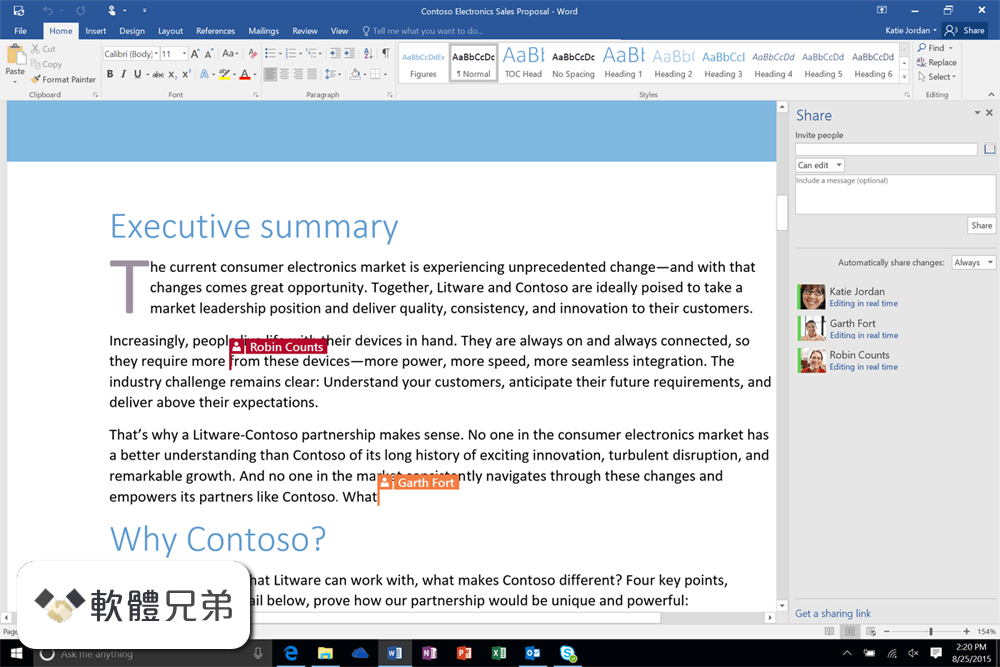
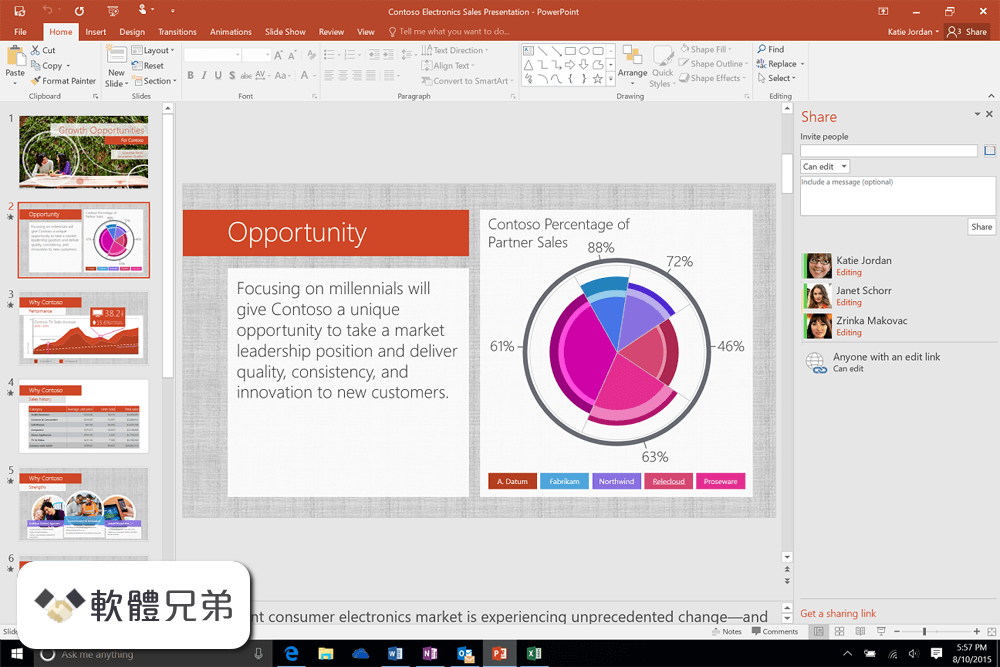
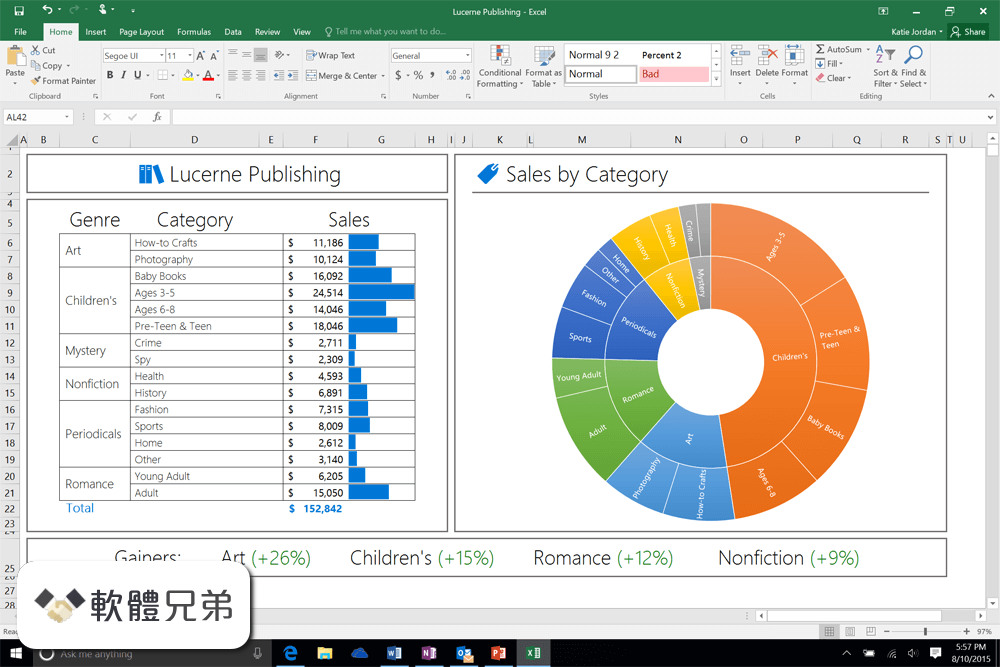
| 軟體資訊 | |
|---|---|
| 檔案版本 | Microsoft Office 2016 (64-bit) |
| 檔案名稱 | Setup.x64.en-us_ProfessionalRetail.exe |
| 檔案大小 | |
| 系統 | Windows XP64 / Vista64 / Windows 7 64 / Windows 8 64 / Windows 10 64 |
| 軟體類型 | 未分類 |
| 作者 | Microsoft Corporation |
| 官網 | https://products.office.com/ |
| 更新日期 | 2016-03-23 |
| 更新日誌 | |
|
What's new in this version: Microsoft Office 2016 16.0.6741.2017 (64-bit) Microsoft Office 2016 (64-bit) 相關參考資料
Microsoft Office 2016 (KB3114535) 64 位元版本的更新
2016年3月29日 — Microsoft 推出了Microsoft Office 2016 64 位元版本的更新。此更新提供Microsoft Office 2016 64 位元版本的最新修正。此外,此更新還改善了穩定性和 ... https://www.microsoft.com Microsoft Office 2016 (KB3115096) 64 位元版本的更新
2016年4月25日 — Microsoft 推出了Microsoft Office 2016 64 位元版本的更新。此更新提供Microsoft Office 2016 64 位元版本的最新修正。此外,此更新還改善了穩定性和 ... https://www.microsoft.com Microsoft Office 2016 (KB3118335) 64 位元版本的安全性更新
2022年1月26日 — Microsoft Office 2016 64 位元版本中存在一項資訊安全漏洞,可能會允許任意程式碼在使用者開啟惡意修改的檔案時執行。本更新可解決上述漏洞。 https://www.microsoft.com Microsoft Office 2016 (KB3213650) 64 位元版本的更新
2017年7月17日 — Microsoft 推出了Microsoft Office 2016 64 位元版本的更新。此更新提供Microsoft Office 2016 64 位元版本的最新修正。此外,此更新還改善了穩定性和 ... https://www.microsoft.com Microsoft Office 2016 (KB4011728) 64 位元版本的更新
2018年2月21日 — Microsoft 推出了Microsoft Office 2016 64 位元版本的更新。此更新提供Microsoft Office 2016 64 位元版本的最新修正。此外,此更新還改善了穩定性和 ... https://www.microsoft.com Microsoft Office 2016 (KB4022214) 64 位元版本的更新
2018年6月25日 — Microsoft 推出了Microsoft Office 2016 64 位元版本的更新。此更新提供Microsoft Office 2016 64 位元版本的最新修正。此外,此更新還改善了穩定性和 ... https://www.microsoft.com Microsoft Office 2016 (KB4462148) 64 位元版本的安全性更新
2022年7月27日 — Microsoft Office 2016 64 位元版本中存在一項資訊安全漏洞,可能會允許任意程式碼在使用者開啟惡意修改的檔案時執行。本更新可解決上述漏洞。 https://www.microsoft.com Microsoft Office 2016 (KB4484342) 64 位元版本的安全性更新
2020年5月26日 — Microsoft Office 2016 64 位元版本中存在一項資訊安全漏洞,可能會允許任意程式碼在使用者開啟惡意修改的檔案時執行。本更新可解決上述漏洞。 https://www.microsoft.com 下載並安裝或重新安裝Office 2019、Office 2016 或Office 2013
從[概觀] 頁面選取[Office 應用程式],然後在該頁面上尋找您要安裝的Microsoft 365 產品,然後選取[ 安裝]。 若要以不同的語言安裝Microsoft 365 ,或安裝64 位版本,請 ... https://support.microsoft.com 選擇64 位元或32 位元版的Office
協助決定您是否該安裝32 位元或64 位元版本的Office。 至於哪一個版本適合您,要看您使用Office 的方式而定。 了解如何在32 位元與64 位元Office 之間抉擇。 https://support.microsoft.com |
|
