Select Version
Kerio Control 功能:
下一代防火牆,路由器和領先的 IPS
保留服務器的完整性數據包檢測和高級網絡路由功能 - 包括同時支持 IPv4 和 IPv6。創建入站和出站流量策略,通過特定的 URL,應用程序,流量類型,內容類別和時間限制通信.
高級網關防病毒
使用集成的 Kerio Antivirus 保護病毒,蠕蟲,木馬和間諜軟件免受網絡攻擊。可選的防病毒服務掃描所有網絡和 FTP 流量,電子郵件附件和下載,自動使用最新的病毒定義自行更新.
行業領先的網頁,內容和應用程序篩選
使用 Kerio Control 選擇性阻止,允許或登錄訪問 141 類網頁內容和應用程序具有應用感知的 Web 過濾器。保持帶寬佔用流量,如流式視頻離開您的網絡或阻止點對點網絡。讓您的用戶訪問已知含有病毒和間諜軟件的惡意軟件網站,或參與網絡釣魚或身份盜用.
無與倫比的服務質量
輕鬆優先考慮和監控網絡流量,以確保最重要流量類型的高速傳輸。互聯網鏈路負載平衡通過在多個鏈路上分配流量來優化互聯網訪問。 Kerio Control 監控鏈路可用性,並自動禁用或重新啟用鏈路,以確保連續的 Internet 訪問.
Productivity-Boosting 使用情況報告
使用 Kerio Control 統計信息獲取詳細的使用情況報告。這個組件允許管理員和管理員查看個人用戶的互聯網和應用程序活動 - 從訪問的所有網站列表到用戶在搜索引擎和網站上輸入的特定搜索字詞.
Secure VPN
將總部安全,輕鬆地連接到遠程用戶和分支機構。安裝 Kerio 自己的 VPN 隧道與簡單的設置需要最少的配置,並提供高性能的網絡連接。或者,使用行業標準的 IPsec / L2TP 來連接移動設備或第三方防火牆。為所有形式的遠程訪問啟用額外安全層的兩步驗證.
遠程管理和監控
使用您的台式機或平板電腦從可定制的基於 Web 的控制台中處理所有管理和配置活動。快速,安全地訪問安全設置,管理用戶和帶寬,並從直觀的界面設置流量策略.
靈活的部署
使安全的操作現在和未來的任何 IT 環境。部署為軟件設備,虛擬機或性能優化的硬件設備。通過 MyKerio 自行配置,遠程部署硬件設備比以往更容易,更快速.
注意:30 天試用版.
ScreenShot
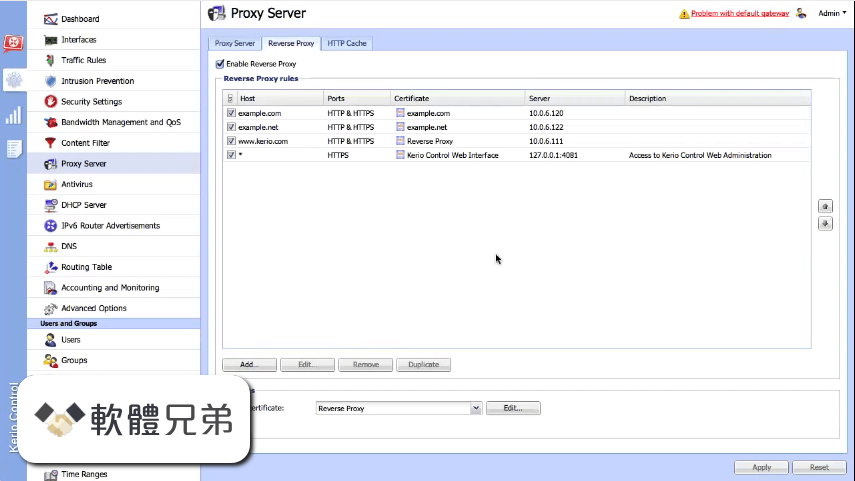

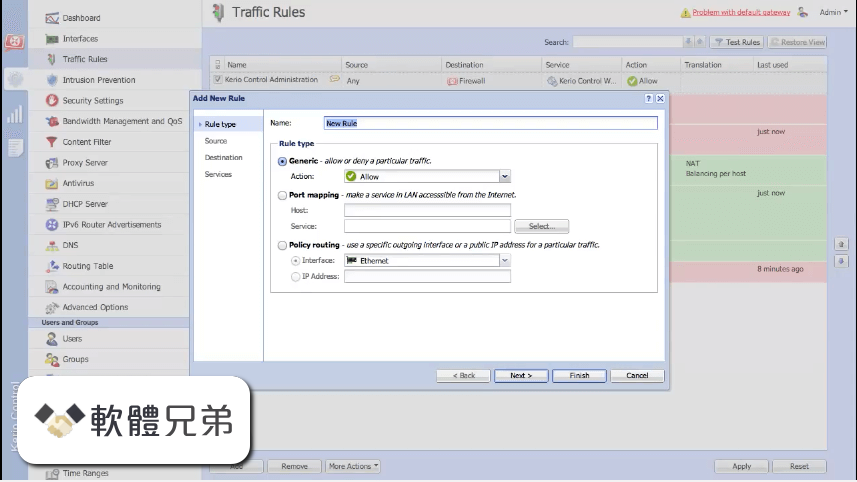
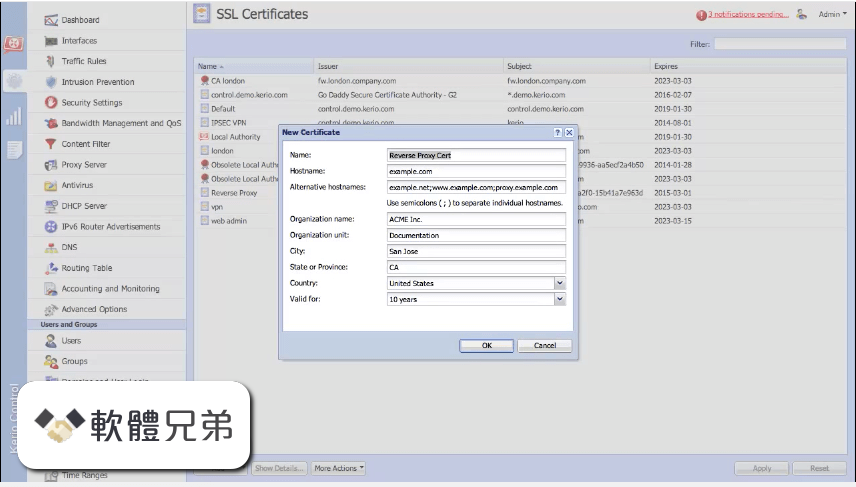
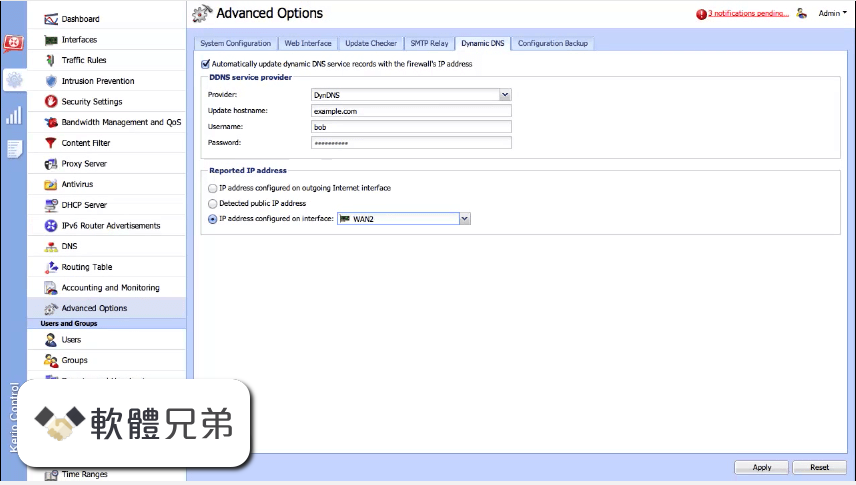
| 軟體資訊 | |
|---|---|
| 檔案版本 | Select Version |
| 檔案名稱 | kerio-control-vpnclient-9.4.3-8243-win32.exe |
| 檔案大小 | |
| 系統 | Windows 10 / Windows 10 64 |
| 軟體類型 | 未分類 |
| 作者 | Kerio Technologies Inc. |
| 官網 | http://www.kerio.com/products/kerio-control |
| 更新日期 | 2023-10-10 |
| 更新日誌 | |
|
What's new in this version: Kerio Control 9.4.3 Build 8243 - Change log not available for this version Kerio Control 9.4.2 Build 7285 New: - Kernel upgrade - 2FA token expiration configuration for VPN - HTTP/S redirection in reverse proxy Fixed: - Issues with Mac upload speed degradation - Updated IPSec VPN - Updated IPsec SNAT - WiFi authentication errors with Radius Kerio Control 9.3.6 Build 5808 - Change log not available for this version Kerio Control 9.3.5 Build 4367 - Change log not available for this version Kerio Control 9.3.4 Build 3795 - Change log not available for this version Kerio Control 9.3.3 Build 3634 - Change log not available for this version Kerio Control 9.3.2 Build 3557 - Change log not available for this version Kerio Control 9.3.1 Build 3465 - Change log not available for this version Kerio Control 9.3.0 Build 3273 - High Availability - Active/Passive - Enable a secondary (Slave) identical Kerio Control to take over when the primary (Master) device is offline - IKEv2 Support (enable via console) - Fixed: Primary IP for WAN interface changes after reboot - Fixed: Last few entries of DHCP reservation list not displayed correctly in Firefox - Fixed: Address group still visible after being deleted - Fixed: IPSEC Tunnel drops in certain circumstances - Fixed: Configuration restore wizard IP addresses not populating - Fixed: Teamviewer application not blocked by Content Filter - Fixed: SafeSearch blocks Yandex Kerio Control 9.2.9 Build 3171 - Swap support - Fixed: Kerio VPN - Disabled insecure and vulnerable protocol Blowfish - Fixed: Optimized Snort priority for improved traffic bandwidth - Fixed: Changed affinity for snort process for improved traffic bandwidth - Fixed: HW NG500 crash - Older Kerio VPN Clients are not able to connect using this build. To allow please follow the following steps. - Open ssh connection or from console - Go to /opt/kerio/winroute folder - Run ./tinydbclient "Update VPN set AllowBlowfishCipher=1" Kerio Control 9.2.8 Build 3061 - Change log not available for this version Kerio Control 9.2.7 Build 2921 - 2-Step verification UI improvements - DHCP leases column added in DHCP - DST notification added to time zone settings page - IPv6 anti-spoofing functionality added - Linux VPN client now supports systemd - Unify approach to entering URL in rules - Upgraded Firefox install CA walkthrough screenshots - Fixed: Categories are not getting merged one when testing the miscategorized URLs in the Content filter - Fixed: Changing description for multiple users changes only those who have separate configuration - Fixed: Crash with error handling during domain joining/leaving - Fixed: Disable view user statistic when multiple users are selected - Fixed: Entries with multiple members in Service list not getting searched - Fixed: HTTP Cache dump should work without selected cache any message type - Fixed: Interface group ordering disabled - Fixed: IPSec connection is dropped every 3 hours - Fixed: IPsec: Some fields are cleared when Cipher configuration dialog is closed - Fixed: P2P suspicious connection detection - Fixed: Prevent consuming license usage when there is spoofing IPv6 connection - Fixed: Show details while joining AD fails because of time skew - Fixed: Technical support button on dashboard redirects to GFI support now - Fixed: Tunnel reset when cipher config dialog is closed - Fixed: User right column sort by rendered value - Fixed: SafeSearch blocking Google Cloud Messaging Kerio Control 9.2.6 Build 2720 - Added support for Encrypting personal/sensitive data stored on the disk - Fixed: Crash in some occasions due to empty HTTP header name Kerio Control 9.2.5 Build 2641 - Change log not available for this version Kerio Control 9.2.5 Build 2619 - Change log not available for this version Kerio Control 9.2.5 Build 2587 - Fixed: NTLM Authentication issue - Fixed: 2 Step Authentication issue - Fixed: Recompilation of WIFI driver with different flags for more compatibility Kerio Control 9.2.5 Build 2570 - Fixed: Crash every hour when sending email for invalid user after antivirus scanning Kerio Control 9.2.5 Build 2532 - Removal of PHP server-side scripting from Web Interface - Upgrade of strongSwan 5.5.1 - Improved starting/stopping of VPN Client on Debian 8 - VPN Client now supports macOS High Sierra - Fixed: Translation issues - Fixed: User preferences automatic language set to detected language - Fixed: Installation of VPN Client fails on Windows 7, 8 - Fixed: The WiFi driver has been updated for better compatibility and stability - Fixed: Dashboard Traffic Chart Tile does not show relevant units - Fixed: Changing description for multiple users changes only those who have separate configuration - Fixed: Empty exclusions for connection limit corrupts config - Fixed: View Guest users in Kerio Control Statistics opens stats of "Not logged in" user - Fixed: WebAdmin error during configuration import - Fixed: Install CA screenshots are from old FireFox - Fixed: Menu bar icon not optimized for Mac with retina - Fixed: Remote Services: Data are not reloaded when changes are discarded on screen reload - Fixed: Bandwidth management traffic dialog: wrong info text - Fixed: Crash in ThreadCpuTime, when gdata.start_error = 1 - Fixed: assert in DhcpLeaseTab::save() - Fixed: W10 Edge cannot login and access web interface if IPv6 is enabled - Fixed: missing limiter of AV check failed alert - Fixed: Russian Business Network blacklist is missing in IPS update - Fixed: Remove unsecure DES-CBC3-SHA from cipherlist - Fixed: Wi-Fi should be WiFi (legal requirement) - Fixed: Kerio VPN tunnels are using local networks defined in IPsec section (as Remote networks) - Fixed: Exported cfg. backup is corrupted - Fixed: Sending notifications from Kerio Control - InCorrect Format of notification - Fixed: On Groups page, "Rights" column is not sorted in correct order Kerio Control 9.2.3 Build 2219 - OpenSSL upgraded from 1.0.1u to 1.0.2j - Updated country list used in SSL Certificate definition - Fixed: CPU lock due to winroute loop Kerio Control 9.2.2 Build 2172 - Sophos Anti-Virus replaced with Kerio Antivirus which is based on the Bitdefender antivirus engine- Fixed: Stability issue, Kerio Control was unresponsive - Fixed: 0.0.0.0 was displayed instead of IP address of IPSec VPN client - Fixed: HTTP cache could not be eraseed - Fixed: Application detection didn't work with HTTP Header "Content-Type" - Fixed: Invalid certificate was created by HTTPS filtering Select Version 相關參考資料
How to Determine Your Postgres Version
Viewing the server version. To determine the server version using an SQL statement, simply issue the SELECT version(); command: =# SELECT version(); version ... https://www.atlassian.com How to find the SQL Server version
2019年10月8日 — We can use the @@VERSION function to find out all version details of the SQL Server instance. ... SELECT @@VERSION AS 'SQL Server Version Details' ... https://www.sqlshack.com MySQL VERSION() Function
Return the current version of the MySQL database: SELECT VERSION();. Try it Yourself ». Definition and Usage. The VERSION() function returns the current ... https://www.w3schools.com Select PHP Version
Select PHP Version 可提供用戶自定義PHP 版本、PHP Extension、PHP.ini 等三種功能。 https://help.url.com.tw Select Version - 2011 - SOLIDWORKS PDM 說明
Select the version of SolidWorks to which you want to upgrade the files. The SolidWorks version you select must be installed on each workstation ... https://help.solidworks.com Understanding the SQL Server SELECT @@VERSION ...
I was recently trying to determine what version of SQL Server was installed on a particular server. I found this tip to determine the version and tried to ... https://www.mssqltips.com VERSION (Transact-SQL) - SQL Server
2023年6月21日 — 下列範例會顯示傳回目前安裝架構的版本資訊。 SELECT @@VERSION AS 'SQL Server Version';. 範例:Azure Synapse Analytics 和Analytics Platform ... https://learn.microsoft.com VERSION - Amazon Redshift
The VERSION function returns details about the currently installed release, with specific Amazon Redshift version information at the end. https://docs.aws.amazon.com 判斷資料庫引擎的版本和版本SQL Server
2024年1月30日 — 方法3:連線至SQL Server 的執行個體,然後執行下列查詢:. SQL 複製. Select @@version. 此查詢的輸出範例如下所示:. 輸出 複製. Microsoft SQL Server ... https://learn.microsoft.com |
|
