KeePass 2.28
今天你需要記住許多密碼。您需要 Windows 網絡登錄,您的電子郵件帳戶,您的網站的 FTP 密碼,在線密碼(如網站會員帳戶)等密碼等。名單是無止境的。另外,您應該為每個帳戶使用不同的密碼。因為如果你在任何地方只使用一個密碼,而有人得到這個密碼,你就會遇到問題... 一個嚴重的問題。小偷將有權訪問您的電子郵件帳戶,網站等。不可思議的.
KeePass 是真正免費的,不止於此:它是開源(OSI 認證)。您可以看看它的完整源代碼,並檢查加密算法是否正確實施.
KeePass 功能:強大的安全性多用戶密鑰便攜式,無需安裝導出到 TXT,HTML,XML 和 CSV 文件從多種文件格式導入簡單的數據庫傳輸支持密碼組時間字段和條目附件自動類型,全局自動類型熱鍵和拖放直觀和安全的剪貼板處理搜索和排序多語言支持強大的隨機密碼生成器插件架構開源!注意:需要.NET Framework.
ScreenShot
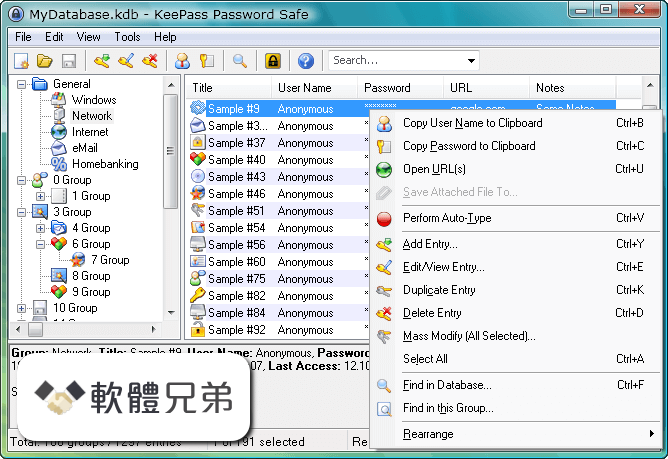
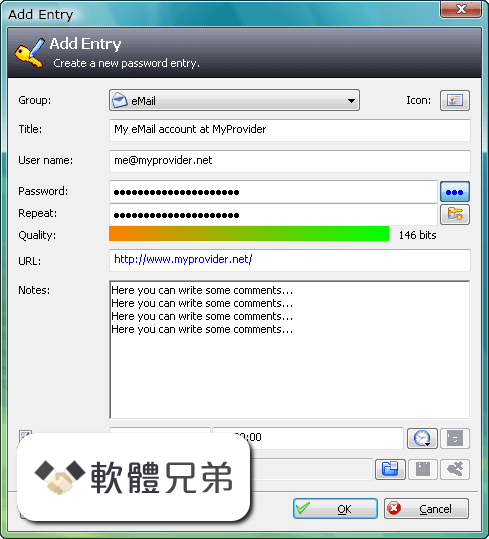
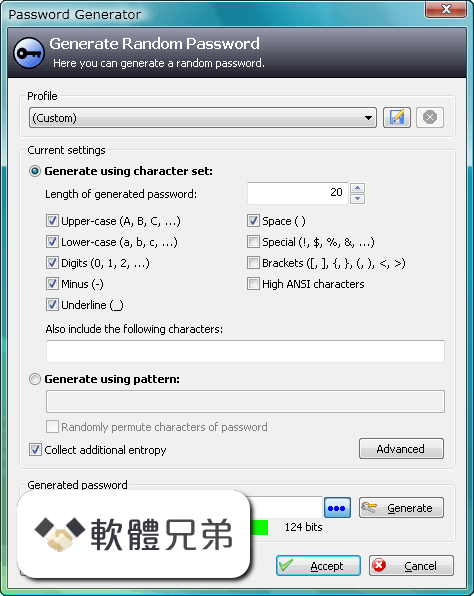
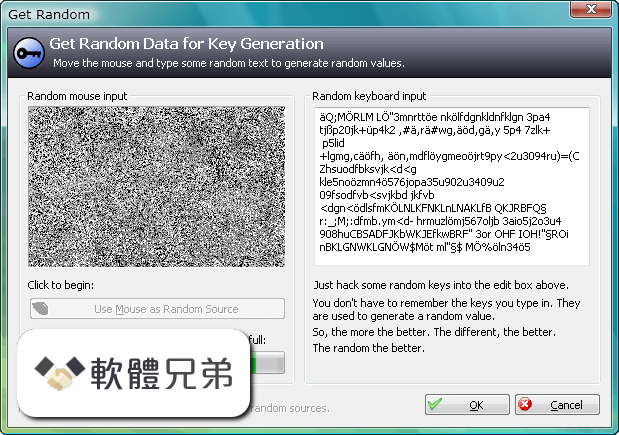
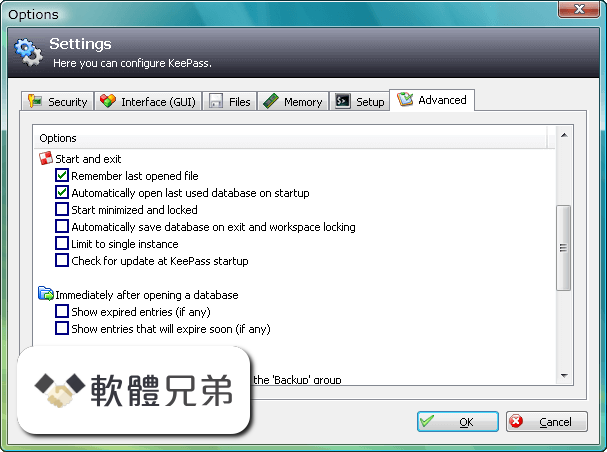
| 軟體資訊 | |
|---|---|
| 檔案版本 | KeePass 2.28 |
| 檔案名稱 | KeePass-2.28-Setup.exe |
| 檔案大小 | 2.42 MB |
| 系統 | Windows XP / Vista / Windows 7 / Windows 8 / Windows 10 |
| 軟體類型 | 開源軟體 |
| 作者 | Dominik Reichl |
| 官網 | http://www.keepass.info/ |
| 更新日期 | 2014-10-08 |
| 更新日誌 | |
|
What's new in this version: New Features: KeePass 2.28 相關參考資料
Download Keepass 2.28
Secure Password Storage: Safely store and manage passwords. · Strong Encryption: Uses advanced encryption for data security. · Master Password & Keyfile: Access ... https://www.filepuma.com Getting KeePass - Downloads
Getting KeePass - Downloads. Here you can download KeePass: KeePass 2.56. Installer for Windows (2.56): Download Now KeePass-2.56-Setup.exe. Download the EXE ... https://keepass.info KeePass
Parent folder · KeePass-2.28.zip, 2014-10-08, 2.3 MB. 2 · KeePass-2.28-Setup.exe, 2014-10-08, 2.5 MB. 5 · KeePass-2.28.msi, 2014-10-08, 2.8 MB. 3 · KeePass-2.28 ... https://sourceforge.net KeePass 2.28 released
Changes from 2.27 to 2.28: · Improved compatibility with ClearType. · Improved support for high contrast themes. · When duplicating a group/entry, the creation ... https://keepass.info KeePass Professional Edition 2.28
KeePass Professional Edition 2.28 ; Change log: n/a ; Description: password safe ; License: GPLv2 ; Version: 2.28 ; SHA-1 or SHA-256: ... https://www.npackd.org keepass-quicksearchReadme.md at master
QuickSearch is a search plugin for KeePass Password Safe v2 KeePass ... Compatible with KeePass 2.28 (and probably earlier versions, but untested) ... https://github.com KeePass: 2.28 released
KeePass 2.28 has been released and can be downloaded from: http://keepass.info/download.html. This is a stable release. It is recommended to ... https://sourceforge.net KeePass密碼管理神器只記一組確保帳密安全
在2015年時,一名安全研究人員就發現在KeePass 2.28、2.29與2.30版時,可透過DLL注入的方式,從執行中的KeePass中竊取儲存於記憶體中的帳號與密碼,並建立 ... https://www.netadmin.com.tw linux密码管理工具,KeePass 2.28 发布下载
Enhanced high DPI support. Added trigger action 'Show message box' (which can abort the current trigger execution or execute a command line ... https://blog.csdn.net News Archive
KeePass 2.28 released 2014-10-08 15:04. Read More » · KeePass 1.28 released 2014-10-01 13:47. Read More » · KeePass 2.27 released 2014-07-06 10:46. Read More ... https://keepass.info |
|
