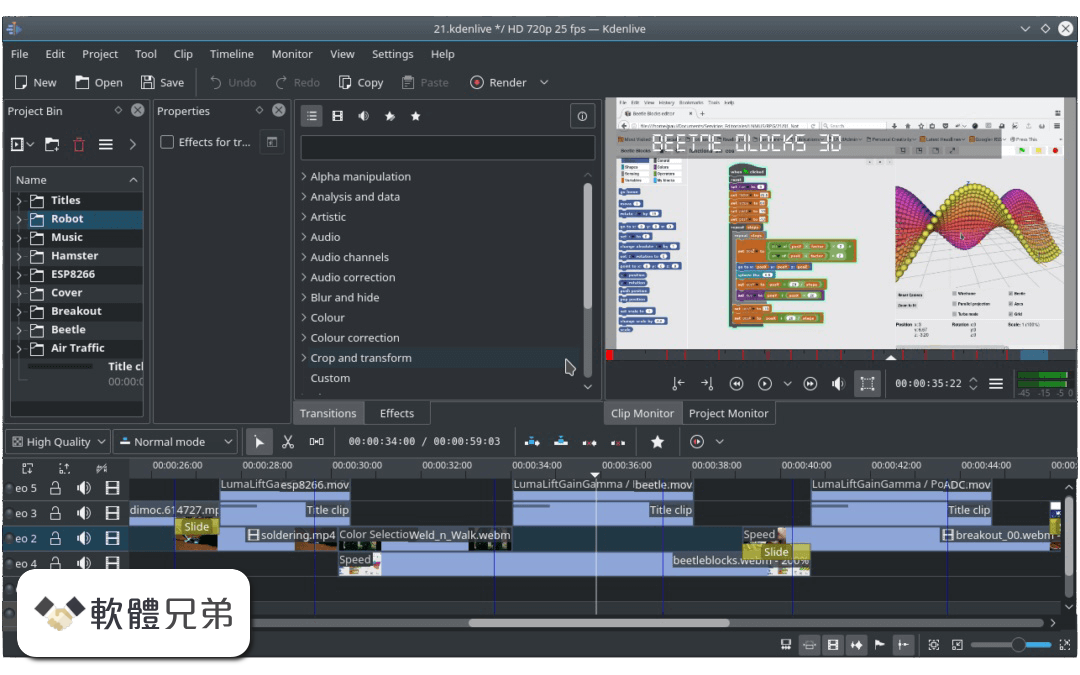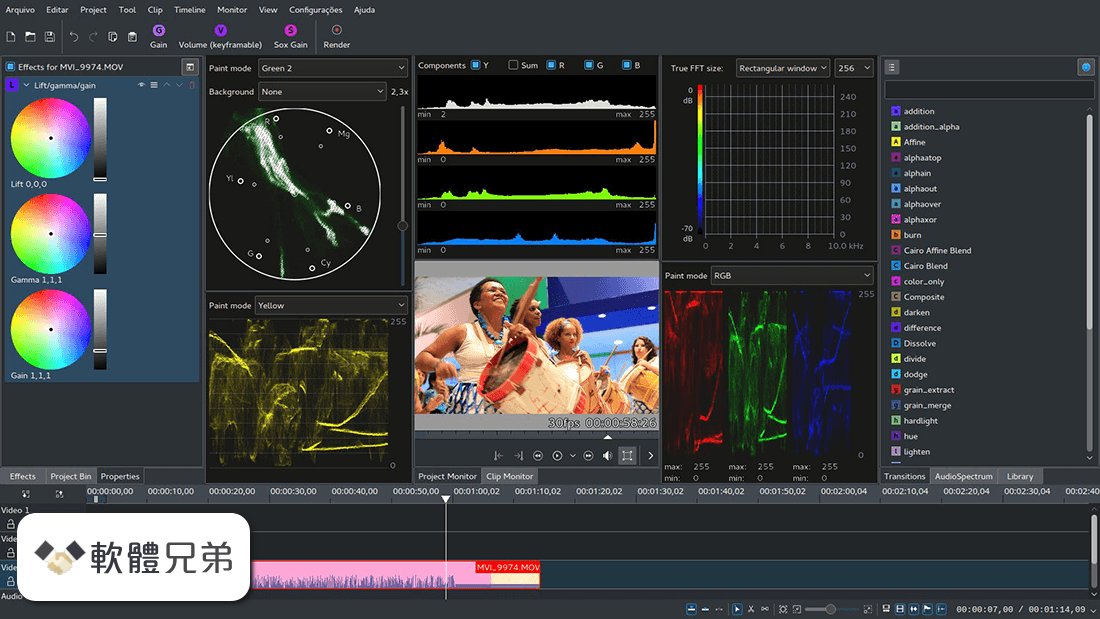|
What's new in this version: Split Audio/Video:
- We have changed the way timeline tracks work. Each track is now either audio or video, and will only accept audio and video clips respectively. When dragging an AV clip from the project bin in timeline, the clip will be automatically split, the video part going on a video track, and the audio part on an audio track.
Configurable layout:
- Tracks can be individually resized. (Holding down shift makes all video or audio tracks change in height simultaneously.)
- Switch live between two different layout modes (Mixed or Split).
Keyboard Navigation:
- You now have the possibility to move clips and compositions with your keyboard. To do it, select a clip in timeline and use the “Grab Current Item” (Shift+G) function from the Timeline menu.
- You can then move the item with your arrow keys. Keyframes can also be moved individually. Just click on a keyframe in timeline, then move it left/right with arrows, change its value with + and -. Alt+arrow to go to another keyframe.
Improved keyframe handling:
- Add a new keyframe by double clicking in timeline.
- You can move a keyframe without altering it’s value by using the vertical line that appears when you are above or below a keyframe.
- Remove a keyframe by dragging it far above or below the clip limits.
Audio Recording:
- An option in track headers allows you to have audio record controls. This enables you to play your project while recording a voice over comment. Very handy for making tutorials. (Not available in the AppImage version yet.)
Other improvements:
- Configurable thumbnails for each track. You can choose to display between In frame, In/Out frames, All frames or No thumbnails.
- Improved workflow due to keyboard shortcuts and track targets.
- Added group hierarchy (group of groups).
- You can now copy/paste timeline clips between different projects (if you have 2 running instances of Kdenlive or after opening a different project) using the standard copy/paste.
- Clip name always displayed when scrolling.
- Individual clips can now be disabled while still in the timeline but with no audio and no video – (works for all clip types)
- Faster timeline preview with support for hardware accelerated encoding.
- Improved feedback on move/resize.
- Automatic timeline color switch when changing the color theme.
- When using the Razor tool (x), you can now press shift while moving the mouse cursor over a clip to preview the cut frame.
Project Bin:
- Improve management of proxy clips (can now be deleted for each clip).
- Shortcut icon to drag only the audio or only the video of a clip in timeline.
- Improved management of audio/video streams, also allowing to enable/disable audio or video for a clip.
Monitors:
- Monitor toolbar: move with the mouse to the upper right corner of the monitor to access the toolbar.
- Support multiple guide overlays.
- Shortcut icon in clip monitor to drag only the audio or only the video of a clip in timeline.
- Support for external monitor display using Blackmagic Design decklink cards.
Effects and Compositions:
- Major improvements to the Speed effect.
- Added back the Motion Tracker. (For compiled MLT versions with OpenCV support only.)
- You can now define preferred effects and compositions. These will appear in the timeline context menus and in the effect/composition baskets for easier access.
- Organized effects under 3 categories, “Main” (which contains the most important audio/video effects), “Video effects” and “Audio effects”.
- Tested and removed all effects which are not working.
- When dragging a composition from the list into timeline, it will automatically adjust its duration (to fit the entire clip or the duration of a clip overlap depending on the context).
- Move the whole Rotoscoping mask at once. Moving all points in the mask: A cross is displayed at the center of all points that allows moving the whole mask.
- 1 click transitions
Titler:
- Added configurable visual guides.
- Visualize missing elements, allowing to move or delete them.
- A combobox allows you to choose the default background, between checkered, black and white.
- Align buttons now cycle to allow you to align to safe margins and frame border instead of just frame border.
Rendering:
- Added support for HW accelerated render profiles.
- Added support to render with a transparent background for export formats that support alpha channel.
Kdenlive 19.04.0 相關參考資料
18.12 release and some news | Kdenlive
There's something wrong with the new kdenlive-18.12.0d-x86_64.appimage. The server says it's a 220M file but when we download it, it's only ...
https://kdenlive.org
Arch Linux - kdenlive 19.04.0-3 (x86_64)
Repository: Extra. Description: A non-linear video editor for Linux using the MLT video framework. Upstream URL: https://www.kdenlive.org/. License(s):, GPL.
https://www.archlinux.org
Download Kdenlive Linux 19.04.0 - SoftPedia Linux
Free Download Kdenlive for Linux - A non-linear video editor specifically designed to be used under the K Desktop Environment.
https://linux.softpedia.com
Download | Kdenlive
The beta Windows 19.04.0 portable version. Double click the self-extracting exe (not an installer, does not need admin rights to extract). To start Kdenlive double ...
https://kdenlive.org
Index of kdenliverelease
Kdenlive-16.12.1-2-x86_64.AppImage, 17-Jan-2017 18:15 ... Kdenlive-17.04.1b-x86_64.AppImage ... kdenlive-19.04.0-1.exe, 22-Apr-2019 09:59, 79M, Details.
https://files.kde.org
Is there a user manual for Linux Kdenlive 19.04.0? • KDE Community ...
So, I just had my Kdenlive updated to 19.04.0. It's REALLY different. So much that I've grown familiar with has been moved. It's kind of like I'm ...
https://forum.kde.org
KDE Ships KDE Applications 19.04.0 - KDE.org
7 天前 - Kdenlive has gone through an extensive re-write of its core code as ... In this version of Kdenlive, the in-track audio recording comes with a new ...
https://kde.org
Kdenlive 19.04 released | Kdenlive
3 天前 - Windows 19.04.0 version is available. Check the download page. Reply. Viggo on April 23, 2019 at 10:35 PM. What is windows? Reply.
https://kdenlive.org
Kdenlive Download (DEB, RPM, TGZ, TXZ, XZ) - pkgs.org
Download kdenlive packages for ALTLinux, Arch Linux, CentOS, Debian, ... kdenlive-19.04.0-2-x86_64.pkg.tar.xz, A non-linear video editor for Linux using the ...
https://pkgs.org
Kdenlive Old Versions Downloads - VideoHelp
Download free old versions of Kdenlive. Direct download links. ... kdenlive-19.04.0-2_portable.exe, 2019-04-23, 78.2MB, * · kdenlive-19.04.0-2.exe, 2019-04-23 ...
https://www.videohelp.com
|