JabRef 4.0.0 (32-bit)
BibTeX 是由 Oren Patashnik 和 Leslie Lamport 為 LaTeX 文檔準備系統編寫的應用程序和參考書目文件格式。一般信息可以在 CTAN BibTeX 軟件包信息頁面找到。 JabRef 還支持 BibLaTeX.
由 LaTeX 和 BibTeX 生成的 BibTeX 文件可以通過使用不同的 BibTeX 和 BibLaTeX 樣式文件進行格式化以適應任何參考列表規範。
JabRef 功能:
搜索 Web
可以在外部數據庫和 BibTeX 條目中搜索條目可以從那裡獲取。實例來源:arXiv,CiteseerX,Google Scholar,Medline,GVK,IEEEXplore 和 Springer
導入各種格式
RIS,Medline / Pubmed(xml),Refer / Endnote,INSPEC,BibTeXML,CSA,ISI Web of Science,SilverPlatter,Scifinder,OVID, Biblioscape,Sixpack,JStor 和 RIS.
全文的自動下載
JabRef 可以指示搜索引用的全文,下載並直接鏈接到 BibTeX 條目。
搜索參考書目
在整個參考書目中搜索一個模式.
分類條目號碼
您可以通過關鍵字或任何其他字段顯式地對條目進行分組.
集成到您的環境中
啟動外部應用程序:PDF 查看器,Web 瀏覽器。將引文插入 TeXstudio,LyX,Kile,LatexEditor,Emacs,Vim 和 WinEdt
自動密鑰生成
BibTeX 密鑰可以自定義的方式從文檔數據中自動生成。使用作者姓名,標題和年份.
支持 PDF 中的 XMP 元數據 61225896 改進共享 PDF 和參考書目信息的工作流程
內置和自定義導出格式
HTML,Docbook,BibTeXML,MODS,RTF,Refer / Endnote 和 OpenOffice.org 以及 LibreOffice
Customization JabRef 接口
字體,顯示字段等。
定制 BibTeX 字段
您可以添加自己的字段到任何 BibTeX 入口類型。
注意:需要 Java 運行時環境.
也可以:下載 JabRef for Mac
ScreenShot
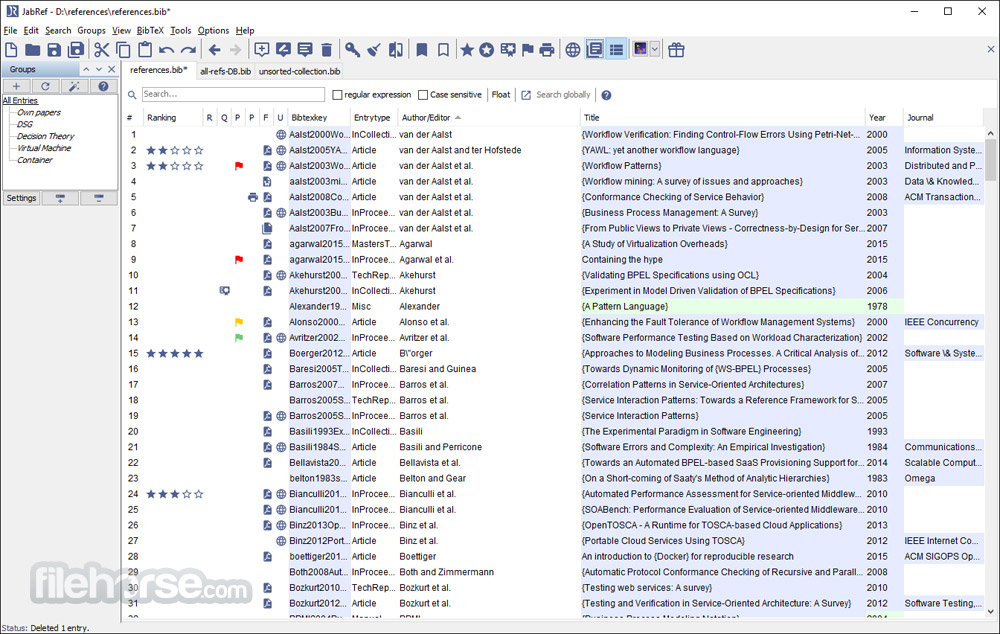
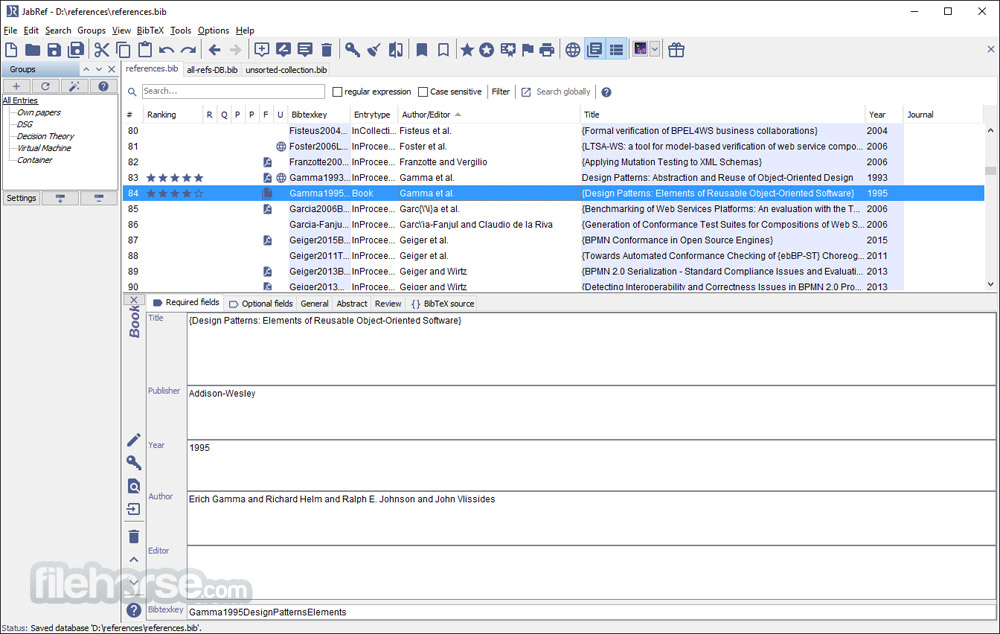
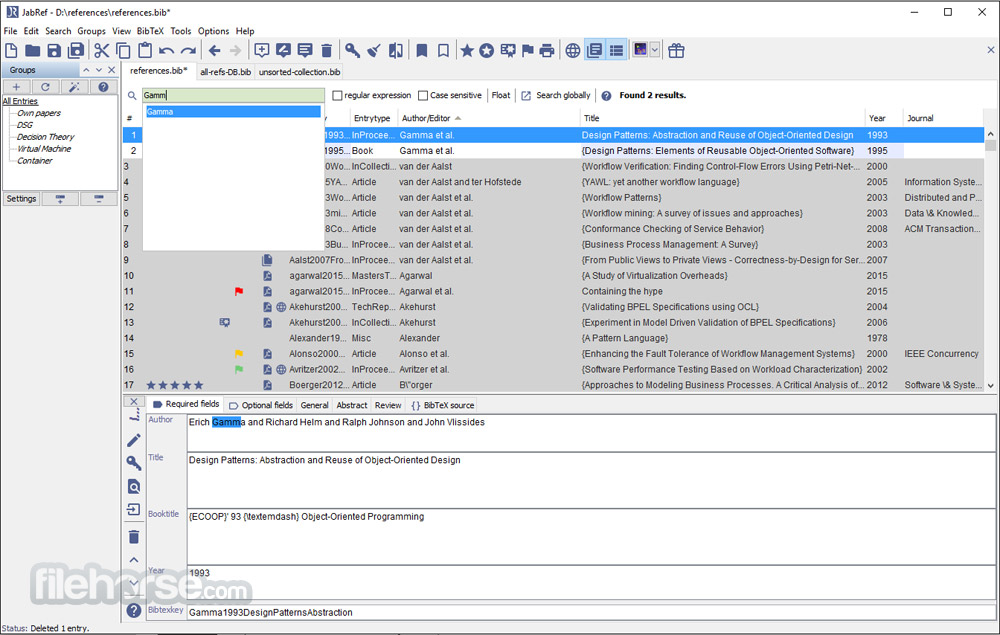
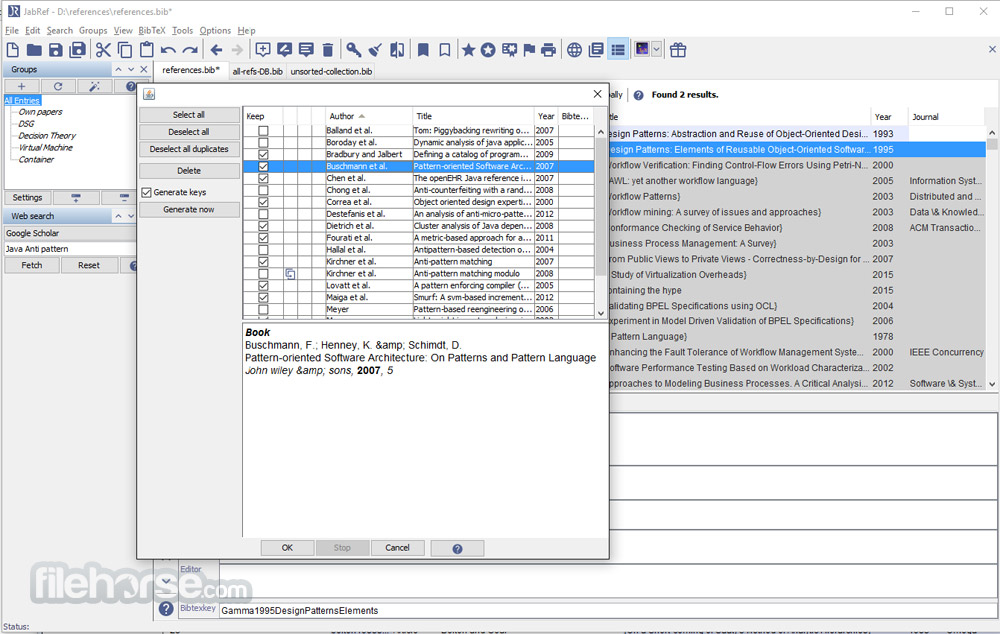
| 軟體資訊 | |
|---|---|
| 檔案版本 | JabRef 4.0.0 (32-bit) |
| 檔案名稱 | JabRef_windows_4_0.exe |
| 檔案大小 | 52.4 MB |
| 系統 | Windows XP / Vista / Windows 7 / Windows 8 / Windows 10 |
| 軟體類型 | 開源軟體 |
| 作者 | JabRef Team |
| 官網 | http://www.jabref.org/ |
| 更新日期 | 2017-10-04 |
| 更新日誌 | |
|
What's new in this version: Changed: JabRef 4.0.0 (32-bit) 相關參考資料
Chocolatey Software | JabRef 5.14-dev
JabRef is a graphical Java application for editing BibTeX and Biblatex databases. JabRef lets you organize your entries into overlapping logical groups, and ... https://community.chocolatey.o Connect to OpenOffice - Help
2017年4月25日 — If JabRef is the 64-bit version and OO the 32-bit version it will not work (as some error suggests?!). Both need to be in the same bit system. https://discourse.jabref.org Download LibreOffice 32-bit 4.0.0 for Windows
2019年5月22日 — Download LibreOffice 32-bit 4.0.0 for Windows. Fast downloads of the latest free software! Click now. https://filehippo.com Downloading JabRef 4.0.0 (32-bit) from FileHorse.com
Graphical Java application for managing bibtex (.bib) databases · JabRef 4.0.0 (32-bit) · Key details about this download. https://www.filehorse.com JabRef - 維基百科,自由的百科全書
JabRef是一套開放原始碼、處理BibTeX格式的文獻管理軟體,提供了簡易操作的介面來編輯BibTeX檔案。 功能包含從網路上的科學資料庫匯入資料,以及整理和搜尋BibTeX檔案 ... https://zh.wikipedia.org JabRef 4.0 Windows 32 bit installer failes to extract ...
2017年10月12日 — JabRef version 4.0 (signed on 2017-10-04) on Windows 10 64 bit, 32 bit Java Steps to reproduce: Download Windows 32 bit installer here: ... https://github.com JabRef 4.0.0-beta not starting on Linux: Could not find or ...
2017年5月25日 — I downloaded JabRef version 4.0.0-beta (latest Github release: JabRef-4.0.0 ... Bit Server VM (build 25.131-b11, mixed mode) ... 2017 12:32 nachm. https://github.com JabRef 4.3.1 (32-bit) for Windows 軟體資訊交流 - winXmac軟體社群
JabRef 4.3.1 (32-bit) for Windows 軟體資訊交流、介紹、教學與下載,JabRef 是一個開源書目參考管理器。 JabRef 使用的本地文件格式是BibTeX,這是標準的LaTeX 參考 ... https://winxmac.com JabRef 5.13 Download for Windows Old Versions Page 2 ...
2024年4月2日 — JabRef 4.1 (32-bit). Date released: 28 Dec 2017 (6 years ago). Download · JabRef 4.0.0 (64-bit). Date released: 04 Oct 2017 (7 years ago). https://www.filehorse.com JabRef-4.0.jar on OpenBSD fails - Help
2017年12月5日 — Hello ! I tried JabRef-4.0.jar and JabRef ... Bit Server VM (build 25.144-b01, mixed mode) ... But Java is sooo slow even on a quad core i7 with 32 ... https://discourse.jabref.org |
|
