JabRef 4.2 (32-bit)
BibTeX 是由 Oren Patashnik 和 Leslie Lamport 為 LaTeX 文檔準備系統編寫的應用程序和參考書目文件格式。一般信息可以在 CTAN BibTeX 軟件包信息頁面找到。 JabRef 還支持 BibLaTeX.
由 LaTeX 和 BibTeX 生成的 BibTeX 文件可以通過使用不同的 BibTeX 和 BibLaTeX 樣式文件進行格式化以適應任何參考列表規範。
JabRef 功能:
搜索 Web
可以在外部數據庫和 BibTeX 條目中搜索條目可以從那裡獲取。實例來源:arXiv,CiteseerX,Google Scholar,Medline,GVK,IEEEXplore 和 Springer
導入各種格式
RIS,Medline / Pubmed(xml),Refer / Endnote,INSPEC,BibTeXML,CSA,ISI Web of Science,SilverPlatter,Scifinder,OVID, Biblioscape,Sixpack,JStor 和 RIS.
全文的自動下載
JabRef 可以指示搜索引用的全文,下載並直接鏈接到 BibTeX 條目。
搜索參考書目
在整個參考書目中搜索一個模式.
分類條目號碼
您可以通過關鍵字或任何其他字段顯式地對條目進行分組.
集成到您的環境中
啟動外部應用程序:PDF 查看器,Web 瀏覽器。將引文插入 TeXstudio,LyX,Kile,LatexEditor,Emacs,Vim 和 WinEdt
自動密鑰生成
BibTeX 密鑰可以自定義的方式從文檔數據中自動生成。使用作者姓名,標題和年份.
支持 PDF 中的 XMP 元數據 61225896 改進共享 PDF 和參考書目信息的工作流程
內置和自定義導出格式
HTML,Docbook,BibTeXML,MODS,RTF,Refer / Endnote 和 OpenOffice.org 以及 LibreOffice
Customization JabRef 接口
字體,顯示字段等。
定制 BibTeX 字段
您可以添加自己的字段到任何 BibTeX 入口類型。
注意:需要 Java 運行時環境.
也可以:下載 JabRef for Mac
ScreenShot
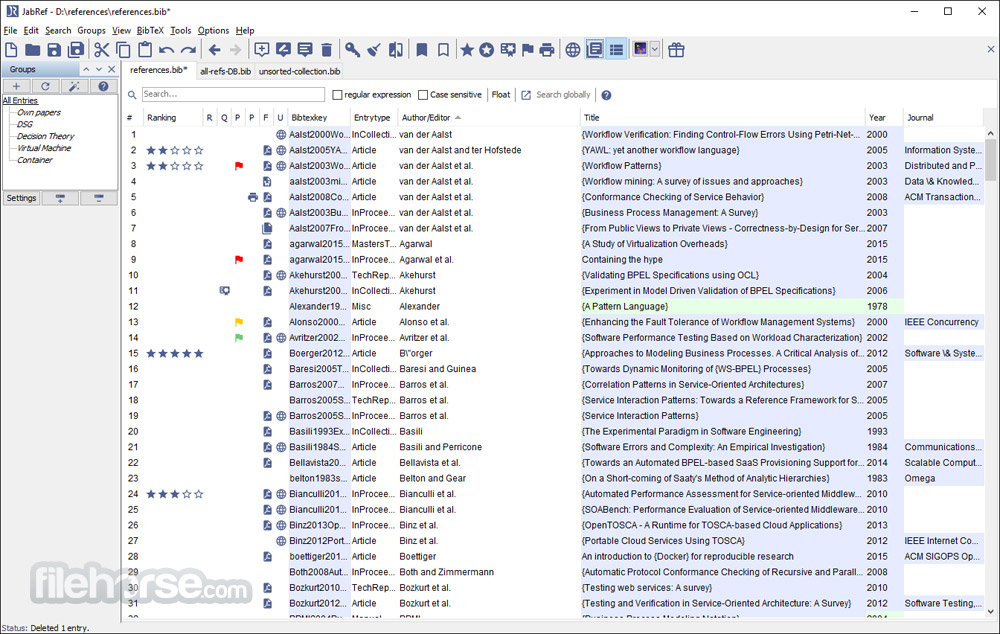
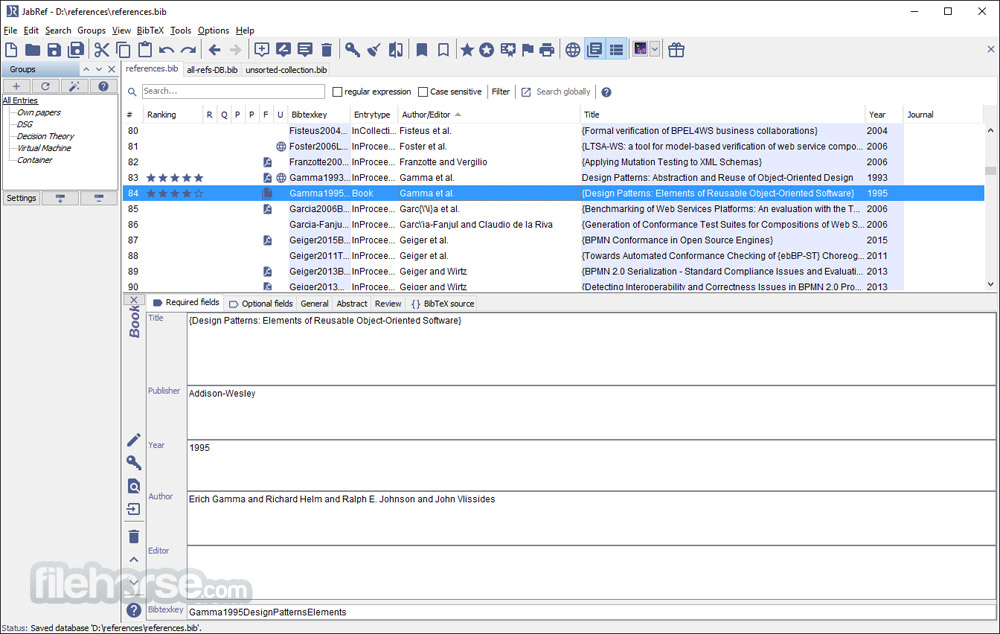
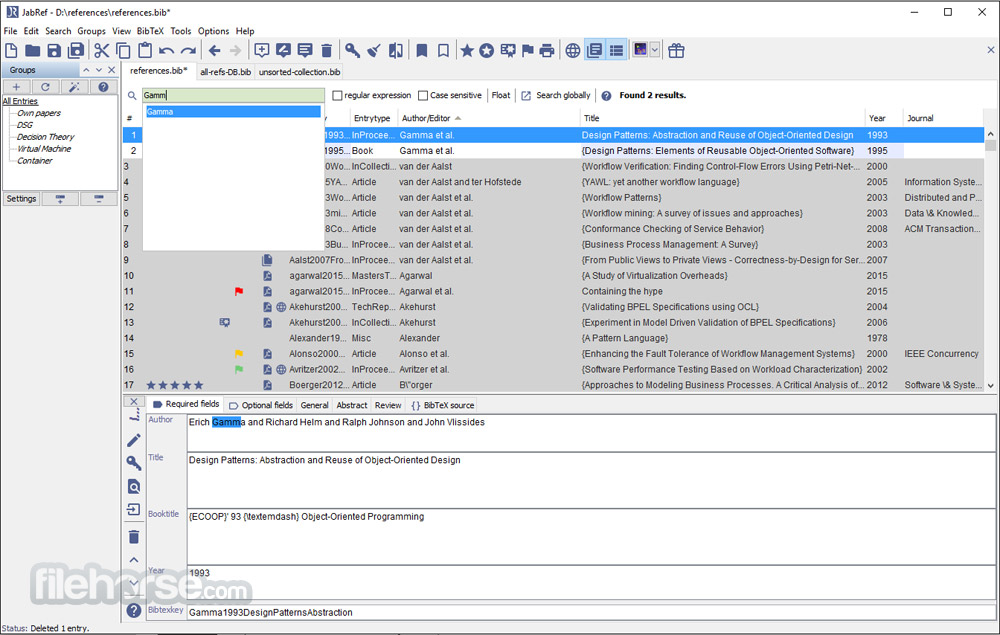
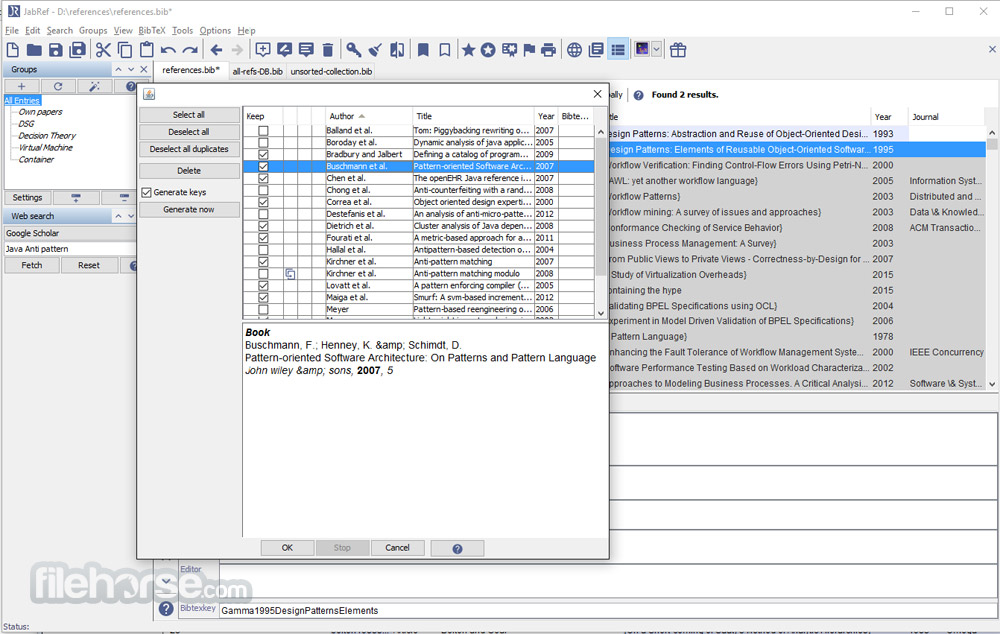
| 軟體資訊 | |
|---|---|
| 檔案版本 | JabRef 4.2 (32-bit) |
| 檔案名稱 | JabRef_windows_4_2.exe |
| 檔案大小 | 52.2 MB |
| 系統 | Windows XP / Vista / Windows 7 / Windows 8 / Windows 10 |
| 軟體類型 | 開源軟體 |
| 作者 | JabRef Team |
| 官網 | http://www.jabref.org/ |
| 更新日期 | 2018-04-26 |
| 更新日誌 | |
|
What's new in this version: Changed: JabRef 4.2 (32-bit) 相關參考資料
Download JabRef - FossHub
Download JabRef Platform independent runnable JAR - 53.71 MB | version: 4.2 | File Signatures. Download JabRef Mac OS X - 52.27 MB | version: 4.2 | File Signatures. Download JabRef Windows Installer (... https://www.fosshub.com Download JabRef 4.2 - Softpedia
Free Download JabRef 4.2 - Edit or create BibTeX bibliography references and export them to various external SQL databases or preferred text editors... http://www.softpedia.com Jabfox 2.1.1 not finding Jabref 4.2-dev (native Messaging version) on ...
[1] Install the 'special version' (with native Messaging) of JabRef 4.2-dev (version from 4/3/2018) using 64 bit installer. [2] Install Jabfox 2.1.1 plugin from https://addons.mozilla.org/en-... https://github.com JabRef
Graphical Java application for managing bibtex (.bib) databases. http://www.jabref.org JabRef 3.0 can't connect to libreoffice · Issue #526 · JabRefjabref ...
I use ubuntu 14.04 (64 bit) libreoffice 4.2 and the new version of jabref. Neither manually pointing to the correct pathes nor automatic connection does work. Below you can see the output of my error... https://github.com JabRef 3.8.2 (32-bit) Download for Windows FileHorse.com
JabRef is an open source bibliography reference manager. The native file format used by JabRef is BibTeX, the standard LaTeX bibliography ... https://www.filehorse.com JabRef 4.0 - Télécharger
Télécharger JabRef 4.0. Le meilleur outil pour gérer vos références bibliographiques. Vous vous souvenez certainement d'avoir passé du temps comme étudiant à noter vos références bibliographiques ... https://jabref.fr.uptodown.com JabRef 4.1 (32-bit) Download for Windows FileHorse.com
JabRef is an open source bibliography reference manager. The native file format used by JabRef is BibTeX, the standard LaTeX bibliography format. JabRef runs on the Java VM (version 1.8 or newer), an... https://www.filehorse.com JabRef 4.2 (32-bit) Download for Windows Change Log FileHorse ...
We added oaDOI as a fulltext provider, so that JabRef is now able to provide fulltexts for more than 90 million open-access articles https://www.filehorse.com JabRef 4.2 (64-bit) Download for Windows FileHorse.com
JabRef 64-bit is an open source bibliography reference manager. The native file format used by JabRef is BibTeX, the standard LaTeX ... https://www.filehorse.com JabRef 4.2 (64-bit) Download for Windows Old Versions Page 2 ...
JabRef 3.3 (64-bit). Date released: 21 Apr 2016 (2 years ago). Download · JabRef 3.2 (64-bit). Date released: 10 Jan 2016 (2 years ago). https://www.filehorse.com JabRef 4.3.1 (32-bit) Download for Windows FileHorse.com
JabRef is an open source bibliography reference manager. The native file format used by JabRef is BibTeX, the standard LaTeX bibliography ... https://www.filehorse.com JabRef 4.3.1 (64-bit) Download for Windows FileHorse.com
JabRef 64-bit is an open source bibliography reference manager. The native file format used by JabRef is BibTeX, the standard LaTeX ... https://www.filehorse.com JabRefjabref - GitHub
GitHub is where people build software. More than 27 million people use GitHub to discover, fork, and contribute to over 80 million projects. https://github.com PostgreSQL connection - JabRef 4.0, 4.1, 4.2 - Help - JabRef
The elephantsql instance was “PostgreSQL 9.4.1 on x86_64-unknown-linux-gpu, compiled by gcc (Ubuntu 4.8.2-19ubuntu1) 4.8.2, 64-bit”. If I run “java -jar JabRef-4.1.jar -d all” at the command line I g... http://discourse.jabref.org Releases · JabRefjabref · GitHub
We are proud to release JabRef 4.2! This version fixes a lot of bugs of version 4.1. Unfortunately, JabRef binaries are still not digitally signed ... https://github.com Unable to launch jabref 4.2 with overriden font settings · Issue #3986 ...
JabRef version on 4.2. Steps to reproduce: java -jar JabRef-4.2.jar .... Environment (build 1.8.0_172-b11) Java HotSpot(TM) 64-Bit Server VM ... https://github.com |
|
