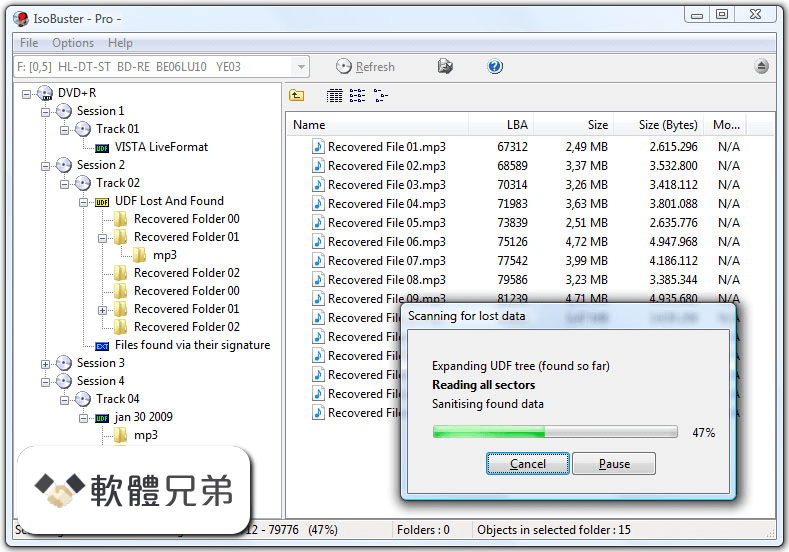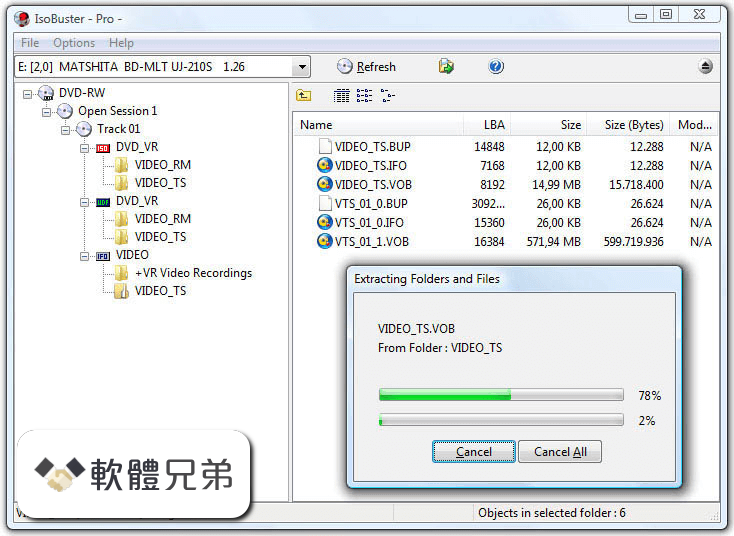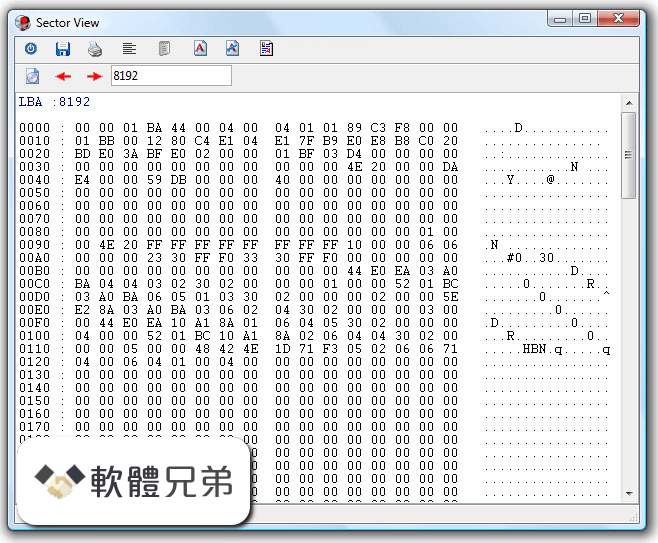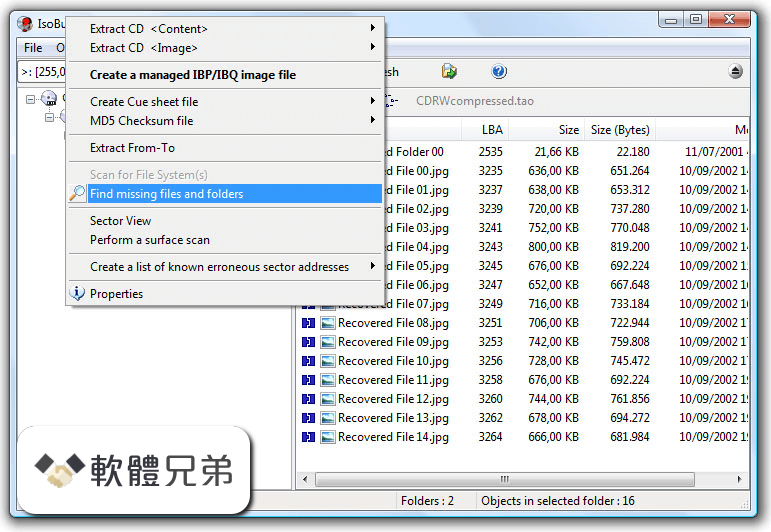|
What's new in this version: Changes / New:
- Ability to analyze a FAT (12, 16 or 32) and work out all the files it references without the need for a full media scan [Professional license or better]
- Ability to try and figure out file extensions of files found via analyzing the FAT (via right mouse click "Try to find matching extensions")
- Ability to try and figure out *.CHK files' true file extension (in FAT "FOUND.???" folders (e.g. "FOUND.000"), also via right mouse click)
- Show NTFS Junctions and Symbolic links by applying a shortcut overlay icon, and by providing link information in the Properties dialog
- Finding logical drives (drive letter volumes) is now default ON on modern systems (W10 and higher) after a clean install
Improved:
- Improved extraction dialog scaling when dragged to a different monitor
- Improved search dialog scaling when dragged to a different monitor
- Improved message dialog scaling when dragged to a different monitor
- Improved properties dialog scaling when dragged to a different monitor
- Improved options dialog scaling when dragged to a different monitor
- Improved 'About' dialog to properly scale the image on all systems and for all dpi settings
- Improved file-system icons for better scaling and to look crisp for all dpi settings
- Improvements detecting raw (2352 bytes per block) generic CD images
- Auto-open the MDS file when an MDF file is opened (and when the filename matches)
- Creating an MD5 can now be done straight to file, or the result can be shown in the edit window
- Workaround for an unknown 12 byte header in rare ISO/IMG files made by an unknown application
- Improved FAT detection by double checking if it's not a BitLocker encrypted Partition
- Improved MBR partition parsing by double checking if it's not an image of a BitLocker encrypted Partition
- The level up, previous and next selection-history buttons now have a shortcut: Ctrl + Shift + (Arrow-up or Arrow-left or Arrow-right)
- Remove "OpenWithProgids" entries again from the registry when disabling an extension because Windows 10/11 appears to use it as backup, which defeats the purpose of disabling the association
- Get the proper size for logical drives (Volumes) instead of the physical drive's size the Partition/Volume is on
- Changed a logical drive's name to reflect on what physical drive the volume is located
- Option to clear an optical disc drive's content after the eject button is clicked
- Option to change how the media/cd/hdd/.. filename for an image file is formed
- Stay with font size 9 when the screen dpi 100% (e.g. 150%) (revert 5.0 change (in case of higher dpi))
- Show speed when extracting (or cloning) Media Segments
- Draw a line between different types of devices, Optical vs HDD (Physical) vs HDD (Logical) vs Image Files
- Display up to 6 digits behind the comma when showing the percentage of bad sectors, so that only a few errors on larger volumes still produce a value different from 100%, e.g. 99.999999 %
- Ability to launch the Edit Window with the contents of all tabs in the Properties dialog
- Updated libwim-15.dll to version 1.13.6
- Plenty of other tweaks and improvements
Fixed:
- a 64 bit instability (and program shut down) that could happen on certain systems. If your version runs fine, this doesn't affect you
- an unexpected shut down while parsing certain FAT file systems
- parsing CloneCD *.ccd image files using the 64bit version (it was not a problem with the 32 bit version)
- creating an MD5 file of CUE + ISO combinations. Only the CUE's MD5 would be recorded in the file
- building an error list for media with some read errors at the end (sometimes the range started incorrectly at address 0)
- NTFS hard links' file-naming (which could be off, depending on the order of filenames in the MFT records)
- an NTFS corruption issue with LZX-compressed WofCompressedData named streams
- it so that overlay icons are shown again in the right hand side ListView (for instance shortcut overlay icons) (Broken since 4.9)
- FAT meta files' size and offset when the FAT was detected inside a boot image on CD
IsoBuster 5.1 相關參考資料
Download IsoBuster (64bit) 5.1
Key Features · Data recovery from damaged optical media. · Support for various file systems. · Extract individual files and folders from inaccessible discs.
https://www.filepuma.com
Download IsoBuster 2.5.5.1 for Windows
IsoBuster 2.5.5.1 · File Size: 4.43 MB · Date Released: Add info · Works on: Windows 2000 / Windows 2000 x64 / Windows 7 / Windows 7 x64 / Windows 8 / Windows 8 ...
http://www.oldversion.com
IsoBuster 2.5.5.1 Final Portable Serial Key Keygen
IsoBuster 2.5.5.1 Final Portable Serial Key keygen ✨ Download File ->>> https://t.co/9EVSE2sZAf ✨ 6ac8e6faf6 -- Hosting provided by SoundOn.
https://player.soundon.fm
IsoBuster 5.1 - Improved High DPI, 64 bit and Per monitor ...
2022年12月12日 — IsoBuster 5.1 Released with improved 64 bit, High DPI Scaling, Per monitor scaling, FAT parsing etc.
https://www.isobuster.com
IsoBuster 5.1 Free Download for Windows 10, 8 and 7
2022年12月12日 — IsoBuster is an effective tool for retrieving data and information from damaged or compromised drives, such as DVDs, CDs, or other drives.
https://www.filecroco.com
IsoBuster 5.3 中文版- 支援各種儲存裝置的檔案還原軟體
2023年12月11日 — 支援各種儲存裝置的檔案還原軟體- IsoBuster,可以從CD、DVD、藍光、HD DVD、硬碟、SSM、USB隨身碟、高容量軟式磁碟機(Zip Drive)、Jaz Drive、軟碟 ...
https://www.azofreeware.com
IsoBuster News - Recover files & data from CD, DVD, HDD, ...
IsoBuster 5.1 Beta was just released. Check out the release notes for more information. Bottom line, next to great improvements and some bugfixes, cool new ...
https://www.isobuster.com
IsoBuster Pro 5 Crack With License Key Free Download 2024
5 小時前 — Get IsoBuster Pro 2024 with the complete standalone offline installer for your Windows PC, available for free download.
https://forum.up-community.org
IsoBuster 的旧版本(Windows)
下载适用于Windows的旧版IsoBuster 。Uptodown上任何一个IsoBuster 版本都绝对不含病毒,并支持免费下载。 exe 5.3 11 12月2023. exe 5.1 12 12月2022. exe 4.9.1 23 2月 ...
https://isobuster.cn.uptodown.
下载IsoBuster 2.5.5.1 Windows 版
下载IsoBuster 2.5.5.1 Windows 版。快速下载最新免费软件!马上单击.
https://filehippo.com
|