Simplenote 1.3.0
HitFilm Express 是一個頂級的產品用於創建和編輯自己的電影和視頻。現在就開始!
HitFilm Express 產品特點:
給自己一個最好的開始
剛剛接觸電影或有一個小小的預算並不意味著你不應該有最好的工具。 HitFilm Express 會改變你的期望.
大功能,小價格
HitFilm Express 不僅僅是一個編輯器。它也是一個全功能的視覺效果和合成產品。你不會在其他地方找到那個組合.
你需要的一切
從編輯到上傳,HitFilm Express 有你需要完成你的電影傑作的一切。花更少的軟件和更多的相機和設備!
Hours 免費培訓
從 HitFilm 獲得最大價值與我們的免費在線教程和友好的在線社區.
Powerful 視頻編輯
一個好的電影的基礎是好的編輯。 HitFilm Express 為您提供構建項目所需的所有工具,無論是電影,音樂視頻還是視頻博客.
必備工具
HitFilm 包括基本的編輯工具,如波紋編輯和轉換,以及多個視頻和音頻軌道.
輕鬆上傳 YouTube
當您完成,從 HitFilm 內部直接上傳高質量的高清視頻到 YouTube 不容易.
Incredible visual effects
HitFilm2Express 還包括一個驚人的工具包,用於設計自己的視覺效果.
Over100 effects
Lightning& 電子模擬,3D 電腦製作的槍聲,3D 文字和逼真的鏡頭閃光等只是其中的一些視覺效果亮點所包含的 HitFilm Express.
高級動作跟踪
明天好萊塢技術帶 HitFilm Express’ 運動跟踪功能。使用先進的光流技術,您可以跟踪視頻中物體的移動,打開一個令人興奮的視覺效果可能性的世界.
層合成
通過在時間線上合併視頻和圖像,實現全新的場景。為您的圖層添加效果,創建出色的獨特視覺效果.
拍攝綠色屏幕
通過在綠色屏幕上拍攝將自己或演員置於新的背景中。 HitFilm 可以很容易地創建自己的新聞編輯室或科幻風景.
也可用:下載 HitFilm Express 為 Mac
ScreenShot
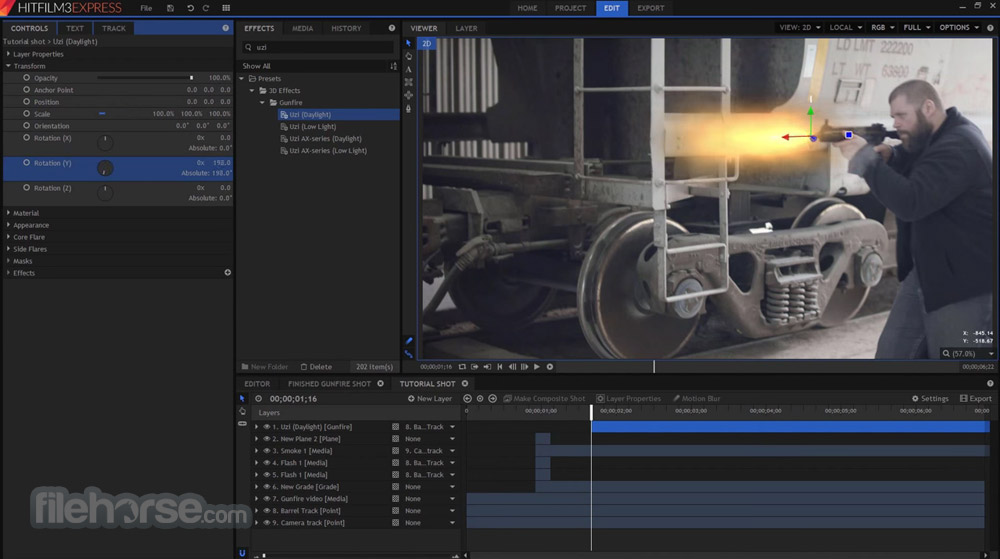
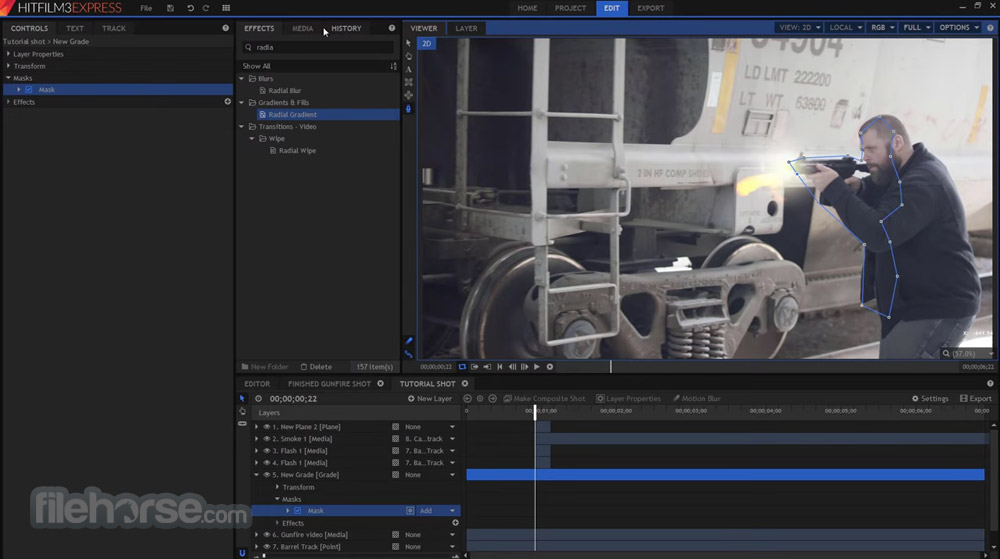

| 軟體資訊 | |
|---|---|
| 檔案版本 | Simplenote 1.3.0 |
| 檔案名稱 | Simplenote-win-1.3.0.exe |
| 檔案大小 | 82.4 MB |
| 系統 | Windows 7 64 / Windows 8 64 / Windows 10 64 |
| 軟體類型 | 免費軟體 |
| 作者 | FXHOME |
| 官網 | https://www.hitfilm.com/express |
| 更新日期 | 2018-11-28 |
| 更新日誌 | |
|
What's new in this version: New features: Simplenote 1.3.0 相關參考資料
|
|
