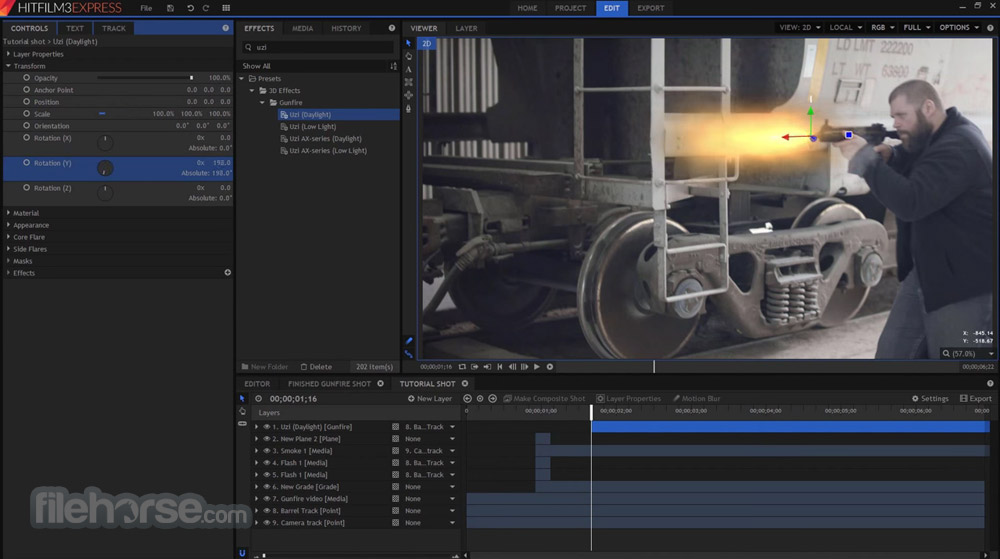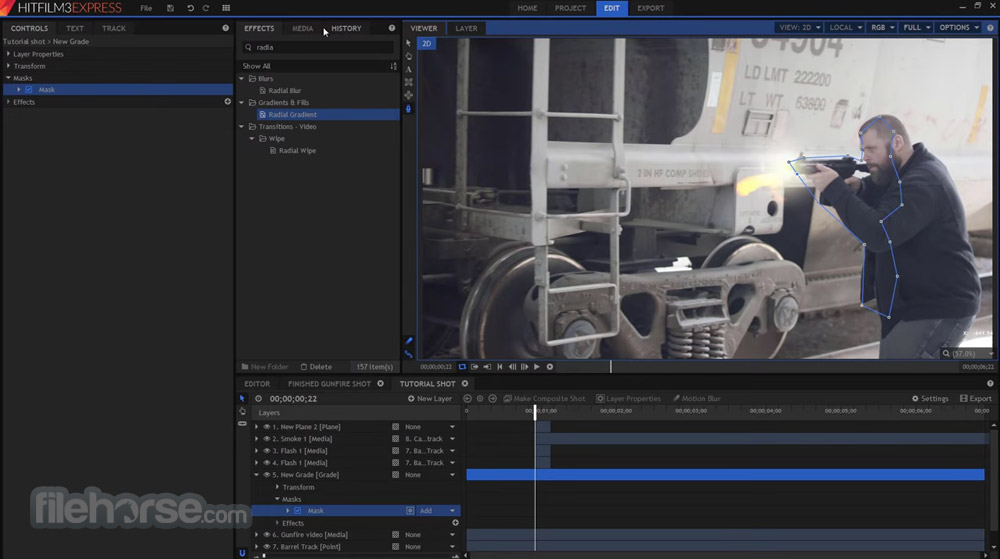|
What's new in this version: HitFilm Express 17.0
Enhancements:
- HitFilm Express demo now uses the operating system’s native media services for encoding and decoding AVC video
- Users can now set a keyboard shortcut for exporting the current frame
- Importing images from a sequence using the standard Import command now defaults to importing only the individual selected images
- The pen mask tool has been improved, for greater control over closing and re-opening masks
- The interface for the GoPro Lens Reframe effect now matches the interface used in other hosts
- Keyboard shortcuts have been added to control the Zoom level of the Viewer
- Upgrades to the text layout and text rendering engines provide improved results in all text-based effects
- Scopes can now be disabled during playback to improve performance
- A keyboard command (Ctrl+T) has been added for opening timeline clips in the Trimmer
- Opening a timeline clip in the Trimmer now matches the Trimmer playhead position to the timeline playhead position, when possible
- Mocha HitFilm has been updated to version 7.5.2
- Modifying the Track Select tool with Alt allows you to select everything after the cursor, excluding clips at the cursor position
- HitFilm 2021.2 supports integration with VEGAS Pro 19
- Boris 3D Objects plugins have been updated to the latest version (2021.5/v14.5.3)
Fixed:
- When using multiple views in the Viewer, now only a single view can be set to active camera
- Resizing clips when a transition is also selected now works correctly
- HEVC support has been improved, and now handles a wider range of files
- The Viewer controls for the Bend geometry effect are now displayed properly
- Copying a layer with a parent from one timeline and pasting it to another timeline no longer causes stability issues
- Improved the styling of the Viewer controls for editing text, to correct an issue with underlines
- Closing the Options dialog no longer shifts focus unexpectedly to the Media panel
- Improved support for decoding WMV files
- Improved functionality for importing a specific range of images from an image sequence
- Layers which are not valid for export, such as grade layers, etc., can no longer be queued for export
- Adding 1440p video to a 1080p timeline no longer causes unexpected blurring
- Opening a project which contains a merged video file that is now offline no longer causes stability issues
- Interface panels which have been floated once again render with a drop shadow
- Alembic animation files for 3D models are now read more accurately, and show the correct duration
- Improved a styling issue where layer names would sometimes become elided unnecessarily
- Full Screen Preview is now hidden when the application is not active
- Improved rendering of motion paths for layer positioning in the Viewer
- Motion paths for layers with numerous position keyframes now render more quickly
- Import speed for camera data, when motion paths are active on the Viewer, has been improved
- Improved the styling of the floating Mask controls dialog
- Fixed a rare issue that prevented the application from closing completely
- The search functionality in the Effects panel has been improved
- Improved support for iPhone videos which contain an edit list
- Rotating the Text effect no longer distorts the line spacing
- The Text effect now updates correctly when the font is changed
- Embedded texture maps are now correctly loaded when importing a GLB model
- The keyboard shortcuts for exporting the timeline now function correctly
- Performance when deleting large quantities of keyframes is improved
- Clicking a label in the Prompts & Warnings panel of the Options dialog now toggles the correct checkbox
- Individual elements in the Custom Light Flares effect can now be reordered more effectively
- The Search box in the Custom Light Flares effect now has a Clear button, to clear the search
- Clicking the path for an export task when multiple export tasks are selected now works correctly
- The Alpha Mode menu for PBR shaders no longer shows an Unknown option which should not be present
- Improved the rendering of spotlights with soft edges, in shadow areas
- The Atomic Particles effect now correctly registers imported animation for 3D models
- Parade Scopes now fit correctly within the graph
- The Parade Scope now shows the correct chroma channels when set to YCbCr color
- The Fade behavior now renders the correct frame when its Reveal Length is set to 0%
- The tooltip for the Minimize/Maximize button on floated panels has been updated
- Clearing the search field in the Effects panel no longer leaves folders open unexpectedly
- Undoing the creation of a mask point no longer deselects the mask
- The Ratio control in the Audio Compressor effect is now working correctly
- The Export Now command no longer starts export of other queued export tasks
- The maximize button on floated interface panels now works correctly
- Performance of deleting mask path keyframes has been improved
- The waveform displayed for merged audio and video is now properly synced with the audio and video
- H.264 export of a timeline with an odd number in the pixel dimensions no longer changes the dimensions unexpectedly
- HitFilm projects which use the Mocha HitFilm effect now render correctly in VEGAS Pro. (Windows
- Deleting multiple selections which include both clips and transitions now correctly deletes the transitions
- Composite shots containing glTF models now render illumination correctly on the Editor
- The keyframe buttons on the Editor now update correctly when the temporal type of keyframes is changed
- Motion paths for layers whose position is altered by behavior effects are now accurately represented in the Viewer
- AE plugins now load more quickly on certain systems after HitFilm is launched
- Searching repeatedly for add-on effects no longer causes multiple browser tabs to open when the add-on link is clicked
- Improved stability while using the Foundry Camera Tracker effect
- The viewer gizmo for the Light Flares effect now retains accurate alignment when applied to a rotated clip or planesystems
- OFX Effects and OFX Transitions are now differentiated in the Effects panel
- Using the Motion Track effect on the editor no longer causes stability issues
- Searching for addon in the timeline now includes all add-on effects in the results
HitFilm Express 16.1
New:
- Boris 3D Objects plugins have been updated to the latest version (2021/14.0.2)
Fixed:
- The positioning accuracy of keyframed cameras has been improved
- Opening the options of the Custom Light Flares effect no longer causes stability issues
- Improved the handling of importing GLTF 3D model animation
- Improved OpenCL compatibility for some low-end Windows machines. (PC)
- The illumination property of the sphere effect no longer shows as invalid in the Controls panel
- Deleting the Custom Light Flares effect no longer causes stability issues
- GLTF models with the metallic and roughness channels combined in a single image now interpret those channels correctly
- Environment maps now work correctly on timelines containing multiple 3D models with different illumination models
- The 360 Viewer panel now updates correctly after being repositioned.
- Improved the rendering of lighting on GLTF models
- Improved the styling of the Home Screen when loading projects
- 3D Models containing multiple groups using different illumination models now render correctly
- Recently used effects no longer get added to the Recents category more than once
- Deleting an effect no longer adds it to the Recents category
- Improved handling of hardware decoding to prevent stability issues with certain ProRes files. (PC)
- Applying multiple effects from an effects panel search no longer clears the current search
- The built-in particle system textures no longer show as invalid in the Controls panel
HitFilm Express 16.0
Enhancements:
- 3D model formats which support animation no longer generate animation files on import, unless the model includes animation data
- Editor tracks can now be renamed by double-clicking on the track name
- The GoPro FX Reframe effect has been renamed, and is now GoPro Lens Reframe
- The names of imported 3D animation assets are now displayed in the Media panel
- The motion blur settings now use a default shutter phase of -90
- The default radius for Highpass Sharpen was adjusted, and the blend modes have been reordered based on intensity
- The new Export menu provides access to all export functions in a single location
- All spinbox values in the interface can now be edited by click-dragging with the mouse
- The Export Frame feature now names the image based on the timecode of the frame being exported
- The new Remove Unused command deletes all unused assets from the Media panel with a single command
Bug-Fixes:
- Adding curves to a layer which contains a mask no longer causes stability issues
- Selecting a point layer in the controls for Video Copilot's Optical Flares no longer causes stability issues
- Trying to add a preset to a layer which does not support certain types of effects no longer causes stability issues
- Opening a new project after creating a text object on the editor no longer causes stability issues
- If a timeline is shortened to a timecode which precedes the Out point, the Out point is clamped to fit the new duration
- Behavior effects are now added at the bottom of the effects list, when applied to editor sequence objects
- Clicking the Reset Master button in Trapcode Particular no longer causes stability issues
- Searching for "4 point" in the Effects panel now returns the 4-point gradient in the results
- Parenting a camera to a 2D layer which is parented to a 3D layer no longer causes stability issues
- Saving a project no longer prevents the font in the Text effect from being changed
- Scopes are now only calculated when the Scopes panel is visible
- Exporting a project no longer stops the Text effect from updating in the viewer
- The Controls panel now updates properly for pasted objects
- Making a composite shot from a clip with curves applied no longer causes stability issues
- The GoPro Lens Reframe interface is now resized to fit the selected Projection preset
- Dragging to reposition the view in GoPro Lens Reframe now moves the view in the expected direction
- Eliminated an artifact at the center of the GoPro Lens Reframe effect when running on Intel 600-series graphics
- Clarified the wording of some error messages
- MPEG-1 .ts video files now import correctly
- The export preview now properly renders when the Export panel is re-opened during an ongoing export task
- Improved the handling of audio files containing floating-point PCM values
- 360° effects can now be searched for in the Effects panel without including the degrees symbol
- Media files containing pre-multiplied alpha channels now render correctly in the Trimmer, the Media panel, and the editor thumbnails
- Playback in the trimmer now includes the last frame of the video
- Editing the border color for a mask is now processed on the viewer immediately
- Reduced the bitrates for Instagram export presets
- Merging audio from two recordings of the same event with noticeable variations has been improved
- The Export Now > Contents command now creates a folder at the chosen location, if the folder doesn't already exist
- 3D models using the Override Texture option now properly respect the viewer's downsample mode
- The export button is now correctly disabled when there is nothing to export
- Repositioning masks now registers correctly, so the mask does not move again when the mouse is clicked
- Clicking the Favorite button with multiple effects selected now favorites all selected effects
- The large curves interface in the Controls panel now displays correctly when enabled
- Selection of a folder in the Export panel presets list is now clearly indicated
- Rounded rectangle mask controls now update properly based on the size of the mask
- Selecting a foreground layer in Video Copilot's Optical Flares no longer causes stability issues
- Double-clicking a mask shape now finalizes the mask after adding it
- Resetting an orthographic view now updates to display all objects correctly
- Copy-paste now behaves more consistently on the Editor and composite shot timelines
- Adding an effect which does not include any controls no longer switches focus to the Controls panel
- Added the option to Convert to Point Text/Paragraph Text to the contextual menu on the editor
- Switching projects while an export task is ongoing now stops the expor
- The Apply Matte option in Mocha HitFilm now functions correctly on Mac systems. (Mac)
- Clicking the Master System button in Trapcode Particular no longer causes stability issues
- The editor timeline will now offer to match the resolution of non-media assets, such as a planes, when they are the first object added to the timeline
- Improved the styling of properties containing non-editable text, to make it more apparent which properties are read-only
- Adding an effect now consistently opens the effect controls in the Controls panel, and selects the object on the timeline
- Creating a null in Video Copilot's Element 3D no longer causes stability issues
- Creating a composite shot from an audio-only asset now uses the project resolution, rather than a resolution of 1x1.The controls for the Atomic Particles now update correctly when the effect is applied to a 3D model
- The controls for the Atomic Particles now update correctly when the effect is applied to a 3D model
- Deleting a layer after cut/pasting the layer and source asset no longer causes stability issues
- The histogram for the Levels Histogram effect is no longer calculated unless the histogram is visible
- Improved the styling for the names of video files, which were being elided unnecessarily on Mac systems. (Mac)
- The interface now renders correctly when interface tabs are repositioned. (Mac)
- Zooming the viewer with the mouse wheel is now disabled while creating a mask
New:
- Commands for importing media and recording voiceover have been added to the File menu
- Added an option to sync video and audio tracks when scrolling vertically through the editor timeline
- Boris FX BCC 3D Objects plugins have been updated to version 2020.5
- The keyboard shortcuts for adjusting the scale of the timeline can now also be used on the timeline in the Controls panel
- Mocha HitFilm has been upgraded to version 7.0.5
- Added a command to remove all empty tracks on the editor timeline at once
- Added support for decoding of HEVC/H.265 video files in the software, and on hardware for systems with supported GPUs
- Export Frame functionality has been extensively reworked, with more options and greater control
- Voiceover audio can now be recorded directly in HitFilm, through the Media panel or the File menu
- The glTF format is now supported for importing 3D models and animation
- 3D models now support physically-based rendering, using both Metallic-Roughness and Specular-Glossiness materials
- Added support for hardware decoding on Macs with supported graphics hardware. (Mac)
HitFilm Express 15.2
Bug Fixes:
- Importing faulty preset files no longer causes stability issues
- The export preset dialog now only commits changes once the changes are confirmed
- The last created point in a mask can now be repositioned correctly
- Export using constant bitrates now correctly uses the chosen bitrate value
- Transitions applied to composite shot objects on the editor timeline are now rendered correctly
- Layers whose visibility is disabled are no longer ignored by the Set Matte effect
- Video files using the ProRes 422 (LT) codec once again load and display correctly on Mac systems (Mac)
- Select All on an editor timeline which includes a text template no longer causes stability issues
- Layer pickers now update properly when the effect containing the layer picker is moved to a new layer
- Layer pickers no longer allow selection of layers which would lead to cyclic rendering, thus improving stability
- Switching timelines while a tracker is active no longer causes stability issues
- Particle systems referencing a composite shot as an animated texture now render the correct texture frames
- Drag-and-dropping an effect to a location that doesn't allow dropping no longer causes unwanted timeline scrolling
- Layer pickers now update correctly when the layer stack or layer order is changed
- Layer pickers now update correctly when the referenced media asset is deleted from the media panel
- Uninstalling one version of HitFilm from a system where two versions are installed no longer removes the interface font needed for the remaining version (PC)
- The Favorite star no longer renders in the wrong place within the Effects panel
- Improved the visual styling of the drag-and-drop process for effects
- Improved OpenGL implementation to prevent systems which exceed the minimum requirements from displaying an error which says they do not meet minimum requirements (PC)
- MP4 export now correctly uses the bitrate specified in the chosen export preset
HitFilm Express 15.1
Bug Fixes:
- Double-clicking a Transition in the Effects panel no longer causes stability issues
- Playback, Exporting, and scrubbing footage no longer cause stability issues with Nvidia hardware decoding enabled. (PC)
- HE-AAC v2 audio now plays back correctly
HitFilm Express 15.0
- All ADD-ON effects on the timeline can now be easily found by searching for "addon"
- A new Preference option allows the root folders of a new layer to be open by default, in the controls panel
- Additional plugin presets have been added to the Grid and Lightning & Electricity effects
- The zoom options in the Viewer panel now allow a wider range of zoom levels
- Added the ability to export audio using the WAV format
- Added the GoPro FX Reframe effect, for fully customizing the framing of your 360º footage
- Added a Track Select tool, to select everything to the left or right of the playhead
- New mask shapes allow you to create and customize Rounded Rectangle, Polygon, and Star shaped masks
- The Crop / Pan & Zoom effect allows you to crop the contents of a clip, and animate the crop to control which area is shown
- Four new templates for lower thirds have been added: Banners, Flashy Double, Peeking with Line, and Smooth Blocks
Enhancements:
- Image sequences can now be imported by dragging one or more images from the sequence into the Media panel
- Image Sequences can now be imported using the Import button, by selecting a single image from the sequence
- Import image sequences by selecting a file or a range of files in a folder
- The layout of the menus in the top menu bar has been improved
- Paste Attributes now asks before duplicating the attributes on the source
- The Text tool now allows multiple customizable outlines
- Upgraded the X-audio component of the installer, to eliminate an error some users were seeing on install
- CTRL+W now closes the current composite shot, and CTRL+Shift+W closes all open composite shots
- The zoom controls for scaling the timeline have been refactored and improved
- Improved performance of embedded composite shots and grade layers through caching
- The graphic interface for the Curves control is now available in two sizes, small and large
- Improved performance of creating the Effects panel
Bug Fixes:
- The error messages shown when an export folder is not available are now more accurate
- PCM audio in DV-AVI files now conforms more reliably (PC)
- Right-clicking item in the top menus no longer displays menu contents incorrectly
- Improved rendering accuracy when using Intel Iris graphics for hardware decoding (PC)
- The scopes effect no longer causes stability issues
- Using the arrow keys while editing a text layer no longer causes stability issues
- Eliminated an uncommon stability issue with the audio meters during Trimmer playback
- The frame rate of MXF files is more accurately detected on import
- Locked audio tracks can no longer be edited using the audio mixer panel
- The Float option in the panel burger menu is now correctly disabled after the panel has been floated
- Restoring the Audio Mixer panel in the interface layout no longer causes stability issues
- Animated textures applied to 3D models now respect the start frame of the texture layer
- Playback of the Denoise effect no longer causes stability issues
- Adding a mask point no longer causes multiple items to be added to the History
- User created Export Presets can now be selected as the default export preset through the export menu without requiring a restart
- Applying an animation file to a 3D model no longer affects the responsiveness of the software interface
- Fixed the text styling in error messages which may appear when opening a project whose name contains a degrees symbol
- Adjusting the Roundness of a mask containing bezier handles no longer causes unexpected distortion
- Export of AAC audio no longer fails when an incompatible bitrate is selected, instead the closest supported bitrate is used
- Unsupported audio sample rates were removed from the Export options
- Updated the pre-render icon in the Media Panel for high-DPI displays
- Improved performance of 3D models using the FBX format
- Projects containing composite shots with large numbers of layers now open more quickly
- The trimmer now properly retains focus when the cursor is moved over the timeline (Mac)
- Improved the layout of the Background Color swatch, in the Options panel
- The home page can no longer be used to browse the internet
- Exporting using a different sample rate than your timeline will no longer result in truncated audio
- New mask points can now be created correctly, regardless of which view you are using
- Improved the layout of the color Labels tab of the Options panel
- Animation behaviors have been moved into the behaviors folder, where you would expect them
- The preview shown for text layers, while they are being trimmed on the editor, is now the correct size
- The Pin button now pins the Controls panel from one timeline open, when another timeline is selected
- Dragging vertically or horizontally now resizes a mask along a fixed axis
- The software can no longer be closed while the Options dialog, or any other modal dialog, is open (Mac)
- The option to paste effects via the right-click contextual menu is no longer enabled when it should not be
- You can now paste text into a template using the CTRL+V shortcut
- Objects on the editor timeline no longer show a Behaviors group in their controls
- The Effects menu in HitFilm Express now shows an Add-on label next to all add-on effects
- The project templates and export presets for Instagram have been updated to their current specifications
- The drop zone highlight is now displayed accurately when moving a panel of the interface
- Favorited effects are now retained more reliably in the Favorites panel
- Users are now warned when trying to set keyboard shortcuts which would conflict with existing shortcuts
- Adding an effect from the Effects menu to an editor object now correctly opens the effect controls in the controls panel
- You can now use the tab key to move between options in the autosave recovery dialog
- Recovered projects now use the same name shown in the Recovery dialog
- It is no longer possible to create timelines which exceed the maximum supported frame rate of the software
- Added a 'Paste' option into the right-click contextual menu for the Effects property group
- The ESC key now correctly closes the Effects pop-up (Mac)
- Right-click options now work correctly in the Effects pop-up window
- Opening a project which contains an unlicensed panel (such as scopes) no longer causes stability issues
- Updated the icons used in the effects pop-up, for High DPI displays
- Corrected the styling of the tooltip displayed for the Color bit depth controls in the Options panel
- The export queue now correctly aligns presets for completed tasks and pending tasks
- The overlay used when moving panels is now properly centered in the panel, for optimum visibility
- The search bar in the Effects pop-up window now supports input from IMEs
- Pausing an export at 100% progress no longer causes it to become permanently unresponsive
- All export errors are now correctly indicated on the program's taskbar icon (PC)
- The Orbit tool is now correctly displayed for all Viewer angles which support it, when multiple views are enabled
- Text-only Behaviors can no longer be pasted onto non-text objects
- Using an image with an embedded alpha channel as a bump map for a 3D model no longer corrupts the lighting of the model
- Improved the layout and styling of the Text panel
- Selecting multiple keyframes using the CTRL modifier now works correctly
- The Fade to Color transition no longer overexposes the footage to which it is applied
- The Export panel now supports export times exceeding 24 hours
- Creating a text layer using the New Layer Menu now correctly selects the Text tool so you can type immediately
- Creating a composite shot from an image which exceeds the software's maximum supported resolution now respects the aspect ratio of the image
- The "match editor timeline to media" prompt is no longer shown after "do not show again" is selected
- Mask outlines are now displayed correctly when multiple masks are selected
- Showing or hiding the Scopes panel no longer impacts RAM Previews
- Keyboard shortcuts for all viewer tools now work correctly
- ALT+arrow keys no longer unexpectedly moves focus in the controls panel property trees
- Resetting an effect no longer affects the Transform settings for the layer containing the effect
- Tooltips are no longer displayed while rubber band selections are being made
- Hovering the cursor over keyframes or bezier handles on the timeline no longer changes the cursor icon when the Selection tool is not active
- Updated the styling of the drop indicators shown when adding objects to the timeline
- The shortcut to convert a media file to a composite shot (CTRL+M) has been enabled in the Media panel
- Deleting media from the Media Panel using the keyboard shortcut now works correctly after resetting the interface layout (Mac)
- Rubber-band selecting multiple mask points no longer creates visual errors on systems using AMD graphics
HitFilm Express 17.0 相關參考資料
HitFilm Express 17.0 軟體資訊介紹
2021年9月24日 — HitFilm Express軟體資訊介紹&下載,HitFilm Express 是發現製作自己的電影興奮的最好方法。隨著電源編輯和驚人的特殊效果,沒有其他視頻產品提供如此 ...
https://file007.com
HitFilm Express 17.0 for Windows 軟體資訊交流 - winXmac軟體社群
HitFilm Express 17.0 for Windows 軟體資訊交流、介紹、教學與下載,HitFilm Express 是發現製作自己的電影興奮的最好方法。隨著電源編輯和驚人的特殊效果, ...
https://winxmac.com
Download HitFilm Express - Free Video Editing Software
2021年6月24日 — HitFilm Express is free video editing & visual effects software with professional-grade VFX tools for you to make awesome content, ...
https://fxhome.com
HitFilm Express: New Features & Updates - FXhome
Version 2021.1. Released March 17, 2021. Highlights. New in HitFilm Express Version 2021.1. Boris 3D Objects plugins have been updated ...
https://fxhome.com
HitFilm Express 17.0 軟體下載Download - 軟體兄弟
2021年9月24日 — HitFilm Express 17.0. HitFilm Express 是發現製作自己的電影興奮的最好方法。隨著電源編輯和驚人的特殊效果,沒有其他視頻產品提供如此大的功能和 ...
https://softwarebrother.com
軟體下載 HitFilm Express 17.0 檔案 HitFilmExpress.msi :: 軟體兄弟
HitFilm Express 17.0 軟體下載 Download 檔案名稱HitFilmExpress.msi,HitFilm Express 是發現製作自己的電影興奮的最好方法。隨著電源編輯和驚人的特殊效果, ...
https://softwarebrother.com
HitFilm Express 17.0.1446 Mac軟體下載Download
2021年9月27日 — Mac HitFilm Express 17.0.1446,HitFilm Express for Mac 是發現製作自己的電影興奮的最好方法。隨著電源編輯和驚人的特殊效果,沒有其他視頻產品 ...
https://filesmac.com
HitFilm Express 17.0 Download for Windows Change Log ...
2021年9月24日 — HitFilm Express 17.0. Enhancements: - HitFilm Express demo now uses the operating system's native media services for encoding and decoding ...
https://www.filehorse.com
HitFilm Express 17.0 Download for Windows Old Versions ...
2021年9月24日 — HitFilm Express 17.0. Date released: 24 Sep 2021 (one month ago). Download · HitFilm Express 16.1.11108.07206.
https://www.filehorse.com
HitFilm Express 17.0.1446 对于%s Mac - 下载 - Uptodown
HitFilm Express is a video editing program that makes it possible to create one-of-a-kind audiovisual compositions taking advantage of the full potential of ...
https://hitfilm-express.cn.upt
|