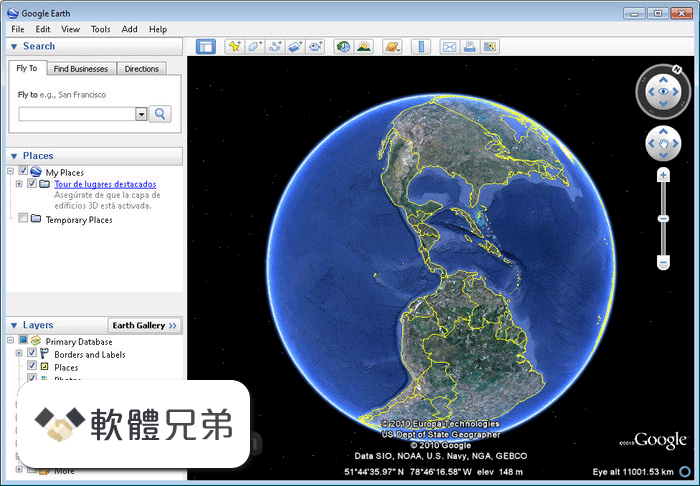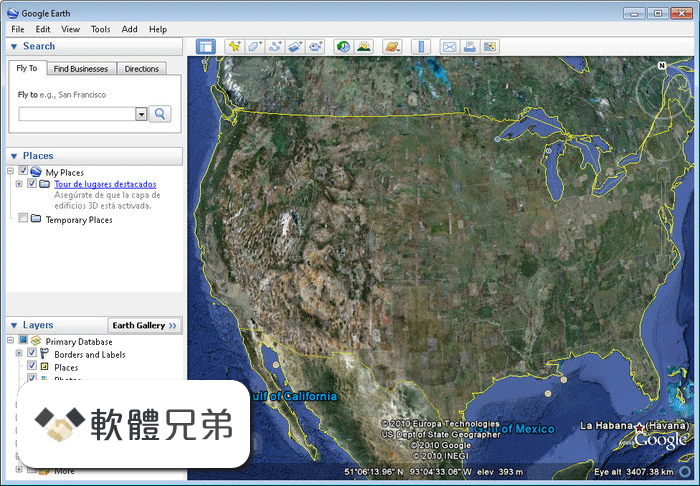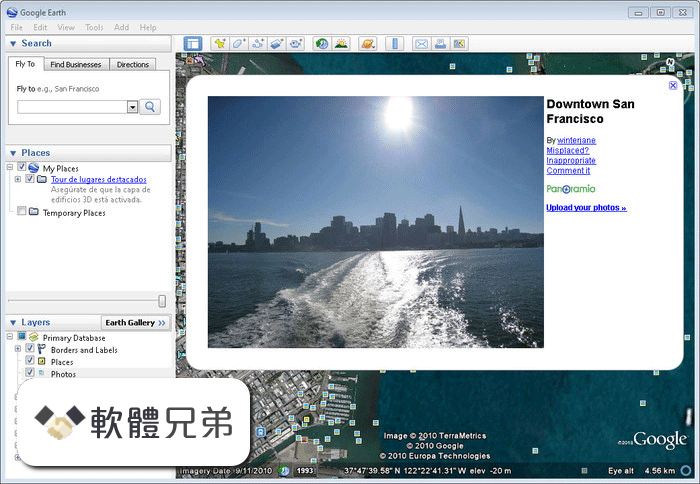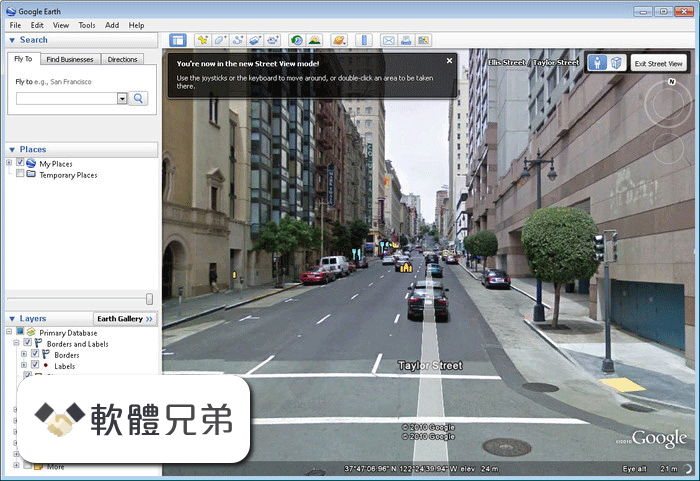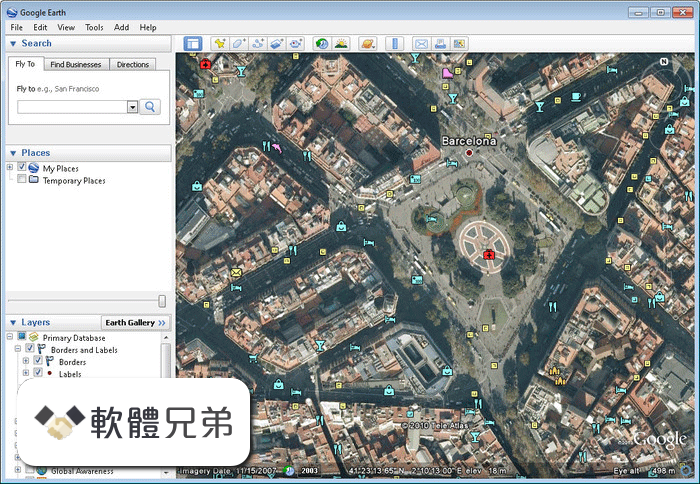|
What's new in this version: Google Earth Pro 7.3.6.9796
- Change log not available for this version
Google Earth Pro 7.3.6.9796
- Change log not available for this version
Google Earth 7.3.6.9750
- Change log not available for this version
Google Earth 7.3.6.9345
- Change log not available for this version
Google Earth 7.3.6.9326
- Change log not available for this version
Google Earth 7.3.6.9285
- Change log not available for this version
Google Earth 7.3.6.9277
- Change log not available for this version
Google Earth 7.3.6.9275
- Change log not available for this version
Google Earth 7.3.6.9264
Movie Maker tool:
- Hardware-accelerated video encoding for faster processing and better image quality
- HEVC (H.265) codec support
- Full navigation controls, including Historical Imagery and Street View, available in live recording mode
- Better responsiveness during live recording
- Can defer video encoding until after live recording is finished
- In live recording mode, less obtrusive recording status dialog
- Live recordings accurately show the timing of user actions during the recording session
- Save video frames in QOI image format
- Break apart a Multi Geometry place mark into individual place marks
- Combine multiple selected place marks into a single Multi Geometry place mark
- Import GeoJSON files
- Improved printing tool quality
Save Image tool:
- Increased maximum image size
- PNG format support
- Adjusted Google Earth logo size in main view, saved images, and printouts
- Automatically support high-DPI displays
- Regionate tool supports KML Schema extended data
- Consistently save KML files with no changes from session to session
- Correctly import CSV files with values that contain quotation marks
- Edit KML LinearRing place mark line style
- Other minor fixes and improvements
Google Earth 7.3.4.8642
- Change log not available for this version
Google Earth 7.3.4.8573
- Fixes for 3D controller devices on Mac and Windows
- Resolves navigation bugs in Street View mode
- Fixes distorted rendering of Street View imagery
- Improved support of new map layers
- Faster import of GeoTIFF files
- Accurate stars and night sky background positions
- Improved compatibility with recent Linux versions
- Security updates and fixes
- Other fixes and enhancements
Google Earth 7.3.4.8248
- Change log not available for this version
Google Earth 7.3.3.7786
- Change log not available for this version
Google Earth 7.3.3.7721
- Change log not available for this version
Google Earth 7.3.3.7699
- Change log not available for this version
Google Earth 7.3.3.7692
- Updated Street View experience
- Enhanced plus code search results
- Shift+right-click on map displays plus code
- "View in Google Earth on Web" button opens the current view in Google Earth on web
- When you add a photo to a placemark, the placemark can be automatically repositioned to the GPS location of the photo
- Fixes connectivity issues sometimes seen after reconnecting to WiFi
- GPS imports now support GeoJSON format
- Addresses security vulnerabilities CVE-2020-8895, CVE-2020-8896
- Other minor fixes and updates
Google Earth 7.3.2.5776
- Change log not available for this version
Google Earth 7.3.2.5495
- Change log not available for this version
Google Earth 7.3.2.5491
- Change log not available for this version
Google Earth 7.3.2.5487
- Change log not available for this version
Google Earth 7.3.2.5481
- Places panel: multiple-item selection, moving, deletion; performance improvements
- Network security updates and fixes; improved certificate support
- CSV import improvements: support older Mac file formats, multi-line text fields
- Ground overlay editor: fix glitchy rotation, rotation handle positioning
- Print preview: fixed mouse-wheel zooming, display refresh problems
- International languages: fix missing translations, keyboard shortcuts, UI elements
- Tables tool: improved stability, layout, data synchronization
- Tour Guide is hidden by default, reflecting Earth Pro use case
- Windows: allow Earth to run concurrently in multiple user sessions
- Windows: improved appearance on high-resolution monitors
- Windows 64-bit fixes: joystick support; crash when hiding 3D buildings; COM application (e.g. Garmin BaseCamp) interface
Google Earth 7.3.1.4507
- Change log not available for this version
Google Earth 7.3.1.4505
- Change log not available for this version
Google Earth 7.3.0.3832
Issues fixed in this release of Google Earth Client:
- Terrain imagery tiles missing in some locations
- Tour audio recording and playback not working
- Tours with recorded audio not correctly saved
- Crash when loading large KML data files
- Drag-and-drop files into application window not working
- Can't open KMZ files from a path with ".kmz" in it
- Skyscrapers cut off when saving high-resolution images
- COM registration not performed by Windows installer
- Some images embedded in KML don't load
- Anisotropic filtering option has no effect
- Startup Tips sometimes incorrectly positioned
- Labels in Arabic were often cut off
Changes:
- Earth "Free" and Pro have now been combined into a single product, Earth Pro
- Windows: Windows 7 is earliest version supported
- Windows: new installs default to OpenGL mode
- Mac: Mac OS 10.8 is earliest version supported
- Mac: application is now 64-bit
- Mac: antialiasing option is now available
- High-resolution ("high-DPI", "Retina") display support
- New Repair Tool to reset cache data, settings, and fix application startup issues
- Updated Movie Maker tool with new video formats
- Improved image saving, printing and movie making performance
- Web Inspector tool available for KML balloons
- HTML5 videos such as YouTube embeds work in placemark balloons
- Updated and improved internal Web browser and security
Known Issues:
- "Share with Google+" feature not working
- SSL client certificates not currently supported
- Toolbar buttons, UI icons pixelated in high-DPI mode
- Windows: high-DPI support isn't enabled until pixel scale is 200% or higher (use googleearth2x.bat to force high-DPI mode)
Google Earth 7.1.8.3036
- Change log not available for this version
Google Earth 7.1.7.2606
- Earth Pro stops refreshing content after a few minutes
Google Earth 7.1.7.2600
- Removed menu items for Google Maps Engine and the Google Earth Community.
- New Google and Google Earth logos.
- Crashes from rearranging items in My Places.
- Earth Pro: Removed registration dialog as Pro no longer requires a license.
- Windows: “1603” installer error caused by attempts to re-install Earth 7.
- Linux: Font dialog and other crashes.
- Linux: Cache data inconsistency between 32 and 64-bit builds.
- Linux: RPM installer problems with permissions in directory “/usr/bin”.
- Mac & Linux: Updated driver support for 3Dconnexion controller devices.
Google Earth 7.1.5.1557
- Change log not available for this version
Google Earth 7.1.4.1529
- Change log not available for this version
Select Version 相關參考資料
How to Determine Your Postgres Version
Viewing the server version. To determine the server version using an SQL statement, simply issue the SELECT version(); command: =# SELECT version(); version ...
https://www.atlassian.com
How to find the SQL Server version
2019年10月8日 — We can use the @@VERSION function to find out all version details of the SQL Server instance. ... SELECT @@VERSION AS 'SQL Server Version Details' ...
https://www.sqlshack.com
MySQL VERSION() Function
Return the current version of the MySQL database: SELECT VERSION();. Try it Yourself ». Definition and Usage. The VERSION() function returns the current ...
https://www.w3schools.com
Select PHP Version
Select PHP Version 可提供用戶自定義PHP 版本、PHP Extension、PHP.ini 等三種功能。
https://help.url.com.tw
Select Version - 2011 - SOLIDWORKS PDM 說明
Select the version of SolidWorks to which you want to upgrade the files. The SolidWorks version you select must be installed on each workstation ...
https://help.solidworks.com
Understanding the SQL Server SELECT @@VERSION ...
I was recently trying to determine what version of SQL Server was installed on a particular server. I found this tip to determine the version and tried to ...
https://www.mssqltips.com
VERSION (Transact-SQL) - SQL Server
2023年6月21日 — 下列範例會顯示傳回目前安裝架構的版本資訊。 SELECT @@VERSION AS 'SQL Server Version';. 範例:Azure Synapse Analytics 和Analytics Platform ...
https://learn.microsoft.com
VERSION - Amazon Redshift
The VERSION function returns details about the currently installed release, with specific Amazon Redshift version information at the end.
https://docs.aws.amazon.com
判斷資料庫引擎的版本和版本SQL Server
2024年1月30日 — 方法3:連線至SQL Server 的執行個體,然後執行下列查詢:. SQL 複製. Select @@version. 此查詢的輸出範例如下所示:. 輸出 複製. Microsoft SQL Server ...
https://learn.microsoft.com
|