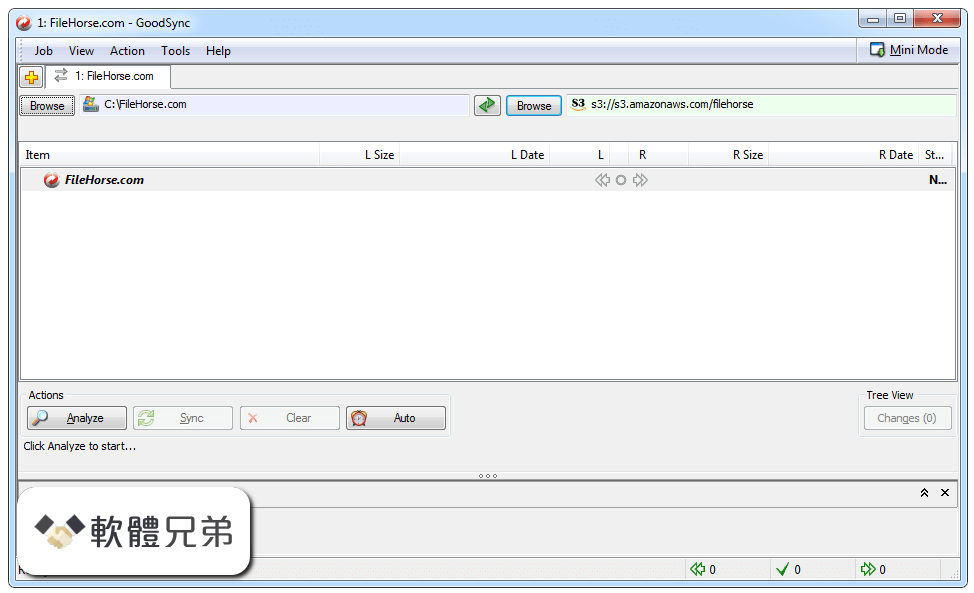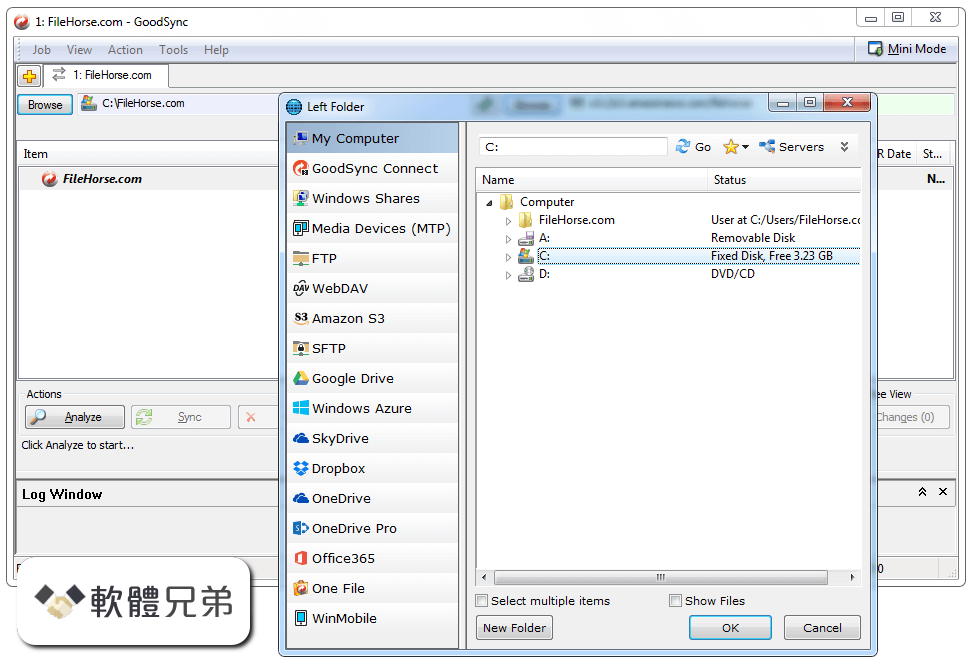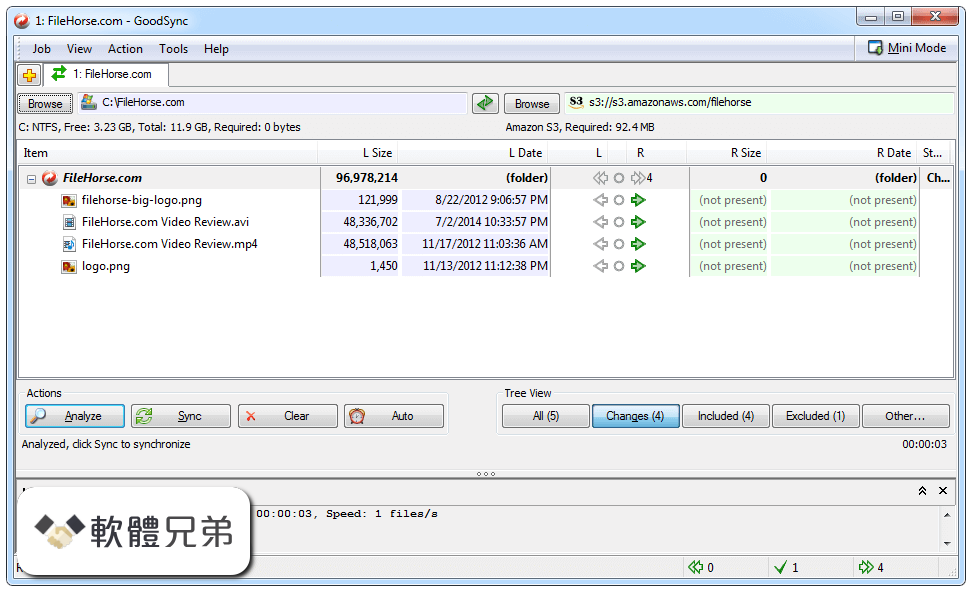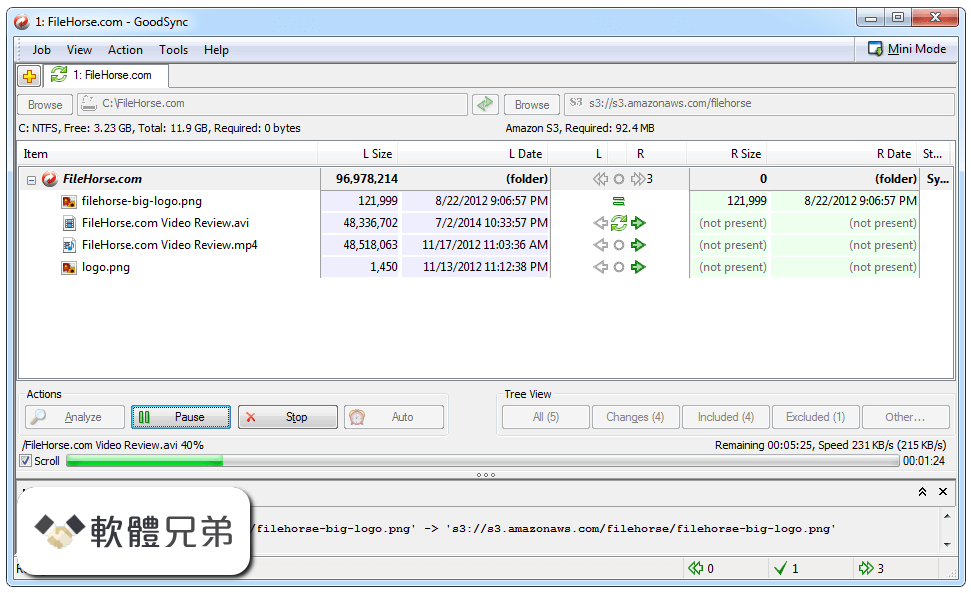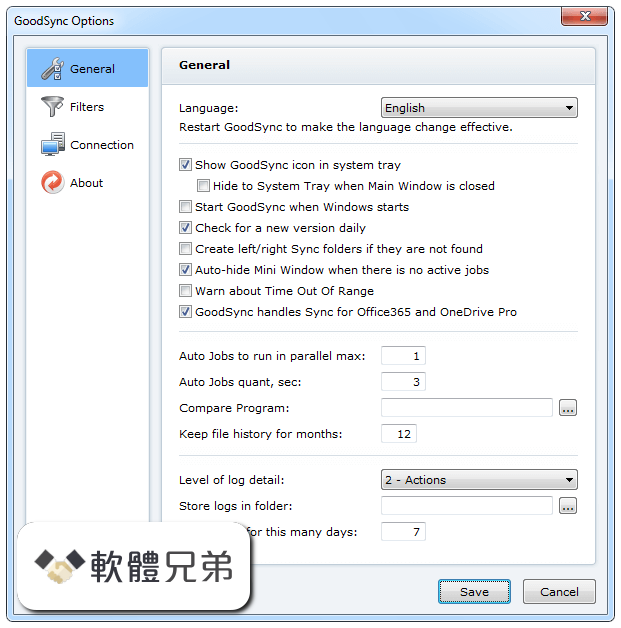|
What's new in this version: BurnInTest Professional 9.0 Build 1016
- Change log not available for this version
BurnInTest Professional 9.0 Build 1015
- Made a change to the 3D DX12 test to remove a timer watching for completion of the test, this timer could cause an error to occur if the system was put to sleep and then resumed. Now the background watchdog timer (that checks the operations count of a test continues to increase) will be used to detect if there is an issue running the 3D test
- Fixed a buffer overflow issue that could cause a crash in the cpu max heat test
- Changed behaviour of memory test when it generates an “unknown error”
BurnInTest Professional 9.0 Build 1014
- Change log not available for this version
BurnInTest Professional 9.0 Build 1013
- Added some test information to the display of the 3D test progress tile on the dashboard
- Network test, added extra output to trace level 1 log each cycle (500 packets) for standard network test (packets sent / recv, bytes sent, max / avg delay, total bad packets)
- Fixed a bug where a new test could be added using the "Test Selection and & Duty Cycles" menu item when the test results were being displayed, leading to a new test tile with no result (which could appear as a blank space on the tile view)
- Added a warning message and option to clear results when attempting to use the "Test Selection and & Duty Cycles" menu item when in a "Results" test state
- Made a change to detect USB drives better when auto selecting disk test options
- Fixed a crash that could occur in the 32bit build when trying to use the duty cycle slider for a test on the dashboard tab
- Management console, now when technician or customer is changed in the report details any current connection to the management console will be restarted so the changes are sent to the management console
- Fixed a bug in the DirectX12 3D test that could cause a "Test was interrupted" error message when BurnInTest attempts to resize/move the test window after initial creation
- Fixed temperature display for Ryzen 2700 PRO
BurnInTest Professional 9.0 Build 1012
- Added outputting of PCIe statistics to trace activity level 1 log once per cycle
- Fixed a bug where saved report defaults (technician, customer, serial etc) could be cleared when the current results were cleared
- Made a change to the CPU heat test so that the SSE2 heat test checks for AVX CPU support as well as some AVX instructions being used (which caused a crash on old CPUs like the Core 2 Quad 6600)
- Fixed an issue with the TPM test where V2 TPMs might not be found correctly and throw a "self test failed" error
- Added a new error to the TPM test if the self test command is blocked by the operating system
- Fixed an issue in the DX12 3D test where if an error occurred during the render process it previously might not be displayed until the 3D cycle finished. Now an error will be flagged when the error occurs and the test will stop running.
- Changed behaviour of scrolling letter 2D test so it will continue to run when not in the foreground
- Added technician and customer details to management console connection message
- Changed editing of report details so when technician or customer is changed any current connection to the management console will be restarted (starting a new management console session)
- Increased size limit of system information details fields sent to management console
- Increased number of system information items sent to the management console from 16 to 25
- Fixed some possible array overflows that could cause a crash when generating the management console connection message
- Started signing installer with SHA256
BurnInTest Professional 9.0 Build 1011
- Fixed a crash that could occur when using a config file from version 8
- Updated system information library to work around a crash caused by Windows 10 Enterprise device guard on some AMD systems
BurnInTest Professional 9.0 Build 1010
- Fixed a bug in the 2D colour bar test that was preventing the main BurnInTest windows from handling messages (eg when clicking the stop button) which made it impossible to stop the test.
- Removed the verified operations count for the GPGPU as it was unused, added an error count to the dashboard tile
- Fixed a bug preventing bitaccess.txt from correctly working with the test selections, times and cycles on the dashboard display
- Fixed a bug preventing bitaccess.txt working with the TPM test
- Made some changes so invalid filename characters are stripped from the log file prefix name when using system variables replacements
BurnInTest Professional 9.0 Build 1008
- Fixed an issue when reading the configuration file that could cause the "Machine type" and "Serial number" to display invalid characters in system information
BurnInTest Professional 9.0 Build 1007
- Made some changes to the advanced network test in order to run a bit slower and allow smaller target speeds on low speed network cards
- Fixed some display issues with the advanced network test dashboard tile view
- Updated system information library to fix some issues when reading Intel SSD temperatures
- Added some extra TPM error messages
- Fixed an issue with the PHYSDISK command line parameter and the auto select disks setting when running in WinPE not correctly selecting all the physical disks
- Fixed a bug where if just a pre test was selected (eg the TPM test) then it was possible for the test run to not stop correctly after the pre test was finished
- Fixed a minor bug in calculation of the Cycle in the USB3 test
- Changed the packet count per cycle of the USB3 test to 115,000 to bring the cycle count more into line with the USB2 cycle count
BurnInTest Professional 9.0 Build 1006
- Changed behaviour so when using a script from the command line the management console connection is delayed until a config (with the management console enabled) is loaded or the SETMANAGEMENT script option is used
- Fixed a crash that could occur when turning on the management console option using a script
- Removed IP information for network cards from test certificate
- Install to USB, added window message updates when copying big files to prevent "Window not responding"
- Install to USB, added LasUsed.bitcfg file to USB drive during copy process
- Fixed a 32bit overflow when logging the offset location of an error in the Optical test that could cause negative values to be displayed for large files
- Added an error message when the DX12 test executable is missing / fails to launch
- Fixed the display of the number of USB tests running on the test progress tile (previously showing an incorrect number of tests running).
- Temperature graphing, added checks and fixes for graphing more than the maximum # of temperature sources (32)
- Fixed a bug where selecting "No Monitoring" for temperature monitoring in test preferences could lead to a crash
BurnInTest Professional 9.0 Build 1005
- Added logging of DX12 error string when available
- Changed time/duty cycle entry on dashboard so values are saved when losing focus, not just on enter keypress
- Changed default network test settings to be error ratio of 0.1% instead of each single missing packet
- Made the test preferences dialog a bit smaller
- Added AVX/AVX2/FMA3/FMA4 settings to SETCPU script command
- Fixed a bug in the CPU test where if just the AVX/AVX2/FMA3/FMA4 instructions were selected then the test would not perform any operations
- Fixed a bug in the endpoint.exe (advanced network test) not updating the current ethernet statistics while a test was running
- Fixed incorrect logging test name for TPM
- Fixed a bug when removing advanced network test from tileview, would still be present in list view on dashboard
- Fixed a bug when trying to remove the advanced network test using the remove link in list view on dashboard
- Fixed a bug with the text not drawing correctly for the Advanced network test dashboard tile when a test was running
BurnInTest Professional 9.0 Build 1004
- Fixed a bug with the DX12 test losing it's operations and cycle count after 15mins
- Fixed a possible "No operations" error for the DX12 test
- Fixed a bug with Advanced network, PCIE and serial port tests not updating operations count when dashboard tab was not displayed, which could cause a "No operations detected" error message.
- New in BurnInTest Professional 9.0 Build 1003 (March 23rd, 2018)
- Changes to the PCIe test for handling sleep states during testing
- Fixed a bug that could cause tests to end before their set runtime
- New in BurnInTest Professional 9.0 Build 1002 (March 20th, 2018)
- Fixed a bug with "Install to usb" function not copying the required DX12 3D test media files
- Fixed a bug where if all tests had finished (eg in an error condition) before clicking stop button then BurnInTest could get stuck and not allow tests to be stopped properly
BurnInTest Professional 9.0 Build 1001
- Fixed some incorrect test icons on the dashboard
- Fixed a bug where times were not being sent correctly to the management console while a test was running
- Increased max script line length to account for setting the maximum number of supported serial ports for SETSERIALPORTS command
- Temperature, Fixed auto scroll checkbox not being applied when temperature settings are changed
- Temperature, Fixed overlay text appearing outside graph area
- Temperature, Fixed flickering of lines when auto scroll is disabled
- Temperature, Fixed incorrect temperature time values in chart due to temperature history wrapping back to 0
BurnInTest Professional 9.0.1000.0
New User Interface:
- New tile based user interface
- Tests will now run on top of their tile button un user interface (instead of a separate window) where appropriate
- Better scaling of user interface on 4K high DPI monitors
- New TPM (trusted platform module) pre test
- Checks for presence of TPM, runs self test and queries for version.
CPU Test:
- Added AVX, AVX2, FMA3 and FMA4 extensions
- Added checkbox for AVX, AVX2, FMA3 and FMA4 to test preferences
- Heat test, added new instructions to max heat test to maximize heat generation on CPUs that support FMA & AVX instruction sets
RAM Test:
- Improved the speed of the test by enabling memory caching. To replicate the V8 behaviour an option has been added to the test preferences to "Disable memory caching"
- Test now waits for USB3 benchmark test phase to complete before starting due to the large amount of RAM required per USB3 plug during the initial benchmark phase of the USB3 test.
Bluetooth Test:
- Updated and improved Bluetooth test
- NEW Bluetooth Advance Loopback Test to send/receive with the current Endpoint Software.
- Added Loopback test for Serial Bluetooth Devices (Tested with HC-06, Power to VCC, Ground to Ground, RX looped to TX). Requires the device to be paired/authenticated prior to be used in BurnInTest
- Bluetooth Loopback Test now supports up to 4 Remote Bluetooth devices.
- Added separate Duty cycle and preferences controls for Bluetooth test
- Added port range to Bluetooth test
2D Test:
- Added new EMC test pattern "Color bars with moving element", to comply with CISPR 32 (ITU BT.1729) standards
- Changed how example character is drawn on preferences window to better display large fonts (96, 120 etc)
- Removed font size limit (previously 8-16) on scrolling letter 2D tests
- Allowed different font sizes to be selected for the scrolling H test and adjusted the scroll speed to take into account monitor vertical resolution
- Added 2K & 4K resolution options
3D Test:
- Added new DX12 option on supported systems (64bit win 10)
- Added 2K & 4K resolution options
USB3 Test:
- Added slow speed threshold setting and warning message to USB3 loopback test
- Added a warning/error when USB3 plugs are not running at superspeed / 5Gb USB3 speed. This can be ignored by changing the BITErrorClassification.txt file
- Added ability to select USB3 plug connection speed for USB test
- Added memory allocation check when creating packet buffers for USB3 benchmark & loopback tests
- Increased usb3 thread synchronization timeout from 1 minute to 2 minutes to avoid synchronization timeout when multiple usb3 plugs (more than 4 plugs) are connected.
- Added a syncronization step before reading voltage from usb3 plugs
- Fixed a bug where sending simultaneous usb3 vendor commands could lead to failure in running the commands
- Added "Auto" option to the USB3 connection types
- Improved thread synchronisation when a large number of test plugs are connected. Many USB host controller's device drivers start to fail under high load (Open, Send and Re-enumeration requests fail if system is under high load). This works around most of the host controller flaws.
Disk Test:
- Increased disk tests limit to 100 (from 80)
- Added a "max cycle" option to the disk test
Network test:
- Added "Use 1st IP for all" network test option to preferences
- Added a new option to only select network cards that are connected/have an IP
Video Test:
- Added option to mute audio when playing video
Serial Port test:
- Added separate options to disable RTS/CTS and DSR/DTR test phase
Help:
- Moved to a new help format (ewriter) so that help topics can be opened directly in Windows 10
- Temperature Monitoring & Charts
- Updated temperature graphs to be interactive and allow scrolling and zooming.
- Temperature collection and graphing will start by default when BurnInTest is first launched so temperatures can be monitored without any tests running. On test start the graph will be reset and on test stop the temperature monitoring will be stopped to allow the graph from the test run to be saved.
- Temperature tab now has a split list view of three lists, CPU, GPU and HDD
- Changed series colours to be more visually friendly
- Added checks for the maximum number of temperature sources to monitor
- Fixed scrolling/dragging issues
- Added zoom buttons
- Added support for multiple GPU temperature readings
- Customer certificate template
- Added marker for inclusion of the temperature table chart
Scripting:
- Added more USB options to scripting
- Added SETBLUETOOTH Scripting commands
Misc:
- Added support for reading and logging fan speed from SpeedFan utility
- Fixed a bug when using the PHYSDISK command line parameter in WinPE where the physical specific disk patterns were not available in the select all drop down
- Fixed some problems displaying the FMA3 support for CPUs in system information
- Added way to disable stop button, disable time and cycle settings when using bitaccess.txt to prevent people changing the run time and stopping test early
- Added option to include the duty cycle of each test in the Report Information window
- Turned optical test off by default
- Removed GPGPU test from standard edition
Preferences
- Increased the size of Preferences window
- Changed temperature source/threshold combo boxes to editable list view with checkboxes
- Combined Pre-Test/Post-Test tabs. Combined Serial Port/Parallel Port tabs
- Added %MCMACHINEID% flag to logging file name preferences to allow management console ID to be used as part of the logging path
- Made some changes to the memory test preferences window tab for better readability
- Management console
- Updated & rewrote central management console database to hold testing results
BurnInTest Professional 9.0 Build 1016 相關參考資料
BurnInTest Professional 9.0 Build 1016 + Crack 2020 - YouTube
BurnInTest Professional 9.0 Build 1016 + Crack 2020.
https://www.youtube.com
BurnInTest Professional 9.1 Build 1001 Download for ...
BurnInTest Professional 9.0 Build 1016 - Change log not available for this version BurnInTest Professional 9.0 Build 1015 - Made a change to ...
https://www.filehorse.com
BurnInTest Professional 9.1 Build 1002 + Portable + Repack
Скачать: BurnInTest Professional 9.1 Build 1002 - x64 + 9.0 Build 1014 ... 9.0 Build 1016 - Repack elchupacabra - не скачивается, ошибка 404: not found.
https://rsload.net
BurnInTest Professional 91 Build 1007 Full Setup ... - kuhufgia
[18.06.2019]PassMark BurnInTest 9.0 build 1016 is available for download! ... This version adds two new benchmark tests to. PCMark 10 Professional Edition.
http://kuhufgia.yolasite.com
PassMark BurnInTest download page
Download the BurnInTest software, standard or professional editions. ... 47 MB, Build 1002. Download BurnInTest Professional edition V9.1 (32 & 64 bit). 47 MB ...
https://www.passmark.com
PassMark BurnInTest Pro 9.0 Build 1016 + Portable :: NoNaMe
BurnInTest Professional также может проводить тестирование последовательных (до 12 портов одновременно) и параллельных портов, портов USB (до ...
http://aligency.ru
PassMark BurnInTest Pro 9.0 Build 1016 [Latest] - VarunPc
PassMark BurnInTest Pro – is the computer stability and reliability testing software for Windows and Linux. It is a software tool that heavily loads all the major ...
http://varunpc.blogspot.com
PassMark BurnInTest Pro 9.1 Build 1002 + Portable بررسی ...
PassMark BurnInTest دانلود نرم افزار PassMark BurnInTest Professional 9.1 Build 1002 نرم افزاری است که تمامی سخت افزارهای کامپیوتر را به صورت همزمان برای ...
https://soft98.ir
PassMark BurnInTest software - PC Reliability and Load Testing
Version 9.0 build 1016, 18/June/2019. System information library changes, fixed error when sending NVMe command "Get log page" which was preventing temperature reads of some NVMe hard drives...
https://www.passmark.com
[PC] BurnInTest Professional 9.1 Build 1001 (x64) - PrintRoot Forums
BurnInTest Professional 9.1 Build 1001 (x64). BurnInTest Professional 9.1 ... BurnInTest Professional 9.0 Build 1016 (x64). By msstdfmt in forum ...
https://www.printroot.com
|