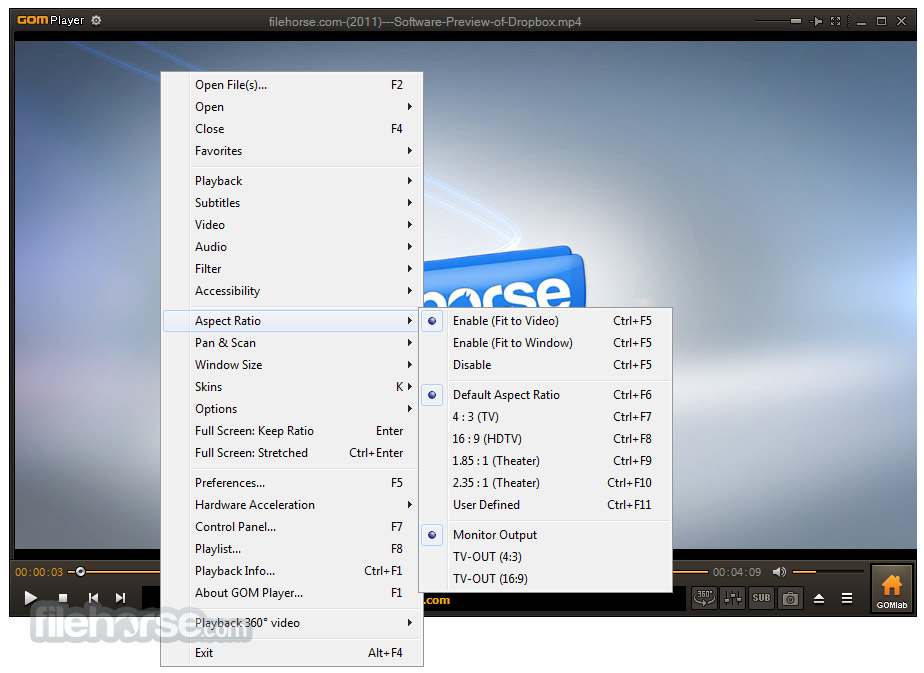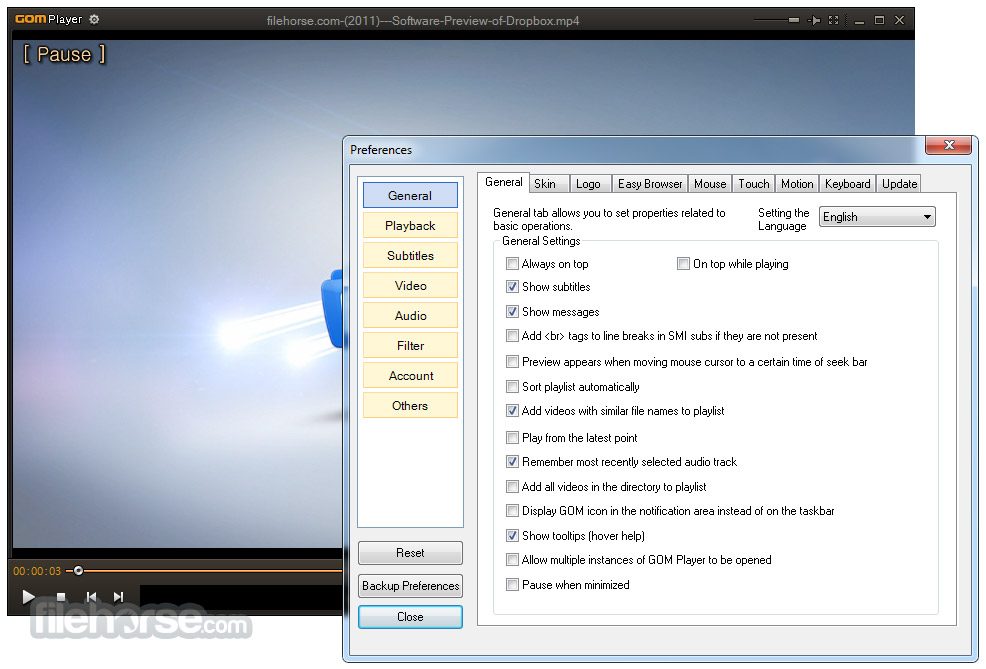|
What's new in this version: - A lot has changed between the 2.3 series and 2.4.0 and I'd recommend reading the Reference for a thorough description of how it all works. I'll summarize here, though.
- Even with these changes, 2.4.0 should work fine with stories created with 2.3 without any problems. If you decide you don't like 2.4.0 and want to continue using 2.3, you may run into some weirdness, as this hasn't been tested. If you use the online version, you can go back to the previous version at https://twinery.org/2.3.16.
Even though 2.4.0 has been a long time in the making, it's still a .0 release. I wouldn't recommend updating yet if:
- You are in the middle of a large project. Or at the very least, please make backup copies of your work before upgrading!
- You are using a non-English localization. Many UI changes have occurred and unfortunately, it has been hard to get help translating new text. (If you can help out, please see these directions!) So using Twine with a non-English locale setting will show a mishmash of translated and untranslated text.
General UI Updates:
- There's now a toolbar that appears at the top of the screen for all actions. The toolbar's separated into tabs, similar to a menu bar, and has a back button allowing navigation between screens.
- The system font is used instead of a custom one. This is mostly an aesthetic change, but it also helps with non-Latin text.
- Some actions, like changing preferences or editing story formats, are available regardless of where you are in the app.
- The desktop app now has an ARM Linux build, and the macOS app is universal, running on both Intel and Apple Silicon processors natively.
- The desktop app has a new icon.
The Story List:
- You now select a story from the list and then take an action on it using the toolbar instead of using a gear menu. Double-clicking a story will edit it.
- Stories can now be tagged, and the story list can be filtered to show only certain tags. Just like passage tags, story tags can have colors associated with them.
- Story previews have been updated to look hopefully nicer
The Story Format List:
- By default, only the most up-to-date version of a story format is shown in the list. You can see all installed formats using the View top toolbar tab.
The Story Map:
- You can now undo and redo changes
- You can now edit multiple passages at one time
- You can rename a passage without editing it
- You can now delete more than one passage at a time
- All detail dialogs, like the find & replace text dialog, are now modeless, meaning that you can do other work in your story while they're open
- You can customize the font used in passage editors and disable cursor blinking
- Story formats now have an official way to extend the editor. (The Harlowe story format used undocumented methods to do this in the past.) Story formats can add syntax highlighting to passage editors, a toolbar of actions to passage editors, and add additional connections between passages in the map.
- Right now, Harlowe and Chapbook have extensions but other story formats may add them in the future
- You can disable story format extensions if they are causing trouble or you prefer not to use them
- If you're a story format developer, learn how extensions work here
- Editing larger stories is faster
Story Formats:
- Harlowe 3.3.0 is included, and release notes are here
- Chapbook 1.2.2 is also included. It's the same as the last version, 1.2.1, except for the addition of editor extensions.
Reliability:
- Twine has been migrated to TypeScript, a JavaScript dialect which automatically checks for certain kinds of coding errors
- Test coverage of Twine has improved significantly and changes now require code linting and tests to pass before being merged
Twine 2.4.0 相關參考資料
2.4.0
2022年1月31日 — Twine, a tool for telling interactive, nonlinear stories - 2.4.0 · klembot/twinejs.
https://github.com
2.4.0 - Twine Cookbook
2022年7月5日 — The Story Map#. You can now undo and redo changes. You can now edit multiple passages at one time. You can rename a passage without editing it.
https://twinery.org
2.4.1 - Twine Cookbook
Fixed a bug related to updating stories' story formats. This showed up in 2.4.0 as a crash message the first time a story was edited. Browser Twine now uses the ...
https://twinery.org
Downloading Twine 2.4.0 from FileHorse.com
Twine is an open-source tool for telling interactive, nonlinear stories. Twine publishes directly to HTML, so you can post your work nearly anywhere.
https://www.filehorse.com
Releases · klembottwinejs
2023年11月27日 — Updated the version of Electron used for app Twine to the latest v17 release. Bugs Fixed. Fixed a bug related to updating stories' story formats ...
https://github.com
Twine 2.4.0 - Intfiction.org
2022年7月5日 — Today I'm happy to release Twine 2.4.0, which is a significant change from the 2.3 series. Release notes are here.
https://intfiction.org
Twine 2.4.0 - Twine - The Interactive Fiction Community Forum
Today I'm happy to release Twine 2.4.0, which is a significant change from the 2.3 series. Release notes are here. The home page has also been updated and a ...
https://intfiction.org
Twine 2.4.0 for Windows 軟體資訊交流 - winXmac軟體社群
Twine 2.4.0 for Windows 軟體資訊交流、介紹、教學與下載,Shift 更高的齒輪與電子郵件客戶端,使郵件,日曆和雲端硬盤帳戶之間的導航快速,方便,美觀。
https://winxmac.com
Twine 2.4.0 軟體檔案下載 - winXmac軟體社群
Twine 2.4.0 軟體檔案Twine-2.4.0-Windows.exe 下載,Filmora 是一個全功能於一身的家庭視頻編輯製作軟件,具有強大的功能和完全堆疊的功能集。
https://winxmac.com
Twine v2.3.16 and v2.4.0 beta-2 released : rtwinegames
2022年1月10日 — A maintenance update for the Twine editor, v2.3.16, has been released, which updates SugarCube to v2.36.1. If you're using SugarCube, ...
https://www.reddit.com
|