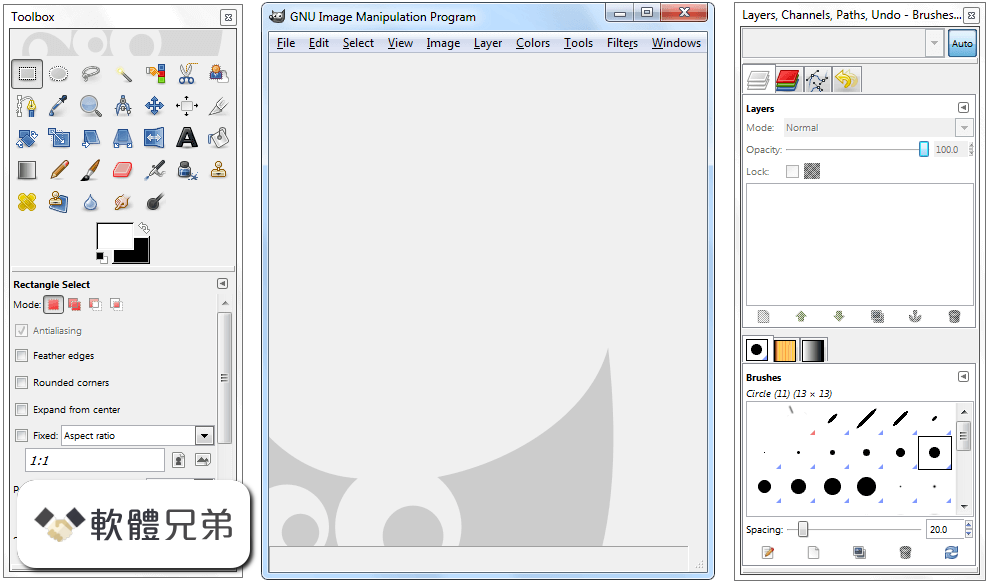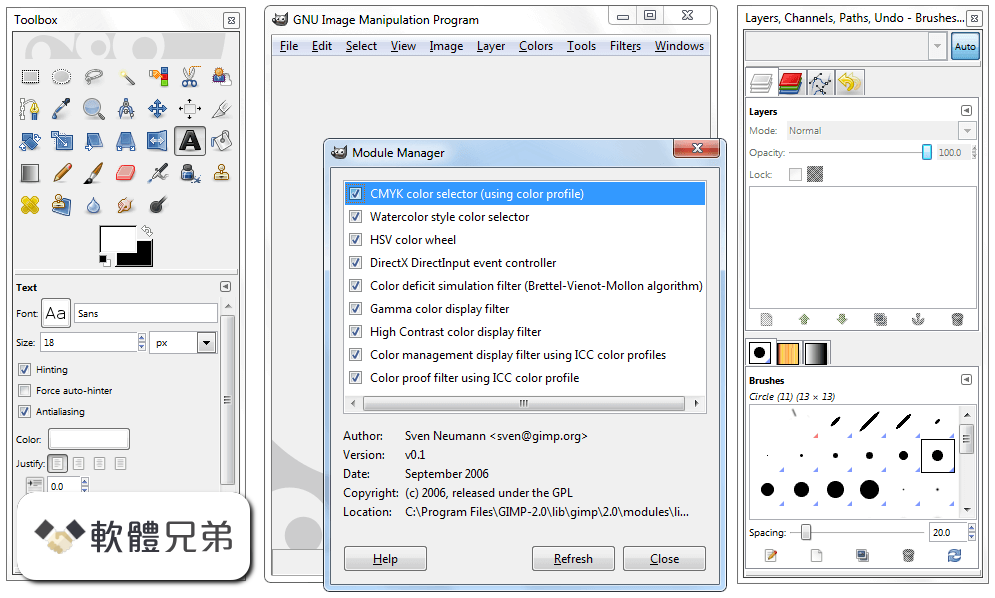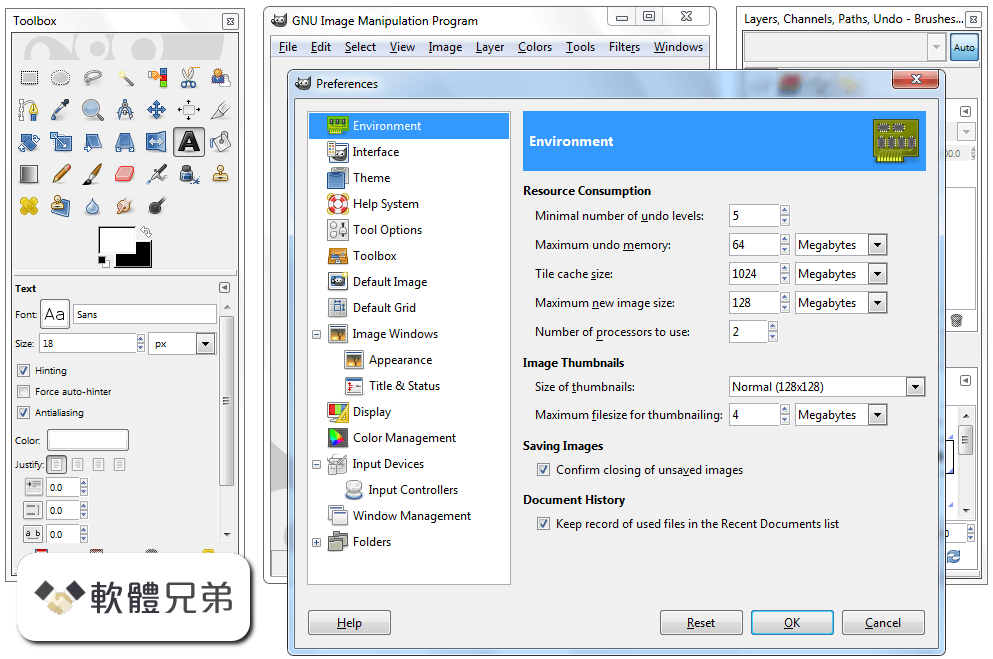|
What's new in this version: Meet Twenty Twenty-Four:
- Experience site editing at its finest with Twenty Twenty-Four. This new multi-faceted default theme has been thoughtfully crafted with three distinct use cases in mind, from writers and artists to entrepreneurs. Save time and effort with its extensive collection of over 35 templates and patterns—and unlock a world of creative possibilities with a few tweaks. Twenty Twenty-Four’s remarkable flexibility ensures an ideal fit for almost any type of site
Let your writing flow:
- New enhancements ensure your content creation journey is smooth. Find new keyboard shortcuts in List View, smarter list merging, and enhanced control over link settings. A cohesive toolbar experience for the Navigation, List, and Quote blocks lets you work efficiently with the tooling options you need
The Command Palette just got better:
- First introduced in WordPress 6.3, the Command Palette is a powerful tool to quickly find what you need, perform tasks efficiently, and speed up your building workflow. Enjoy a refreshed design and new commands to perform block-specific actions in this release
Categorize and filter patterns:
- Patterns are an excellent way to leverage the potential of blocks and simplify your site-building process. WordPress 6.4 allows you to organize them with custom categories. Plus, new advanced filtering in the Patterns section of the inserter makes finding all your patterns more intuitive
Get creative with more design tools:
- Build beautiful and functional layouts with an expanded set of design tools. Play with background images in Group blocks for unique designs and maintain image dimensions consistent with placeholder aspect ratios. Do you want to add buttons to your Navigation block? Now you can do it conveniently without a line of code
Make your images stand out:
- Enable lightbox functionality to let your site visitors enjoy full-screen, interactive images on click. Apply it globally or to specific images to customize the viewing experience
Rename Group blocks:
- Set custom names for Group blocks to organize and distinguish areas of your content easily. These names will be visible in List View
Preview images in List View:
- New previews for Gallery and Image blocks in List View let you visualize and locate where images on your content are at a glance
Share patterns across sites:
- Need to use your custom patterns on another site? Import and export them as JSON files from the Site Editor’s patterns view
Introducing Block Hooks:
- Block Hooks enables developers to automatically insert dynamic blocks at specific content locations, enriching the extensibility of block themes through plugins. While considered a developer tool, this feature is geared to respect your preferences and gives you complete control to add, dismiss, and customize auto-inserted blocks to your needs
Performance wins:
- This release includes more than 100 performance-related updates for a faster and more efficient experience. Notable enhancements focus on template loading performance for themes (including Twenty Twenty-Four), usage of the script loading strategies “defer” and “async” in core, blocks, and themes, and optimization of autoloaded options
Accessibility highlights:
- Every release is committed to making WordPress accessible to everyone. WordPress 6.4 brings several List View improvements and aria-label support for the Navigation block, among other highlights. The admin user interface includes enhancements to button placements, “Add New” menu items context, and Site Health spoken messages. Learn more about all the updates aimed at improving accessibility
Other notes of interest:
- PHP 8.1 or 8.2 are recommended for use with WordPress 6.4. Find in-depth details on PHP support in this post
- WordPress 6.4 disables attachment pages for new installations
WordPress 6.4 相關參考資料
The WordPress 6.4.3 Security Update - What You Need to ...
2024年1月30日 — The WordPress 6.4.3 security patches addressed two minor issues in WordPress core and can primarily be considered increased hardening, as the ...
https://www.wordfence.com
What's New in WordPress 6.4: Block Hooks, Improved ...
2023年11月9日 — Check out our in-depth overview of WordPress 6.4: Block Hooks, enhanced writing workflow, better performance, a new default theme, ...
https://kinsta.com
What's new in WordPress 6.4? Complete overview. - YouTube
WordPress 6.4
WordPress 6.4 includes more than 100 performance-related updates for a faster and more efficient experience. Notable enhancements focus on template loading ...
https://wordpress.org
WordPress 6.4 - Slick New Looks and Functionalities
2023年12月5日 — WordPress 6.4 is out and we are happy to tell you all about the new additions: from a new theme to a bunch of excellent improvements.
https://www.fastcomet.com
WORDPRESS 6.4 FEATURES in under 5 Minutes - YouTube
WordPress 6.4 的PHP 相容性
2023年10月27日 — 這篇文章提供了關於2023 年11 月7 日要發佈的WordPress 6.4 的PHP 相容性更新資訊,讓整個WordPress 社群能夠了解這項更新。
https://tw.wordpress.org
WordPress 6.4.2 安全性維護版本發佈
2023年12月6日 — WordPress 6.4.2 安全性維護版本發佈。 1. 僅影響WordPress 6.4。 1. 漏洞無法直接執行及利用。 1. 請留意安全性團隊對於近期惡意第三方的釣魚攻擊的 ...
https://www.facebook.com
WordPress 6.4.3 Security Release
2024年1月31日 — WordPress 6.4.3 was released on January 30th, 2024, which includes two low-severity security fixes.
https://patchstack.com
WordPress 6.4: First Look at the New WordPress Features
WordPress 6.4 – Features to Expect (First Look and Screenshots) · New: Improved Site Editor · Block Editor's New Features · Workflow Improvements ·
https://wpastra.com
|