GIMP 2.2.12
GIMP 功能:
可自定義界面
每個任務需要不同的環境,並且 GIMP 允許您按照自己喜歡的方式自定義視圖和行為。從小部件主題開始,允許您將顏色,小部件間距和圖標大小更改為工具箱中的自定義工具集。界面被模塊化為所謂的碼頭,允許您將它們堆疊到標籤中,或者保持它們在自己的窗口中打開。按 Tab 鍵將隱藏切換.
照片增強
使用 GIMP 可以輕鬆補償大量的數碼照片瑕疵。修復由透鏡傾斜引起的透視失真,只需在變換工具中選擇校正模式即可。使用功能強大的濾鏡可以消除鏡頭的桶形失真和漸暈,但只需一個簡單的界面.
數碼修飾
GIMP 是高級照片修飾技術的理想選擇。使用克隆工具擺脫不必要的細節,或使用新的修復工具輕鬆修改小細節。使用透視克隆工具,就像使用正交克隆一樣輕鬆地克隆對象.
硬件支持
GIMP 包括對各種輸入設備的獨特支持。壓力和傾斜敏感的平板電腦,而且廣泛的 USB 或 MIDI 控制器。您可以將經常使用的操作綁定到設備事件,如旋轉 USB 滾輪或移動 MIDI 控制器的滑塊。在繪畫時更改畫筆的大小,角度或不透明度,將您喜歡的腳本綁定到按鈕上。加快您的工作流程!
文件格式
文件格式支持從常見的 JPEG(JFIF),GIF,PNG,TIFF 到諸如多分辨率和多色彩深度的 Windows 圖標文件等特殊用途格式。該架構允許使用插件來擴展 GIMP 的格式功能。您可以在 GIMP 插件註冊表中找到一些罕見的格式支持.
為了節省磁盤空間,可以使用 ZIP,GZ 或 BZ2 等檔案擴展名保存任何格式,並且 GIMP 將透明地壓縮文件,而無需執行任何額外步驟。
也可用:下載 GIMP 為 Mac
ScreenShot
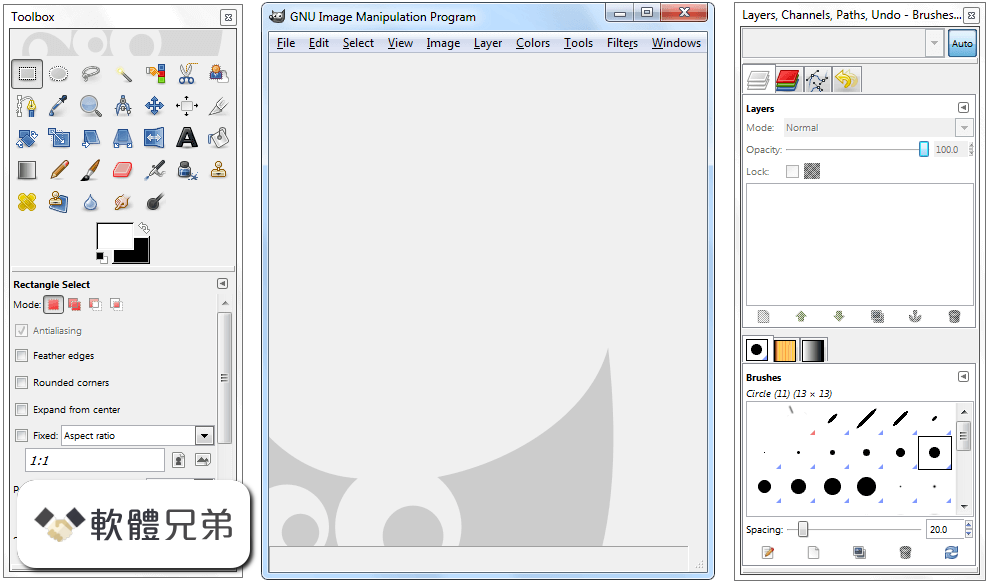
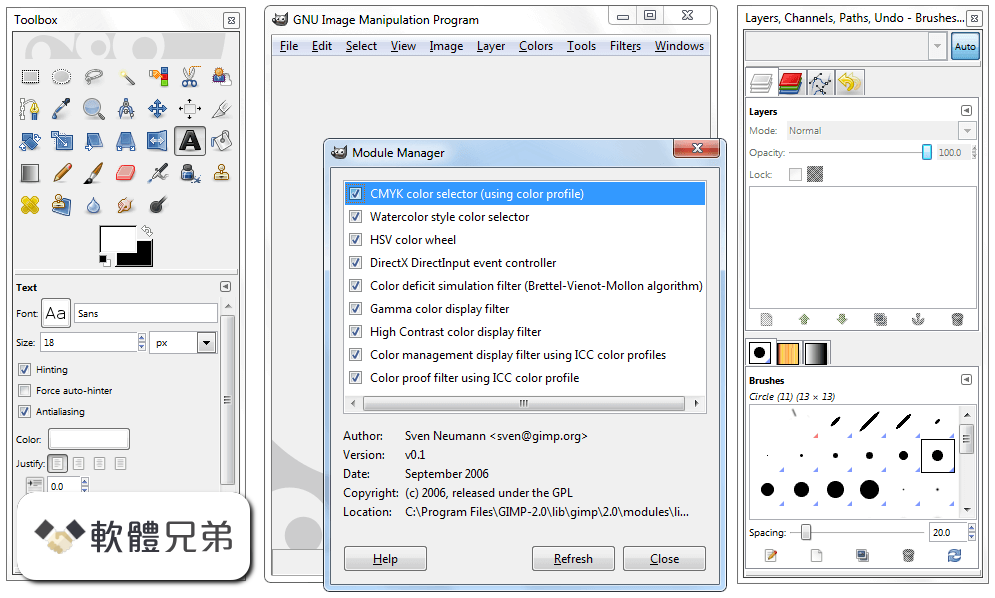
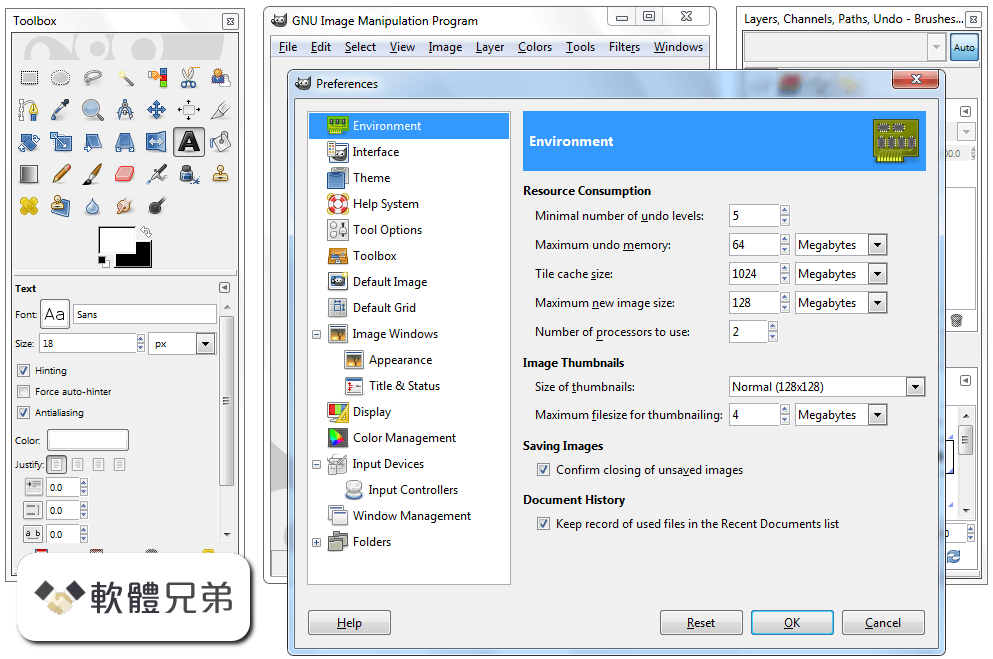
| 軟體資訊 | |
|---|---|
| 檔案版本 | GIMP 2.2.12 |
| 檔案名稱 | gimp-2.2.12-i586-setup.exe |
| 檔案大小 | 7.57 MB |
| 系統 | Windows XP / Vista / Windows 7 / Windows 8 / Windows 10 |
| 軟體類型 | 開源軟體 |
| 作者 | The GIMP Team |
| 官網 | http://www.gimp.org/ |
| 更新日期 | 2006-07-17 |
| 更新日誌 | |
|
What's new in this version: - fixed display problem in the Animation Playback plug-in GIMP 2.2.12 相關參考資料
Contents of README - FTP archive directory - Vim
Contents of README: The GNU Image Manipulation Program Version 2.2 ---------------------------------------------- This is version 2.2 of The GIMP. https://ftp.vim.org Download Old Versions of The GIMP for Windows
Select Version of The GIMP to Download for FREE! ; The GIMP 2.2.12 · Add info, 7.55 MB ; The GIMP 2.2.13 · Add info, 7.56 MB ; The GIMP 2.2.14 · Add info, 7.50 MB. http://www.oldversion.com Download The GIMP 2.2.12 for Windows
2012年2月2日 — The GIMP 2.2.12 · File Size: 7.55 MB · Date Released: Add info · Works on: Windows 2000 / Windows 2000 x64 / Windows 7 / Windows 7 x64 / Windows 8 ... http://www.oldversion.com Downloading GIMP 2.2.12 from FileHorse.com
Photo retouching, image composition and image authoring · GIMP 2.2.12 · Key details about this download. The file will be downloaded from secure FileHorse ... https://www.filehorse.com File Name
Index of /gimp/v2.2/ ; gimp-2.2.11.tar.gz, 17.7 MiB, 2020-Mar-19 13:19 ; gimp-2.2.11.tar.gz.md5, 53 B · 2020-Mar-19 13:19 ; gimp-2.2.12.tar.bz2, 12.3 MiB, 2020-Mar- ... https://download.gimp.org GIMP - Downloads
The current stable release of GIMP is 2.10.38 (2024-05-02). Show downloads for GNU/Linux | macOS | Microsoft Windows | ... https://www.gimp.org GIMP History
This manual listing has been discontinued, especially now that we release many micro versions a year, including new features. GIMP release history. The stable ... https://www.gimp.org Index of gimpgimpv2.2
[ ] gimp-2.2.12.tar.bz2 2020-03-19 14:19 12M [ ] gimp-2.2.12.tar.bz2.md5 2020-03-19 14:19 54 [ ] gimp-2.2.12.tar.gz 2020-03-19 14:19 18M [ ] gimp-2.2.12.tar ... https://ftp.fau.de Old Stable Downloads
The previous stable release of GIMP was 2.8.22 (2017-05-11). If you're looking for the current stable GIMP 2.10.38 release instead, you can find it ... https://www.gimp.org |
|
