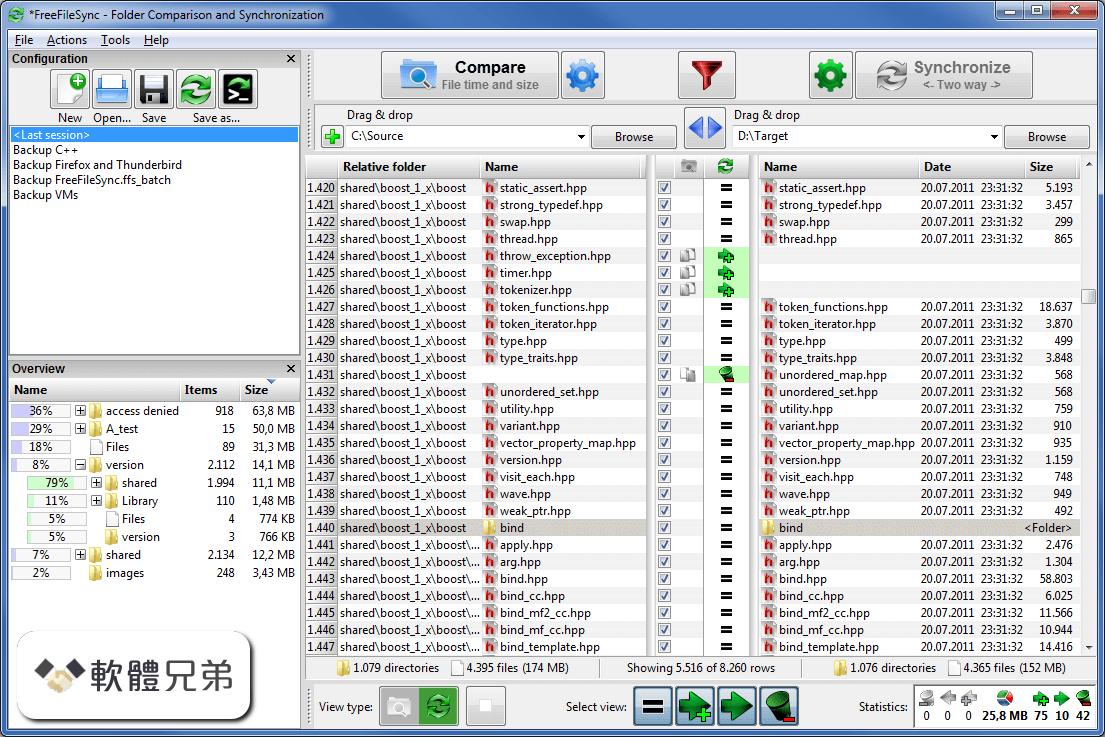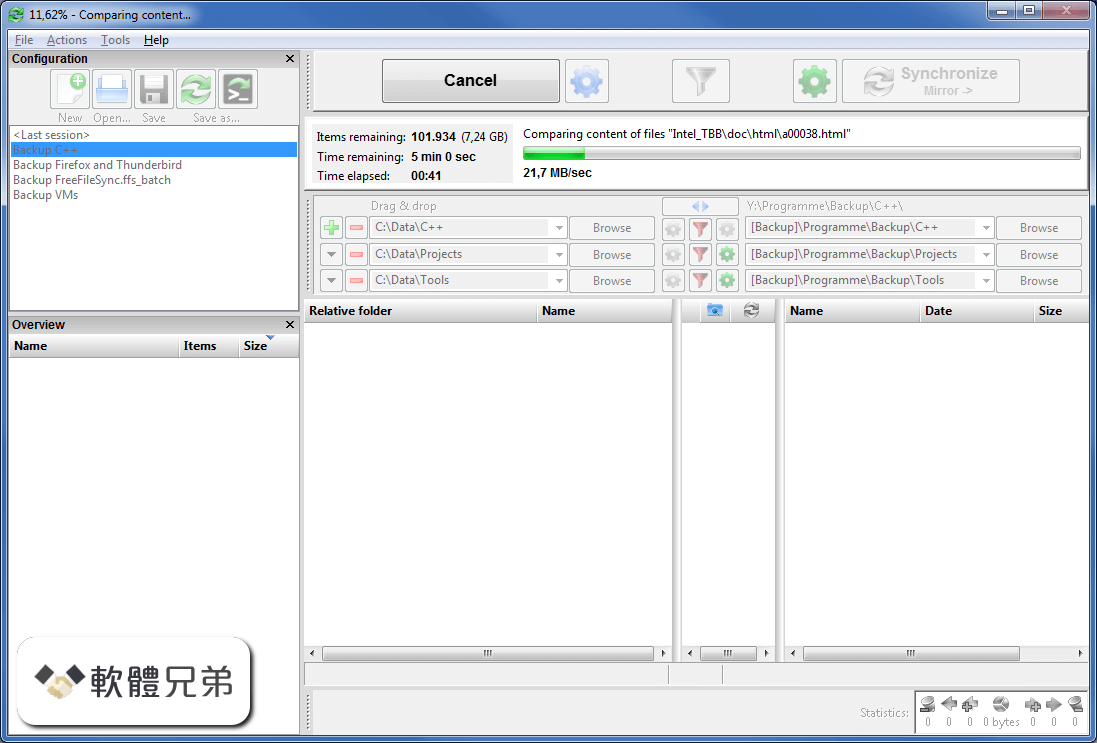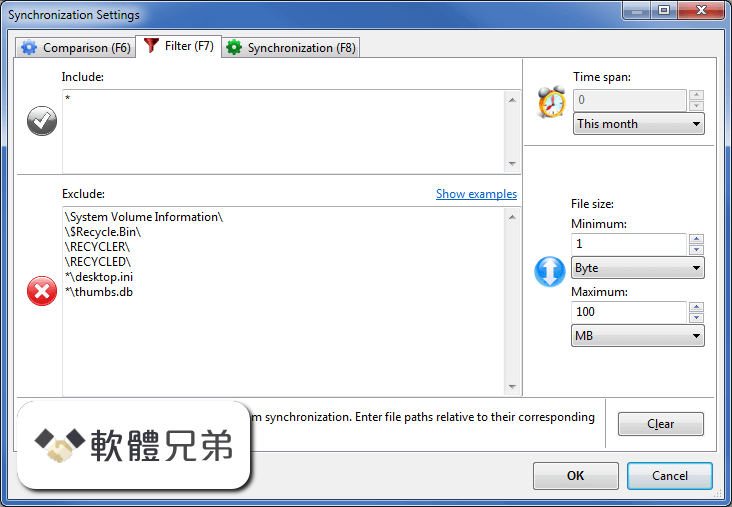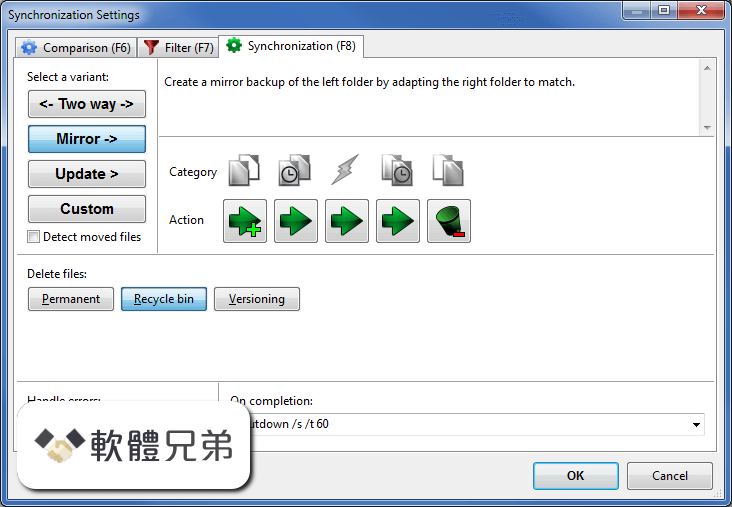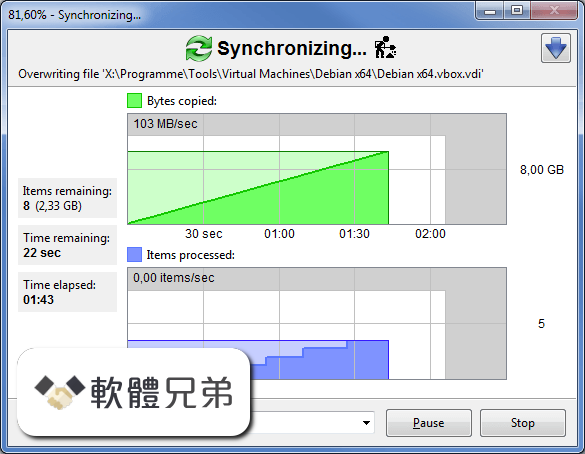|
What's new in this version: Improvements:
- Increased the external tools limit from 10 -> 20
- wxCrfater: Wrap the include statements part of the generated code with // clang-format {on|off} block this will disable any include sorting done by clang-format which might break compilation https://github.com/eranif/codelite/issues/2298
- New project dialog re-written and simplified
- Diff View : added "find" command
- Added menu option: Help -> Report an issue
- Various font fixes in the code completion windows
- Diff frames now start maximized
- Diff View: all the toolbar commands can now be executed from the keyboard
- Language Server configuration: user can now set CodeLite's macros in the Arguments field
- Upgraded to libssh 0.9 on Windows
- New build system. the old Default was renamed and now is called Default (DEPRECATED). The new build system performs a full out of the source tree build. The entire build artifacts are placed in a single folder under the workspace path, this is similar to CMake
- New workspace type introduced: The File System Workspace see: https://wiki.codelite.org/pmwiki.php/Main/FileSystemWorkspace
- Improved startup time by reducing the number of syscalls significantly
- Language Server Protocol: discard code-completion responses if a new request was already sent to the server
- Use PATH to search binaries instead of hard coded /usr/bin/ path
- UI: Updated the tabs drawing (mainly the "DEFAULT" and the "MINIMAL" styles)
- wxCrafter: UI update: the right side view no longer has a splitter, instead it only uses tabs
- Debugger->Attach to process dialog: the process ID is now also used for filtering
- File System Workspace: save all modified files before the build starts
- Increase the code completion box width
- Restart all LSP once a build process is completed
- SFTP: once we open the SFTP browser to view a remote server, keep the session
- Simplify the LSP configuration dialog
- UI updates to the tab drawings
- Language Server Plugin: support for auto inclusion of missing headers
- Language Server Plugin: auto detect ( by clicking the Scan button ) installed LSPs currently supported: `python-language-server` and `clangd`
- VIM plugin imporvements
- New Class dialog simplification
- Outline tab: remove the search text control, you can now use Ctrl-F search a symbol
- Fixed clang compiler detection. On OSX, also search for clang compiler installed by brew
- Bash editor: make $ a valid word character
- More DPI aware changes
- File System Workspace: dont use the 'Quick Debug' for starting debug session
- File System Workspace: store the breakpoints when the workspace is closed
- File System Workspace: add an option to choose debugger in the settings dialog
- Code completion: don't add extra > or " when choosing an entry from the #include completion list
- Code completion: constructor items are marked with the proper icon in the completion list
- Code completion: template items are now completed in the editor in the form of: vector<|> where "|" marks the caret
- Quick Find All / Add Next (Ctrl-K) -> honour the find bar options (wholeword, match case etc)
- LSP: added an option to restart the LSPs
- Performance improvements
- Auto search and detect LSP (clangd, python)
- C++ parser thread will now parse also files without standard C++ extension which defined as such under 'Settings->Code Completion->General'
- Visual updates to the 'Replace In Files' view
- GDB: limit the number of displayed elements of arrays / object with a configurable value. The default is set to 100
- File system workspace: added an option to hide specific file types from the view, with reasonable defaults: "*.o;*.pyc;*.obj;*.workspace;*.o.d;*.exe;*.dll;*.project"
- Python: typing """ followed by an ENTER, generates and insert a block comment
- Python: support Ctrl-/ and Ctrl-Shift-/ for inserting block / line comments
- Docker: auto detect docker binaries
- Docker: make the 'build' Dockerfile command work out of the box without setting anything in the 'Build' tab
- LSP plugin: added 'Find Symbol' to the editor's context menu
- Fullscreen is now persistent between restarts
- Fixed: macOS on retina display blurry images are loaded
- SFTP plugin: support ssh-agent
- Language Server Plugins: support connecting an already running LSP server (can be on a remote machine)
- Reload File: keep the folding + bookmarks set on the file
- Separated between the 'smart paren/bracket' and 'auto add closing paren/bracket' functionalities in the UI. i.e. these 2 now have 2 different checkboxes in the UI
- C++ class generator: use .hpp file by default instead of .h
- When loading wxCrafter view, expand the top level node item
- C++ class wizard: support file system workspace
- Give the git log dialog a Close button
- Make the dialog Close when ESC is pressed
- When offering a list of possible terminals in Settings > Preferences >Terminal, don't include ones that are not currently available on the user's system
- wxCrafter: should now also be working with File System Workspace
- CodeLite's SFTP plugin now uses ssh-agent
- The stop build button in the c++ workspace's mini toolbar was removed. The build button now changes its icon to 'stop' while a build is in progress
- C++ workspace: added the option to stop an executed program from the mini workspace toolbar
- Debugger: use better default values
- Auto prompt for LSPs when first time installing CodeLite
Bug fixes:
- Plugins window list not readable on Microsoft Windows high DPI/UHD/4K display (3840x2160 resolution)
- codelite-make keeps coredumping when using a project with a custom makefile
- View Navigation Bar hotkey does not toggle check mark
- Regression: C++ open resource allows multiple selection
- How to make Navigation Bar appear by default ?
- Subversion plugin : path information missing
- Fixed: codelite crash when deleting the last panel in main box sizer, or delete the main box sizer
- Fixed: GDB shows a message box when SIGPIPE is captured
- Crash in macOS when opening the SSH account manager dialog
- Debugger doesn't work on Mac with codelite
- Debugger doesn't show backtrace when program receives SIGPIPE
- Fixed: Language Server plugin can now handle binary output returns from the various servers (e.g. clangd in some cases returns binary data integrated into the completion results)
- Fixed: find in files output is now sorted by A-Z
- Changing font for build ouptut window does not work
- Fixed: failed to start LSP server when the command contains spaces with backslashes in it (e.g. "C:Program Files..."
- Fixed: project settings (C++): hitting ENTER in the environment page, dismisses the dialog
- Unable to create new project
- Fixed: find in files hangs when Enable pipe filter is checked and the content before the first pipe is empty
- Fixed: Pressing keyboard LEFT arrow in tree views does not jump to parent node
- Fixed: delay on tab switching on GTK3 with slow machines
- Implemented handling for SQLite error: disk I/O error
- https://github.com/eranif/codelite/issues/2408
- Fixed: delay on tab switching on GTK3 with slow machines
- Implemented handling for SQLite error: disk I/O error
- wxCrafter Panel Cannot be resized correctly
- Gnome terminal does not work casued by 4e270fb42bd8b1a8f5fc72817cda9005e8ea44e4. Change it back.
- Fixed: when choosing a template function from the code completion, the inserted code block is shuffled
- File System workspace: update the files cache when a new file is created
- Fixed possible buffer overflow
- Fixed: SFTP bookmarks does not work
- clDiffFrame, used e.g. by git Diff View, can now be closed with the ESC key
- Make Ctrl-C in the Output tab of the Debugger Panework work again
CodeLite 14.0 相關參考資料
CodeLite - Browse Releases at SourceForge.net
CodeLite: an open source, cross platform C/C++/PHP and JavaScript IDE.
https://sourceforge.net
CodeLite 14.0.0 - MajorGeeks.Com
CodeLite is an Open Source; free, cross-platform IDE specialized in C, C++, PHP and JavaScript (mainly for backend developers using Node.js) programming ...
http://m.majorgeeks.com
CodeLite 14.0.0 Download - TechSpot
CodeLite 14.0.0. CodeLite is an open source, free, cross platform IDE for the C/C++ programming languages which runs best on all major ...
https://www.techspot.com
CodeLite 14.0.0 Free Download - FreewareFiles.com ...
CodeLite - An open-source, cross platform code editor for the C/C++ programming languages.
https://www.freewarefiles.com
CodeLite download | SourceForge.net
CodeLite: an open source, cross platform C/C++/PHP and JavaScript IDE. codelite is an ... Released /Releases/codelite-14.0/codelite-14.0-gtk.src.tar.gz.
https://sourceforge.net
CodeLite for Mac - Download Free (2020 Latest Version)
Download CodeLite 14.0 for Mac from FileHorse. 100% Safe and Secure ✓ Amazing C, C++, PHP and JavaScript integrated development ...
https://mac.filehorse.com
CodeLite • A free, Open Source, Cross Platform C,C++,PHP ...
If you paid for CodeLite IDE, thank you for your contribution. If you have not, please consider supporting the project. CodeLite 14.0.1 - Weekly Build May 11, 2020.
https://downloads.codelite.org
Download CodeLite 14.0.0 14.0.1 Weekly - Softpedia
Download CodeLite - A C/C++ source code editor that features debugging options, syntax highlighting, code completion and line numbering, ...
https://www.softpedia.com
|