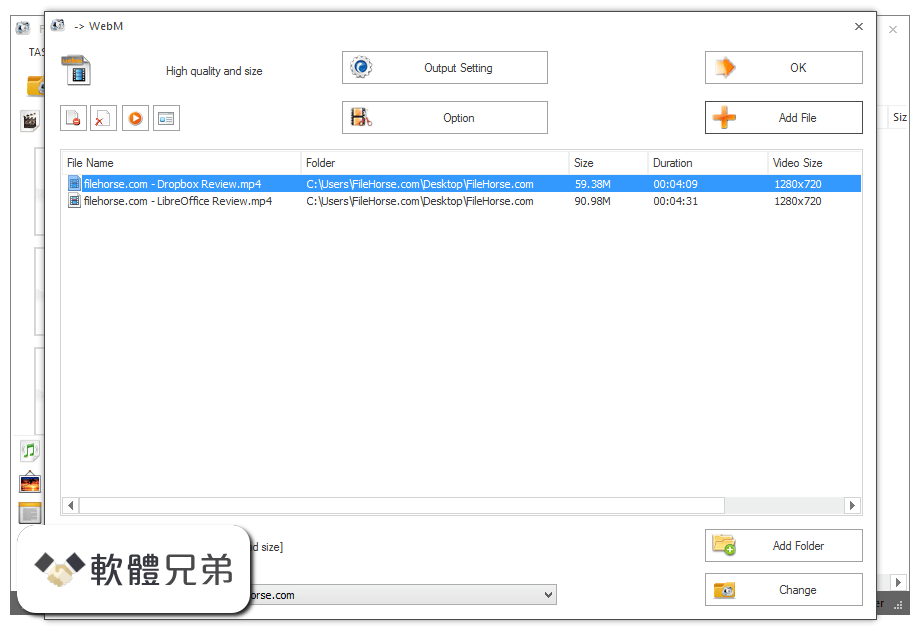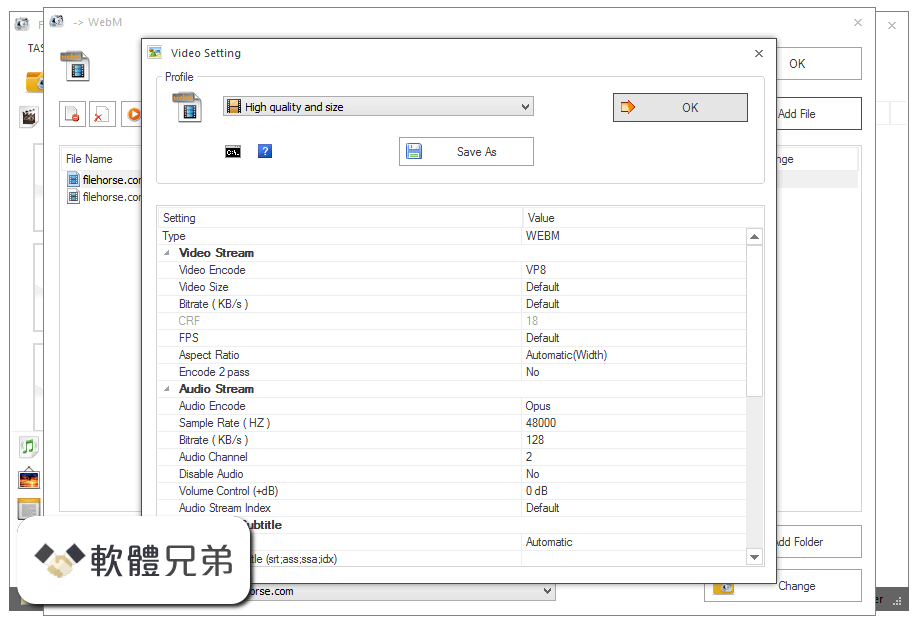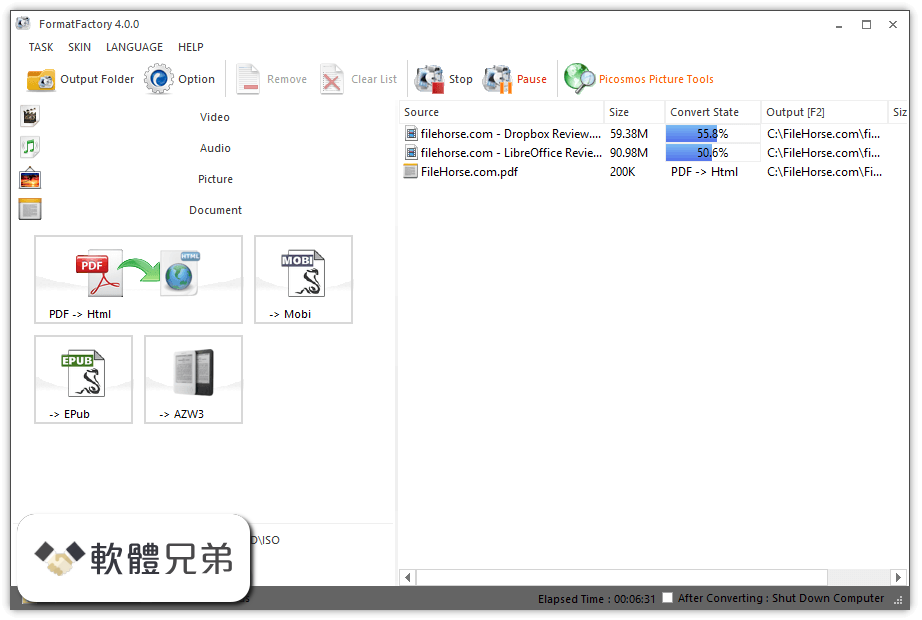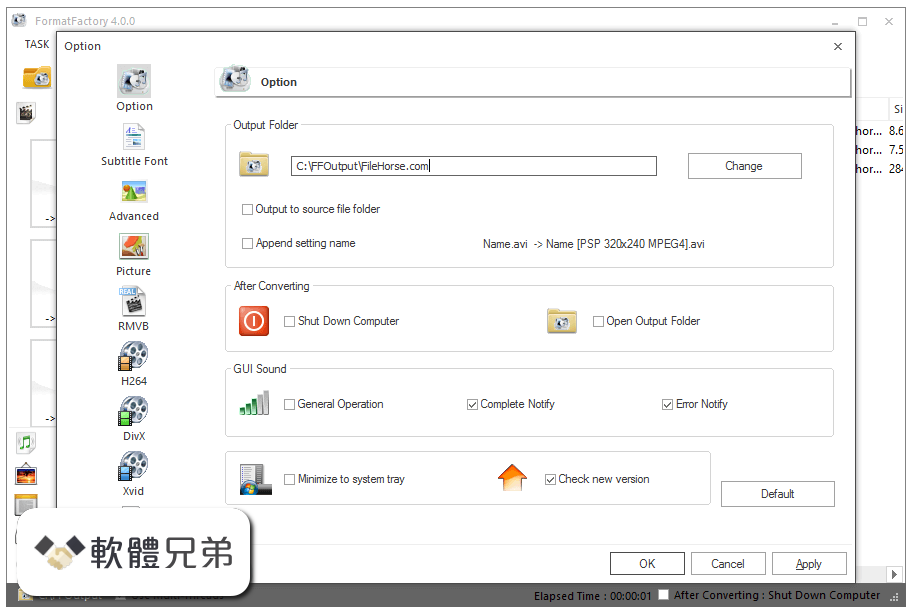|
What's new in this version: jv16 PowerTools 2017 4.2.0.1919
Bug Fixes:
- The Clean and SpeedUp My Computer or Initial Setup may take a very long time to complete, or does not complete at all.
- Uninstalling certain software with the Software Uninstaller can make jv16 PowerTools to display “not responding” text in its window caption (this is a cosmetic issue only, and does not affect the actual uninstallation process.)
- Uninstalling a software can cause a log file to be created at user’s home directory, instead of jv16 PowerTools installation directory.
- If uninstalling jv16 PowerTools, the software’s background process (jv16pt_PreWorker2.exe) could remain running in the background and therefore not deleted during the uninstallation.
- Uninstalling certain software can make the system to reboot, as jv16 PowerTools fails to select the “manually reboot later” option from the software’s uninstaller.
- FileZilla was listed twice by the Software Uninstaller (as “FileZilla” and “FileZilla Client”)
Feature Improvements:
- Improved the safety and accuracy of the Software Uninstaller
- Reduced the size of the installation file
jv16 PowerTools 2017 4.2.0.1898
Fix:
- The Initial Setup may not complete on systems with a lot of installed software
- The program can display a “Range check error” relating to function StripGenericStringParts
- Cleaning a large amount of errors with the Clean and SpeedUp My Computer can cause the software to show an “Integer overflow” error message
- On some systems, the program could show an “Integer overflow” error message relating to GetDirSize function
- History Cleaner can show an error about not being able to access a file
- The Clean and SpeedUp My Computer can get stuck and never complete on some systems
Feature Improvements:
- Major improvements the accuracy of detecting installed software and left-overs from the system
- The progress bar in the Initial Setup now shows the progress of the operation better and smoother
jv16 PowerTools 2017 4.2.0.1884
- Change log not available for this version
jv16 PowerTools 2017 4.2.0.1883
- Change log not available for this version
jv16 PowerTools 2017 4.2.0.1882
- Change log not available for this version
jv16 PowerTools 2017 4.2.0.1845
- Change log not available for this version
jv16 PowerTools 2017 4.2.0.1811
Bug Fixes:
- Improved compatibility of the Clean and SpeedUp My Computer with Windows 10
- Improved compatibility of the Software Uninstaller with popular Microsoft products such as Office and OneDrive
- Find My Licenses tool can display no licenses, even if user has valid licenses
- The “Restart computer after done” option does not always work with Clean and SpeedUp My Computer
- Improved compatibility with Windows 10. In the most aggressive mode, Clean and SpeedUp My Computer can list items relating to Windows 10 that may not be safe to delete
- Improved compatibility with Google Chrome browser
- Fixed a typo from the message which is shown if user decides to uninstall jv16 PowerTools
- The Software Uninstaller does not correctly list some common software, such as Notepad++
- The Software Uninstaller could list Microsoft Office as an installed software, but still didn’t install its components such as Microsoft Outlook, Word, Access etc.
- Although “Open jv16 Power Tools to the Main Tools view …” is NOT checked, the program always opens to the Main Tools view anyway
- The Software Uninstaller can show unneeded data within the Version column
- Improved compatibility with Apple Bonjour
- Fixed a case of bad grammar from the License Agreement
Feature Improvements:
- Greatly improved the overall accuracy of the Clean and SpeedUp My Computer
- Greatly improved the overall accuracy of the Software Uninstaller
- Completely rewritten Left-Over Software detection engine now better detects which software is a left-over trace and which are correctly installed
- Improved the accuracy of registry errors grouped together in the Clean and SpeedUp My Computer
- In the case you attempt to open the program’s Handbook but it does not exist, the software can automatically open it online for you
- The Software Uninstaller can now better detect software under the shared software directories
- Improved the speed and stability of the Initial Setup
jv16 PowerTools 2017 4.2.0.1774
- Change log not available for this version
jv16 PowerTools 2017 4.1.0.1758
- Change log not available for this version
jv16 PowerTools 2017 4.1.0.1753
Bug Fixes:
- Fix: The Initial Setup or the Clean and SpeedUp My Computer can display a “Not Responding” error when started
- Fix: The software can display “Internal Error CAFF-3”
- Fix: The software can display an “Access Violation” error when started
- Fix: The software can display error “The process cannot access the file because it is being used by another process”
Feature Improvements:
- Improvement: Reduced screen flickering while the software is working
- Improvement: The user interface now responds faster and has smoother feel to it
- Improvement: The software automatically creates registry keys to test it has full access to the registry. These keys are automatically deleted by the software but sometimes there can be a long delay with this process. The delay has now been shortened
jv16 PowerTools 2017 4.2.0.1919 相關參考資料
|