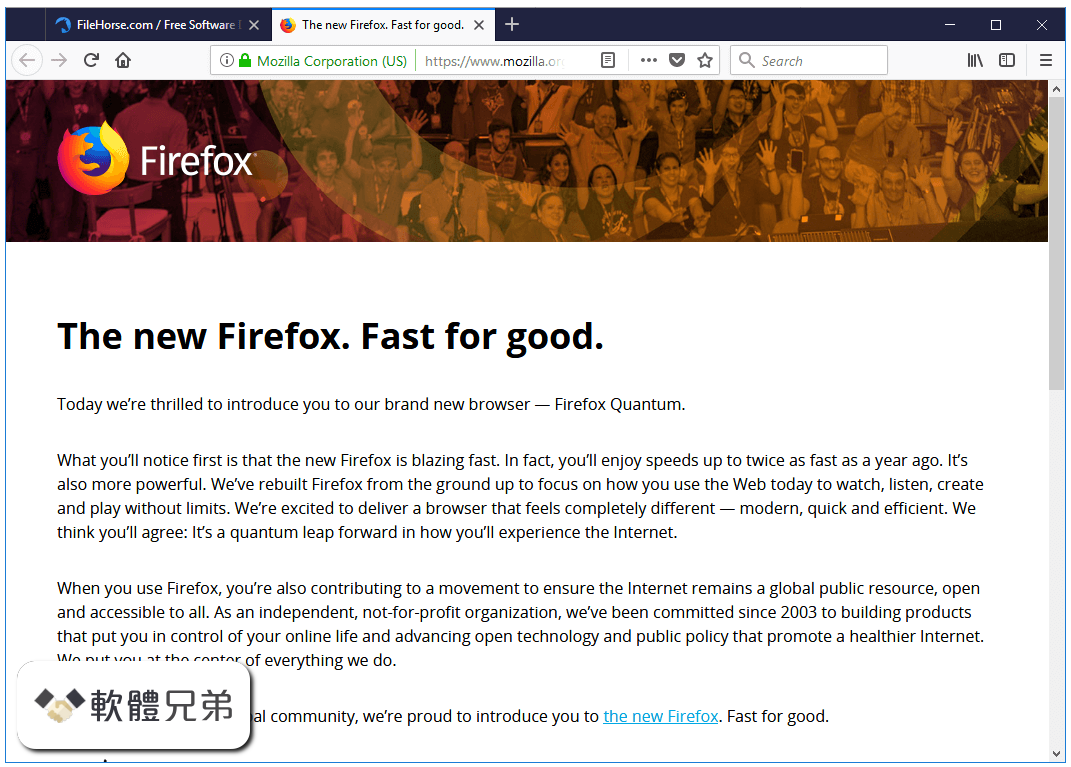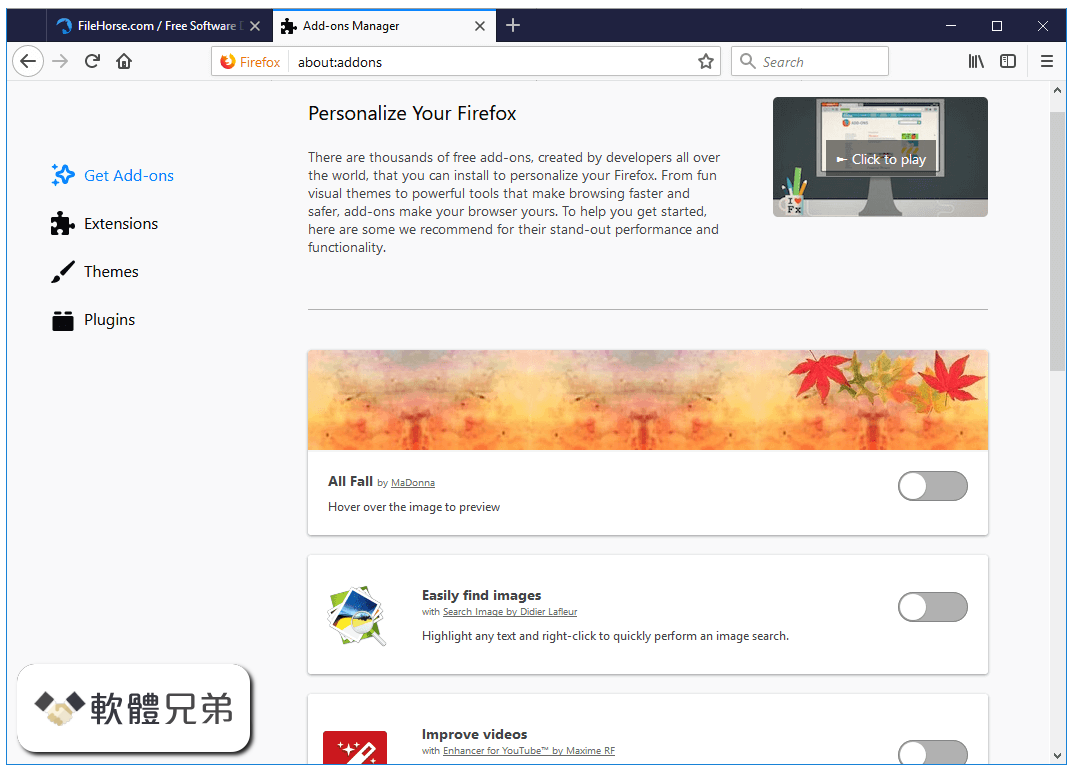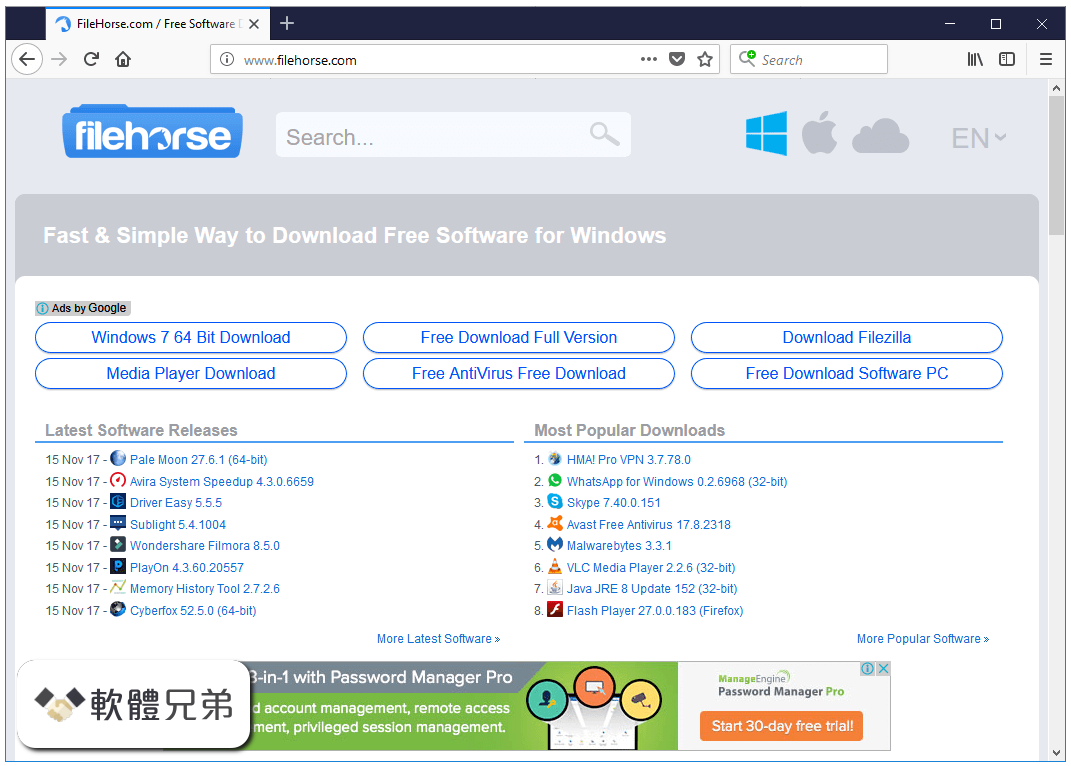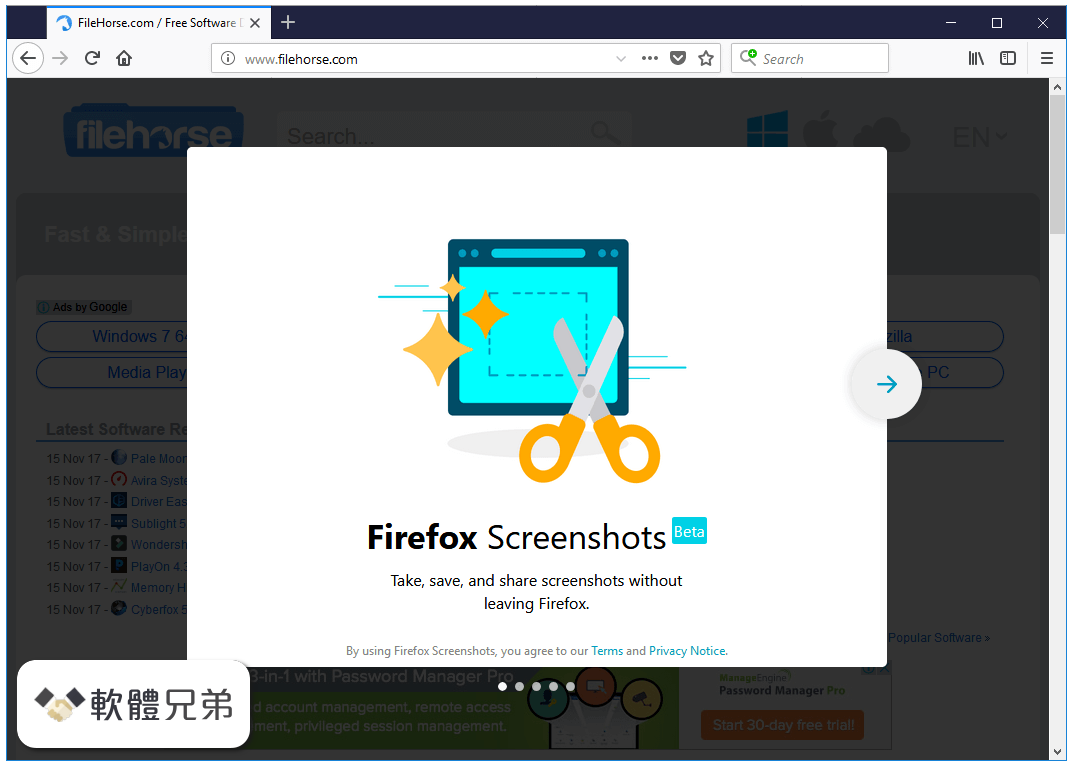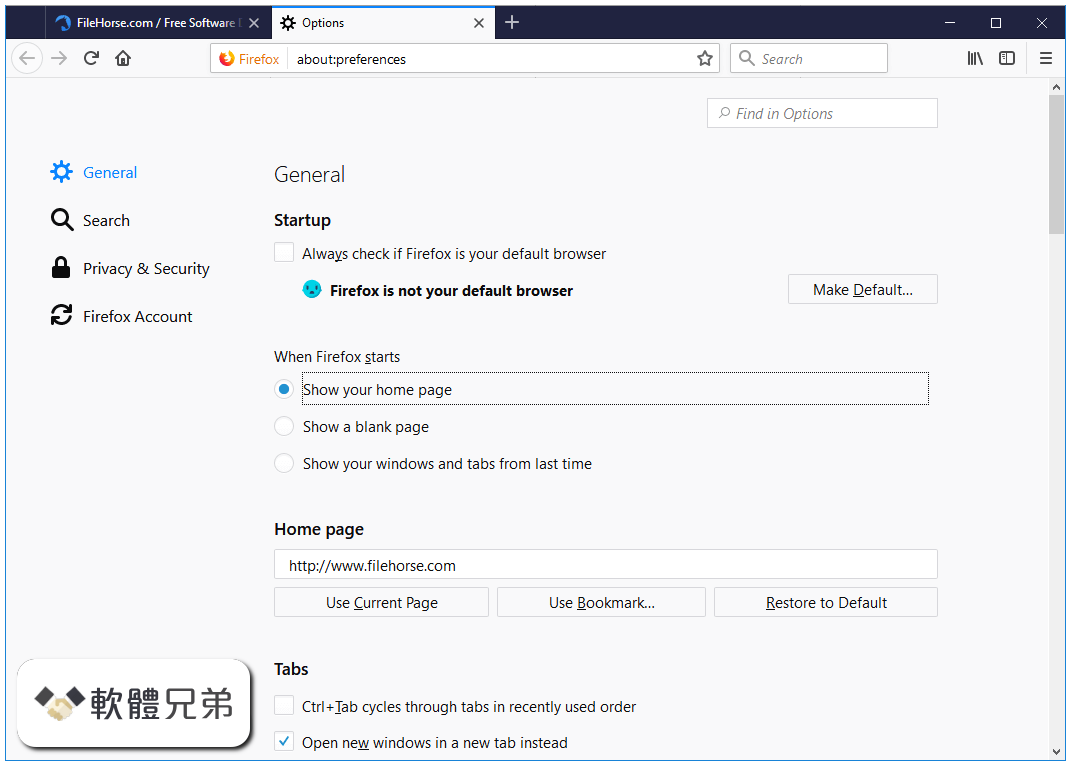|
What's new in this version: New Features And Changes:
- Some parts of the GUI have been reworked in this version to complete
- the overhaul done in previous 3.2 release to ensure seamless
- integration (color, spacing). A good example is the combo-boxes.
- A focus-peaking button has been added in the lighttable and darkroom views which
- complements the existing keyboard shortcut. Focus-peaking helps to visualize the
- depth of field in an image by materializing the sharp edges.
- Better visual feedback is provided when changing module order with drag&drop.
- The wavelet algorithm has improved performance.
- A new tooltip has been added to items in the darkroom history stack module showing
- a list of the individual parameter changes at each step. This can
- especially help to track down unintended adjustments in modules with
- many tabs, such as filmic rgb or the parametric blending
- settings. This feature was based on the under-the-hood introspection
- enhancements delivered in 3.2.
- Processing modules now have a new tooltip, accessible by hovering over their header, containing
- a summary of what they do, how they work, in which color space they operate,
- if they expect linear, non-linear, display-referred, or scene-referred
- input and what kind of output they produce. This will help users to
- build consistent pipelines when reordering modules, by exposing the
- assumptions upon which each module is built, and provides an in-app
- documentation summary accessible offline.
- Processing modules have been updated with alias names and keyword lists which are used in the module group
- search. As a result, a module search can be performed using the exact names,
- synonyms (e.g. "dehaze" for "haze removal") or features. For example searching for "saturation"
- will return all modules that can perform saturation adjustments.
- Importing pictures from memory cards no longer uses the gPhoto API. This
- should now be more stable on Windows.
- Many changes have been made to modules to allow for narrower panels.
- The bilateral filter (used in local contrast, for example) has been enhanced for better performance.
- The reset button in the history module can now be used to delete the history stack.
- Ctrl+Clicking on the 'compress history stack' will truncate the history without compressing it.
- The export module has new options to specify the maximum output pixel dimensions using a
- scale factor or print size (cm or inch) and DPI.
- The Filmic RGB module has new graph views to help first time users.
- These views include a default base curve view in linear and logarithmic scales,
- consistent with the base curve module, and
- a zone-system view which shows the dynamic range mapping between scene
- and display grey scales. All the views have optional legends, which can be
- toggled on for new users, and off for experienced users seeking more
- GUI real-estate
- Changing the pixel workflow preference (none, display-referred,
- scene-referred) no longer requires a restart.
- The pixel-pipe cache can be fine-tuned for better performance.
- The white balance module can now show colored sliders with two available
- modes: 'illuminant color' or 'effect emulation'.
- More compact combo-box displays have been added to some modules.
- In the collect module, the collection properties drop-down is now grouped
- making it easier to find the property you wish to filter on.
- Read support for 16-bit (half) float TIFFs has been added.
- The channel mixer has been deprecated (now replaced with the new color calibration module)
- The global color picker has been reworked and now comes with an enhanced
- GUI. The colors can now be displayed in LCh or HSL.
- Any user-amended preferences (those which differ from their default values) are now
- indicated with a small bullet.
- A new preference has been added to allow you to hide built-in presets.
- All modules with a list (styles, image information etc.) can be
- resized with a Ctrl+Scroll action.
- The history copy has been changed to include only safe
- modules. Modules like "raw white/black point" and "scale pixels" are
- no longer copied, for example. To copy such modules, use the
- "copy parts..." button. Note that the unsafe modules
- are not selected by default in the resulting dialog.
- A new exposure independent guided filter has been introduced in the
- tone equalizer module. This solves the algorithmic drawback of the
- regular guided filter (edge-aware surface blurring), that tends to
- over-smooth low-lights and under-smooth highlights. These filters
- are used by the tone equalizer to apply contrast compression globally
- on the image while not reducing the percieved acutance for local details.
- Greyscale support has been added for the AVIF format.
- The "screen DPI overwrite" and "speed/quality trade-off for
- drawing images" preferences have been combined into a single new performance mode for
- slow computers. In this mode the thumbs are computed with a lower DPI
- and use a faster drawing algorithm.
- All values in the saved preferences are checked to detect possible
- data corruptions. Preferences having a min or max are validated to
- ensure that they are in the appropriate range. Any preferences detected with
- possible data corruption are automatically reset to their default values.
- Support for AVIF >= 0.8.2 (no support for older versions).
- In order to guard against overwriting styles when exporting them,
- a dialog is shown to allow the user to confirm or abort the action.
- Output channel sliders for parametric masking are now hidden by default.
- The over-exposure warning display has been improved. As of darktable 3.2.1,
- it showed pixels for which any RGB channel value was below 0.1% or above 98%, assuming they
- would clip in the final export, which is wrong. This mode triggered a lot of
- false-positives that needlessly alarmed users who took them very seriously, but also
- showed over-saturation and over-exposure issues altogether. This comes with 4 possible modes:
- "any RGB channel" is the same as the previous "over exposure" warning.
- "luminance only" shows by default pixels darker than -12.67 EV (sRGB black point
- in 8 bits integers encoding) or brighter than 99%
- "saturation only" shows any pixel which is too saturated for its current luminance,
- meaning it is out of gamut.
- "full gamut" shows a combination of the 3 previous modes for an overall control check.
- These modes allow the user to take appropriate measures: exposure adjustments to fix luminance
- clipping or saturation adjustments to fix gamut clipping.
- A new preset has been added to the denoise (profiled) module to remove only chrominance
- noise using wavelets mode.
- Many modules have been reworked to get better performance on CPU by
- reordering and improving the OpenMP code. The modules are Liquify,
- Shadows and Highlights, Filmic RGB reconstruction, RAW Denoise, Borders, High Pass.
- The histogram has been improved for performance espcecially the log view.
Bug-fixes:
- Fix orientation in the clipping module after having selected the freehand aspect ratio
- Fix compilation issue with AVIF format support
- Fix multiple small memory leaks
- Fix daylight saving time in $(EXIF_HOUR) variable
- Fix timestamp display on Windows (use UTF-8 format for timestamps)
- Fix many issues on the zoomable lighttable view introduced in 3.
- with the lighttable rewrite
- Fix possible flickering while displaying thumbnails on the lighttable
- Fix liquify module interaction with nodes, line and curves whe
- zooming and/or down-sampling is activated
- Fix some issues with lighttable display (thumbnails) when using HiDPI monitor
- Fix styles undo/redo in the darkroom
Notes:
- The code base has been significantly simplified and refactored, which will make future code maintenance easier
- Many more tests have been added to track regressions in image filter outputs and ensure backwards compatibility of edits. The testsuite
- counts now 77 tests and covers all the modules currently supported
Darktable 3.4.0 相關參考資料
darktable
darktable is an open source photography workflow application and raw developer. A virtual lighttable and darkroom for photographers. It manages your digital ...
https://www.darktable.org
darktable 3.4.0 released - darktable - discuss.pixls.us
2 天前 — We're proud to announce the new feature release of darktable, 3.4.0! The github release is here: ...
https://discuss.pixls.us
darktable 3.4.0 released - GitHub
darktable is an open source photography workflow application and raw developer - darktable-org/darktable.
https://github.com
darktable 3.4.0 released | darktable
darktable 3.4.0 released. posted on Thu 24 December 2020. by Pascal Obry. We're proud to announce the new feature release of darktable, 3.4.0! The github ...
https://www.darktable.org
darktable 3.4: Encore! | darktable
3 天前 — This time, though, the darktable team has been busy getting the user manual ready in time for the release and it is available today at https://www.
https://www.darktable.org
Darktable just dropped 3.4.0 with improved tethering and live ...
1 天前 — So let's dive in and see what you get when you install Darktable 3.4.0. Since there are a ton of new features and improvements in the Darktable ...
https://www.diyphotography.net
Download darktable 3.4.0 - Softpedia
What's new in darktable 3.4.0: New Features And Changes: Some parts of the GUI have been reworked in this version to complete the overhaul done in previous ...
https://www.softpedia.com
install | darktable
Install the dependencies. For details see the link below. Unpack: $ tar xvf darktable-3.2.1.tar.xz && cd darktable-3.4.0. Then either do. $ ./build.sh. or, manually:.
https://www.darktable.org
news | darktable
posted on Thu 24 December 2020. by Pascal Obry. We're proud to announce the new feature release of darktable, 3.4.0! The github release is here: ...
https://www.darktable.org
Release darktable 3.4.0 released · darktable-orgdarktable ...
... this in 9 hours · 150 commits to master since this release. We're proud to announce the new feature release of darktable, 3.4.0! The github release is here: ...
https://github.com
|