EaseUS Todo Backup Free 10.5
EaseUS Todo Backup 產品特點:
高效系統備份& 復甦。不需要重新安裝操作系統或應用程序來恢復一切。將數據,系統,硬盤,分區或單個文件備份到安全的目的地進行災難恢復。磁盤克隆,磁盤升級和 SSD 遷移解決方案。快速恢復您所需的內容,從單個映像中恢復粒度文件,文件夾,卷或全部文件。全面的完整備份,增量備份,差異備份。直觀的界面結合嚮導指導您執行備份& 一步一步恢復。沒有技術技能是必要的。完美的新手和專業人士。安全可靠。它不會對您的數據造成任何損害。每個免費用戶也可以享受免費的自動更新和版本升級。技術支持團隊隨時準備回答問題,並指導付費用戶使用全天候電子郵件支持完成維修。
ScreenShot

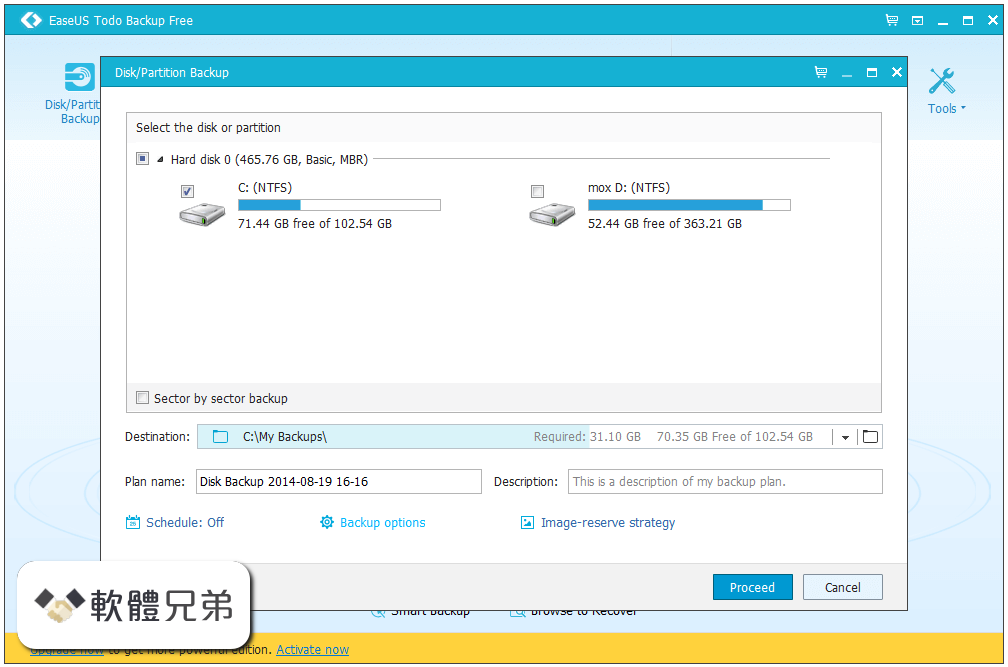
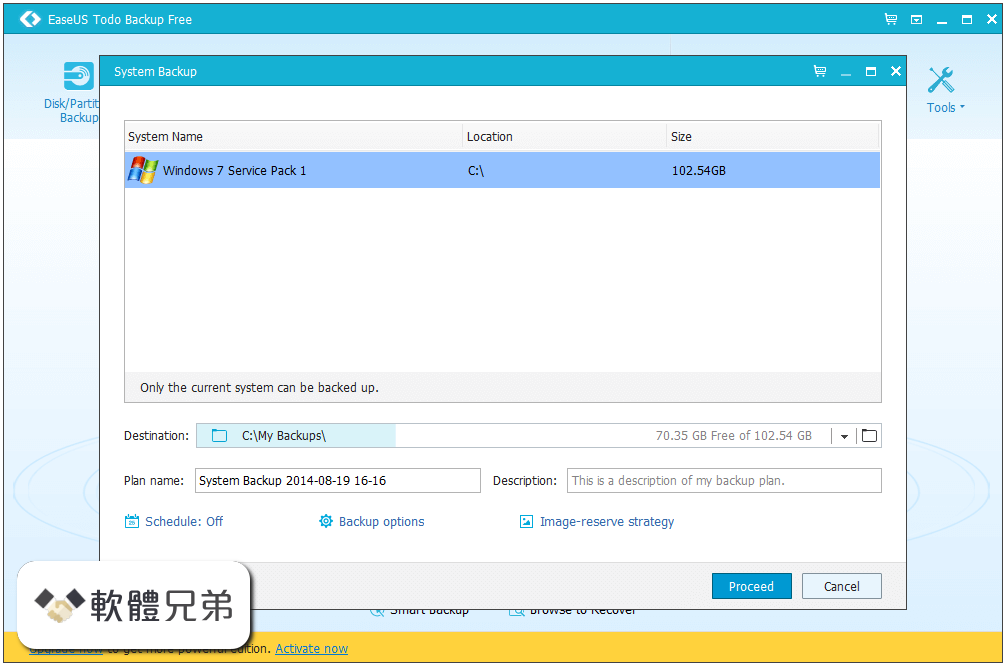

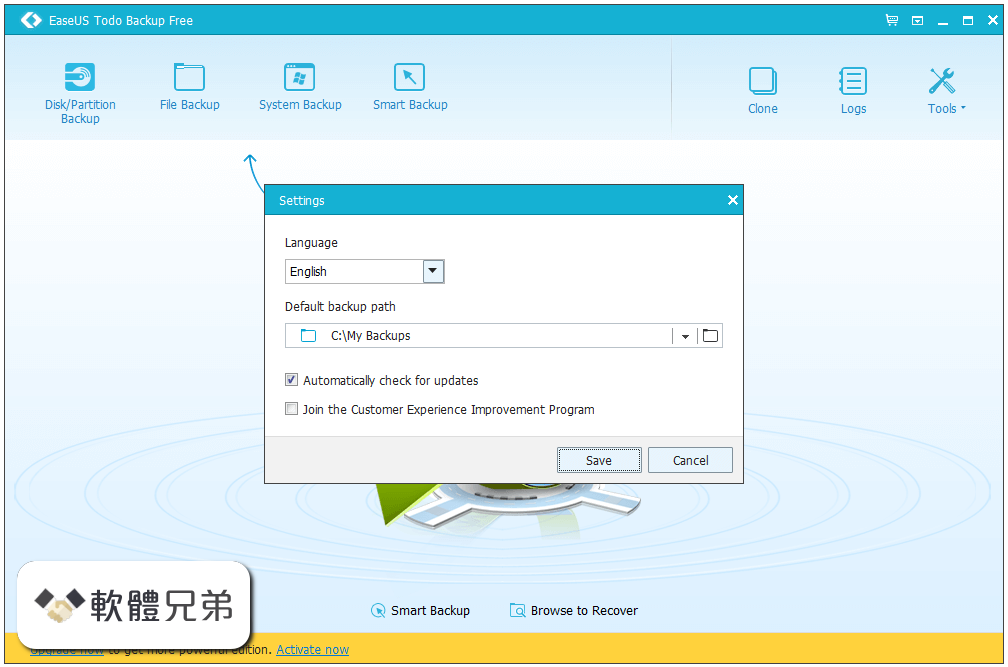
| 軟體資訊 | |
|---|---|
| 檔案版本 | EaseUS Todo Backup Free 10.5 |
| 檔案名稱 | tb_free.exe |
| 檔案大小 | 117.61 MB |
| 系統 | Windows XP / Vista / Windows 7 / Windows 8 / Windows 10 |
| 軟體類型 | 免費軟體 |
| 作者 | Chengdu Yiwo |
| 官網 | http://www.todo-backup.com/products/home/free-backup-software.htm |
| 更新日期 | 2017-06-27 |
| 更新日誌 | |
|
What's new in this version: New features: EaseUS Todo Backup Free 10.5 相關參考資料
EaseUS® Todo Backup Editions History
Version:10.5. June 27. Editions. EaseUS Todo Backup Free 10.5; EaseUS Todo Backup Home 10.5. New features. Restore/clone system to a USB drive to create a ... https://www.easeus.com Todo Backup Free - 下載免費的檔案備份軟體
EaseUS Todo Backup Free 是一款免費的檔案備份軟體。下載免費的檔案備份軟體備份電腦/筆記型電腦裡所有重要的檔案。 https://tw.easeus.com EASEUS Todo Backup Home 10.5 Download (Free trial)
2024年4月2日 — The program enables users to back up their system and restore it to its original state when disaster happens with comprehensive backup types. https://easeus-todo-backup-hom 免費的備份與還原軟體EASEUS Todo Backup Free 10
2022年6月7日 — EASEUS Todo Backup Free的主畫面,主要有硬碟/磁區備份、資料備份'系統備份、聰明備份、電子信箱備份、複製、系統克隆等功能。 https://www.kocpc.com.tw EaseUS Backup Center 10.5 Download (Free trial) - EBC.exe
2024年4月28日 — Wizard-driven backup and restore utility to make safe copies of all your data. EASEUS Todo Backup Home. https://easeus-backup-center.s Download EaseUS Todo Backup Free 10.5.0.0.20170626 free
2017年6月28日 — EaseUS Todo Backup Free is a free and easy-to-use backup software for home users to back up photos, music, videos, documents, etc. http://easeus-todo-backup-free EaseUS Todo Backup Free 10.5
2017年4月7日 — Free and reliable backup and recovery software enables users to back up system and restore it to original state when disaster happens and ... https://www.neowin.net EASEUS Todo Backup 10.5 Download - Loader.exe
2024年4月14日 — EASEUS Todo Backup is a free data backup and restore tool developed and offered by CHENGDU YIWO Tech Development Co., Ltd. It provides backup ... https://easeus-todo-backup.inf Download EaseUS Todo Backup 10.5 for Windows
2021年12月20日 — Download EaseUS Todo Backup 10.5 for Windows. Fast downloads of the latest free software! Click now. https://filehippo.com |
|
