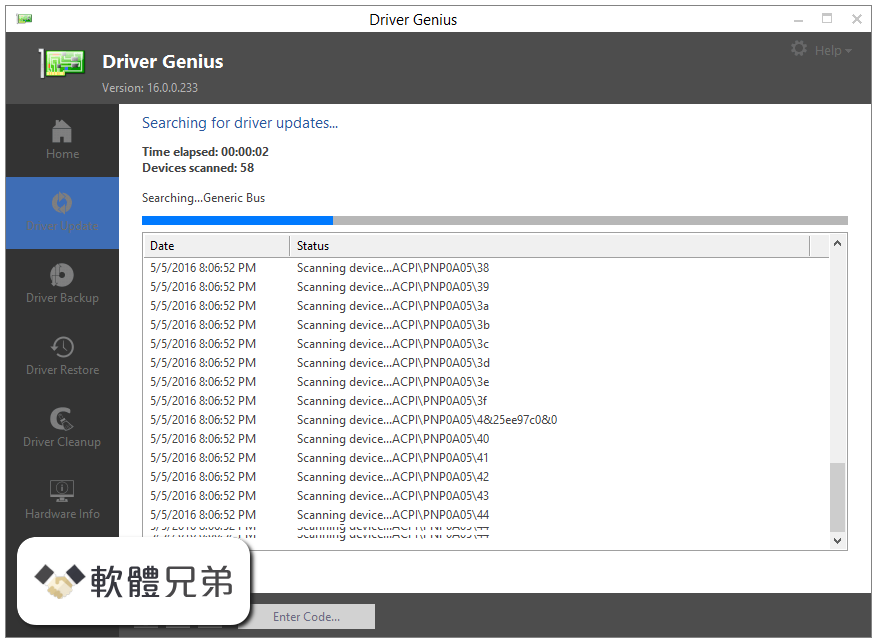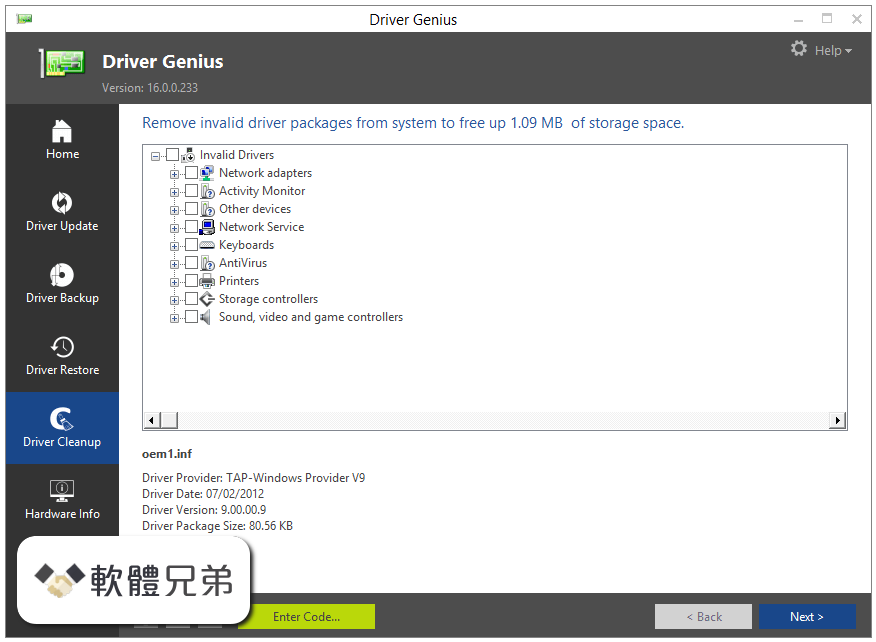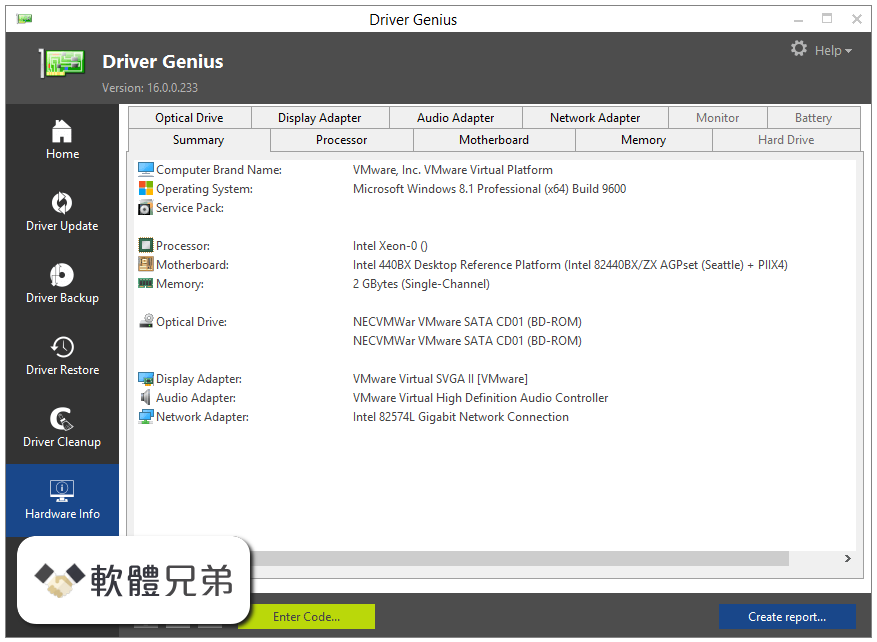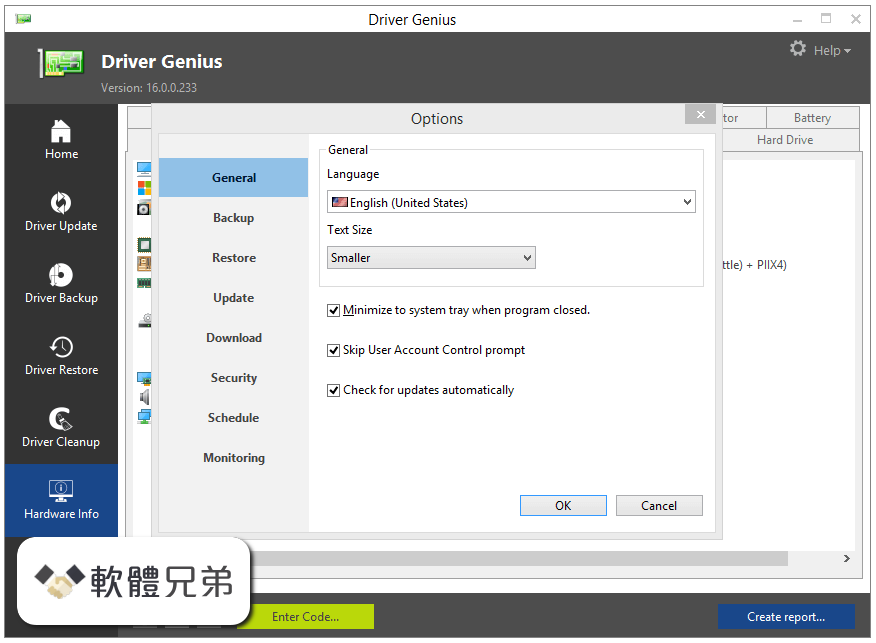|
What's new in this version: Driver Genius 20.0.0.122
- Change log not available for this version
Driver Genius 20.0.0.118
- Improved performance for driver backup and driver scan
- System Cleanup: Added new cleanup items for Windows telemetry data and installer cache
Bugs Fixed:
- Progress bar stuck while scanning some device drivers
- An error with event ID 1000 occurred while closing the program
Driver Genius 20.0.0.109
Improvement:
- Improve hardware detection
- System Cleanup: Save latest selected item
- System Cleanup: Improve scan speed
Driver Genius 20.0.0.108
New features:
- New System Cleanup: The System Cleanup helps you to clean up various junk files, log files and kinds of browser cookies in your system automatically to free up disk space and protect your privacy. The other function of System Cleanup is 'Uninstall Apps' that can help you to uninstall some per-installed apps you don't need from Windows 8/8.1/10. This tool can uninstall them to give you back a lightly system. Of course, you can also restore them at anytime.
- System Booster: Add 30+ new optimization items to improve further system performance
Improvement:
- Extended driver database - Support for over 1,500,000+, optimized the data structure and increased the scanning speed
- Automatically clean up temporary files after updating drivers
- New user interface: fully support 4K / 5K HD resolution and high DPI
- Optimized download components, the maximum download speed can be increased by 100%
- All drivers will be updated to DCH driver to maximize the reliability and serviceability of your system
Driver Genius 19.0.0.150
- Change log not available for this version
Driver Genius 19.0.0.147
Improvements:
- Improved high-DPI support
- Stability improvements
Bug Fixed:
- Fixed some UI display issue
Driver Genius 19.0.0.145
- Added support for Windows 10 1903
- Minor bug fixes
Driver Genius 19.0.0.143
Improvement:
- Improved driver installation speed
Bug Fixed:
- Connection time out when downloading drivers
- Minor bug fixes
Driver Genius 19.0.0.0
Improvement:
- Supported updating 9,000,000+ Microsoft WHQL drivers
- New "System booster" - One click optimizes your system including the memory, disk, network and services to make your PC run smoothly and faster
- Added "Delete updated driver", allow users to delete old drivers to free up disk space
- Enhanced 'Hardware Info' - Supported Intel, AMD and NVIDIA's latest motherboard chipset, CPU, GPU
- Enhanced Driver Backup for faster scanning
- Improved Driver Cleanup and Invalid Device Clean Tool to be more safe and smarter
- Improved driver installation engine for supporting Windows 10 better
- Optimized software update checking logic
- Optimized user interface
- Uninstallation program - Added "Delete user data" option
Bug Fixed:
- Minor bug fixes
Driver Genius 18.0.0.174
- Change log not available for this version
Driver Genius 18.0.0.172
- Fixed some drivers can't be installed successfully
Driver Genius 18.0.0.171
- Change log not available for this version
Driver Genius 18.0.0.170
- Updated driver installation module
- Minor bug fixes
Driver Genius 18.0.0.168
- Change log not available for this version
Driver Genius 18.0.0.164
New features:
- New users can get 60 days free license code
Improvement:
- Updated driver installation module for Windows 10 1803
- Updated hardware info components
- Updated compression components
Bug Fixed:
- Minor bug fixes
Driver Genius 18.0.0.161
- Change log not available for this version
Driver Genius 18.0.0.160
New features:
- Added Windows 10 Build 1709 support
- New Auto Update function - Download and install drivers updates silently in background automatically when PC is idleIt won't disturb users' work and game
- New rollback driver design for safer driver update
- New SSD Speeder - Optimizes system to improve your solid state drives performance and reliability
Improvement:
- Extended driver database - Support for over 600,000+ WHQL device drivers
- Enhanced Hardware Info - Support for latest hardwareMonitoring CPU,GPU,RAM,HDD temperature,voltages and fan speeds in real time
- Faster & LighterReduce 1/2 app size and 80% memory use
- Improved driver installation for Windows 10 Anniversary Update and Creators Update
- Use HTTPS connection for faster and safer driver download
- Optimized driver update checking process
- Improved high-DPI display support
- Enhanced App stability
Bug Fixed:
- Minor bug fixes
Driver Genius 17.0.0.142
- Change log not available for this version
Driver Genius 17.0.0.140
Improvement:
- Optimized update checking process
- Minor GUI improvements
Bug Fixed:
- Minor bug fixes
Driver Genius 17.0.0.139
- Change log not available for this version
Driver Genius 17.0.0.138
- Change log not available for this version
Driver Genius 17.0.0.137
New features:
- Added Microsoft Windows 10 TH2 and Redstone RS2 Insider Preview support
- System Transfer Assistant - The System transfer assistant can make your network be able to work after installing operation system (OS)This tool can backup current network settings and download network driver for the OS you want to installOne click to restore network after installing new OSIt can help users to upgrade/degrade Windows system easily and smoothly
- Clean Invalid Devices - Some invalid devices data will still remain in system after you replace or unplug devicesThis tool can help you to clean the invalid devices data entirely from your system
Improvements:
- Better support for High DPI display
- Extended driver database - support for over 400,000+ device drivers
- Improved driver download speed
- Improved driver installation policy
- Enhanced 'Hardware Info': More Comprehensive PC hardware analysis, support the latest new devices
Driver Genius 16.0.0.249
- Change log not available for this version
Driver Genius 16.0.0.245
- Hardware Info - Added NVIDIA GeForce GTX 1060/1070 support
- Hardware Info - Improved AMD Polaris support
- Hardware Info - Improved GIGABYTE mainboard sensor support
- Minor bug fixes
Driver Genius 16.0.0.241
- Fixed the program crashes when a driver update list file size is over 32KB
- Fixed interface display issues when the application runs in high DPI settings
- Minor bug fixes
Driver Genius 20.0.0.122 相關參考資料
Download Driver Genius 20.0.0.122 - Softpedia
Download Driver Genius - Update or uninstall drivers on your computer, schedule scan operations to find outdated drivers and view a complete hardware ...
https://www.softpedia.com
Driver Genius - скачать бесплатно Driver Genius 20.0.0.122
Driver Genius - скачать Driver Genius 20.0.0.122 бесплатно. Driver Genius - Приложение для управления драйверами. Кроме этого, имеются инструменты ...
https://soft.softodrom.ru
Driver Genius 20.0.0.122 - Download - Instalki.pl
Driver Genius to program przeznaczony do wyszukiwania i aktualizowania przestarzałych sterowników w naszym komputerze. Aplikacja pozwala na stworzenie ...
https://www.instalki.pl
Driver Genius 20.0.0.122 Crack 2020} License Code With ...
9 小時前 - Driver Genius 20.0.0.122 Crack is the best software app. Because you can use it to set your PC's all driver issues. It helps you to install the ...
https://geniusactivator.com
Driver Genius 20.0.0.122 Crack Full Serial Key | Torrent ...
Driver Genius 20.0.0.122 Crack is a driver-to-driver program. After reinstalling Windows, we all face incorrect touchpad, games, apps, and ...
https://www.apkmacpc.com
Driver Genius 20.0.0.122 Crack With 20 License Code 2020 ...
Driver Genius 20.0.0.122 Crack 2020 With Keygen is the best software for Mac & Windows users to make their drivers up to date in a professional way. It is full.
https://iamactivator.com
Driver Genius Pro 20.0.0.122 Crack Download With License ...
5 小時前 - Driver Genius Pro Crack is the leading and most useful tool for personal computers in the field of configuring and optimizing the system.
https://shahzifpc.com
Driver Genius Pro 20.0.0.122 Crack With License Code ...
Driver Genius Pro 20.0.0.122 Crack is an easy software for your media. It is a perfect software that can scan your device for driver problems.
https://patchcracks.com
Driver Genius Professional 20.0.0.122 Crack With Torrent 2020
6 小時前 - Driver Genius Professional Crack is the latest and advanced driver management tool. This software can find and update outdated drivers on ...
https://cracksmad.com
Driver Genius Professional 20.0.0.122 | nsane.down
6 小時前 - Now with the Driver backup function of Driver Genius, you can backup all drivers in your computer before reinstalling, and restore them with the ...
https://www.nsanedown.com
|