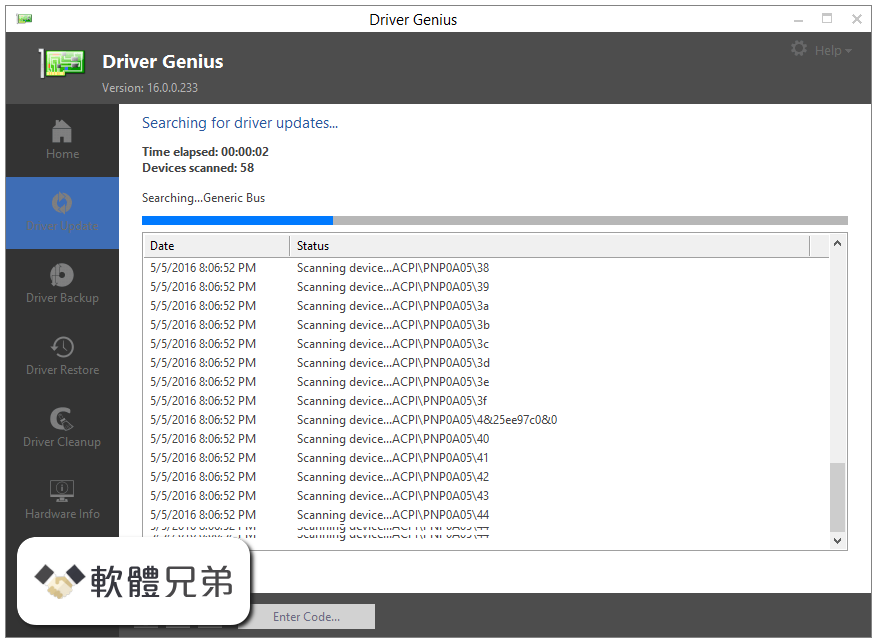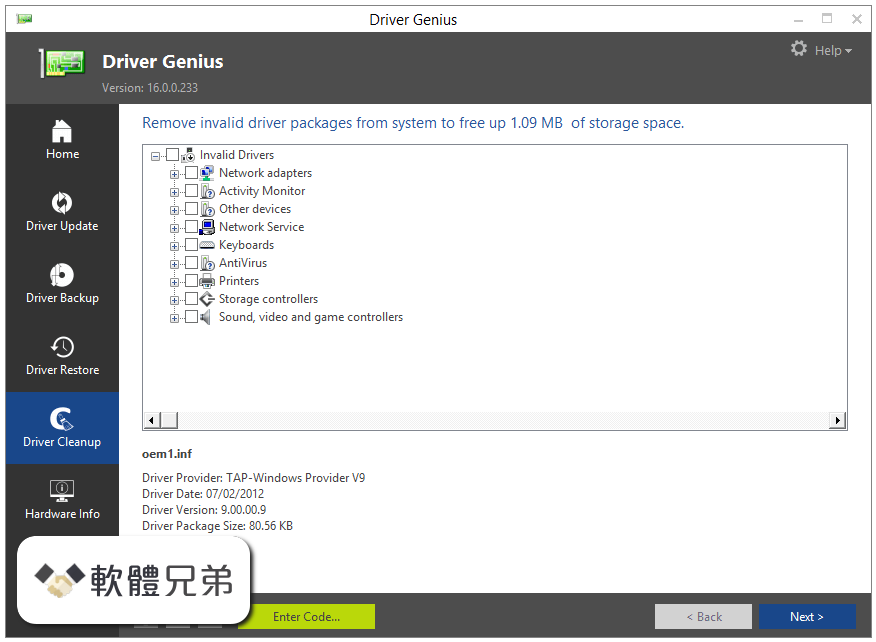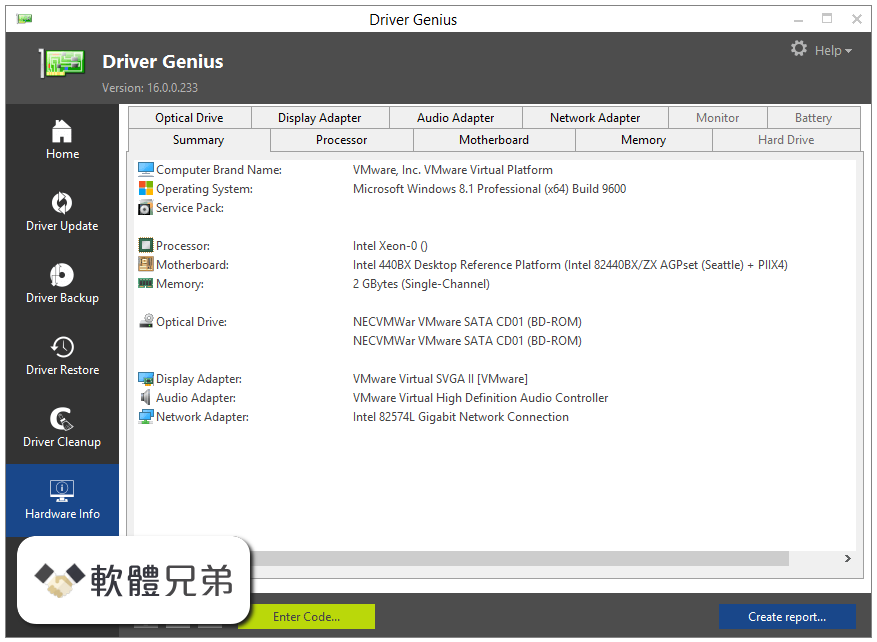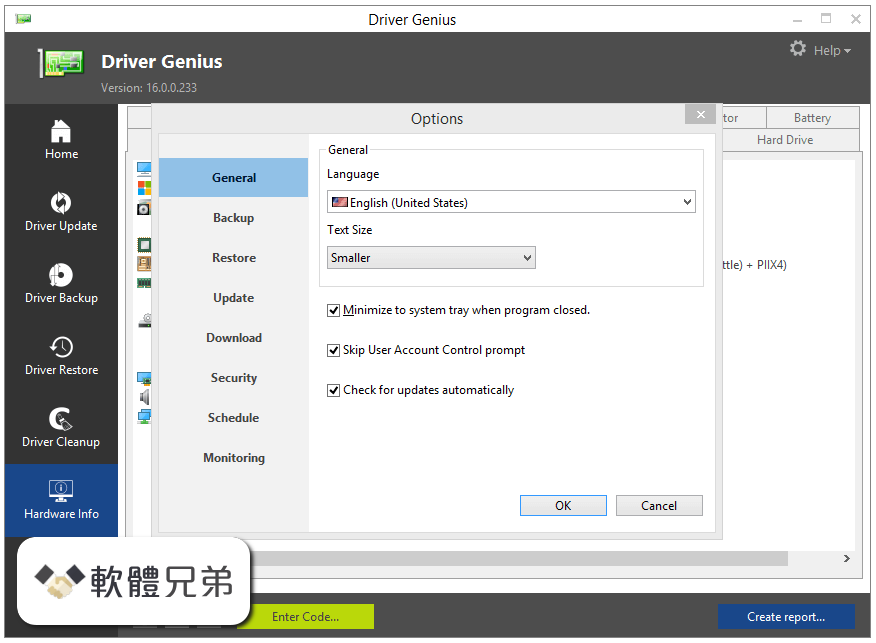|
What's new in this version: Driver Genius 23.0.0.145
Improved:
Added hotkey function:
- Alt + H Home Screen
- Alt + U Update Driver
- Alt + B Backup Driver
- Alt + R Restore Driver
- Alt + C Cleanup Driver
- Alt + T Toolkit
- Alt + O Options
- Alt + S Start Scan
- Optimize software performance
- Optimize unknown device detection
Fixed:
- The UI doesn't show properly at certain display scales
- The icons appear jagged at some resolutions
Driver Genius 23.0.0.141
Improved:
- Remember window size and position.
- Improved driver update scanning speed.
- Added support for several device types.
- Ignore scanning driver update for virtual devices.
Driver Genius 23.0.0.137
Improved:
- Enhanced support for Intel's new chipsets
- Improved detection for Bluetooth device
- Improved detection for unknown device
Driver Genius 23.0.0.133
Improved:
- Improve cleaning invalid device data
- Improve detection of USB HUB driver
Fixed:
- Fix some UI issues
Driver Genius 23.0.0.128
New features:
- Expanded driver database to support up to 4,500,000 devices
- Added more stable drivers for Windows 11 and supported more new hardware
- Added more stable drivers for provide better game performance
- Better support for Windows 11 22H2
- Optimized driver update engine for 10% faster and higher accuracy
- Added language support for Turkish
- SSD Speeder - Added SSD Power tweak
- System Booster - Added 10+ new optimization options for network performance, browser and security
- System Cleanup - Added 20+ cleaning items for Windows 10 and Windows 11
Driver Genius 22.0.0.160
Improved:
- Optimize program startup speed
Fixed:
- Minor bug fixes
Driver Genius 22.0.0.158
Fixed:
- License code date display incorrect
- Minor bug fixes
Driver Genius 22.0.0.149
- Change log not available for this version
Driver Genius 22.0.0.147
Improvement:
- Improved the accuracy for hardware scanning
- Enhanced 'Hardware Info' - Improved support Intel Arc GPUs and AMD Genoa, Bergamo Added support for NVIDIA RTX A500, A1000, A2000 8GB, A3000 12GB, A4500, A5500
- Added language support for Ukrainian
Fixed:
- Fixed the crash problem when scanning some SATA controller
- Minor bug fixes
Driver Genius 22.0.0.142
Improved:
- Enhanced 'Hardware Info' - Improved support of next-generation AMD CPUs and APUs, support for AMD Radeon RX 6400/6650 XT/6750 XT/6950 XT
- Update the driver download component
Fixed:
- Driver release note cannot be displayed
Driver Genius 22.0.0.139
Improvement:
- Enhanced 'Hardware Info' - Support of AMD Ryzen 6000 series and next-generation AMD CPUs/APUs/GPUs, support for NVIDIA GeForce RTX 3090 Ti
Fixed:
- Fixed the status of the automatic driver update toggle button
- Minor bug fixes
Driver Genius 22.0.0.135
Improved:
- Improved program stability
- Optimize driver update logic
Fixed:
- The program sometimes fail to start
Driver Genius 22.0.0.129
New features:
- Compatibility with Windows 11
- Offline Driver Update. Have you ever encountered a situation where lost network card drivers after reinstalling system? Driver Genius can install your network card drivers and any missing drivers in offline mode, quickly restoring your computer to a usable state.
- New hardware information tool. You can get in-depth device information of your computer and monitor the temperature and health status for your hardware. Supported new hardware!
- Extended driver database supports more than 3 million devices from major brands
- New driver update engine
Improved:
- Faster load speed and lower memory usage
- Redesigned the driver backup and recovery module to make it more accurate and faster
- SSD Speeder - Support for NVME solid state drive
- System Booster - Added new optimization options
- Added language support for Bulgarian, Chinese, Czech, Danish, Dutch, Estonian, Finnish, Greek, Hungarian, Japanese, Latvian, Lithuanian, Polish, Portuguese, Romanian, Russian, Slovak, Slovenian, Swedish
Fixed:
- The download will fail if the driver download path contains Unicode characters
Driver Genius 21.0.0.138
- Change log not available for this version
Driver Genius 21.0.0.136
Improvement:
- Support Windows 11 Beta
Fixed:
- An error occurred while creating a system restore point
- The program freeze when entering the registration code
- System Booster - an error occurred during startup
- Minor bug fixes
Driver Genius 21.0.0.130
- Change log not available for this version
Driver Genius 21.0.0.126
Improvement:
- Driver Cleanup - No longer clean up the printer and scanner drivers to avoid reinstalling drivers when the device is connected again
Fixed:
- Failed to installing Intel HD Graphics DCH driver
- Minor bug fixes
Driver Genius 21.0.0.121
- Automatically update your drivers
- Backup, Restore drivers
- Cleanup invalid drivers/devices and junk files
New:
- Fix no sound issues
- Fix network connection issues
- System Cleanup
- System Booster
Driver Genius 21.0.0.121
- Change log not available for this version
Driver Genius 20.0.0.139
- Change log not available for this version
Driver Genius 20.0.0.135
- Change log not available for this version
Driver Genius 20.0.0.133
- Change log not available for this version
Driver Genius 20.0.0.130
Improvements:
- Improve monitor detection
- Added uninstall instruction link to the About window
Driver Genius 20.0.0.128
- Installation program - Added Privacy Policy link
- System Booster - Added new optimization item for network
- System Cleanup - Added new cleanup item for system cache
- Minor bug fixes
Driver Genius 20.0.0.127
- Change log not available for this version
Driver Genius 20.0.0.126
Improvement:
- Disabled 'Skip UAC' option by default
- Disabled 'Automatic driver update' by default
- Show notification when the app closed to tray
- Delete the 'Automatic driver update' task instead of disable task
- Changed default timeout settings to avoiding connection failure
Bugs Fixed:
- Return '-1' error when installing some drivers
Driver Genius 20.0.0.122
- Change log not available for this version
Driver Genius 20.0.0.118
- Improved performance for driver backup and driver scan
- System Cleanup: Added new cleanup items for Windows telemetry data and installer cache
Bugs Fixed:
- Progress bar stuck while scanning some device drivers
- An error with event ID 1000 occurred while closing the program
Driver Genius 20.0.0.109
Improvement:
- Improve hardware detection
- System Cleanup: Save latest selected item
- System Cleanup: Improve scan speed
Driver Genius 20.0.0.108
New features:
- New System Cleanup: The System Cleanup helps you to clean up various junk files, log files and kinds of browser cookies in your system automatically to free up disk space and protect your privacy. The other function of System Cleanup is 'Uninstall Apps' that can help you to uninstall some per-installed apps you don't need from Windows 8/8.1/10. This tool can uninstall them to give you back a lightly system. Of course, you can also restore them at anytime.
- System Booster: Add 30+ new optimization items to improve further system performance
Improvement:
- Extended driver database - Support for over 1,500,000+, optimized the data structure and increased the scanning speed
- Automatically clean up temporary files after updating drivers
- New user interface: fully support 4K / 5K HD resolution and high DPI
- Optimized download components, the maximum download speed can be increased by 100%
- All drivers will be updated to DCH driver to maximize the reliability and serviceability of your system
Driver Genius 19.0.0.150
- Change log not available for this version
Driver Genius 19.0.0.147
Improvements:
- Improved high-DPI support
- Stability improvements
Bug Fixed:
- Fixed some UI display issue
Driver Genius 19.0.0.145
- Added support for Windows 10 1903
- Minor bug fixes
Driver Genius 19.0.0.143
Improvement:
- Improved driver installation speed
Bug Fixed:
- Connection time out when downloading drivers
- Minor bug fixes
Driver Genius 19.0.0.0
Improvement:
- Supported updating 9,000,000+ Microsoft WHQL drivers
- New "System booster" - One click optimizes your system including the memory, disk, network and services to make your PC run smoothly and faster
- Added "Delete updated driver", allow users to delete old drivers to free up disk space
- Enhanced 'Hardware Info' - Supported Intel, AMD and NVIDIA's latest motherboard chipset, CPU, GPU
- Enhanced Driver Backup for faster scanning
- Improved Driver Cleanup and Invalid Device Clean Tool to be more safe and smarter
- Improved driver installation engine for supporting Windows 10 better
- Optimized software update checking logic
- Optimized user interface
- Uninstallation program - Added "Delete user data" option
Bug Fixed:
- Minor bug fixes
Driver Genius 18.0.0.174
- Change log not available for this version
Driver Genius 18.0.0.172
- Fixed some drivers can't be installed successfully
Driver Genius 18.0.0.171
- Change log not available for this version
Driver Genius 18.0.0.170
- Updated driver installation module
- Minor bug fixes
Driver Genius 18.0.0.168
- Change log not available for this version
Driver Genius 18.0.0.164
New features:
- New users can get 60 days free license code
Improvement:
- Updated driver installation module for Windows 10 1803
- Updated hardware info components
- Updated compression components
Bug Fixed:
- Minor bug fixes
Driver Genius 18.0.0.161
- Change log not available for this version
Driver Genius 18.0.0.160
New features:
- Added Windows 10 Build 1709 support
- New Auto Update function - Download and install drivers updates silently in background automatically when PC is idleIt won't disturb users' work and game
- New rollback driver design for safer driver update
- New SSD Speeder - Optimizes system to improve your solid state drives performance and reliability
Improvement:
- Extended driver database - Support for over 600,000+ WHQL device drivers
- Enhanced Hardware Info - Support for latest hardwareMonitoring CPU,GPU,RAM,HDD temperature,voltages and fan speeds in real time
- Faster & LighterReduce 1/2 app size and 80% memory use
- Improved driver installation for Windows 10 Anniversary Update and Creators Update
- Use HTTPS connection for faster and safer driver download
- Optimized driver update checking process
- Improved high-DPI display support
- Enhanced App stability
Bug Fixed:
- Minor bug fixes
Driver Genius 17.0.0.142
- Change log not available for this version
Driver Genius 17.0.0.140
Improvement:
- Optimized update checking process
- Minor GUI improvements
Bug Fixed:
- Minor bug fixes
Driver Genius 17.0.0.139
- Change log not available for this version
Driver Genius 17.0.0.138
- Change log not available for this version
Driver Genius 17.0.0.137
New features:
- Added Microsoft Windows 10 TH2 and Redstone RS2 Insider Preview support
- System Transfer Assistant - The System transfer assistant can make your network be able to work after installing operation system (OS)This tool can backup current network settings and download network driver for the OS you want to installOne click to restore network after installing new OSIt can help users to upgrade/degrade Windows system easily and smoothly
- Clean Invalid Devices - Some invalid devices data will still remain in system after you replace or unplug devicesThis tool can help you to clean the invalid devices data entirely from your system
Improvements:
- Better support for High DPI display
- Extended driver database - support for over 400,000+ device drivers
- Improved driver download speed
- Improved driver installation policy
- Enhanced 'Hardware Info': More Comprehensive PC hardware analysis, support the latest new devices
Driver Genius 16.0.0.249
- Change log not available for this version
Driver Genius 16.0.0.245
- Hardware Info - Added NVIDIA GeForce GTX 1060/1070 support
- Hardware Info - Improved AMD Polaris support
- Hardware Info - Improved GIGABYTE mainboard sensor support
- Minor bug fixes
Driver Genius 16.0.0.241
- Fixed the program crashes when a driver update list file size is over 32KB
- Fixed interface display issues when the application runs in high DPI settings
- Minor bug fixes
Driver Genius 23.0.0.145 相關參考資料
ashiqkhan khan's Post
2024年1月6日 — Driver Genius Pro Crack 23.0.0.145 & License Code [Latest] 2023.
https://www.linkedin.com
Download
Driver Genius 23 (Version:23.0.0.145) -- October 2, 2023. Improvement: 1. Added hotkey function. Alt + H Home Screen. Alt + U Update Driver. Alt + B Backup ...
https://www.driver-soft.com
Download Driver Genius Pro 23.0.0.145 Pre-ACTIVATED
2023年10月3日 — Download Driver Genius Pro is a preactivated standalone offline installer for Windows PCs. An Overview of Driver Genius Pro.
https://getintoway.com
Driver Genius
Driver Genius ; 驅動精靈24.0.0.123 · 2024/02/03 ; 驅動精靈24.0.0.120 · 2024/01/06 ; 驅動精靈23.0.150 · 2023/10/27 ; 驅動精靈23.0.147 · 2023/10/21 ; 驅動精靈23.0.0.145.
https://zh.thefilibusterblog.c
Driver Genius 23.0.0.145
2023年10月2日 — Driver Genius 23.0.0.145 ... Driver Genius is a professional driver management tool features both driver management and hardware diagnostics.
https://www.neowin.net
Driver Genius 23.0.150
2023年10月27日 — Driver Genius is a professional driver management tool features both driver management and hardware diagnostics. Driver Genius provides such ...
https://www.neowin.net
Driver Genius Download (2024 Latest)
2024年2月3日 — Driver Genius, updates the drivers of your system can't find on its own What's more, this powerful and easy driver management tool can analyze ...
https://www.filehorse.com
Driver Genius Professional for Windows - Download it from ...
Driver Genius Professional is a really good program that allows the users to manage installed drivers and find updates. Driver Genius Professional is based ...
https://driver-genius-professi
Older versions of Driver Genius Professional (Windows)
Download older versions of Driver Genius Professional for Windows. All of the older versions of Driver Genius Professional have no viruses and are totally free ...
https://driver-genius-professi
驅動精靈23.0.0.145
2023年10月2日 — 它可以識別設備的名稱和供應商信息,並直接提供所需驅動程式的下載URL。 驅動精靈還支援現有硬體設備驅動程式的線上更新。Driver Genius客戶可以透過 ...
https://zh.thefilibusterblog.c
|