Comodo Internet Security 6.0.260739 (64-bit)
最新版本的安全性和可用性看到了一個重大的飛躍,增加了基於雲的病毒掃描和無法識別的文件的行為分析 - 使 CIS 在檢測零日攻擊時無與倫比。在默認設置下,基於雲的病毒掃描程序將自動掃描未知和不可信的文件,然後在文件在雲服務器上進行行為分析的同時,將其運行在本地機器的沙箱中,以便不會修改或影響“真正的“系統。簡而言之,保護您 PC 的突破性方法意味著只有受信任的應用程序才能在您的計算機上運行。惡意軟件和不受信任的文件沒有得到任何重要的東西附近,你可以使用你的電腦沒有嘮叨警報中斷.
Comodo Internet Security 還具有友好的圖形用戶界面; 粒度配置選項; 容易理解和翔實的警報; 基於嚮導的可信區域檢測等等。 Comodo Internet Security 提供企業級的保護,可以使用開箱即用,即使是最沒有經驗的用戶也不必在安裝後處理複雜的配置問題。 Comodo Internet Security 可用於許多不同的語言,是免費的生活。下載 Comodo Internet Security 脫機安裝程序安裝!
免費的 Internet 安全包括:
Antivirus
跟踪並摧毀任何現有的惡意軟件隱藏在 PC.
反間諜軟件
檢測間諜軟件的威脅,並摧毀每個 infection.
反 rootkit
掃描,檢測& 刪除計算機上的 Rootkit.
Bot Protection
防止惡意軟件將您的 PC 變成殭屍.
Defense +
保護關鍵系統文件並在安裝之前阻止惡意軟件.
Auto Sandbox Technology™
在未造成破壞的孤立環境中運行未知文件.
Memory Firewall
Cutting 防止尖端的緩衝區溢出攻擊.
Anti-Malware
殺死惡意進程,然後才能造成危害.
注意:30 天的試用版 Comodo Internet Security 臨。試用期過後,您可以享受免費版本的 Comodo Internet Security Premium.
ScreenShot




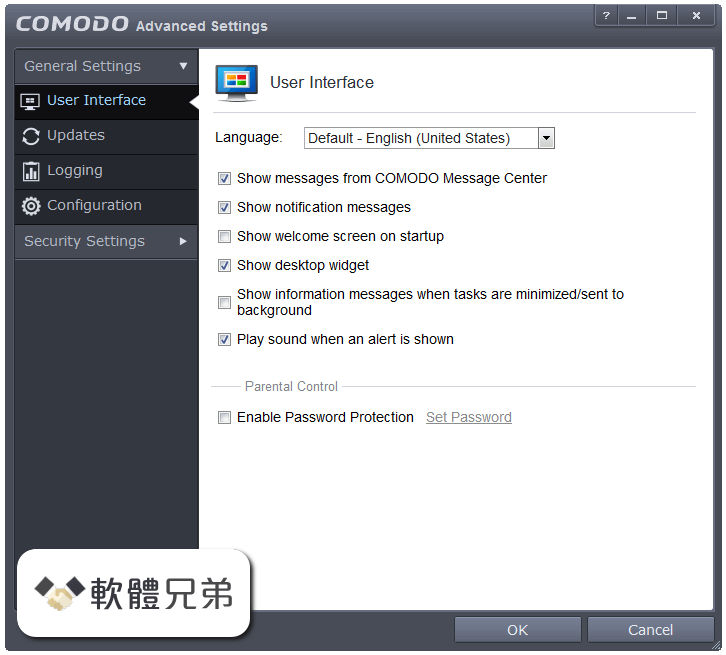
| 軟體資訊 | |
|---|---|
| 檔案版本 | Comodo Internet Security 6.0.260739 (64-bit) |
| 檔案名稱 | cispremium_installer_x64.exe |
| 檔案大小 | 47.97 MB |
| 系統 | Windows XP / Vista / Windows 7 / Windows 8 / Windows 10 |
| 軟體類型 | 未分類 |
| 作者 | Comodo Group, Inc |
| 官網 | http://www.comodo.com/home/internet-security/free-internet-security.php |
| 更新日期 | 2012-12-20 |
| 更新日誌 | |
|
What's new in this version: - The desktop widget now has common tasks pane and status pane which shows # of sandboxed apps, unrecognized files etc. Comodo Internet Security 6.0.260739 (64-bit) 相關參考資料
Antimalware, firewall, and other security programs for ...
2023年4月28日 — There was several versions, like. Comodo Internet Security 6.0.260739. Comodo Internet Security 6.0.264710. I already wrote before, on my XP ... https://msfn.org COMODO Internet Security 2013 v 6.0.260739.2674 ...
What's New In COMODO Internet Security 2013? NEW! Completely redesigned touch friendly and task oriented user interface. The new user interface is designed ... https://forums.comodo.com Download Comodo Firewall 6.0.260739.2674 for windows
2013年4月8日 — Comodo Firewall Robust protection, defends against cyber threats, ensuring your digital security ... Comodo Dragon Internet Browser (64bit) 121.0. https://www.filepuma.com Download Comodo Internet Security 6.0.260739 for Windows
2022年11月11日 — Comodo Internet Security is a free, security app that provides complete protection from virus attacks, Trojans, worms, buffer overflows, zero- ... https://filehippo.com Old Versions of Comodo Internet Security - OldVersion.com
Comodo Internet Security 5.5. ... Comodo Internet Security 6.0.260739. :0. :0 ... Enhanced protection mode: Defense+ is now stronger in 64 bit operating systems- ... https://comodo452.rssing.com Télécharger Comodo Internet Security 6.0.260739 pour Windows
Comodo Internet Security is a free, security app that provides complete protection from virus attacks, Trojans, worms, buffer overflows, zero-day attacks, ... https://filehippo.com The v 6.0.260739.2674 firewall can not use on Xp 64bit ...
2013年1月6日 — The v 6.0.260739.2674 firewall can not use on Xp 64bit sp2,but The 6 BETA firewall can use on Xp 64bit sp2?why?? https://forums.comodo.com 下载Comodo Internet Security 5.8.211697 for - OldVersion.com
Comodo Internet Security 5.8.211697 · 文件大小: 124.78 MB · 发布日期: 添加信息 · 工程于: Windows 7 / Windows 8 / Windows Vista / Windows XP · 不工作: 添加信息 · 许可 ... http://www.oldversion.cn 科摩多網路安全套裝
科摩多網路安全套裝(英語:Comodo Internet Security,簡稱:CIS),由科摩多集團研發,是一款執行於視窗平台的網路安全套件。它提供了反惡意軟體的保護功能、個人 ... https://zh.wikipedia.org |
|
