BlueStacks App Player 4.250.0.1070
BlueStacks 功能:
Android 應用程序在您的 PC 或平板電腦上快速全屏顯示使用 Cloud Connect 移動應用程序將應用程序從您的手機推送到您的 BlueStacks 在舊款平板電腦和上網本上運行速度可能不會很快下載應用程序來自 Google Play 附帶預先安裝的遊戲和應用程序注意:需要.NET Framework.
也可以下載 BlueStacks for Mac
ScreenShot

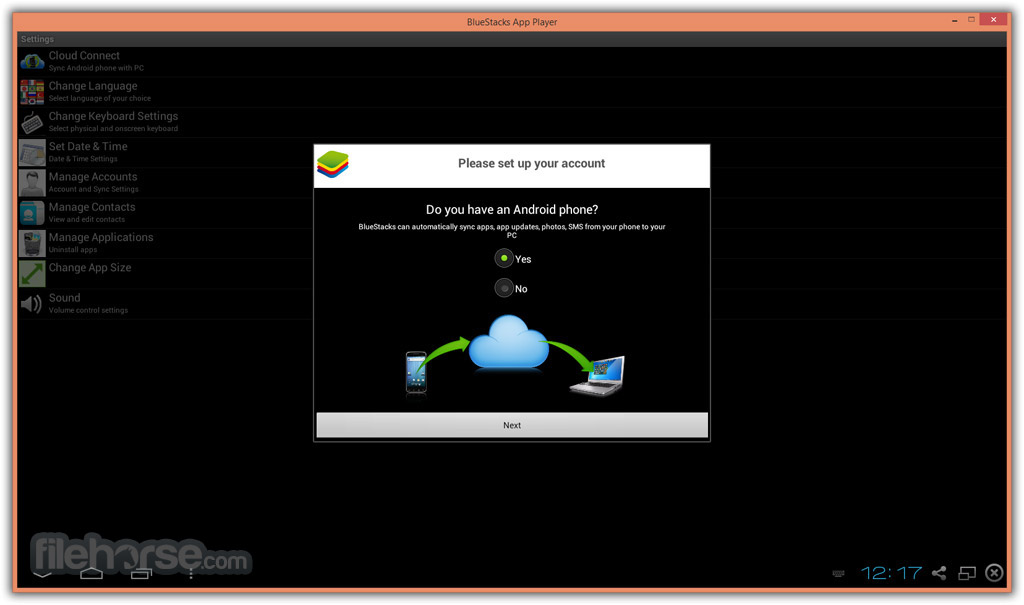
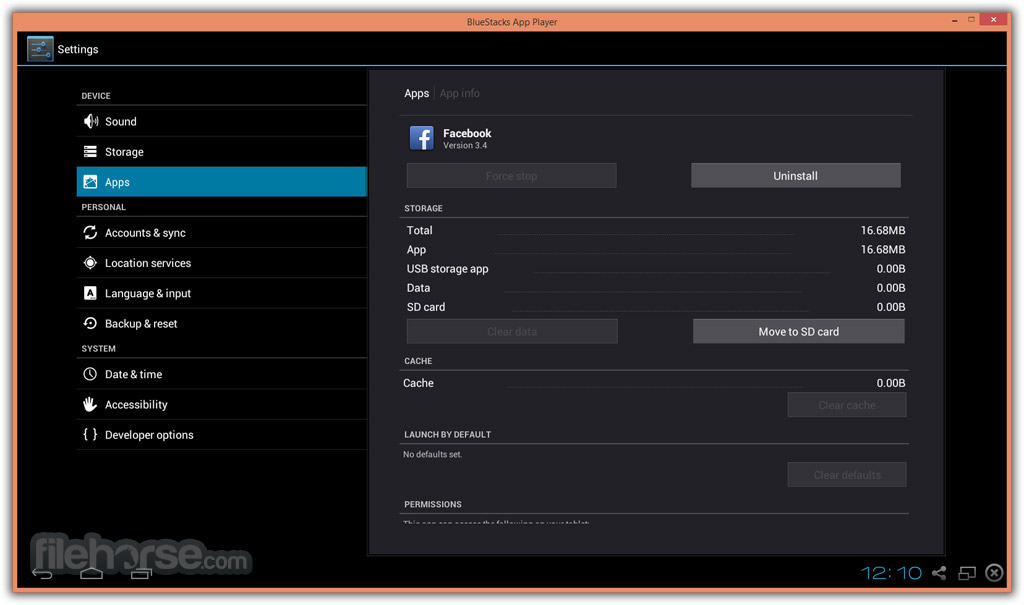
| 軟體資訊 | |
|---|---|
| 檔案版本 | BlueStacks App Player 4.250.0.1070 |
| 檔案名稱 | BlueStacksInstaller_4.250.0.1070_native.exe |
| 檔案大小 | 1.2 MB |
| 系統 | Windows XP / Vista / Windows 7 / Windows 8 / Windows 10 |
| 軟體類型 | 免費軟體 |
| 作者 | BlueStacks Team |
| 官網 | http://www.bluestacks.com/ |
| 更新日期 | 2020-12-08 |
| 更新日誌 | |
|
What's new in this version: - The Controls editor now has the MOBA D-pad. Use it to move around freely in any direction for 360-degree movement in your favorite MOBA games BlueStacks App Player 4.250.0.1070 相關參考資料
BlueStacks App Player 4.250.0.1070 Download for ... - FileHorse
2020年12月8日 — BlueStacks App Player 4.120.0.1040. Date released: 11 Jul 2019 (one year ago). Download · BlueStacks App Player 4.110.0.3101. https://www.filehorse.com BlueStacks App Player 4.250.0.1070 for Windows - Download
BlueStacks App Player is an easy-to-use program that you can use to run Android apps on your PC. This program creates a virtual device that you can easily ... https://bluestacks-app-player. BlueStacks App Player 4.250.0.1070 | android apk程序模拟器 ...
你是不是非常喜爱android手机系统中的软件和游戏?甚至想要在没有android系统的设备上使用它们,那么你可以尝试一下BlueStacks App Player,它是 ... https://www.rjno1.com BlueStacks App Player 4.250.0.1070 对于%s Windows - 下载
BlueStacks App Player这款工具允许你通过一个舒适的菜单,在电脑上运行安卓应用程序。在程序界面上,你可以管理虚拟设备中的所有功能,快速下载、安装各类 ... https://bluestacks-app-player. BlueStacks Download (2020 Latest) for Windows 10, 8, 7
2020年12月8日 — BlueStacks App Player 4.250.0.1070 LATEST. Requirements: Windows 7 / Windows 7 64 / Windows 8 / Windows 8 64 / Windows 10 / Windows ... https://www.filehorse.com Download BlueStacks App Player 4.250.0.1070 3.56 ...
2020年12月8日 — Download BlueStacks App Player - Run Android on Windows using this intuitive app, in order to play games and launch apps just like you ... https://www.softpedia.com Download BlueStacks App Player 4.250.0.1070 for windows ...
2020年12月8日 — BlueStacks is the first production software that allows you to use your favorite mobile apps on a Windows PC. https://www.filepuma.com |
|
