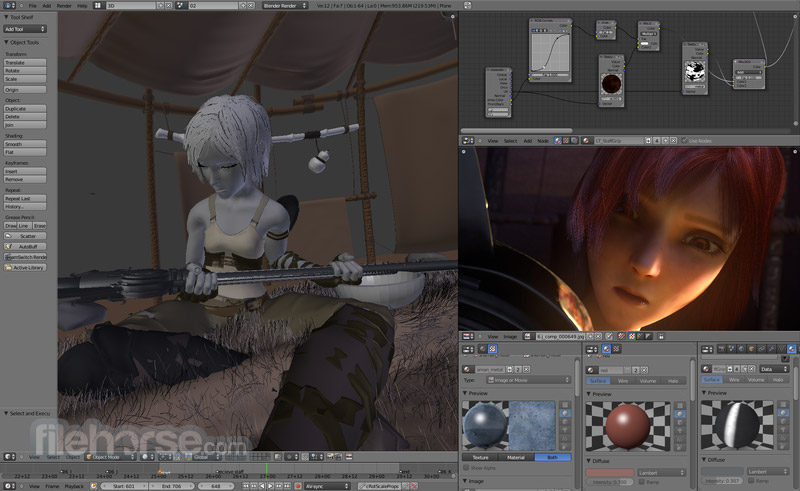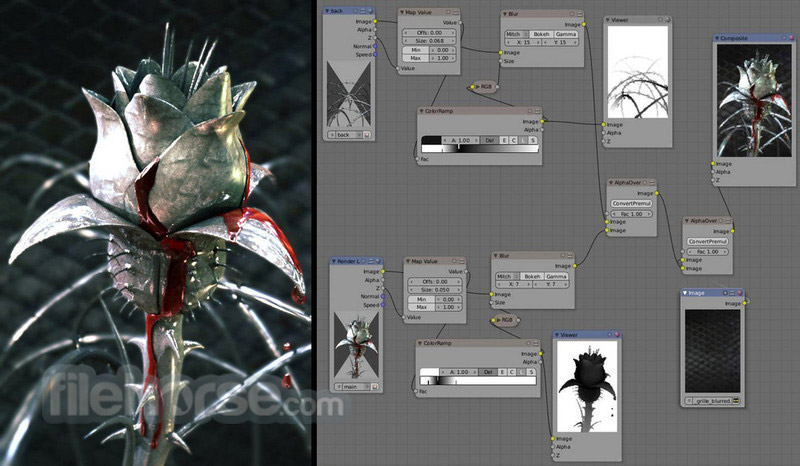|
What's new in this version: Freestyle Line Rendering Engine:
- Freestyle is a new non-photorealistic (NPR) rendering engine integrated into Blender. Originally developed as a stand-alone program in an academic research project, Freestyle provides artists with a new tool set for generating 2D line drawing out of a given 3D scene prepared with Blender. Generated lines can be stylized by a variety of stylization options for tweaking line color, alpha transparency, line thickness, and line geometry. The resulting line art can be combined with other render components (e.g., render passes from the Blender Internal renderer and Cycles) through render layers and the compositor. Examples of Freestyle use cases include cartoon rendering, architectural visualization, technical drawing, blue prints, and computer-generated sketches. Freestyle expands Blender's rendering capabilities on the basis of geometry-based visualization solutions specifically geared to 2D-like computer graphics.
Paint System Improvements:
- The stroke system and brush texture access has been unified and as a result there are many more tools now shared across paint modes. Brush angle control, better brush overlays, separate texture control for alpha and a brand new stencil mapping mode with direct mouse control have been implemented. Many improvements and bug fixes have also been made.
Cycles Rendering:
- A Subsurface Scattering shader is now available, to create materials such as Wax, Marble or Skin. Minimum pixel width was added to hair rendering and several performance improvements have been made, to render scenes without hair or motion blur faster. The OSL shading system received performance improvements as well.
Motion Tracker:
- Camera and object motion solver motion are much more accurate and faster because the Ceres library is used now for the bundle adjustment step. In addition the tripod solver is finally fixed and has become usable for longer footage. Smaller fixes were done as well.
Compositing Nodes:
- Added border for compositor viewer node, which restricts what is to be composited for faster previews. Also border rendering and cropping are finally working as expected. Some optimization was done as well.
Python Nodes:
- The API now supports custom node types. Nodes can be defined and registered in python scripts like other UI classes. This allows the creation of entire new node systems for addons, external render engines and the like.
Node Editor:
- Node Groups editing is less cluttered and more consistent with other nodes. Multiple node editor windows can be used independently. Nesting node groups is fully supported. Pinning is supported as well in the node editor to disable context switching.
Usability and Tools:
- New mesh modeling tools: Individual Face Inset, Poke Face and Knife Project. Faster image display in the image and movie clip editors. Better support for UTF-8 text in the text and console editors, and various improvements to other editors.
3D Printing Toolset:
- An addon to help with 3d printing is now bundled as well as a new ruler tool and mesh-analysis display attributes such as thickness, sharp-areas and distortion.
Addons:
- New addons are the node efficiency tools and VRML2 export.
Bug Fixes:
- 3D View
- Fix #34492: clipping border not working with GLSL/matcap and Nouveau drivers. (r55251)
- Fix #34711: matcap option not showing when switching from cycles material/rendered draw mode to blender internal. (r55730)
- Fix #34825: Transparent background of Empty Images clips objects behind them away when Empty is not selected. (r55746)
- Fix #34903: Lock Camera to View allows Numpad orbit, but not Numpad pan. (r55893)
- Fix #34908: compressed DDS files did not display properly when their mipmap levels did not go down to 1x1 image size. (r55906)
- Fix #34961: camera fly mode would reset camera scale. (r55990)
- Fix #35043: Camera view breaks with multiple scenes and the "view center camera" action. (r56192)
- Fix #35007: Clipping border error. (r56220)
- Fix #34706: Projection precision is zoom dependent. (r56226)
- Fix #35063: GLSL texture node Value output was not outputting alpha. (r56267)
- Fix #34714: cycles viewport render would restart when minimizing and unminimizing a maximized Blender window in Ubuntu Unity (r56278)
- Fix #35121: cycles 3D viewport render pause button not working during render. (r56360)
- Animation
- Fix #32492: Part 3: Error filter now includes drivers where there are errors with the variables/targets, even if those errors are for variables which aren't used (r55070)
- Fix #34394, #31843: Visual Keying not working for bones. (r55103 )
- Fix #34688: Auto-Keying doesn't include custom properties when pasting poses. (r55457)
- Fix #34932: Drivers on world nodes not updating on frame changes. (r55923)
- Fix #34805: Bake action ignores parent motion. (r55954)
- Fix #34836: Crash when driver variable has path == 'data' (r56206)
- Fix #34869: Switching actions does not trigger animation refresh. (r56232)
- Fix #34958: keyframe many items would fail if there was a (") in the text. (r56249)
- Fix #34645: NlaStrip Tweak Mode - No automatic action length sync on exit (r56314)
- Fix #35151: NLA editor: the channel list and the main area were not perfectly aligned, and could jump a bit around (r56416)
- Bugfix: Selecting AnimData "expanders" in AnimEditors works again. (r55261)
- Bugfix: Filtering option in NLA Editor to include AnimData blocks with no actions or NLA data attached was broken. (r55266)
- Armatures
- Fix #34541: Sketching bones created bones with 0 radius for envelope. (r55105)
- Audio
- Fix #33518: Jack sync doesn't work in 2.64, 2.64 or 2.65 stable versions (r55616)
- Collada
- Fix #34443: Ability to set 'Pivot Center for rotation/scale' missing in weight paint mode. (r54888)
- Fix #35014: Import crash with UV coordinates. (r56153)
- Fix #35073: Face normals calculation used wrong mloop index. (r56292)
- Fix #35229: Crash exporting constraints with no target set. (r56508)
Constraints:
Curves:
- Fix #34444: Counter intuitice name for curve Select Nth Number of Points. (r54884)
- Fix #34616: Wrong face culling for curves with constructive modifiers. (r55273)
- Fix #34785: only one curve cap is visible while backface culling is enabled. (r55627)
- Fix #35039: Issues with capson cyclic curve. (r56200)
- Fix #35026: Curve build modifier behaves unexpected oncurves without faces. (r56204)
- Fix #35097: only one curve cap is visible while backface culling is enabled (r56330)
- File I/O
- Fix #34511: Invalid Audio/Video codec combination produces hung filehandle. (r55189)
- Fix #34608: MultiLayer OpenEXR (from Maya) - passes lost in Compositor Image Node. (r55210)
- Fix #34626: voxel data texture can't read > 2GB files on Windows. (r55247)
- Fix #34689: Multilayer EXRs don't load correctly if one layer is named and the other is not. (r55498)
- Fix #34745: TGA with size of 4Kx8K won't load. (r55557)
- Fix #34776: Linking the group in this .blend causes crash with this starting scene (r55610)
- Fix #34779: Channels disappear from multilayer exr sequence. (r55624)
- Fix #34929: Windows would show a "No disk in drive" error popup when one of the recently opened files was on a DVD that's no longer there in the DVD drive. (r55966)
- Fix #35139: Output panel options are not taken into account when you safe your render (JPG) (r56376)
- Fix #35081: opening .blend files with chinese characters not working. (r56454)
- Fix #35143: Animplayer treated .tif extensions as movie files, so that didn't work. (r56412)
- Fix quicktime video export not properly supporting animation of audio properties like volume. (r56494)
- Fix for non-terminated reading of JPEG metadata. (r56495)
- Fix double free error in OpenEXR when file cannot be saved. (r56456)
- Game Engine
- Fix #28753: Mouse Over doesn't work at certain angles. (r54733)
- Fix #34483: multi UV glsl materials not working correct after changes to support more than 2 UV maps. (r54965)
- Fix #34523: 2dfilter produces render error (objects disappear). (r55010)
- Fix #34677: Setting Boolean property on KX_GameObject creates Int type. (r55396)
- Fix #34550: getVertexArrayLength changed in 2.66 (r55483)
- Fix #34505: Vertex Colors not working in the BGE (for custom GLSL shaders) when multitexture and no material. (r55487)
- Fix #34997: When starting the game engine in one window and switching to a second window, the game would stop drawing in the first and mess up the OpenGL state of the second. (r56148)
- Fix #34383: Blender crash Steering actuator. (r56353)
- Fix #34609: mesh.getVertex doesn't work as spected with poly.getMaterialIndex() and poly vertex indexes (r56460)
- Fix #34889: negative lights not working in glsl view and game engine. (r56484)
- Image / UV Editing
- Fix #34589: Strange behavior with projection painting and 16bit PNGSs. (r55195)
- Fix #34672: Image sampling line didn't use color management for byte buffers. (r55367)
- Fix #34772: Incorrect aspect for tex mapping from camera view. (r55606)
- Fix #34866: UV/Image Editor breaks on mode change + undo (r55823)
- Fix #34978: For cycles, images displayed in the UV editor where coupled to the active image texture node in the material. (r56070)
- Fix #35011: UV unwrap giving poor results for ngons. (r56152)
- Mesh Editing
- Fix #34611: Bevel modifier needs to limit amount to max without overlap. (r55234)
- Fix #34620: SHIFT+T (texture space transform) crashed in editmode. Not checking NULL pointer. (r55244)
- Fix #34633: Merge First/Last crashes Blender. (r55292)
- Fix #34603: ALT-F fails, freezes, CPU=100% (r55579)
- Fix #34802: Individual Transformation Confusing in Edit Mode. (r55771)
- Fix #34918: Interactive bevel doesn't accept +/- keys to change # of segments, only scrollwheel. (r55890)
- Fix #34947: Alt-F Fill not working. (r55949)
- Fix #35009: Edge/Vertex Slide issue using G-G. (r56162)
- Fix #35025: Mesh Debug samples strange behavior. (r56181)
- Fix #35058: Mesh > Edge/Face > Bevel would do vertex bevel if that was used in the operator the previous time. (r56240)
- Fix #24887: Crash on snapping verts on other object. (r56254)
- Fix #34657: Smoothing will not be updated in object mode, when hiding faces in edit mode and changing shape. (r56258)
- Fix #35085: Loop cut slide didn't work nice with multicut. (r56318)
- Fix #35156: Edge slide gg shortcut brings up wrong settings. (r56402)
- Modifiers
- Fix #34526: crash using mask modifier + subsurf + UV map. (r55255)
- Fix #35113: solidify modifier not preserving clamp option on duplicating the object or modifier. (r56338)
- Fix #35149: solidify modifier + vertex parent not working after going in and out of editmode on the child object. (r56447)
- Movie Clip Editor
- Fix #34574: Empty Movie Clip Editor crash on select. (r55130)
- Fix #35146: Move Clip Editor: "T-key panel" bug (r56381)
- Fix issue with bright frames appearing in clip editor when compositor is open. (r55968)
- Fix missing angle zerolization when 2d stabilization is disabled. (r56516)
- Fix for crash when using 2D stabilization for float movie clips (r56517)
- Nodes / Compositor
- Fix #34436: Texture node editor crash on node delete. (r54908)
- Fix #34599: Mask nodes stop working if output is later piped through HSV node. (r55204)
- Fix #34617: Track Position node behaves wrong when creating second connection from output socket. (r55298)
- Fix #34709, #34709: cycles group nodes were not working well with 0 or 2+ group input/output nodes. (r55440)
- Fix #34694: Bokeh Blur operation was writing outside of allocated memory in case of (0, 0) size buffers, with the usual unpredictable results. (r55444)
- Fix #34758: Nested node groups (groups inside other groups) were ungrouped ("inlined") repeatedly causing corrupted memory + crash. (r55566)
- Fix #33628: Segmentation fault after pasting a closed group of nodes into an open group. (r55752)
- Fix #34948: Bug with cycles group nodes. (r55955)
- Fix #34910: NodeGroup input/output sliders bug. (r56037)
- Fix #34911: Compositor with multiple views autozooms to node when creating a link. (r56115)
- Fix #35037: Compositor: MultilayerEXR + undo loses image. Crash when selecting in Image Editor. (r56201)
- Fix changing image ID datablock from browser in Image node didn't change output sockets. (r55211)
- Fix for crash in special cases when mixing translate node with other. (r55215)
- Objects
- Fix #34726: Appending a group to 'Active Layer' doesn't work. (r55503)
- Fix #34972: Blender crashes when Force Field-> Curve Guide is created. (r56060)
- Particles
- Fix #34667: trail_count option missing for Particle (emitter) System Render Panel "Path" UI (r55500)
- Physics / Simulations
- Fix #34519: deleted cache after duplicating an object with baked simulation. (r55065)
- Fix #32233: exporting bullet format results in corrupt files. (r55096)
- Fix #34561: Possible smoke crash if smoke flow had lower density than adaptive domain "threshold". (r55179)
- Fix #34710: Crash on duplicating object with cloth modifier. (r55449)
- Fix #34685: Dynamic paint sub-steps don't work if brush is animated through parent chain longer than 2 objects. (r55517)
- Fix #34721: Smoke adaptive domain threshold ignores high resolution data. (r55518)
- Fix #34749: Fluid domain > 10GB crashes Blender - out of memory (r55567)
- Fix #34857: Negative temp.diff. in a smoke simulation doesn't work. (r55801)
- Fix #34783: smoke simulation crash when changing frame while preview rendering. (r56273)
- Fix #34806: rigid body world settings were not copied with a full scene copy. (r56282)
- Fix #35082: Blender Freeze when change smoke domain setting (r56306)
- Fix #35115: Character physics type fails collision with static type with an action r56369
- Fix #35110: Dynamic Paint does not paint accurately in baked "Image Sequence" on Armature-Posed-Mesh (r56384)
- Fix #35173: Object's draw_type resets when removing smoke (r56469)
- fix #35071: Bullet Convex Hull Crashes on Win32 with SSE (r56519)
- Python
- Fix #34768: Out of bounds access in console selection. (r55621)
- Fix #34636: bpy.app.handlers.load_post not run on startup file loading after splashscreen. (r55643)
- Fix #34804: Only timeline_markers[0] is selectable if multiple markers at same frame. (r55655)
- Fix #34856: crash passing an object rather than a mesh to bpy.data.mesh.remove(). (r55757)
- Fix #34863: bge.render.makeScreenshot from Blender was only saving PNG files, while the docs said it followed the settings in the Output panel. (r55781)
- Fix #34881: Bad characters in error output (PyConsole) if trying to use a Bmesh UV Layer on a BMVert. (r55813)
- Fix #34870: bmesh.ops.* parameter lists and descriptions don't show in PyConsole on auto-complete. (r55829)
- Fix #34898: Typo in error message of mathutils.Vector * Also fixed some more cases of "more then" -> "more than". (r55885)
- Fix #34875: Some property subtypes not working (no unit suffix), precision=0 not supported. (r55910)
- Fix #34902: Unicode decode error in Python console when completing a method name of text object in edit mode. (r55914)
- Fix #34941: Space.draw_handler_add now supports PRE_VIEW and POST_VIEW callbacks for more editors: timeline, graph, action, NLA, sequencer, image, clip. (r55937)
- Fix #34983: bpy.ops.mesh.primitive_torus_add() ignores rotation-parameter. (r56223)
- Fix #35056: crash running bpy.ops.transform.rotate() in background mode. (r56227)
- Fix #35068: bpy.ops.node.output_file_add_socket() fails if there is no "node" in the context. (r56272)
- Fix #35150: Crash when bmesh operation called from within a Panel draw() (r56396)
- fix #35154: Python: UI issues with invoke_props_dialog() - highlighed buttons that were never pressed could be activated by accident when canceling search popup. - canceling a search popup on a popup would close both. (r56399)
- Render
- Fix #34481: camera focal length and sensor size did not use units yet, now they do. (r55248)
- Fix #34551: blender crash rendering with save buffers. (r55253)
- Fix #34671: Video file overwritten even though overwrite option is unselected. (r55371)
- Fix #34803: blender internal SSS rendering black/nan with negative texture colors. (r55735)
- Fix #34923: Images that have their alpha calculated should not get de-premultiplied. (r55960)
- Fix #34817: improve OpenGL preview render speed, it got quite a bit slower since 2.60. (r55970)
- Fix #34992: OpenGL Preview Renderer: Displacement Modifier with Noise Texture not working. (r56073)
- Fix #35017: Ssetting alpha to zero for ray-transp material with refraction did not render. (r56134)
- Fix #34895: Spotlamp with buffer shadow + object without "Cast buffer shadow" = artifact. (r56145)
- Fix #35091: Blender internal does not render face texture alpha. (r56316)
- Fix #35171: crash rendering cube with two subsurf modifier in some circumstances. (r56441)
- Fix #35174: Dynamic paint displacement missing in render. (r56472)
- Fix crash rendering material with "Face Textures" option. (r56513)
- Render: Cycles
- Fix #34414: Python error with frame_change callback and Cycles motion blur. (r54941)
- Fix #34654: Cycles hair particle system modifier obeys viewport visibility as well. (r55332)
- Fix #34700: Cycles depth of field now works with orthographic cameras too. (r55454)
- Fix #34759: Cycles texture influence for particles not shown correct when switching to a different texture slot. (r55739)
- Fix #34700: Orthographic camera DOF was still not working correct. (r55763)
- Fix #34625: Duplivert/face rendering with modifier could crash accessing UV and generated coordinates on the original mesh, after the change that made duplis take modifiers into account. (r55765)
- Fix #34601: Cycles OSL crash when using preview render and viewport render at the same time, due to shared texture cache system. (r55792)
- Fix #34867: Cycles viewport render did not respect viewport visibility for modifiers with text/curve/surface objects. (r55796)
- Fix #34679: Cycles image texture alpha fringes. New rule is now that color output will not give straight RGB values if the alpha output is used, so that mixing with a transparent BSDF gives the correct result. (r55818)
- Fix #34877: The render status feedback (progress bar) does not take into account specific Renderlayer samples. (r55821, [http://projects.blender.org/scm/viewvc.php?view=rev&root=bf-blender&revision=55826 r55826 rr55826])
- Fix #34880: Cycles motion blur render issue with some compilers. (r55832)
- Fix #34871: Cycles/CUDA/sm_35: Build problems probably due to issues with float3 operators. (r55839)
- Fix #34921: Cycles rendered a specific scene with a small high poly object contained in a large low poly object very slow, due to failure case of fast multithread BVH binning. (r55912)
- Fix #34740: Cycles rendering issue mixing glossy/glass BSDF's with zero or very low roughness and same index of refraction. (r55922)
- Fix #34322: Cycles crash with (undo) save during threaded render. (r55991)
- Fix #34966: Cycles packed PNG images were showing alpha fringe, packed images were not properly premultiplied. (r56088)
- Fix #35004: Fireflies with .tif image in cycles, try to avoid extreme values when openimageio can't detect premul/straight alpha correct. (r56112)
- Fix #34725, #34725: cycles crash with OSL and both a 3D viewport and preview running at the same time. (r56208)
- Fix #35077: cycles incorrectly rendered an empty with dupligroup that was dupliverted by its parent. (r56294)
- Fix #34172: cycles BVH build crashing in some rare circumstances on 32 bit linux. (r56303)
- Fix #35102: crash with experimental cycles displacement feature due to uninitialized memory usage. (r56333)
- Fix #35207: addition to previous fix to avoid OSL getting uninitialized. (r56492)
- Fix #35209: cycles generated texture coordinates did not stick to deforming meshes. (r56500)
- Fix for material icon rendering with cycles. (r55961)
- Sequencer
- Fix #34782: Video Editor - Subtract after transform fails. (r55644)
- Fix #34811: Wrong result of add/subtract effects. (r55924)
- Fix #35117: Properties region didn't respond to "Nkey" to hide the region. (r56355)
- Fix #35182: VSE, speed control Trim duration (soft) end reset to 0. (r56467)
- Fix: Scopes in sequencer were not drawing OK (drawing code assumed alpha). (r55603)
- Fix: Histogram in Sequencer now uses same formula to quantify R G B as the other histogram in Blender (per channel). (r55603)
- Sculpting / Painting
- Fix #34370: Collapse-edges crash in dyntopo. (r54827)
- Fix #34416: Sculpt with ALT-B affects unseen mesh parts. (r55008)
- Fix #34501: Painting on image editor with texture brush causes memory leaks in render module. (r55017)
- Fix #34641: "Front Faces Only" option in SculptMode behaves weird. (r55343)
- Fix #34348: Collapse short edges affects masked geometry. (r55344)
- Fix #34720: Sculpt mode T panel has no texture preview. (r55499)
- Fix #34730: Brush texture angle gets offset incorrectly due to rake setting. (r55561)
- Fix #34773: smooth brush used on a shape key messes up the topology. (r55642)
- Fix #34813: smooth brush used on a shape key messes up the topology - part2. (r55694)
- Fix #34860: View in Weight Painting mode no longer rotates around active bone (r55769)
- Fix #34970: in glsl mode the vertex paint face mask is not visible (r56131)
- Fix #34818: Sculpting Mode only rotates around geometry origin. (r56168)
- Fix #34640: colors darkening when using the vertex paint blur tool. (r56293, r56295)
- Fix #34233: bad alpha blending for 2D image painting. (r56337, r56359)
- Fix #35140: texture paint would give 'noisy' strokes and poor results for strokes crossing themselves. (r56391)
- Fix #35141: stencil and 3D texture mode did not work with 2D image paint. (r56410, r56411)
- Fix #35166: texture paint mask texture stencil not scaling properly. (r56440)
- Fix #35166: texture mask stencil Reset Transform did not work properly. (r56474)
- Fix 2D painting gave squares rather than a disk for the "Max" curve falloff shape. (r56458)
- Fix for weight gradient when used with active-unselected object (r56462)
- Text Editor
- Fix #34460: Text editor freezes when turning on syntax highlight. (r54907)
- Fix #34610: Syntax highlighting freezes. (r55206)
- Fix #34405: Side panel of Text editor re-scales if hovered the 1st time (if window not maximized). (r55504)
- Fix #34905: Text editor: replacing matches by empty string not allowed. (r55889)
- Fix crash when overwriting ascii character with multibyte character. (r54917)
- Fix for cursor jumping error stepping backwards (r56506)
- fix for glitch in text editor using: Ctrl+(Backspace / Delete). (r56521)
- User Interface
- Fix #34374: Fixed tooltip for checker-select, it works on the active item, not selected ones. (r54786)
- Fix #34450: Vertical zooming in graph editor is very unresponsive r54910
- Fix #34334: Ugly shadow in UI popups. (r54954)
- Fix #34490: Copy and paste floating point number fields losses precision. (r55005)
- Fix #34560: Wrong angle for text in Horizontal mode of Properties space. (r55107)
- Fix #34573: Icon File for interface theme doesn't work currently. (r55159)
- Fix #34365: Dragging option (cursor change) for region dividers in editors was having an N-even sensitivity hotspot. (r55163)
- Fix #34598: Modifier-Icon in Outliner does not appear. (r55197)
- Fix #34621: I18n Switch Issue When Gimbal and Rotation Manipulator On. (r55245)
- Fix #34716: Change Trim Duration (soft) value nothing happening. until mouse drag footage (image sequence). (r55573)
- Fix #34775: Persistent "can't find file" when saving packed .blends. (r55626)
- Fix #34850: "x" to clear ID prop fields is too close to the right border (r55745)
- Fix #34862: some operators like mesh separate or object clear parent were not showing shortcuts in menus. (r55797)
- Fix #34936: Unable to select items using only the arrow keys. (r55952)
- Fix #34974: The open region indicator (with +) didn't do alpha blending properly, so it wasn't visible for any theme color. (r56110)
- Fix #34868: Pulldown menus with long shortcut text labels got clipped badly occasionally. (r56126)
- Fix #34943: Extreme narrow scaled editors lead to crash in some circumstances. (r56129)
- Fix #34822: Blender does not respect custom modifier keys. (r56142)
- Fix #35051: When viewing a complex node setup in the material properties, the properties were continuously redrawing, which slowed down everything else. (r56210)
- Fix #35055: Crash in Edit Source feature for multilevel menus. (r56242)
- Fix #35072: View name of 3Dview is clamped in Japanese just increase size of string to allow for utf8 chars. (r56286)
- Fix #34545: Render layer name is unwantedly translated in composite node editor. (r56300)
- Fix #35124: Outliner was drawing "Animation" category even when no actions/strips/drivers existed. (r56354)
- Fix #35178: Autoselect-in-list for Vertex Group selection doesn't work. (r56465)
- Fix: multisample viewport drawing didn't work well with selection or particle brushes, due to issues with color coded drawing or slow/buggy reading from such a buffer on some systems. (r55316 )
- Fix curves widget error: after deleting a point, and click to add a new point, on dragging it the point flipped up 20 pixels r55370
- Fix: drawing disabled buttons now draw OK in all cases. (r55379)
- System
- Fix #35157: export key configuration did not export text input events correctly. (r56475)
- Other
- Fix #34649: Texture size limit user preference not working. (r55310)
- Fix #34713: MultiSample broke GPencil Surface sticking mode. (r55462)
- Fix #34467: File Browser deletes unselected files. (r55556)
- Fix #34698: Axis Locking works incorrect don't do projection when constraints are used. (r55587)
- Fix #34658: GreasePencil eraser deletes strokes through geometry, surfacemode. (r55588)
- Fix #34847: Box selecting shape keys of a mask causes crash. (r55744)
- Fix #34954: Sample Color gets stuck with custom shortcut. (r55967)
- Fix #34896: Previous session is restored even when a .blend file should be loaded. (r56006)
- Fix #34967: Display transform makes byte image with alpha=0 black. (r56065)
- Fix #34897: Select edge loop shortcut not working in Maya preset. (r56085)
- Fix #34350: Maya Keyboard map preset problems. (r56209)
- Fix #29932: Left Shift + Numpad 1,2,3 not Aligning to Active (r56285)
- Addons
- Fix #34350: Rigify, UIList resize, resizes wrong list II/II r4274
- Fix #35040: Rigify, dev tools panel was displayed regardless of mode. (r4488)
- Fix: Rigify, move widget meshes to match the bones, even if the widget meshes already exist r4277
- Fix: Rigify, deleted WGT objects now get properly replaced on generation r4278
- Fix: Rigify, certain kinds of import errors were being suppressed in rig types. (r4321)
- Fix: Rigify, two bugs in IK/FK snapping that made it fail in some cases. r4334
- Fix: Rigify, biped arm/leg rigs. The bbone elbow was causing weird twisting and sharp bend angles r4342
- Fix: MilkShape3D, error export for non-select objects r4303
- Fix: MHX Import, bug with lipsyncing r4416
- Fix: X3D, exporting UV's was broken r4325
- Fix: X3D, import comma separated coordinates failed r4464
- Fix: X3D, import of lists of images and alpha support. (r4327)
- Fix: X3D, import face colors r4362
- Fix: 3DS, import material transparency value short/float fix r4369
- Fix #34607: MDD import didn't default to linear interpolation r4466
- Fix #34864: OBJ Import, Save&Load - Relative Paths ticked, Textures tab uses absolute paths r4450
- Fix: MeshF2, crash when all faces are selected. (r4416)
- Fix #34682: STL importer ValueError exception r4429
- Fix 3D-Coat: axis error r4472
- Fix: export .X format, smooth normals export bug. (r4477
Blender 2.67 (64-bit) 相關參考資料
2.67 — blender.org
2.67 · New in this release is the Freestyle render engine for non-photorealistic rendering, which can generate 2D line drawings in various styles. · The paint and ...
https://www.blender.org
Blender 2.67 RC1
2013年4月28日 — blender小站. 關於CG繪圖的學習筆記 ... 2013年4月28日星期日. Blender 2.67 RC1. 官方 ... Blender Windows 64 位元安裝包:適用於Windows XP/Vista/7 64bit.
http://twblender.blogspot.com
Blender 2.67b got lightened grey #57605
Windows 10 64 Bit, GeForce GTX 970. Blender Version Broken: 2.67.0 r57141. Worked: (optional). Blender 2.67b got lightened grey - My interface and object got ...
https://developer.blender.org
Blender 64 bit 2.67.2
2013年12月9日 — Download Blender 64 bit 2.67.2 · http://ftp.nluug.nl/pub/graphics/blender/release//Blender2.67/blender-2.67b-windows64.zip · VirusTotal results.
https://www.npackd.org
Download Blender 2.67 for Windows
2023年2月14日 — Download Blender 2.67 for Windows. Fast downloads of the latest free software! Click now.
https://filehippo.com
Downloading Blender 2.67 (64-bit) from FileHorse.com
Blender 64-bit is a free and open-source 3D animation suite software. It supports the entirety of the 3D pipeline—modeling, rigging, animation, simulation, ...
https://www.filehorse.com
Downloading Blender 2.67a (64-bit) from FileHorse.com
Blender 64-bit is a free and open-source 3D animation suite software. It supports the entirety of the 3D pipeline—modeling, rigging, animation, simulation, ...
https://www.filehorse.com
Index of releaseBlender2.67
2013年5月7日 — Index of /release/Blender2.67/ ../ blender-2.67-OSX_10.6-i386.zip 07-May-2013 19:23 71398265 blender-2.67-OSX_10.6-x86_64.zip 07-May-2013 ...
https://download.blender.org
Just starting out (again) with Blender (2.67 64-bit) and I ...
2013年6月18日 — My OS is Windows 64-bit Ultimate. I am a previous 3DS Max user and have set up Blender to look and work like Max as much as possible using ...
https://blenderartists.org
Releases — blender.org
Blender 2.67. 2.67 May 7th | 2.67a May 21st | 2.67b May 30th, 2013. Blender 2.66. 2.66: February 21th / 2.66a: March 6th, 2013.
https://www.blender.org
|