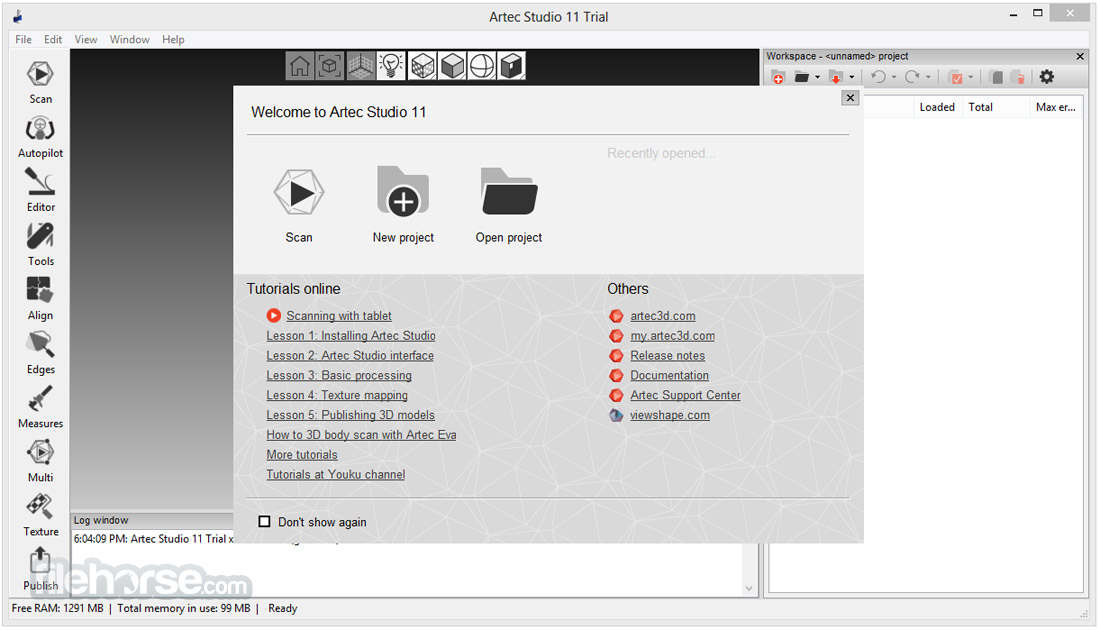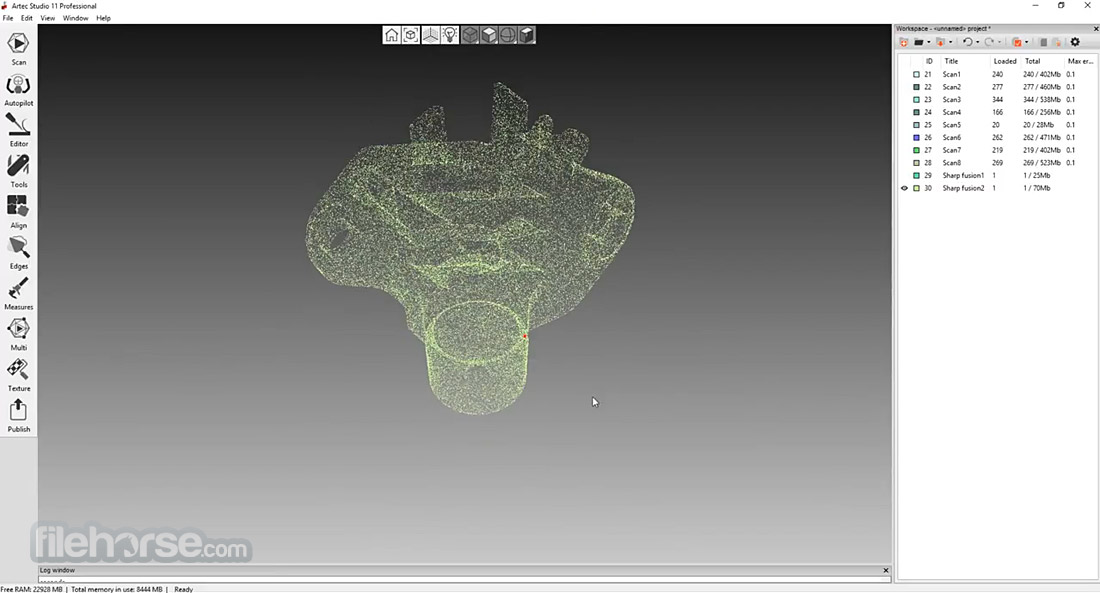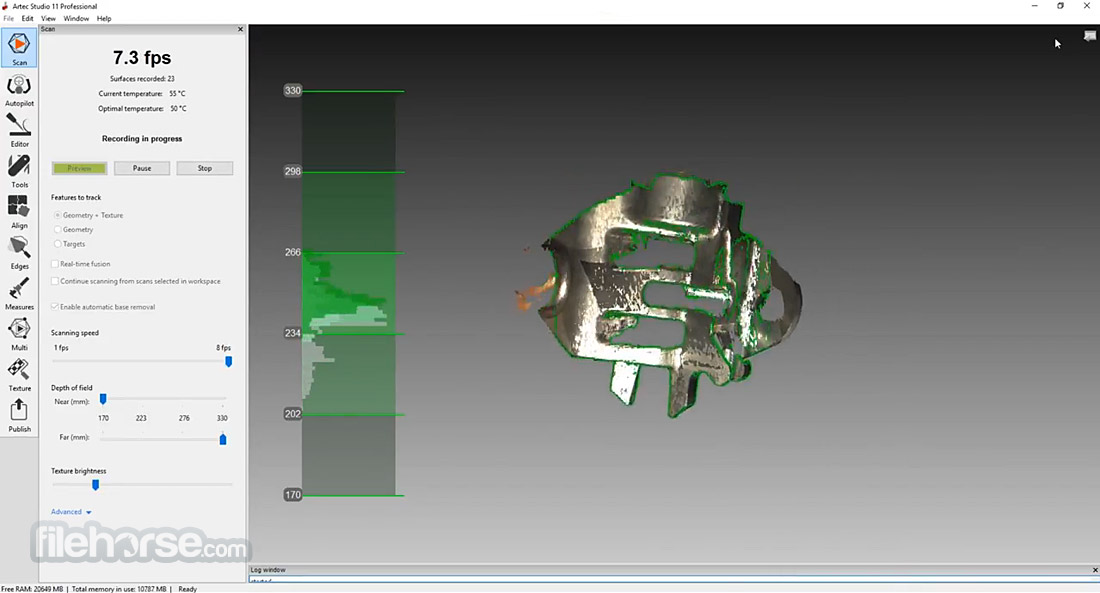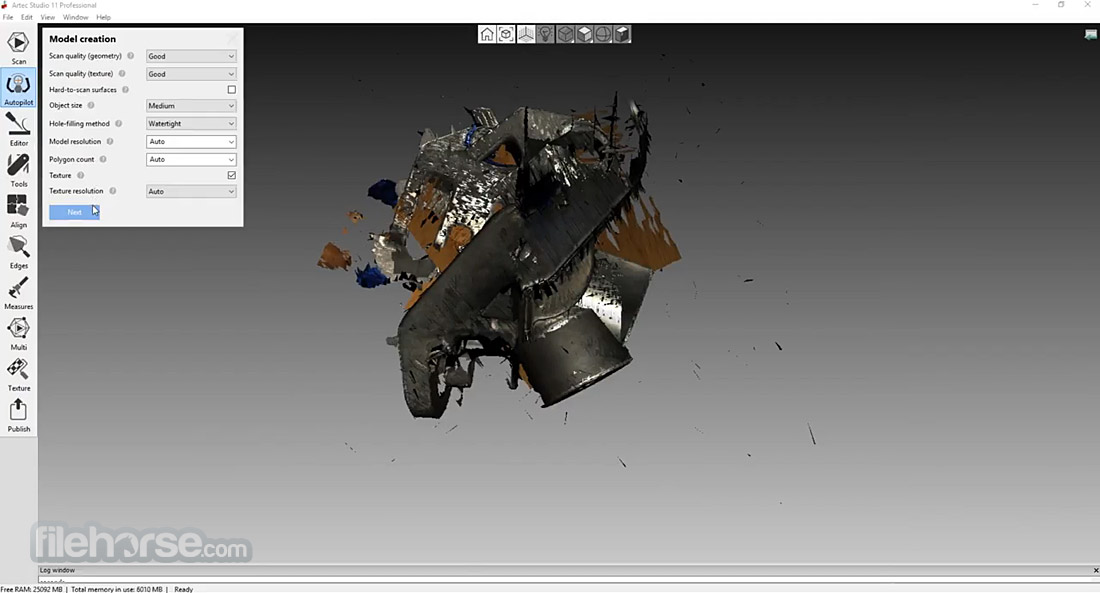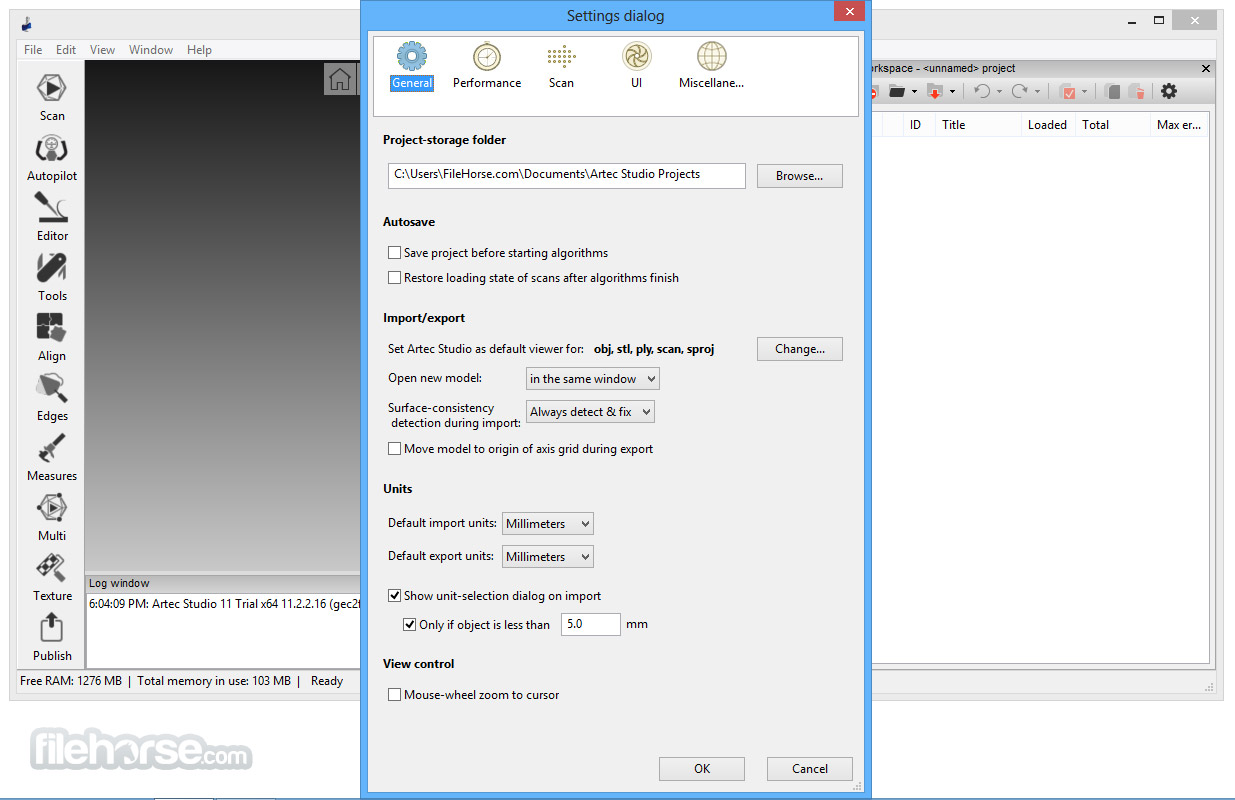|
What's new in this version: 3D Intelligence. Built with you in mind:
- Smart base removal tool. Faster, better and much more efficient.
- A major improvement on the algorithm introduced in version 11.0, advanced base removal allows your scanner to detect even curved or uneven base types, removing the base surface and all data below it. Featuring both automatic and manual modes, this intelligent tool almost completely eliminates what was once one of the most time consuming manual steps in post-processing. Now all that unnecessary data can be deleted in one automated step.
- Automatic sensitivity settings. For scanning tricky surfaces with Artec Eva.
- Previously, users had to manually modify the sensitivity settings in order to scan thin, black or shiny objects. With the automatic sensitivity adjustments in Artec Studio 12, you no longer have to worry about the changing settings for capturing any 3D object. The software now analyses your data and automatically chooses the optimal settings for the surface you are scanning. Furthermore, we have improved the algorithms so that significantly less noise is created when scanning tricky areas, ensuring the best possible result every time for both new and experienced users alike. Works for Eva only.
- Smart memory management
- Our new smart memory system is able to select exactly what data must be stored in RAM and what can be discarded, freeing up your RAM for global registration and Autopilot 3D data processing. Great for when you have to scan large projects.
- Ultra-compact data compression
- Artec Studio 12 provides its users with a new option to compress 3D data fast and effectively. The compression ratio is increased by up to 10x, reducing the disk space needed to store a project by 2-3 times, without the risk of texture loss. Great for storing more projects on your tablet or PC and faster sharing and transfer.
- Super fast global registration.
- Previously the most time consuming step in data processing, global registration has been developed to now work at up to 20X the speed of that in Artec Studio 11. Save precious minutes in small projects, and hours in large ones!
- Boosted capturing speed
- Artec Studio 12 has been optimized to make it easier for your Artec Eva to achieve the maximum capture rate of 16 FPS. For faster, smoother scanning with top notch tracking!
- 3D Mouse Support
- Compatibility with the 3Dconnexion SpaceMouse Wireless and SpaceMouse Pro allows Artec Studio 12 users to access basic commands and navigate in the software’s interface in 3D.
- Background
- A whole new 3D background color and gradient for better viewing of 3D objects in Artec Studio and a cleaner, fresher look.
Full visualisation of 3D models on rotation:
- We have increased the complexity threshold of simplified rendering to accommodate modern video cards. Now your object is shown as a full 3D model during rotation, and not just as a point cloud. Much better for editing or checking your model!
- Hints and Hotkeys
- User-friendly panels with added hints and useful new hot keys for the seamless workflow. Convenient for new users and a great time saver.
- Progress bar
- With the new progress bar in the Windows Taskbar, you no longer need to keep the AS windows open to monitor the progress. Great for multitasking!
- Full screen scanning mode
- Better user and viewing experience. Get the whole picture while you scan without the visual distraction of other panels and settings! Especially useful for those who scan on tablets or smaller laptops.
- Simplified scan panel
- Continuous data capture algorithm is renamed to Auto-align. Depth of field has been moved to Advanced settings and AS 12 now automatically detects type of scanner used and includes it in the assigned name of the scan captured. Great feature for users with multiple Artec scanners.
- Increased automation of frequently used functions, including the automatic 3D scans selection in the align mode.
- Improved tool panel
- For ease of use we have expanded the clickable area to open or close each algorithm’s parameters panel, the rarely used Radius setting in the Fusion settings has been hidden, and the Remesh button has been renamed as Isotropic Remesh for greater clarity.
- Improved User Interface
- Renamed commands such as triangle map and texture atlas to texture preview and texture export to help users understand which texture mapping option to select.
- Optimised color settings
- Optimized brightness, saturation, and contrast values set by default after texture mapping for the best results.
- Export mesh square and mesh volume
- Now you can export the model’s surface area and volume numbers to CAD and CAM software. Great for engineering, quality assurance and industrial design.
- Export format
- When selecting to export a file, the software automatically suggests the previous export format used, making life just that little bit easier.
- Optimised user interface
- Also supports SOLIDWORKS 2017
- Export your 3D models to SOLIDWORKS 2017 via the 3D Systems or DezignWorks plugins
Artec Studio 12.1.1.12 (64-bit) 相關參考資料
AMD RadeonFirePro drivers, tested and approved by ...
2020年5月28日 — Environment: Windows 10, Artec Studio version 12.1.1.12. [Updated] ... Windows 7 x64, 15.301.2601.0 WHQL (Crimson 16.2.1). FirePro W4300, Windows ...
https://support.artec-group.co
Artec 3D
Headquartered in Luxembourg, Artec 3D is a global leader in handheld and portable 3D scanners. At the forefront of innovative 3D scanning tech since in was ...
https://tw.linkedin.com
Artec Eva手持3D掃描器介紹
Windows 7, 8, 10 - 64位元. 最低電腦配置, HD: I7或I9處理器, 32 GB 記憶體, 搭載CUDA 架構6.0以上版本的NVIDIA GPU 顯示卡及最低2GB 以上VRAM SD: I5 ,I7或I9處理器 ...
https://www.git.com.tw
Artec Studio - Best 3D Scanning Software
One software. Multiple workflows · Scanning & processing. Capture any physical object with a 3D scanner, create an accurate and high-resolution 3D model.
https://www.artec3d.com
ARTEC STUDIO 12.1.1.12 GET FREE FOR WINDOWS VIA ...
2018年1月12日 — ARTEC STUDIO 12.1.1.12 GET FREE FOR WINDOWS VIA ICLOUD. 筝 絎 贋 違 . Artec Studio ... DOWNLOAD VOLL FUR PC WIN 64 BIT(2018.01.12); (S9) A ...
https://bnx68ke.jugem.jp
Artec Studio 12: Release notes
2018年6月13日 — Artec Studio 12.1.1.12 (16.08.2017). New features. Artec Installation Center now installs into the Program Files folder rather than into ...
https://support.artec-group.co
Artec Studio User Guide
Operating Artec 3D Scanner and its application Artec Studio ... Windows 64 bit processor. RAM1. Graphics Card ... Artec Studio ¡ Artec Studio Professional/Ultimate ...
https://sites.tuni.fi
Get Repack On Windows Artec Studio - naicookleitergui4
2017年12月10日 — Artec Studio 12.1.1.12 (64-bit) Download for Windows ... Download Artec Windows Drivers Free ... Vanke Pavilion - Milan Expo 2015 ... Studio ...
https://naicookleitergui.exblo
Global Registration works up to 20 times faster in Artec ...
2017年6月14日 — Save minutes and hours on 3D data processing with the extra fast Global Registration algorithm in Artec Studio 12.1 3D scanning software ...
https://www.artec3d.com
|