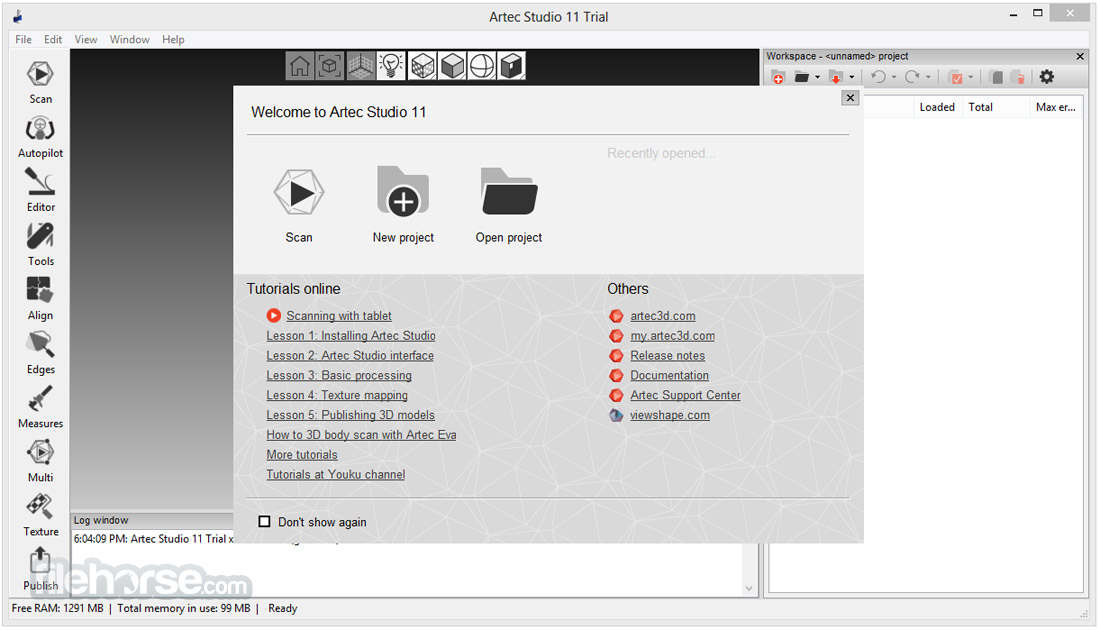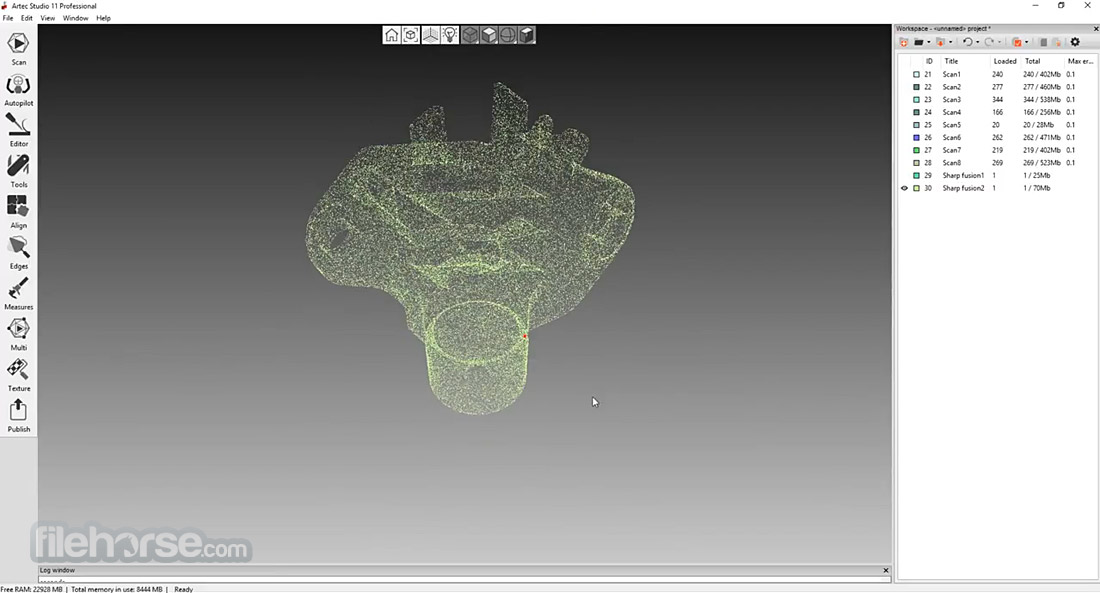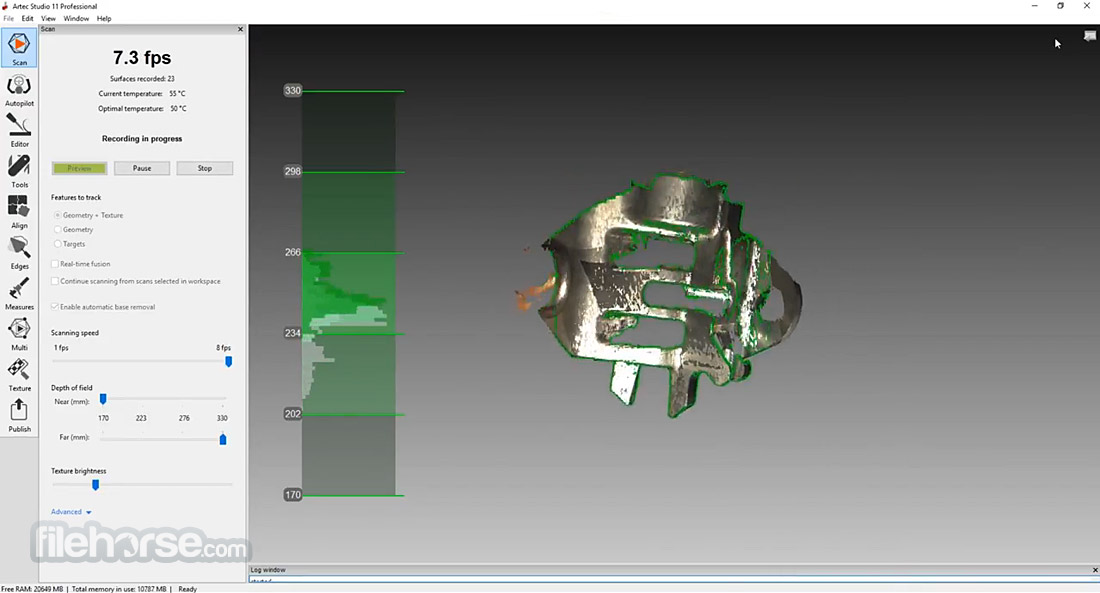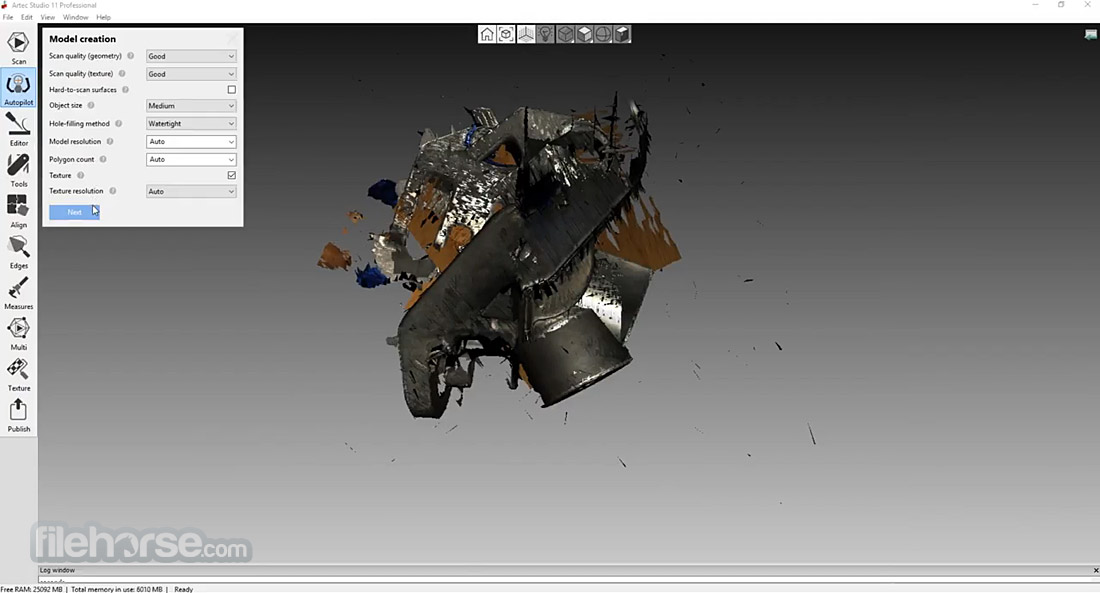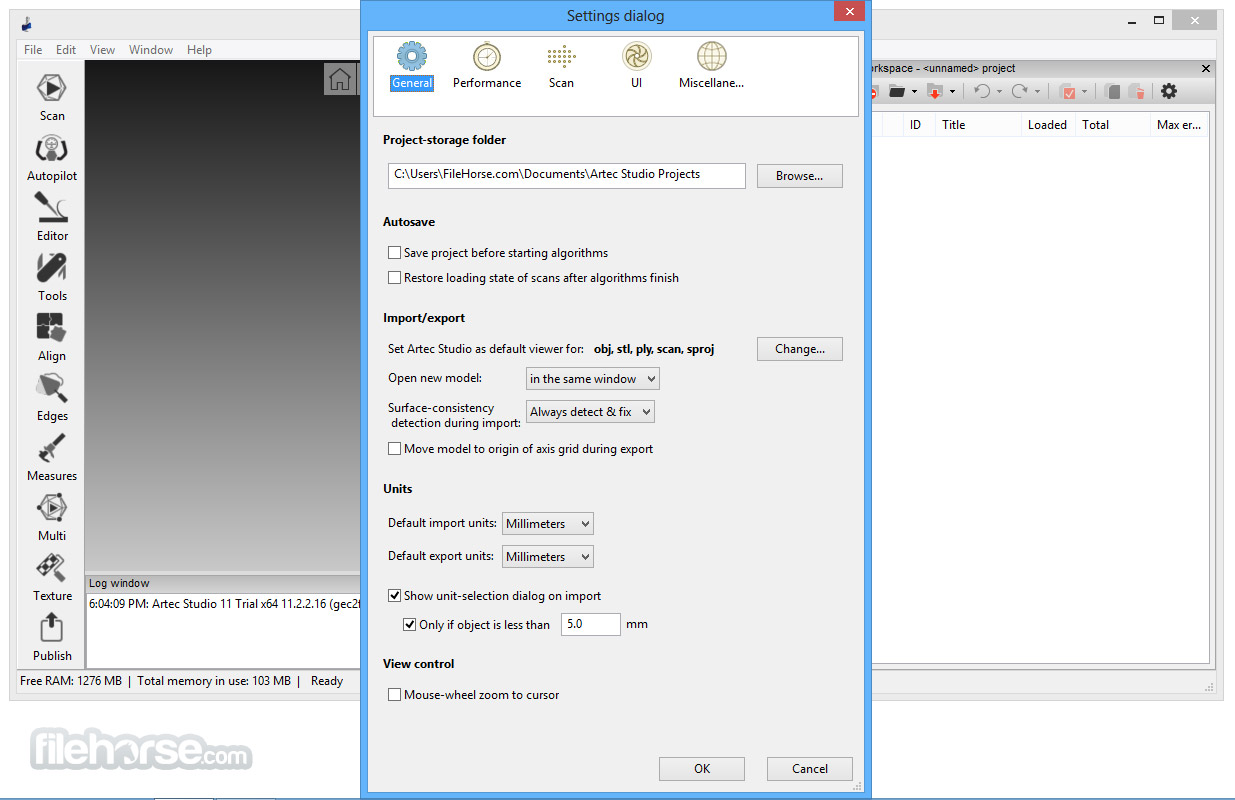|
What's new in this version: New:
The best just got much better:
- Each year, Artec 3D overhauls the performance and features of the Artec Studio software, developing new and exciting tools, as well as streamlining the existing ones. The latest version of the Artec Studio software is the pinnacle of high-tech 3D scanning solutions. With broadened functionality, Artec Studio 13 is a high-powered professional tool suite that is faster and more intuitive to use than ever.
Huge data sets? Full steam ahead:
- With the power of Artec Studio 13, users can now produce, edit and process even large and highly detailed 3D data with ease. Object size is no barrier, nor is resolution. Even a 500 million polygonal 3D scan of a factory floor poses no difficulty for the software. Scan big objects or areas with Ray, Leo or Eva and even add intricate detail from Space Spider for maximum resolution — Artec Studio 13 is powerful enough for it all.
Full support of Artec Ray and Artec Leo:
- All tools in Artec Studio 13 have been reworked and boosted to support the big data sets from our brand new beasts, Artec Leo and Artec Ray.
- Also new to Artec Studio is the UI for Ray with a large variety of tools for long-distance laser scanning. For example, you can create a quick 2D preview of the surrounding area, easily select the section to be 3D scanned and accurately estimate the scanning time. Artec Studio also supports checkerboard targets and spheres for metrology-grade 3D scanning.
Global Registration 250% more powerful:
- An essential step in 3D data processing, Global Registration is now more effective than ever. The upgraded tool can successfully assemble up to 250% more object types even when scanning conditions were subpar.
Absolute Control. Expanded functionality:
X-Ray vision:
- Artec Studio 13 brings to you a brand new solution for checking your raw scans. X-Ray mode highlights areas with high point density and makes the data semi-transparent. This is a great new tool that makes it even easier to work with complex geometry and check for possible holes or misalignments.
Full DXF export functionality for CAD:
- Now you can easily make DXF sections of any 3D model in Artec Studio and export even non-closed contours to CAD software such as Design X or SOLIDWORKS.
Customized settings for global registration:
- Users now have full control over the speed and quality of global registration. Want your 3D model ready in record time? Or are you trying to register a set of tricky scans with little geometry or textural features? Now you can control the speed/quality balance by specifying the number of key frames, the feature type and the feature search radius to exactly fit your needs.
Point cloud import/export:
- You can now import BTX files into Artec Studio 13, as well as save and export Artec Ray data as PTX and BTX point cloud data in one click. Ideal for easy use with software such as Geomagic Design X.
Speed. Now your workflow is faster than ever:
Global Registration up to double the speed:
- In Artec Studio 12 we made Global Registration up to 20X faster than Artec Studio 11. In Artec Studio 13 we have made processing even faster again — the new Global Registration works at up to double the speed of the previous version, letting you move directly onto the next processing step.
Fine registration up to 50% faster:
- Finish off registering your scan frames with this lightening quick updated algorithm, so you can seamlessly move onto the next processing stage, wasting no time.
Smooth, sleek rotation of even huge 3D data sets:
- Working with large 3D models is no problem for Artec Studio 13. Thanks to the newly optimized 3D rendering core, you can rotate your model with ease. Check, edit and notate your 3D data to your heart’s content.
Dazzling visuals:
Striking data visualization:
- Artec Studio 13 brings you brand new visuals to make all the details on your 3D models really stand out. The balance between dark and bright surfaces has also been boosted, so the geometry of your 3D model will now display to maximum effect from every angle, regardless of the colour of the surface. And the curves on 3D models have been sharpened for best visual effects as well.
Bright, vibrant colors:
- The texture captured in Artec Studio 13 has been significantly improved, leaving your 3D models looking better than ever!
Ease of use:
3D Radar mode:
- The latest version of Artec Studio features 3D Radar mode, a new distance prompt for easy 3D scanning with Eva, Space Spider or older Artec 3D scanners. Artec Studio helps you to hold your scanner at the optimal distance from the object by visualizing the real-time 3D data capture in green. If you hold the scanner too close, the color will turn yellow, and then red if you go even closer. Moving the scanner too far away will turn the color blue. A very helpful scanning tool for both new and experienced users to get the very best results from their Artec scanner.
Optimized raw data texture for effective data checking:
- The visual quality of the raw textured data display in Artec Studio 13 has been improved to make it easier to work with textured scans. The color of the raw data has been optimized so you can now clearly see the quality of the data capture even before fusion.
Boosted Global Registration:
- Not only has Global Registration become up to 100% faster, it has also become even more powerful! Now thanks to this improved algorithm, even tricky objects are a simple to process.
Smart 3D rendering:
- Artec Studio will automatically detect your computer specs. If your device is a little lacking in power, smart 3D rendering will go easy on your RAM. As you rotate your 3D model, Artec Studio will render the data as a point cloud. As soon as you stop rotating, the model will be shown as the full polygonal mesh again. As a result, even on tablets, rotating high-quality 3D models is fluid and fast.
Frame registration inspection made easy:
- Inspecting frame registration has become a simple matter of a few seconds, leading to better results, as well as a faster workflow. Thanks to the reworked Max Error mode, you no longer need to inspect scans manually, since frames that may need additional attention are automatically highlighted for you.
Simple, effective UI:
- The Artec Studio UI is now even more simple to work with. At the click of a button, switch from a clean, basics only layout, to a full function, all advanced tools included interface. And for those who are used to using a 3D navigation tool, we have added this feature as well, making interacting with your 3D model even easier.
Mirror your object in one click:
- Ideal for applications such as orthopedics, now you scan an object and mirror the 3D model to get an exact inverted replica.
Smooth, improved editing of 3D data:
- Editing 3D data in Artec Studio has become even more straightforward. The eraser, defeature and lasso tools are significantly faster and smoother to control. And now you can inverse select data too, making it much easier to delete unneeded data. In addition we have also added a new rotation tool for intuitive plane control.
Artec Studio 13.2.3.59 (64-bit) 相關參考資料
Artec Studio 11.2.1.77 (64-bit) Download for Windows 10, 8, 7
Download Artec Studio 11.2.1.77 (64-bit) for Windows PC from FileHorse. 100% Safe and Secure ✓ Free Download (32-bit/64-bit) Software ...
https://www.filehorse.com
Artec Studio 11.2.2.16 (64-bit) Download for Windows 10, 8, 7
Download Artec Studio 11.2.2.16 (64-bit) for Windows PC from FileHorse. 100% Safe and ... Artec Studio 13.2.3.59 (64-bit). Requirements:.
https://www.filehorse.com
Artec Studio 12.1.0.478 (64-bit) Download for Windows 10, 8, 7
Artec Studio 13.2.3.59 (64-bit). Requirements: Windows 7 64 / Windows 8 64 / Windows 10 64. User Rating: Click to vote. Author / Product:.
https://www.filehorse.com
Artec Studio 13.2.3.59 (64-bit) Download for Windows 10, 8, 7
Download Artec Studio 13.2.3.59 (64-bit) for Windows PC from FileHorse. 100% Safe and Secure ✓ Free Download (32-bit/64-bit) Software ...
https://www.filehorse.com
Artec Studio 13.2.3.59 (64-bit) for Windows 軟體資訊交流 ...
Artec Studio 13.2.3.59 (64-bit) for Windows 軟體資訊交流、介紹、教學與下載,探索Artec Studio 3D 掃描軟件的功能,該軟件使用Artec 掃描儀的 ...
https://winxmac.com
Artec Studio 14.0.3.350 (64-bit) for Windows 軟體資訊交流 ...
Artec Studio 14.0.3.350 (64-bit) for Windows 軟體資訊交流、介紹、教學與下載,探索Artec Studio 3D 掃描軟件的功能,該軟件使用Artec 掃描儀的 ...
https://winxmac.com
Artec Studio 14.0.3.350 (64-bit) 軟體下載 Download :: 軟體兄弟
探索Artec Studio 3D 掃描軟件的功能,該軟件使用Artec 掃描儀的數據或3D 傳感器(如Kinect)進行入門級3D 建模!強大的3D 成像軟件對於順暢的 ...
https://softwarebrother.com
Artec Studio 14.0.3.350 (64-bit) 軟體資訊介紹 | 電腦資訊007 ...
Artec Studio軟體資訊介紹&下載,探索Artec Studio 3D 掃描軟件的功能,該軟件使用Artec 掃描儀的數據或3D 傳感器(如Kinect)進行入門級3D 建模 ...
https://file007.com
Artec Studio Download (2019 Latest) for Windows 10, 8, 7
Download Artec Studio for Windows PC from FileHorse. 100% Safe and Secure ✓ Free Download (32-bit/64-bit) Latest Version 2019.
https://www.filehorse.com
Artec Studio – Artec Support Center
All installer files of Artec software are available in section "My software" at ... Please feel free to follow this link: https://my.artec3d.com/applications, then click on 64-bit link near ...
https://artecgroup.zendesk.com
|