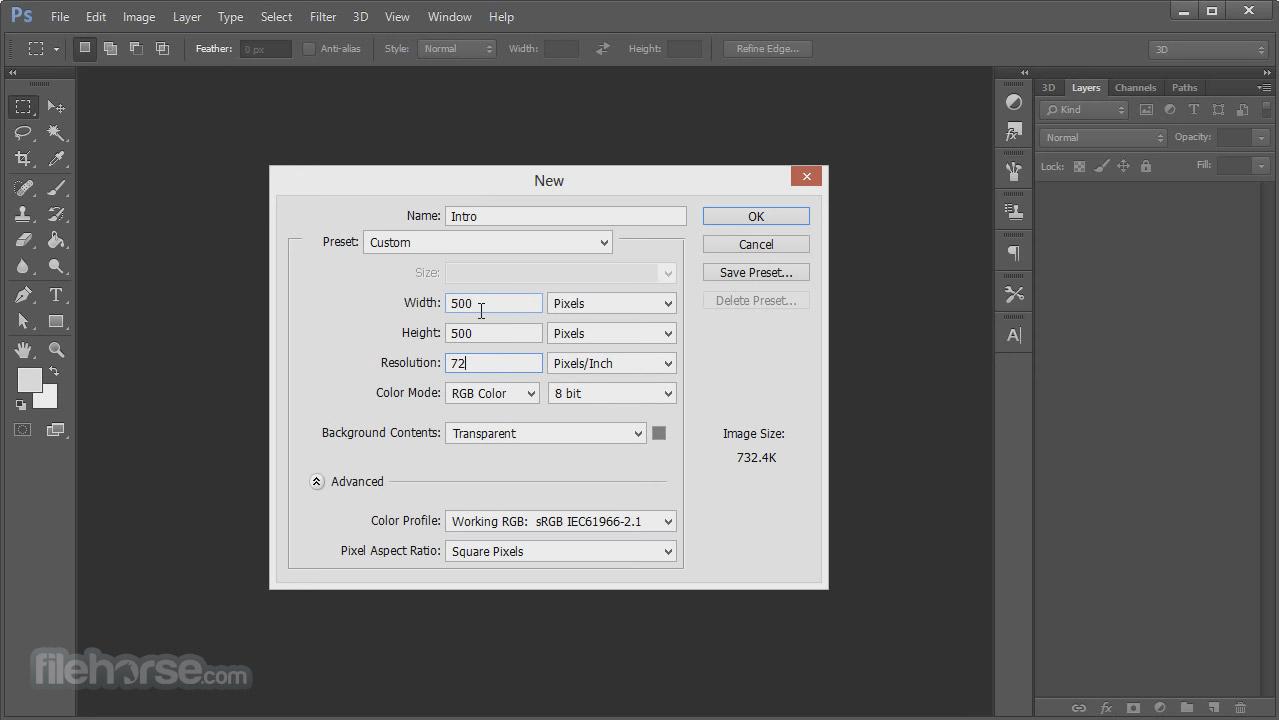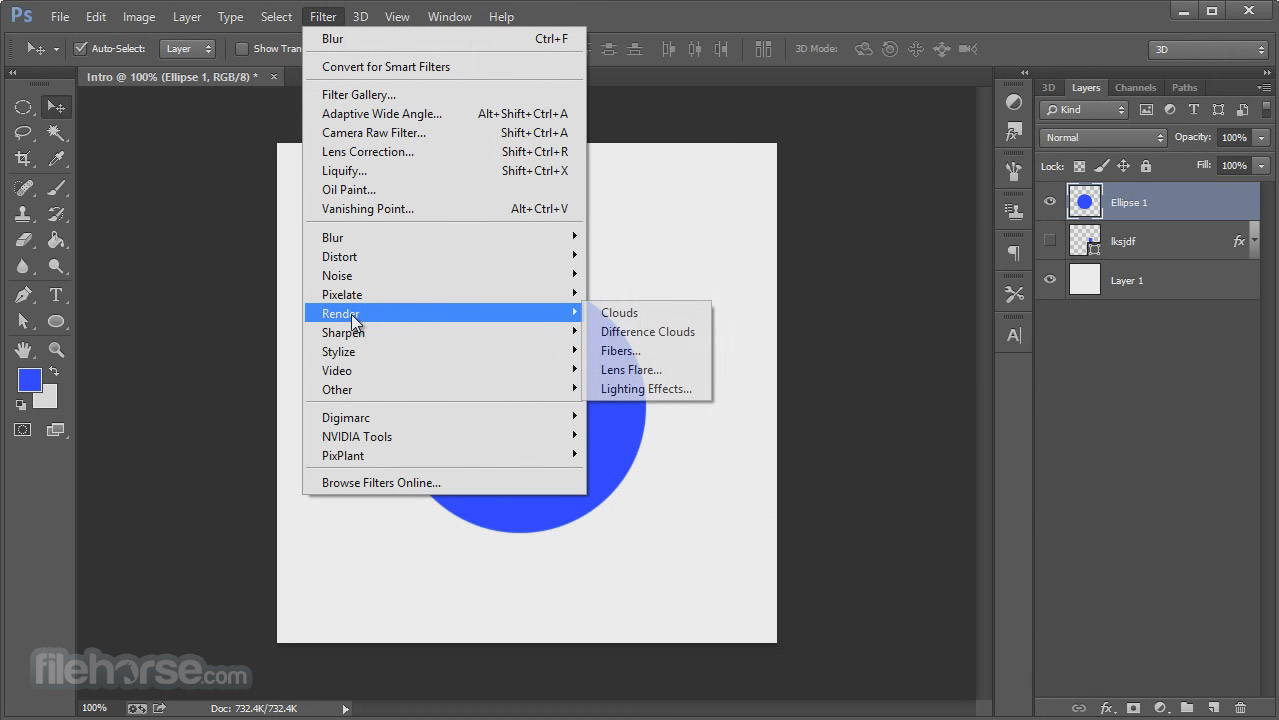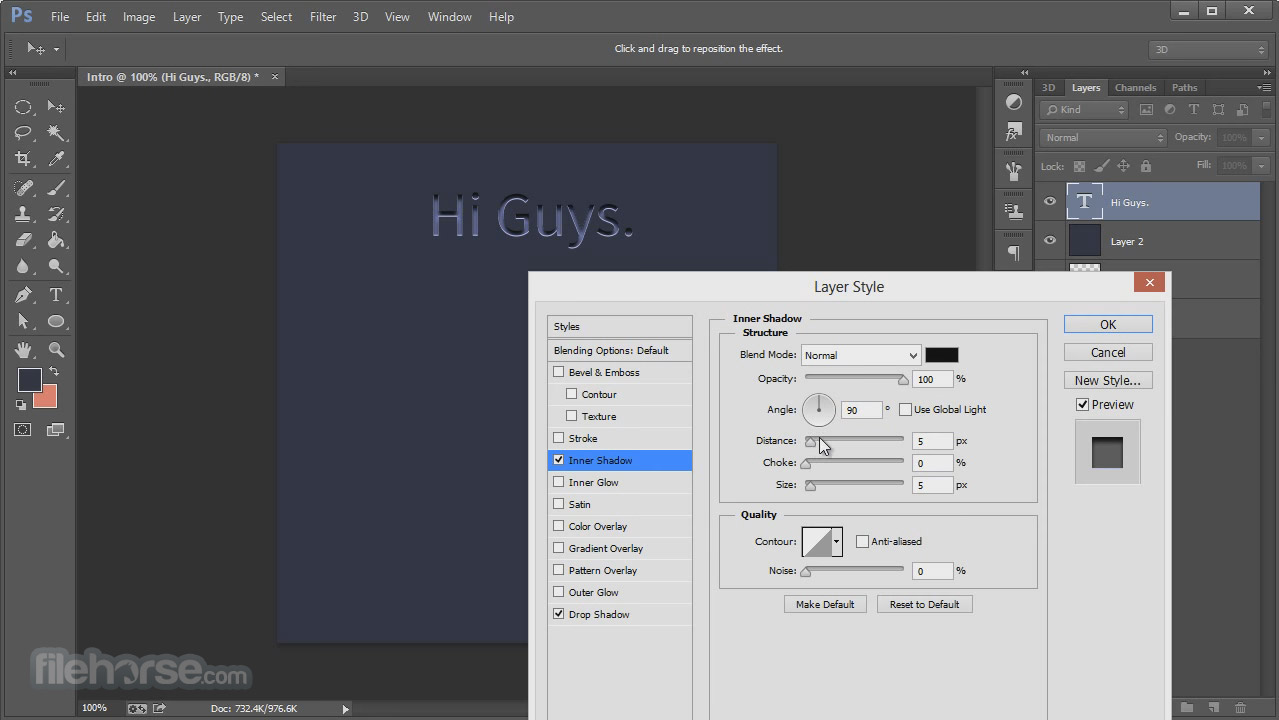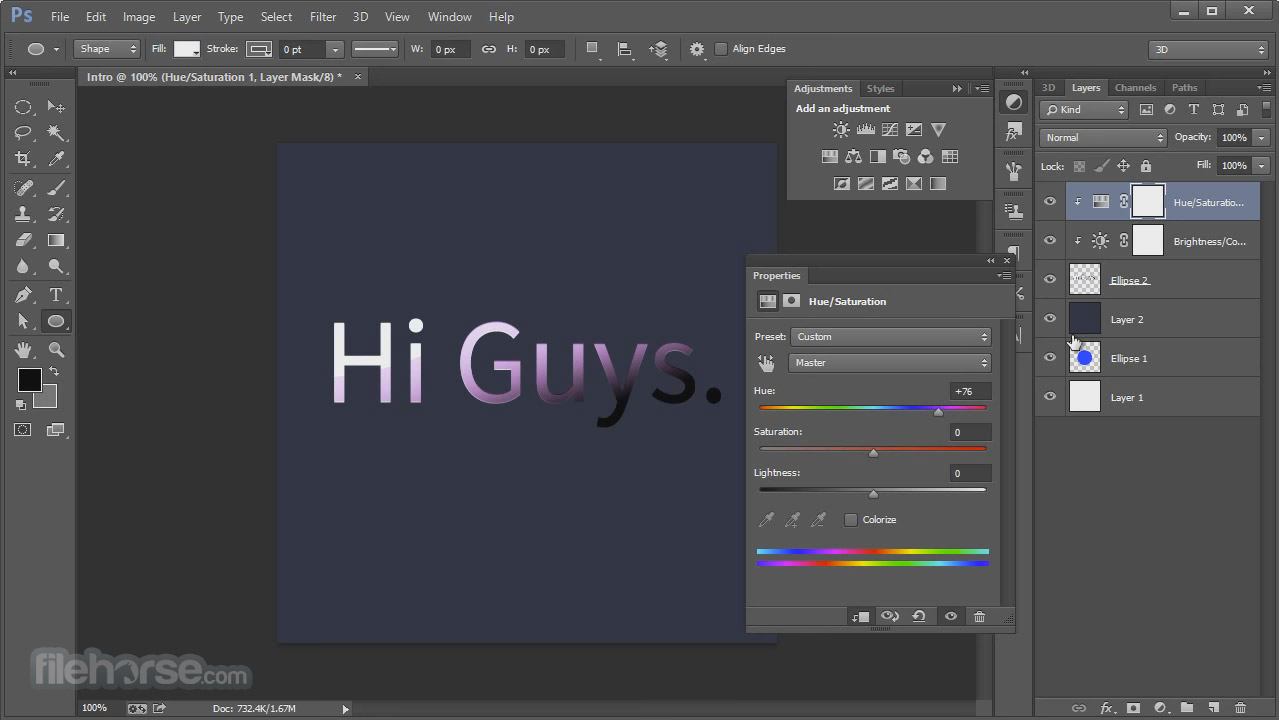|
What's new in this version: FinePrint 11.22
Fixed:
- for PDF files containing bitmaps that use non-RGB color spaces
- a bug that caused failures when handling large numbers of incoming print jobs
- a bug that sometimes caused thin gridlines to be missing
- a bug that caused incorrect output when printing complex content to Postscript printers
- errors when opening PDF files that use ICC-based color spaces
- a bug that caused missing text when opening some PDF files
FinePrint 11.21
Fixed:
- bugs that caused errors with PDF files that use masked or transparent images
- bugs that caused incorrect or missing text with PDF files that use TrueType or OpenType CFF fonts
- a bug that caused a silent crash when opening some PDF files
- a bug that caused incorrect images with PDF files that use JPEG2000 compression
- improved rendering performance with documents that contain very complex line art
- PDF files that use indexed CalRGB bitmaps are now imaged correctly
FinePrint 11.20
- fixed a bug that caused failures when opening PDF files that contain corrupt TrueType fonts
- usability improvements when adding, deleting, or changing items in list controls (e.g. the Jobs list, Notes list, etc)
- performance improvements when working with very large FP or PDF files
FinePrint 11.18
- fixed bugs when rendering complex layered or masked content
FinePrint 11.17
Fixed:
- bugs that caused missing or incorrect output when rendering PDF patterns
- bugs that caused incorrect text spacing when opening PDF files that use CID-keyed fonts
FinePrint 11.16
- fixed bugs that caused missing or incorrect text output when opening PDF files
- fixed a crash when opening PDF files that contain CMYK bitmaps using JPEG2000 compression
- the desktop icon is no longer recreated after being deleted
FinePrint 11.15
- added support for the /Separation/DeviceGray color space when opening PDF files
Fixed:
- a bug that caused failures when printing PDF files that contain corrupt TrueType fonts
- a bug that caused missing output when opening PDF files that use complex transformations
- a bug that caused uneven borders when printing tables from Word
FinePrint 11.12
Fixed:
- PDF files that use JPEG2000 or JBIG2 compression are now opened correctly
- a bug that caused pattern brushes to be displayed or printed incorrectly
- a bug that caused pages to be incorrectly sized or cropped when opening PDF files
- a GetFontData bug that sometimes happened when opening PDF files
FinePrint 11.11
- improved Document Properties command (Ctrl+D, SettingsDocument Properties, or double-click on a job in the Jobs list)
Fixed:
- various bugs when imaging bitmaps from opened PDF files
- a bug that caused failures when opening very large PDF files
- a bug that caused an “Invalid file format” error when opening some PDF files
- bugs that sometimes caused text in PDF files to be incorrectly spaced, rotated, or italicized
- a bug that sometimes caused failures when opening PDF files that use OpenType CFF fonts with nonstandard encodings
- a bug that prevented 32-bpp bitmaps from printing
FinePrint 11.10
- performance and quality improvements when imaging bitmaps
- PDF files that use CCITT Group 3 compression (e.g. full page scans) are now opened correctly
- fixed a crash that sometimes happened when opening PDF files that contain rotated pages
- fixed bugs that caused incorrect text output when opening PDF files that use complex text matrices
- Zooming in and out now provides a finer level of control than before. This feature can be disabled by setting the following value in the registry: HKEY_CURRENT_USERSOFTWAREFinePrint SoftwareFinePrint11CustomSettingsClassicZoom=1
- If desired, fine zooming is also available in classic zoom mode by using the Ctrl+Alt + and Ctrl+Alt – key combinations
FinePrint 11.07
- improved accuracy in complex bitmaps
- adjustments to Colors dialog
FinePrint 11.06
- the resizing control in thumbnail view now works correctly
- performance improvements when working with notes in complex documents
FinePrint 11.05
Fixed:
- a bug that caused missing text or blank pages when opening some PDF files
- bugs that caused incorrect bitmap output when printing PDF files to other printers
- a crash that sometimes happened when opening PDF files that contain CMYK bitmaps
- a bug that caused failures when opening PDF files that use the Pattern color space
- a bug that caused the Crop All command to hang or crash
FinePrint 11.04
Fixed:
- a bug that sometimes caused incorrect results when printing embedded symbol fonts to other printers
- a bug that caused unnecessary onscreen redrawing when printing to other printers
- bugs that sometimes caused text output to be incorrectly bold or italic
- a crash that sometimes happened when moving snapshotted content from one page to another
- a bug that caused incorrect results with large paper sizes at high resolution
- a bug that sometimes caused the Enlarge feature to produce incorrect results when opening PDF files that contain annotations
FinePrint 11.03
- Change log not available for this version
FinePrint 11.02
Fixed:
- a bug that caused redundant entries to appear in the Windows Explorer “Open With” list for FP files when multiple versions of FinePrint or pdfFactory are installed
- a bug that caused GetFontData errors when opening PDF files that contain Japanese text
- a bug that caused text in PDF files to be incorrectly spaced
- a bug that sometimes caused a hang when cutting, copying, or deleting content in complex sessions
- bugs that sometimes caused text in Type 1 fonts to be missing or incorrect when opening PDF files
- bugs that sometimes caused missing or incorrect results when opening PDF files that use transparent images
- a bug that caused failures when opening PDF files that use the /Separation /ICCBased /DeviceRGB color space
- minor edits to the Windows icons
- when opening PDF files, the job name in the main window Jobs list is now set from the PDF file name instead of from the Document Properties title
FinePrint 11.01
- new Windows icons for PDF files handled by FinePrint/pdfFactory
- fixed a bug that sometimes caused the installer to not recognize previously installed versions
FinePrint 11.00
New features:
- Opens PDF files directly without printing
- Enhanced colors throughout the product
- Faster performance
- Desktop icon for easy opening of PDF and FP files
- Letterheads can be assigned to paper trays
- Ability to use as the default PDF viewer
FinePrint 10.46
- New EV certificates
FinePrint 10.45
- Change log not available for this version
FinePrint 10.44
- fixed a bug that caused incorrect graphic display
FinePrint 10.43
- added ability to associate printer paper trays with letterheads
FinePrint 10.42
- fixed bugs that caused dashed or dotted lines to be displayed as solid lines, or with poor quality
- fixed a bug that caused grayscale JPEG images to be displayed incorrectly
- improved quality when text is drawn as paths (e.g. when printing from Chrome)
FinePrint 10.41
- fixed a bug that sometimes caused incorrect text spacing in the PDF file
- improved the Settings and Security dialogs to make it easier to select a specific PDF encryption method
- minor cosmetic bug fixes
FinePrint 10.40
- added a Korean version
- fixed a bug that caused thin grid lines in Excel spreadsheets to be drawn incorrectly in the page display
FinePrint 10.36
- fixed a bug that caused thin grid lines in Excel spreadsheets to be drawn incorrectly in the page display
FinePrint 10.35
- fixed a bug that sometimes caused transparent bitmaps to be imaged incorrectly
FinePrint 10.34
- rollup of various bug fixes
FinePrint 10.31
- fixed bugs that caused print jobs to fail when multiple documents are printed in rapid succession
FinePrint 10.30
- corrected some strings in the Italian version
FinePrint 10.28
- Improved Lighten control
FinePrint 10.27
- Fixed a bug in Server Edition that caused the error “Could not unlock the license database” to be displayed when no error had actually occurred
FinePrint 10.26
- performance improvements for documents that contain large bitmaps
- performance improvements when the Grayscale option is enabled
- fixed a bug that caused slow performance when the Notes tab is visible (Pro only)
FinePrint 10.25
- rollup of minor bug fixes
FinePrint 10.23
- various bug fixes when embedding and rendering fonts
FinePrint 10.22
- improved the appearance of the product icons
- fixed bugs for systems where the left/right mouse buttons are swapped
FinePrint 10.20
- fixed bugs that caused Type 1 fonts to be imaged incorrectly
- improved hit-testing for the page popup buttons (Insert, Paste, Rotate, Delete), to reduce unwanted actions caused by accidental clicks
- fixed a bug that caused incorrect redraws when zoomed pages are dragged with the Hand cursor
- Note-related dialogs are now positioned onscreen so that they do not obscure the note being edited
- text notes that use Page Tag macros (e.g. , , ) are now correctly populated and sized when they are applied, copied, or moved
- fixed a bug that sometimes caused incorrect redraws when a bitmap note’s “Transparent color” dialog was cancelled
- when printing from FinePrint to another printer
- the Windows print job name is now set from the overall FinePrint session name instead of from the internal spool file job name
FinePrint 10.17
- fixed a bug that sometimes caused the “Grayscale” setting to produce incorrect images
- fixed problems that prevented pdfFactory from working on Windows XP
FinePrint 10.16
- fixed a bug that sometimes caused missing characters when imaging content that originally came from a PDF file
FinePrint 10.15
- fixed a bug that caused some characters to be displayed incorrectly in some cases, e.g. U+2019 Right Single Quotation Mark
FinePrint 10.11
- Documents with very large custom paper sizes now display correctly
- Fixed a bug that caused the currently selected note to scroll offscreen when the page display was zoomed in
- Fixed bugs that caused the Enlarge feature to work incorrectly when note are present
FinePrint 10.10
- Changing the location of the Autosave folder no longer presents a warning message
- Improved the appearance of the Rotate grab handle when a note is selected
- Fixed bugs that sometimes caused extra grab handles to be drawn when a note is selected
- Improved the appearance of the popup buttons that appear when the mouse is over a corner or edge of a page
- Improved the appearance of the “…” button on the Layout tab
Added a pulldown menu in the toolbar to choose or configure the destination printer. To show or hide the menu:
- Right-click on the toolbar
- Select Customize
- Check or uncheck the “Printers” item in the list box
FinePrint 10.07
- The “Always save to a unique file name” setting now works correctly with UNC paths
FinePrint 10.06
- fixed a redraw bug that sometimes happened when jobs were deleted while the page display was zoomed
- fixed a bug that sometimes caused selected notes to be drawn with incorrect grab handles
- embedded FP notes containing text that originally came from Adobe Acrobat now preserve the original font face name whenever possible
FinePrint 10.05
- Improved performance when printing documents with a large number of pages
- Characters in vertical writing are now drawn in the correct orientation in accordance with the Unicode 12.1.0 standard
- Fixed a bug that caused extraneous black rectangles to appear in the page image
- Fixed a bug that sometimes caused unusually large output when scrolling through the page display
- Fixed redraw problems involving rotated text notes
- Fixed a crash that sometimes happened when snapshotted content is detached or moved
FinePrint 10.03
- fixed failures that sometimes happened when printing from FinePrint to pdfFactory
- improved performance and file size when sections of large bitmaps are copied and pasted
- fixed bugs that sometimes caused rotated text to be imaged incorrectly
FinePrint 10.02
- Fixed a bug that prevented Snapshot notes from being copied and pasted as bitmaps
- Fixed a bug that sometimes caused lines and shapes to be drawn at slightly incorrect locations
FinePrint 10.01
- New toolbar which can be resized for use with larger monitors
- Program font and size can be selected to enhance readability
- New tooltip appearance for greater clarity
- New user interface dialog box centralizes previously hidden options
- Lighten control also allows darken
- Improved overall performance
- Windows 2019 Server support
FinePrint 10.0
- FinePrint 10 is the fastest, most reliable, best looking release we have ever done. Whatever you are currently doing with FinePrint, version 10 will be easier, smoother and more reliable
- New toolbar which can be resized for use with larger monitors
- Program font and size can be selected to enhance readability
- New tooltip appearance for greater clarity
- New user interface dialog box centralizes previously hidden options
- Lighten control also allows darken
- Improved overall performance
- Windows 2019 Server support
Changing the font:
- Some users prefer a larger font size than is generally provided. We added the ability to change the point size and font used in FinePrint. Calibri 9 is the default but it looks great in Courier New and Helvetica as well
FinePrint 11.22 相關參考資料
Download FinePrint 11.22
The program allows users to preview their print jobs, delete pages, change the page order, and even combine multiple print jobs into a single document.
https://www.filepuma.com
Download FinePrint 11.22 for windows
2022年8月22日 — The program allows users to preview their print jobs, delete pages, change the page order, and even combine multiple print jobs into a single ...
https://www.filepuma.com
Easy Label Designer 1.9.11.22 增強版
FinePrint 11.41合併列印多個頁面在一張紙上,減少用紙量,亦可製作隨身小冊,方便攜帶使用。 共享. Presto! PrintCentral 非常好印1.1可以讓我們將數個頁面,同時列印 ...
https://www.softking.com.tw
FinePrint 11.22-省紙虛擬印表機(附送序號)-Windows 軟體下載
家中沒有印表機,每每有需要印資料都得使用超商的雲端列印XD 第一次看到虛擬印表機,真特別!! 先下載試用看看~ 謝謝分享~辛苦了~ ...
https://apk.tw
FinePrint 11.41 for Windows 軟體資訊交流 - winXmac軟體社群
FinePrint 11.41 for Windows 軟體資訊交流、介紹、教學與下載,FinePrint 為您節省了紙張和碳粉,公文包的重量以及時間的金錢,並且省去了管理打印作業的麻煩。
https://winxmac.com
FinePrint Download (2024 Latest)
Download FinePrint for Windows PC from FileHorse. 100% Safe and Secure ✓ Free ... FinePrint 11.22. Fixed: - for PDF files containing bitmaps that use non-RGB ...
https://www.filehorse.com
FinePrint Release Notes
Version 11.22 – August 18, 2022 · bug fixes for PDF files containing bitmaps that use non-RGB color spaces · fixed a bug that caused failures when handling large ...
https://fineprint.com
FinePrint | Print the way you want
Create PDFs on letterhead, sign, edit and much more. FinePrint. Save time, money, paper & ink. DOWNLOAD v8.42 BUY IT. “Then I bought pdfFactory and ...
https://fineprint.com
標籤- FinePrint - Android 台灣中文網
FinePrint v11.25 - 省紙虛擬印表機 attach_img, Windows 軟體下載 · spplkk3388 ... FinePrint 11.22 - 省紙虛擬印表機(附送序號) · Windows 軟體下載 · 李秉澄 2022-8-22 ...
https://apk.tw
|