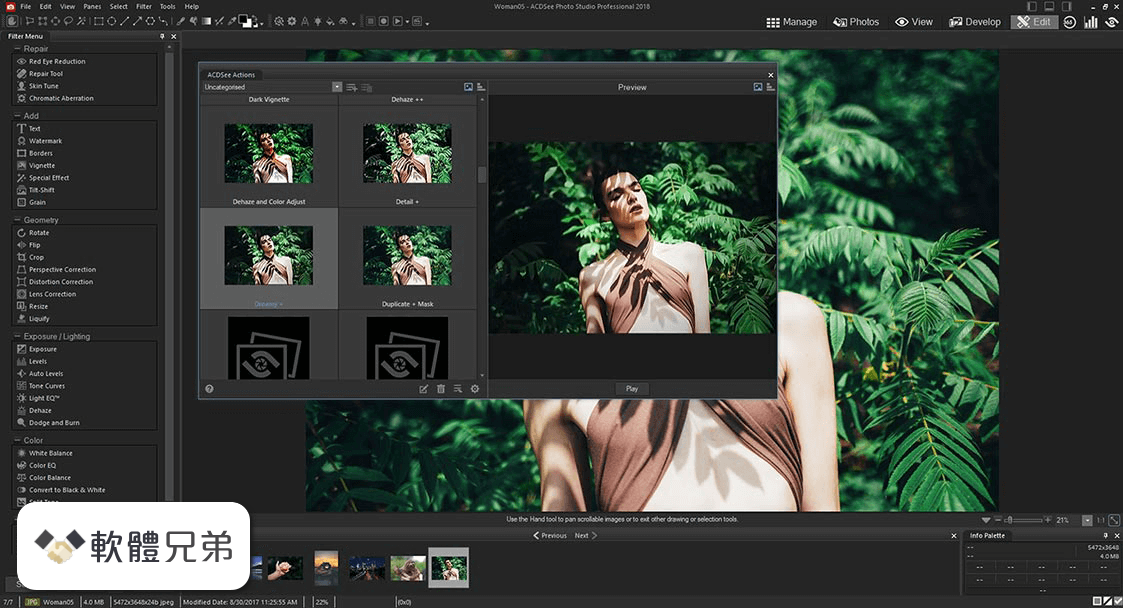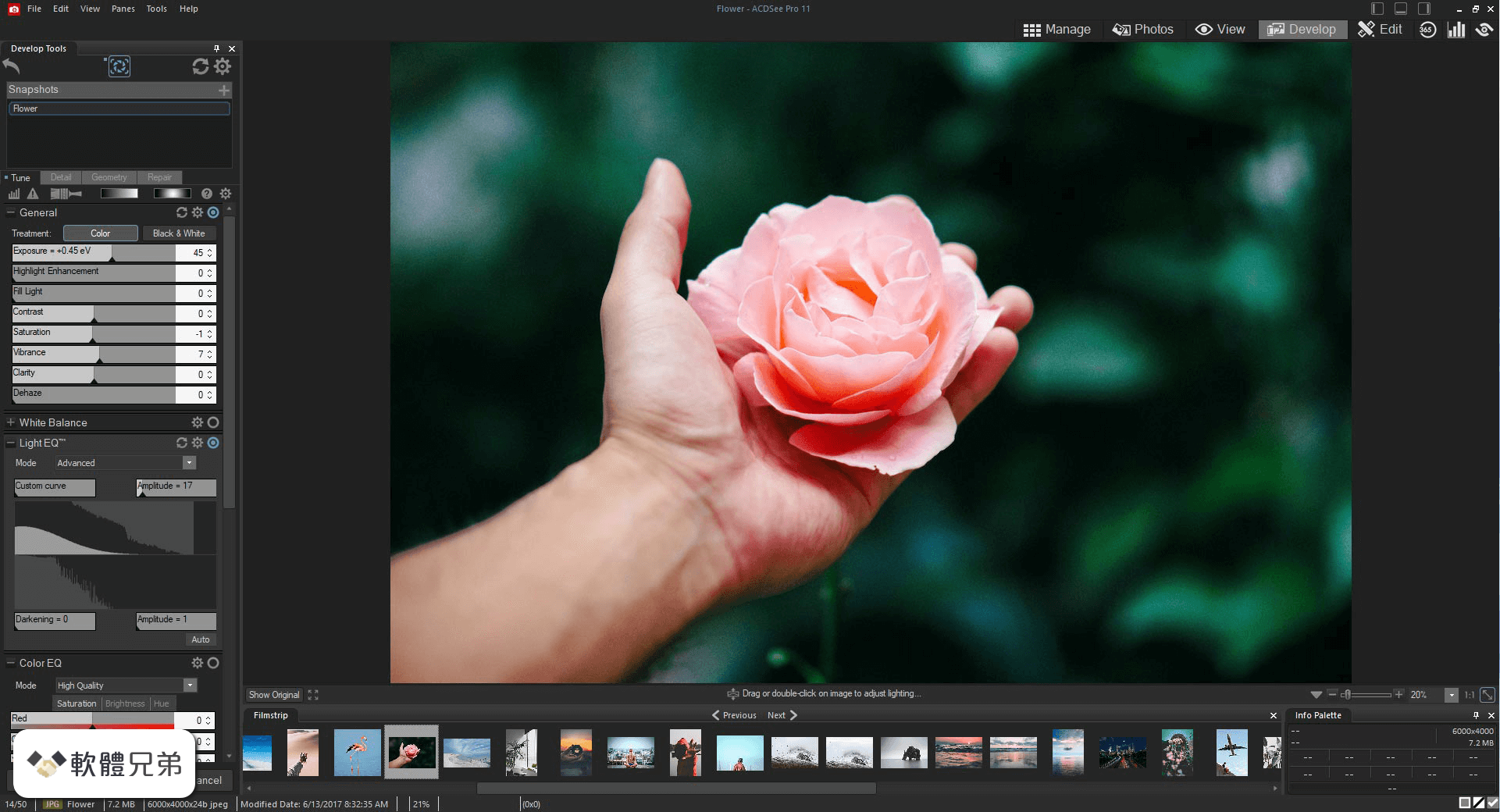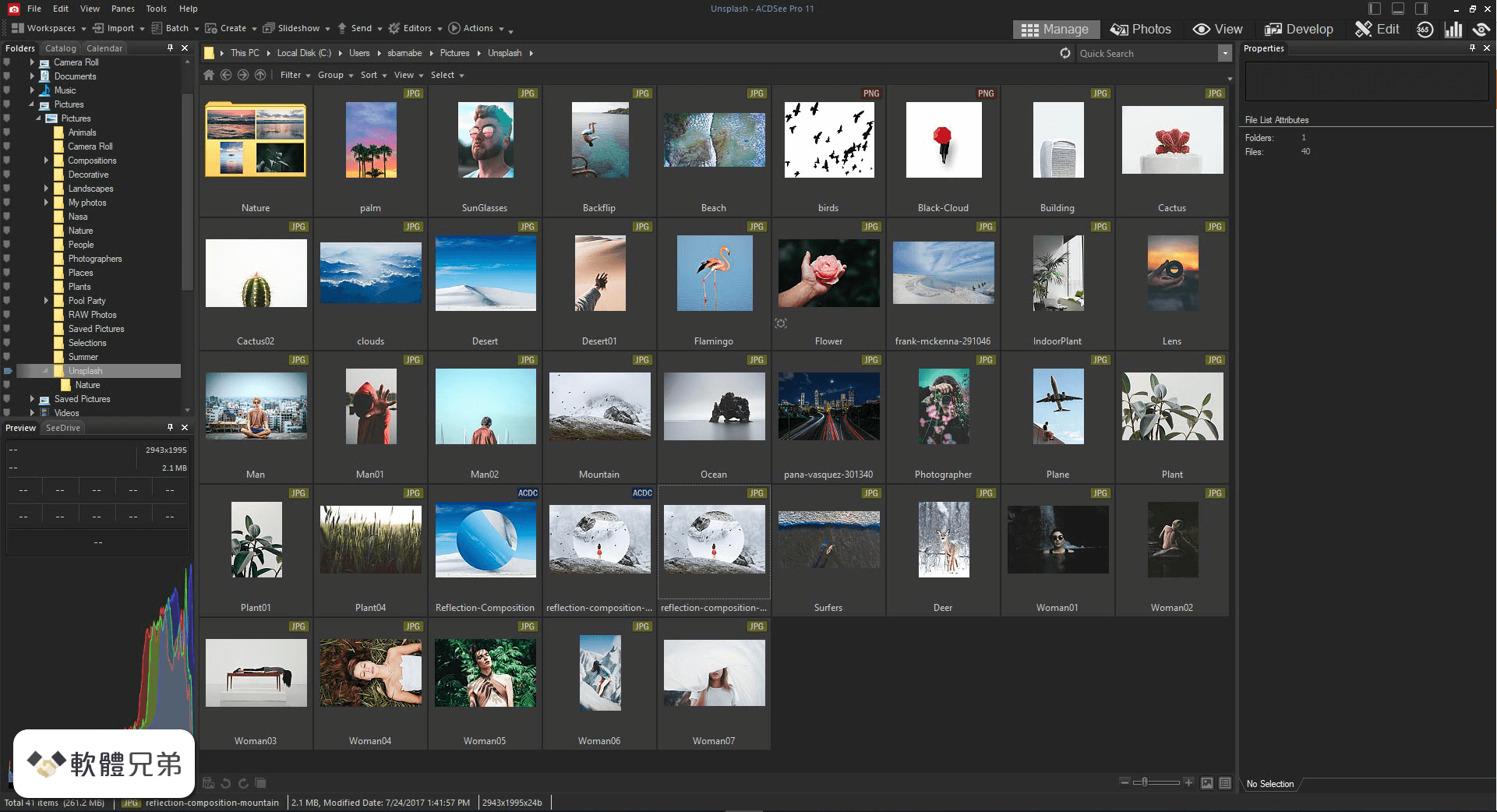|
What's new in this version: Hotfix (v272+):
- Fixed instance variables which override defaults not overriding if you also have instance creation code
- Fixed editing the variable list for an object at the same time as editing variables for an instance of that object caused the instance's variables to override incorrectly
- Fixed the object window to allow using macros and enums without this resulting in a compiler error
- Fixed the manual saying that variables added via the new object variables system used 32bit doubles instead of the normal 64bit
- Fixed base64_decode() affecting chr() and causing HTML5 games to fail to load if you used this function
Object Variables:
- The object editor now has a new 'Variables' section
- This editor allows you to define variables and their default values, and these will be automatically set upon creation
- These default values can then be overridden for specific instances by opening the same variables window when in the room editor
Inherited Parent Events:
- The object editor's Events list now shows "ghosted" events inherited from a parent object
- This makes it easy to view all events available to an object in one place
- You can quickly open, inherit or override a parent event via its right-click context menu
Amazon Fire:
- Fixed an issue where some users got "Unable to obtain permission to execute" when running projects
- Fixed Device Manager's Test Connection button appeared to do nothing if you had the above issue
iOS:
- Added support for required new iOS icons, fixes game submission fails
- NOTE: You will be prompted (once) on opening an out-of-date project to update its iOS images
- Fixed an issue which meant Push Notification support was always being included in builds
Ubuntu and Mac 64bit games:
- Ubuntu support has now shifted to 64bit, rather than 32bit
- NOTE: You need to clean your project cache for Ubuntu if you get an error about already being connected when trying to build
- Mac now includes 64bit and 32bit binaries in its packages in order to comply with submission requirements, so builds will take a little longer now
Misc IDE Changes:
- Code Editor: Now uses "standard" text editor behaviour for home/end keys
- Debugger: Graph now shows more accurate fps_real values rather than a mean of a few frames
- Preferences: Android/Amazon keystore Import, Generate, and Show Hash buttons will show the output Window so you can see messages
- Resource Tree: Optimisations to speed up the IDE when large projects are open
- Target Manager: Currently-selected target is saved per-project when you close your projects
Fixed Bugs:
- Extension Editor: Removing proxy files with matching name can cause extension files to be deleted
- Code Editor: Multi select gets removed if you backspace more than once
- Code Editor: display_set_gui_maximise() should allow support for the US equivalent display_set_gui_maximize()
- Code Editor: Reopening projects with open code editors, not all of the code is coloured correctly until editor is focused
- Code Editor: Autocomplete suggests previously used incomplete variable
- Code Editor: Unstable error if you do a replace whilst selection only is enabled, delete some text then type in the search field
- Sound Editor: Short sounds are not played completely in preview
- DnD Editor: Missing a context menu entry for Expand All
- DnD Editor: Live Preview doesn't get focused if already open and contents have changed
- DnD Editor: Context menu is missing the entries for Go To Object and Add/Open Event
- DnD Editor: Context menu is missing keyboard shortcuts
- DnD Editor: Can't Cut/Copy/Paste using keyboard shortcuts using macOS IDE
- Image Editor: Shift selecting frames can cause Shift key to become locked
- Image Editor: Blend Mode 'Multiply' will not use destination alpha
- Image Editor: Dropping any non-image file on top of an open Image Editor gives incorrect prompt
- Tile Set Editor: Changing 'Auto tile background colour' appears to change nothing
- Sprite Editor: Texture Settings -> Edge Filtering will cause GameMaker Studio 2 to close when using a 4K sprite size (3840x2160)
- Physics shape fixture not generated unless Modify Collision Shape has been opened
- Importing Projects: Dragging gmez onto start page occasionally orders rooms incorrectly
- General: "GMS2 has become unstable" when dismissing Ctrl+T via spamming Escape
- Source Control: 'Import Project to Repo' creates local repo if the import fails, preventing further imports
- Preferences: Android keystore import / generate / show hash buttons should force showing their output
- Preferences: Android keystore alias should check for spaces and block with a description of how to fix
- Debugger: DS_Map key output in instances tab does not show bitshifted integers
- Debugger: Always uses the IP for the last Mac in device manager, which might not be the targeted Mac
- Debugger: GMS2 Runner.exe creates new inbound rule each time you debug
- Resource Tree: Pressing Enter after searching for a resource does not open the resource
- My Library: DPI scaling removes refresh button and squashes Search
- Search + Replace: Can't resize window
- Game Options: Mac is missing 'Enable Retina' option
- Game Options: UWP Publisher Name is missing from the UWP Game Options
- Tutorials: Crash when clicking 'Get More Tutorials'
- Licensing: Buying GMS2 products will require log out/in to properly update your licence
- Build Android: Cannot build for Android VM if the path to the NDK has not been set
- Build UWP: Certificate install not prompted / isn't performed as part of pfx install, causes builds to fail to install on phone
Known Issues:
- If you have cached Ubuntu build output for projects you will need to clean these to avoid a "already connected" error (just need to do this once)
- Explorer file dialogs can sometimes fail to open. This is a Windows 10 Creators Update issue and has been seen failing in other applications
- Welcome Page is still disabled during start-up - it can still be accessed via the Help menu, so new users can still get to these videos and links
- Runtime download/activation has been seen to crash the IDE occasionally during subsequent startup
- Closing and reopening the Marketplace tab can cause issues downloading some assets thereafter, need to restart GMS2 to fix
- Dead instances of Window's RuntimeBroker application can block attempts to use the manual in the IDE - just get a white page
- UWP requires you to have the older SDK tools installed as well as the current ones, not just the current ones
GameMaker Studio 2.1.3 Build 273 相關參考資料
GameMaker Studio 2.1.3 Build 273 Descargar para Windows ...
GameMaker Studio 2 es la última y mejor encarnación de GameMaker! Tiene todo lo que necesita para llevar su idea desde el concepto hasta ...
https://www.filehorse.com
GameMaker Studio 2.1.3 Build 273 Download for Windows Change ...
What's new in this version: Hotfix (v272+): - Fixed instance variables which override defaults not overriding if you also have instance creation ...
https://www.filehorse.com
GameMaker Studio 2.1.3 Build 273 Download for Windows 10, 8, 7
Download GameMaker Studio 2.1.3 Build 273 for Windows PC from FileHorse. 100% Safe and Secure ✓ Free Download (32-bit/64-bit) ...
https://www.filehorse.com
GameMaker Studio 2.1.3 Build 273 for Windows ... - winXmac軟體社群
GameMaker Studio 2.1.3 Build 273 for Windows 軟體資訊交流、介紹、教學與下載,下載Windows PC 的最新Missive 應用程序,唯一的工作管理應用程序合併電子 ...
https://winxmac.com
GameMaker Studio 2.1.3 Build 273 軟體檔案下載 - winXmac軟體社群
GameMaker Studio 2.1.3 Build 273 軟體檔案GameMakerStudio-Installer-2.1.3.273.exe 下載,作為一個成熟的RAW 編輯器和數字資產管理解決方案,ACDSee ...
https://winxmac.com
GameMaker Studio 2.1.3 Build 273 軟體資訊介紹 | 電腦資訊007情報站
GameMaker Studio 2.1.3 Build 273 軟體資訊介紹&下載. Boostnote,軟體教學,軟體下載,電腦問題,電腦教學. Maisin&Co 開源軟體 評價70 分 檔案 ...
https://file007.com
軟體下載 GameMaker Studio 2.1.3 Build 273 檔案 ... - 軟體兄弟
GameMaker Studio 2.1.3 Build 273 軟體下載Download 檔案名稱GameMakerStudio-Installer-2.1.3.273.exe,作為一個成熟的RAW 編輯器和數字資產管理解決方案 ...
https://softwarebrother.com
|