Zoom Player MAX 12.1
利用 Zoom Player 的模塊化設計和靈活性,您可以輕鬆設計安全的觀看環境,限製或擴展功能,使其成為新手和專業人士的理想選擇。 Zoom Player 是完全可擴展的,支持最新的媒體格式和界面。新功能包含不斷發布的時間表和功能集成,並在支持論壇,Twitter 和 Facebook 頁面上明確宣布。下載 Zoom Player MAX 適用於 Windows 的 Offline Installer 安裝程序。
Zoom Player MAX 是升級友好的,你可以安裝新版本比以前的安裝沒有穩定性問題。如果您想將 Zoom Player 的設置重置為其默認值,請運行“Zoom Player Programs”文件夾中的“Default Settings”。
注意:30 天試用版.
ScreenShot
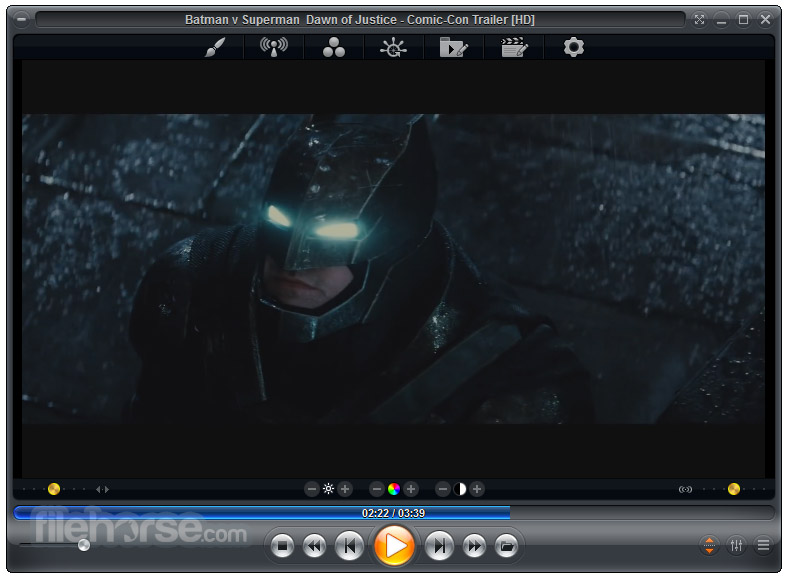
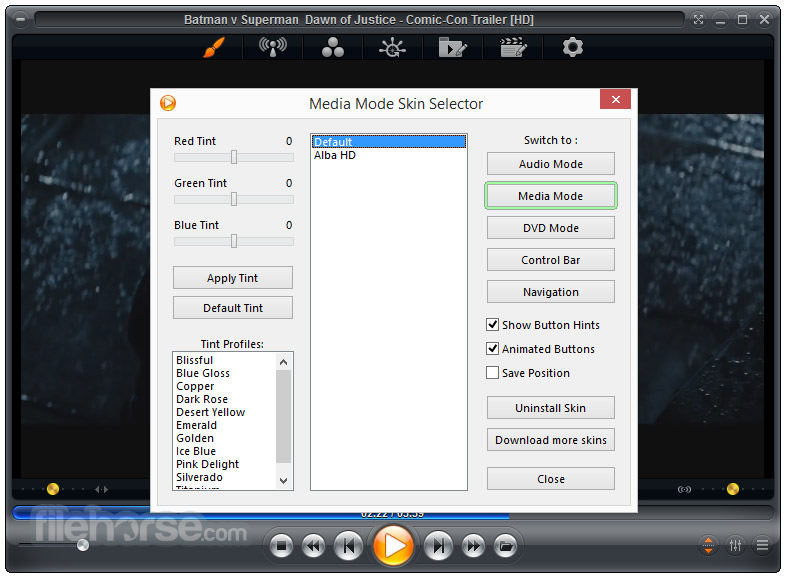
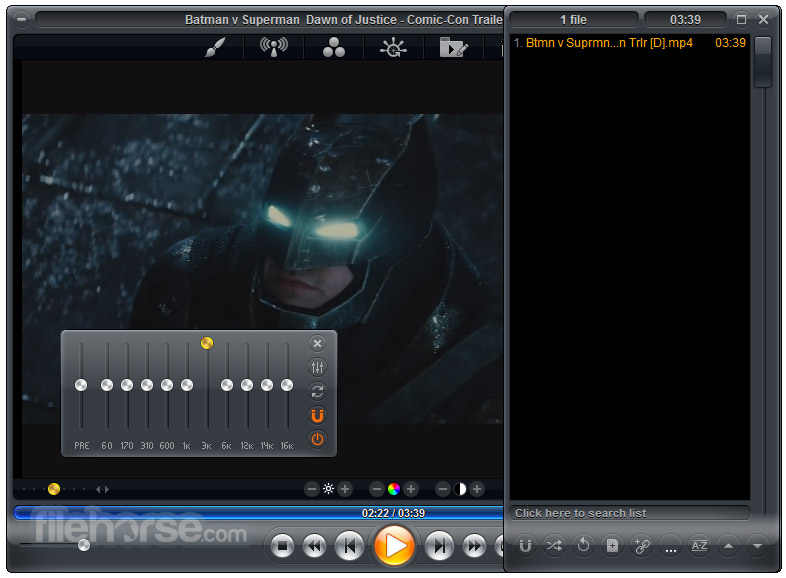
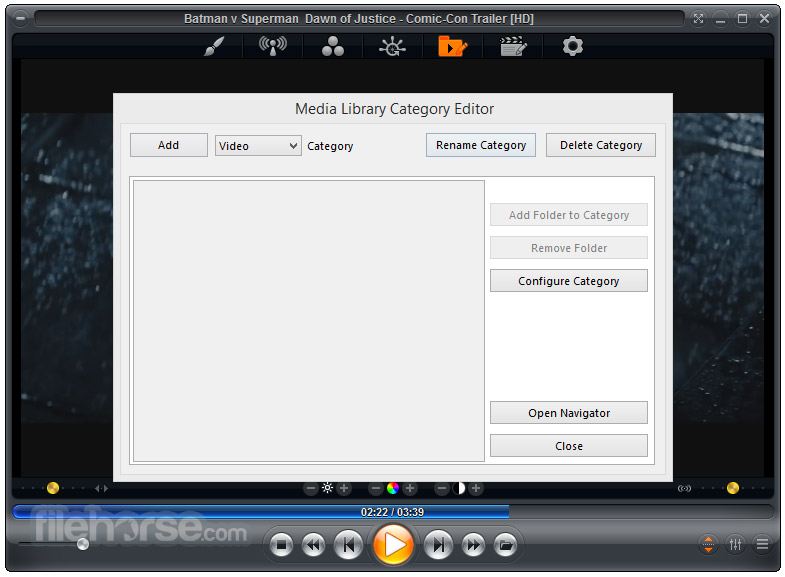
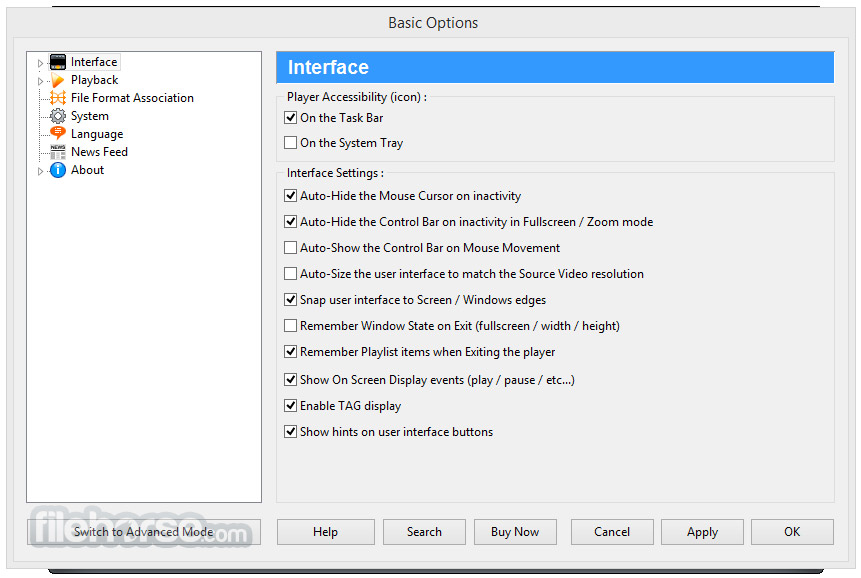
| 軟體資訊 | |
|---|---|
| 檔案版本 | Zoom Player MAX 12.1 |
| 檔案名稱 | zp1210max.exe |
| 檔案大小 | 27.59 MB |
| 系統 | Windows XP / Vista / Windows 7 / Windows 8 / Windows 10 |
| 軟體類型 | 未分類 |
| 作者 | InMatrix |
| 官網 | http://www.inmatrix.com/files/zoomplayer_download.shtml |
| 更新日期 | 2016-06-26 |
| 更新日誌 | |
|
What's new in this version: - Kinetic scrolling has been rewritten from scratch, it should now be a lot more responsive and accurate, especially when used on lower-end PCs and Tablets. Zoom Player MAX 12.1 相關參考資料
Download Zoom Player Free 12.1 for windows
2016年6月26日 — Zoom Player Free is a media player software that offers a range of features to enhance your media playback experience. https://www.filepuma.com Download Zoom Player MAX 12.1 for windows
2016年6月26日 — Zoom Player MAX is a feature-rich media player that allows you to watch and enjoy all types of media files on your computer. https://www.filepuma.com Downloading Zoom Player MAX 12.1 from FileHorse.com
Zoom Player MAX, the most Flexible and Sophisticated Media Player for Windows PCs & Tablets. Based on highly-touted Smart Play technology and Fullscreen ... https://www.filehorse.com Zoom Player Download
Download the latest version of Zoom Player, the most flexible and sophisticated media player for Windows PCs, HTPCs and Tablets. http://www.inmatrix.com Zoom Player MAX
Using zoom player's smart play technology, media formats play instantly with reliability and smooth motion. All popular formats are supported : H.264, HEVC, DVD ... https://zoomplayer.com Zoom Player MAX 18.0 : 軟體王2024 - 軟體資訊
Zoom Player 特別設計了比例調整的功能,為的就是能夠即時精確調整影片於電腦桌面撥放時的解析度,你還可以任意調整放映區域大小及背景顏色、放大/ 縮小。 https://www.softking.com.tw Zoom Player Max 19.0.5 多國語言安裝版
Zoom Player MAX 可幫助您以高質量觀看DVD、藍光、Flash 電影和高清格式的電影,並且能夠很好地顯示英文字幕。軟件的優點是佔用系統資源極少,可以快速播放電影,在看 ... https://soft8ware.com Zoom Player MAX 19.6 - 下載
縮放的球員是用於Windows PC 平臺的最強大、 靈活和可自訂DVD 和媒體播放機。使用我們功能強大的智慧發揮技術,更多的圖像、 音訊和視頻媒體格式玩少麻煩,提高了穩定 ... https://zoom-player.updatestar 如何免费激活Zoom Player max 附激活教程+注册机
2023年4月29日 — Zoom Player max注册机+使用教程!zoom player max是多媒体播放器,支持更多的媒体格式播放,包括H264、DivX6、Xvid、XVD、MPEG2、RM/RMVB、MOV等常见 ... https://m.jb51.net |
|
