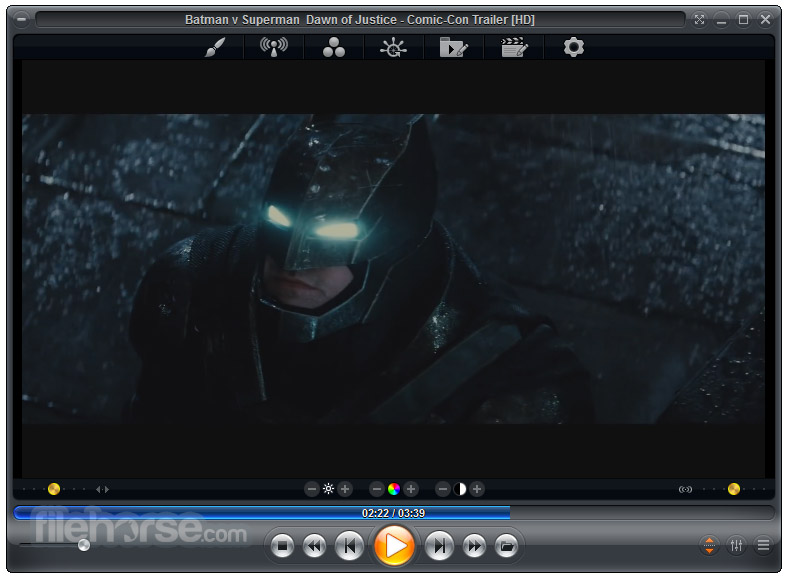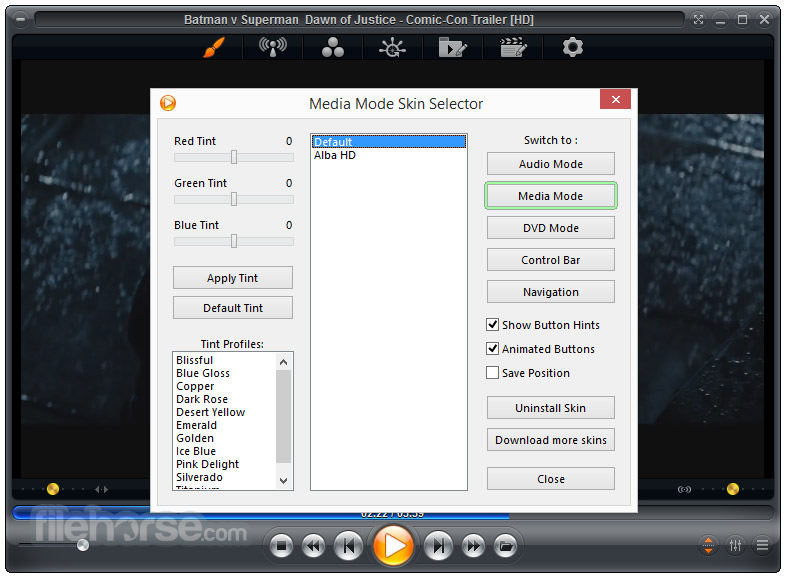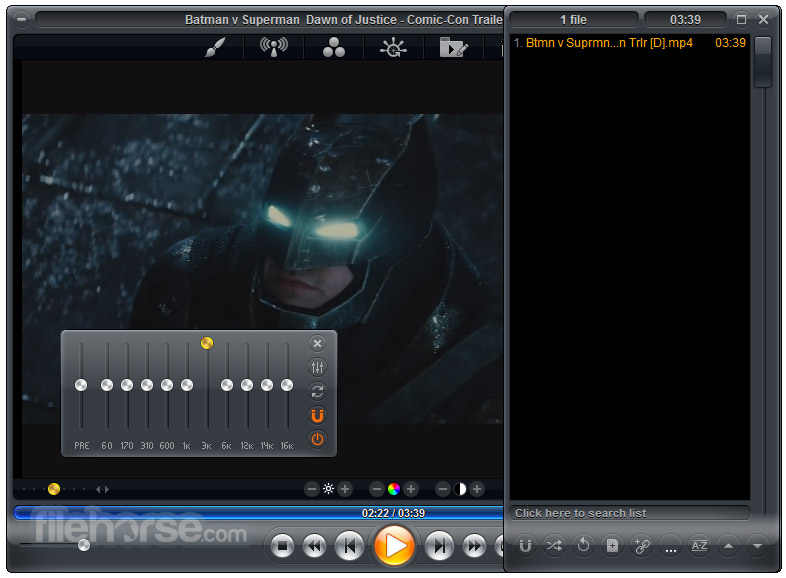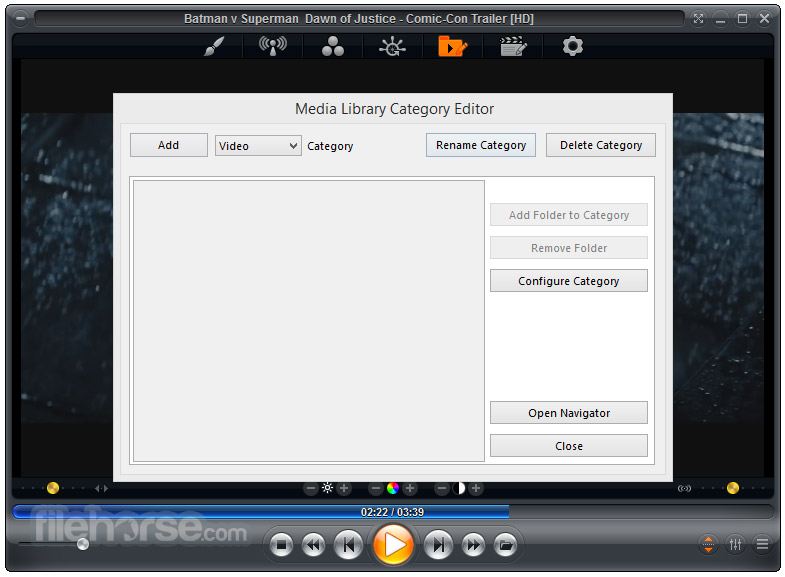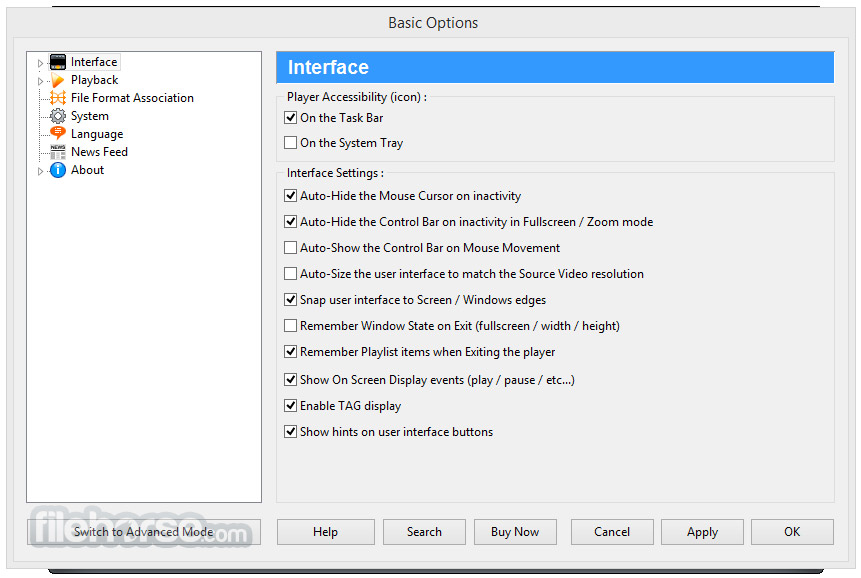|
What's new in this version: New:
- Zoom Player settings Export/Import feature that saves all of Zoom Player's settings, profiles and configuration files to a single ZIP archive and can later on restore Zoom Player's settings from within Zoom Player itself (making it compatible with the Windows Store version of Zoom Player). Both settings are accessible through Zoom Player's advanced options dialog by pressing the "Help / Export" button
- The following settings are supported by the export feature: Activation Key file, Options dialog settings, Smart Play profiles, Skin color tinting profiles, Equalizer presets, Media library categories, Play history cache, Playback scheduler schedule, Streaming station manager entries, Custom right-click context menu script file, Custom Media/DVD background images, Custom Media/DVD keyboard mapping files
- The smart play source filter configuration dialog now allows you to specify a partial URL instead (or in combination) with file extensions, allowing you to setup custom filters based on the site's URL. This allows using such filters as the "3DYD YouTube Source" to stream youtube content directly (https://ys.3dyd.com/)
- Two new category types have been introduced "TV Shows" and "Movies". Zoom Player tries to automatically assign previous categories to these new types based on the 'scrape content mode' previously assigned to the category
- The media library filter icons that appear under the category list are now accessible using the keyboard by pressing the up or down arrow keys on the first/last category entry. Once activated, you can use the left/right arrow keys to switch between the filtering modes
- The playlist editor and the playlist fullscreen navigation interface now show the current play position next to the actively playing track
- New Setting (Adv. Options / Interface / Fullscreen Navigation / Customization) to switch the category layout between list and thumbnail view modes
- New Setting (Adv. Options / Interface / Fullscreen Navigation / Thumb View) that controls how the thumbnail memory cache encodes the images. The default value is to store as JPEG images which uses the least amount of RAM. But for higher performance, especially on lower end CPUs, switching to RAW 24bit or 32bit will improve performance.
- New Setting (Adv. Options / Interface / Fullscreen Navigation / Settings) to control whether the Media Library's fullscreen navigation 'Media Scanner' is displayed.
- New Setting (Adv. Options / Interface / Fullscreen Navigation / Settings) to control whether the Media Library's fullscreen navigation 'Remove category folder(s)' is displayed.
- New Setting (Adv. Options / Interface / Playlist) to prevent Zoom Player from trying to parse ".PLS" files and instead lets directshow choose a filter to parse the files. This improves SHOUTcast streaming reliability. If you use .PLS files as SHOUTcast stations outside the station manager, you will need to enable this setting.
- New "/MediaFilter:[Number]" command line parameter to set the media library's filter mode. Valid values are: 0 = ALL, 1 = Movies, 2 = TV Shows, 3 = Videos, 4 = Audio, 5 = Pictures, 6 = Executables
- The media library's filter mode is now saved/restored when re-opening Zoom Player
- With the "Continue to the next Playlist item when an invalid file is played (otherwise show error)" setting enabled, you can now press the Stop button to stop from continuing to the next Playlist item.
- The station manager has been enhanced with an integrated search box
- New "fnPlayingToClipboard" function that copies the currently playing media file/URL to the clipboard
Changed:
- Zoom Player should start between 10%-300% faster, especially if there are many items in the play history
- Optimized the default fullscreen navigation skin to require less resize operations improving load/open time and taking up to 20% less RAM
- Optimized the file name hashing algorithm which should improve performance in several areas
- When fullscreen navigation 'Safe Mode' is enabled, the media library's 'Media Scanner' and 'Remove category folder(s)' are no longer displayed
- Disabling the "Show media content specific to the media library's category type" setting now shows all media files in a category (previously it would show the content based on the category filter)
- The selected entry on the station manager is now restored when re-opening the interface
- The station manager now lets you specify a "SHOUTcast" station type. Any station set as SHOUTcast are now opened as SHOUTcast streams even if the "Assume audio streaming (SHOUTcast, ICEcast) if no file ext. is specified in the URL (link)" setting is disabled
- SHOUTcast stations added from station browser or the fullscreen navigation station list are now automatically marked as SHOUTcast
- The Station Browser dialog entries no longer resets each time the dialog is closed and reopened
- The Add station dialog (station manager) remembers the last station mode (TV/Radio/SHOUTcast) used
- The default media library folder scraping blacklist has been cleaned up
- The "Assume audio streaming (SHOUTcast, ICEcast) if no file ext. is specified in the URL (link)" advanced options setting is now disabled by default and reset to default on initial run. This setting may be removed entirely in future versions as it conflicts with streaming video and is no longer necessary when playing shoutcast streams through the station manager or fullscreen navigation interface.
- The playing track on the fullscreen playlist navigation interface has changed from green to blue
Fixed:
- Removing every entry from the "Scrapers folder name blacklist" or "Scrapers file name blacklist" would crash and freeze Zoom Player
- Resizing the media library window could trigger a crash or show an improperly-sized thumbnail
- Fixed several memory leaks
- Fixed a freeze when trying to open the media library before the scraping DLL finished initializing
- Fixed several cases of "List index out of bounds" errors when trying to use the media library with no thumbnail selected
- Switching media library filter mode would reset several values changed since opening the media library (e.g. sorting)
- Opening a new media file while the media information dialog was visible did not update to the new media's date and file size
- Fixed a small memory leak when re-scraping modified media library folders
- The mouse scroll wheel did not work within the media information window while in fullscreen mode
- The integrated keyboard-mapping editor did not show the correct key-value for multimedia keys (play/stop/etc), which prevented assigning new functions to multimedia keys
- Using the station manager's "Play (Add to Playlist)" button would not actually start playing the new station
- In Windows 10 with the "Blank non-Playing Monitors while in Fullscreen / Zoom mode" enabled and Zoom Player set to start in fullscreen mode, Zoom Player appeared as a blank black box
- The timeline thumbnail preview appeared in the wrong position on some multi-monitor setups
- The windows task bar icon was not correctly updated with the specified task list after restarting Zoom Player
- Fixed a crash when trying to close Zoom Player while Zoom Player was in the process of opening a media file or URL
- Fixed a crash when trying to play over a 1000 non-existant files or non-responding URLs
- Trying to switch stations through the station manager while the previous station did not complete loading could have triggered unforeseen issues
- Trying to close Zoom Player while a track was loading could have caused instability in certain cases
- When using the media library category filter and then loading a media file that's currently in a filtered-out category, Zoom Player will now switch the category filter to match the playing file and then show the file highlighted when opening the media library
- If you enabled the video resolution display on the timeline, it should now display even when playing live streams
- Error messages should no longer appear partially offscreen if the message's content is wider than the resolution of the screen
- The play history no longer lists duplicate entries for URL streams
- Zoom Player failed to identify "https://" and "rtmp://" URLs with no duration as live streams, which could trigger a freeze when trying to seek
- Panning a Zoomed video with the mouse would trigger the mouse's click-event (by default play/pause) after letting go of the mouse button
- The station manager dialog was showing character tags instead of the actual characters (e.g. "&" instead of "&")
- The station manager wasn't updating the station list display after editing a station
- With "Show OSD filename when opening a new file" enabled, failing to play would show a blank OSD message
- The error dialog wouldn't show "&" characters correctly
Zoom Player MAX 12.7 相關參考資料
All versions of Zoom Player Max for Windows
Zoom Player Max 15.0 Beta 10Released: 28th Mar 2024 (a few seconds ago). Zoom Player Max ... Zoom Player Max 12.7.0.1270Released: 28th Mar 2024 (a few seconds ago).
https://filehippo.com
Download Zoom Player Free 12.7 for windows
2016年11月30日 — Key Features · Customizable interface · Playback control (including audio and subtitles) · Media library · Support for various file formats ...
https://www.filepuma.com
Download Zoom Player MAX 12.7 for windows
2016年11月30日 — Zoom Player MAX is a feature-rich media player that allows you to watch and enjoy all types of media files on your computer.
https://www.filepuma.com
Download Zoom Player Max 12.7.0.1270 for Windows
2022年8月27日 — Download Zoom Player Max 12.7.0.1270 for Windows. Fast downloads of the latest free software! Click now.
https://filehippo.com
Downloading Zoom Player MAX 12.7 from FileHorse.com
Zoom Player MAX, the most Flexible and Sophisticated Media Player for Windows PCs & Tablets. Based on highly-touted Smart Play technology and Fullscreen ...
https://www.filehorse.com
Zoom Player
Try Zoom Player MAX, our most powerful version! Building on top the success of Zoom Player PRO, Zoom Player MAX adds many Power-Features : Decrypted Blu-Ray ...
http://www.inmatrix.com
Zoom Player MAX 12.7 Download (Free trial)...
2024年3月17日 — Zoom Player MAX is a flexible and customizable media player for Windows users. The Five-Key system provides simple and fast navigation while ...
https://zoom-player-max.inform
Zoom Player MAX 18.0 : 軟體王2024 - 軟體資訊
Zoom Player 特別設計了比例調整的功能,為的就是能夠即時精確調整影片於電腦桌面撥放時的解析度,你還可以任意調整放映區域大小及背景顏色、放大/ 縮小。
https://www.softking.com.tw
Zoom Player MAX 18.0 Download for Windows Old ...
Zoom Player MAX 13.5. Date released: 17 May 2017 (7 years ago). Download · Zoom Player MAX 12.7. Date released: 30 Nov 2016 (7 years ago).
https://www.filehorse.com
强大的媒体播放器Zoom Player MAX 18.0 中文多语免费版
Zoom Player MAX 中文版在Windows PC 平台是最强大的,灵活的和可定制的媒体播放器应用程序。根据我们的高度智能播放技术,更多的媒体格式播放支持,提高了稳定性和更高的 ...
http://www.dayanzai.me
|