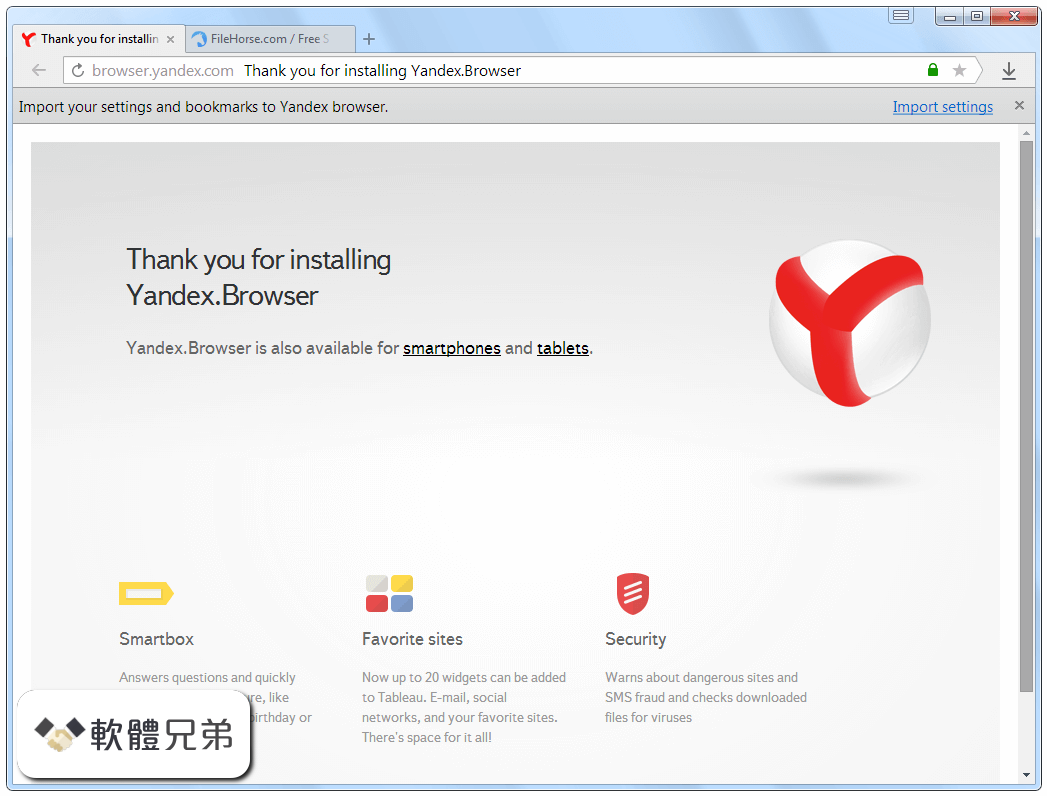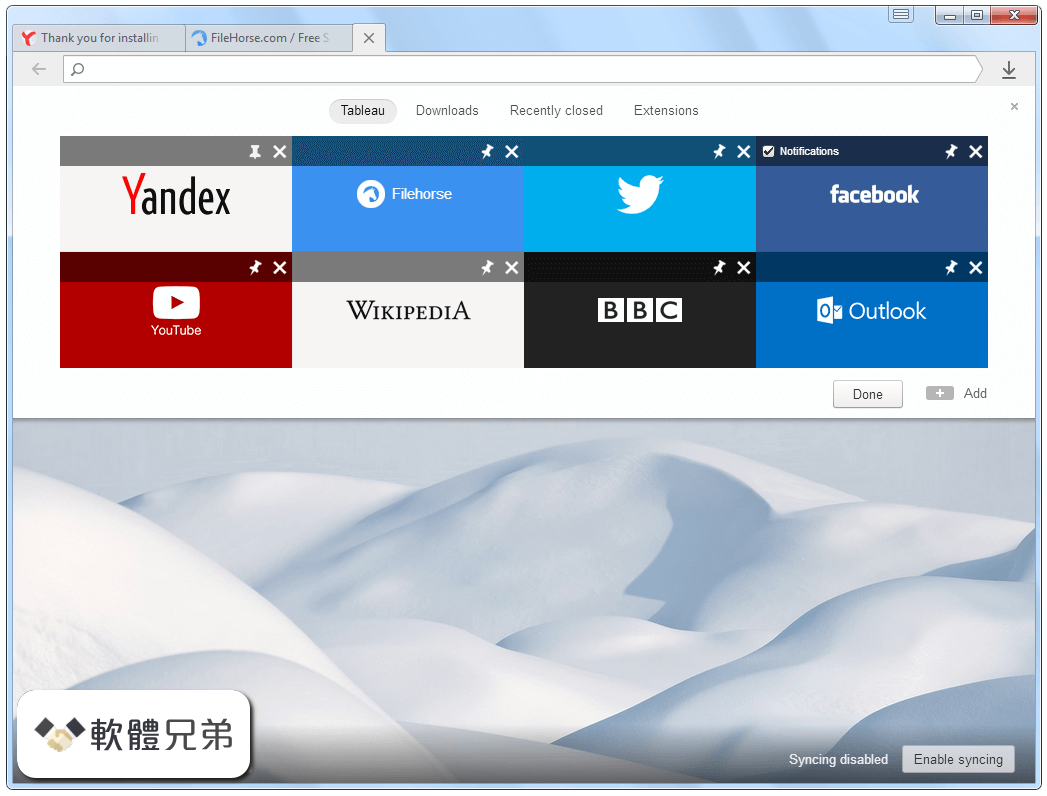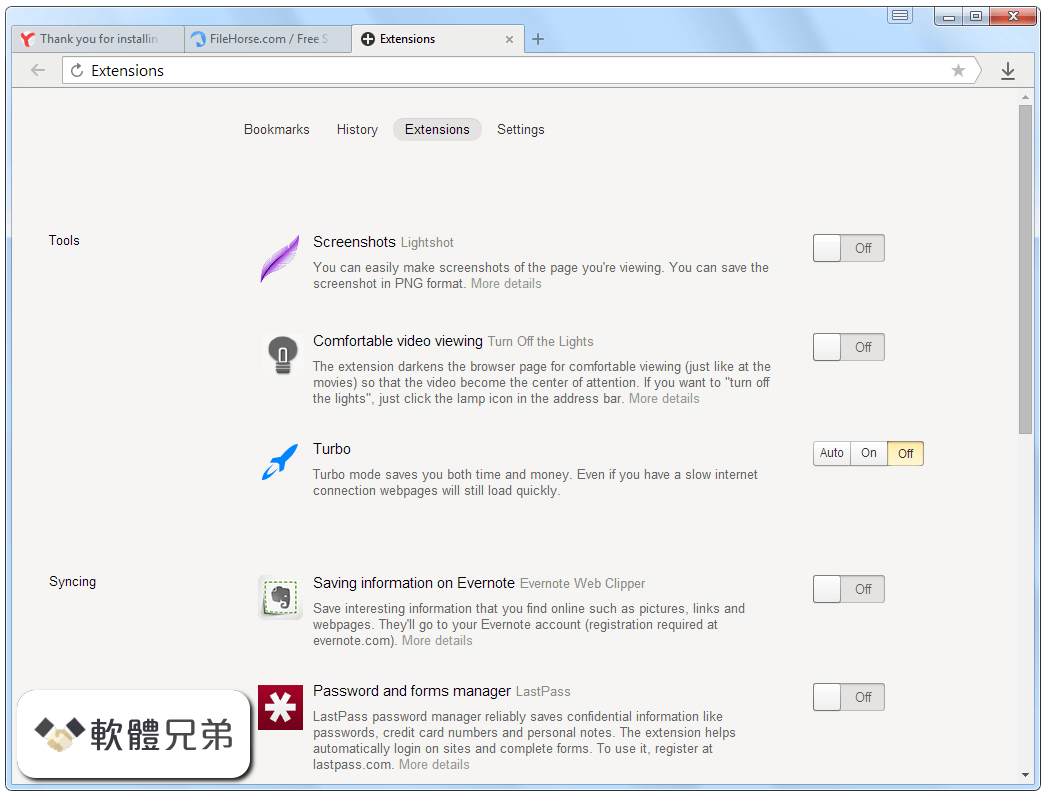|
What's new in this version: Stability:
- Fixed a crash when importing certain .dem files.
- Fixed crashes related to malformed SKP files.
- Tools:
- Fixed an issue with Move tool performance when a large number component geometry was selected and performance was adversely affected.
- Fixed an issue where the Follow Me tool would not clean up geometry as expected.
- Fixed an issue where status bar would not display key modifier text for the Select tool.
- Fixed an issue with Tape Measure tool where key-pressing a shortcut caused the guide state to unexpectedly change.
- Improved Tape Measure tool messaging to more accurately reflect user experience.
- (Win) Fixed an issue where Tape Measure tool would toggle off measure mode when Ctrl + Z pressed.
- Model error checking:
- Improved SketchUp's 'Fix Problems' capability. By default, SketchUp will no longer notify users when problems are found or fixed. SketchUp now always fixes problems, and can now fix more problems than it could before. There is a new check box option in Preferences > General named "Notify me when problems are fixed" which, when checked, will pop up a dialog showing which problems were fixed.
- Added a new validity check when invalid component relationships are found.
- Added a new validity check when an invalid font is used for a dimension.
- Added a fix to set the north direction to the green axis when model error checking finds the north direction is invalid.
- Fixed an issue where some glued mirrored components were incorrectly displaced after fixing model problems.
- Enabled a new validity check when some invalid component relationships are found/fixed.
- (Mac) Fixed an issue where the option to Undo Check Validity was not available after the validity check that occurs when opening a model.
- Miscellaneous:
- Improved Welcome Window performance when loading recent file thumbnails.
- Generate Report - A new version of generate report was built for 2021. It is available now. The goal is feature parity with the previous version. We expect to release improvements and new features over the coming year.
- Removed the Version field from File information in the Model Info window.
- Fixed an issue where the same watermark name cannot be shared by different styles.
- Fixed an issue where identical watermarks (e.g., a watermark made by making a copy of an existing style) shared watermark properties so that editing the properties of one of the watermarks incorrectly changed the other.
- Fixed an issue where redo actions in the Edit menu could be lost when performing certain actions (e.g., escaping out of a tool).
- Trimble Connect Extension is no longer saving to SketchUp 2016 file format. Instead the extension now saves to the format of the SketchUp version running the extension.
- Made some minor changes to the Licensing tab, which now reference Manage Licensing and contain some UI improvements.
- L10n: Fixed multiple language translation problems.
- Fixed a problem where the translation of the Dimension tool's prefix for "Radius" was incorrect for Russian and Korean.
- (Win) Scene Tabs visibility setting is now saved as a user preference.
- (Win) Fixed an issue where a portion of the Delete Tag options dialog was not translated.
- (Win) Fixed a problem where the SketchUp installation's "User Account Control" screen incorrectly displayed "SketchUp Suite Launcher Unicode" as the product being installed.
- (Win) Fixed a problem where the SketchUp uninstaller would not sign the user out of their subscription account.
- (Win) The SketchUp installer's "Repair" option has been improved to better handle some problems such as incorrect file associations and missing thumbnail icons.
- (Mac) Fixed an issue where toolbar icons were sized incorrectly on macOS Big Sur.
- (Mac) Fixed a problem with the Ruby Extensions framework that prevented linking against the application. If 2019 or before was previously installed, old symlinks were inherited. But if 2020 or later was the first version installed then builds could be broken.
LayOut Release Notes:
Bug fixes / small features added:
Stability:
- Fixed a crash when opening a LayOut file when the attached SketchUp file was missing.
- Fixed a crash that could occur with certain Embedded SketchUp files. This was often seen when copying from a Scrapbook.
Miscellaneous:
- Fixed an issue where exporting to pdf would fail with some files containing Clipping Masks.
- Fixed an issue where the original selection was not inferencable during copy-moves.
- Fixed an issue where the move cursor was not available when locked entities were above the selection.
- Added the ability to resize the Tags panel in the SketchUp mode inspector.
- (Win) Fixed an issue where the margins would shift when printing.
- (Mac) Fixed an issue when entering a numeric value to a tag override in the Tags dialog. The value would be ignored entering a numeric value then selecting OK.
- (Mac) Fixed an issue on the Preferences dialog where text would overlap the delete scale button.
- SketchUp API Release Notes:
- Upgrade Ruby to 2.7.1
- For SketchUp 2021.0 we have upgraded the version of Ruby that we ship with SketchUp from 2.5.5 to 2.7.1. Developers should verify that their extensions are working as expected in this new version of Ruby. During this process we have also made a change that we are now compiling ruby ourselves during the SketchUp build process. It is still vanilla Ruby 2.7.1 that we are compiling.
- New File Format API Accommodations:
- SketchUp has done significant work to update the .skp file format (see the Under the hood: a re-built SKP section above). This has caused us to reconsider how we open files in the APIs. Previously if a .skp file was a newer version than the API being used, the file would simply not open. With the new file format, files are supposed to be more forward and backward compatible. So opening a file that is newer needs to be acceptable. Therefore we have changed the file and definition loading methods in the Ruby API and the C API.
- In Ruby we added an additional parameter to the Sketchup#open_file method that will allow the API to open newer file formats than the current version of SketchUp being used. Sketchup#open_file added a 'with_status' named argument e.g., Sketchup#open_file(filename, with_status: true). Sketchup::DefinitionList#load has also added the parameter 'allow_newer' to Sketchup::Definition#load(path, allow_newer: true).
- In the C API we added three new functions that should now be used to open files. These can be made to open newer versions of a skp file than the API, or you can choose to not open newer files. The existing functions have been deprecated but left in place so as to not break existing functionality.
- Tag Folder API:
- Tag folders are a new feature of SketchUp in 2021.0. We have added numerous methods around getting, creating, removing, organizing, etc Tag Folders.
C API Additions and Improvements:
- Added SUSkpReadGuid()
- Added SUModelCreateFromFileWithStatus(), Deprecated SUModelCreateFromFile()
- Added SUModelCreateFromBufferWithStatus(), Deprecated SUModelCreateFromBuffer()
- Added SUModelLoadDefinitionWithStatus(), Deprecated SUModelLoadDefinition()
- Added SULayerFolderRef()
- Added SULayerFolderToEntity()
- Added SULayerFolderFromEntity()
- Added SULayerFolderCreate()
- Added SULayerFolderRelease()
- Added SULayerFolderGetName()
- Added SULayerFolderSetName()
- Added SULayerFolderGetVisibility()
- Added SULayerFolderSetVisibility()
- Added SULayerGroupGetVisibleOnNewPages()
- Added SULayerGroupSetVisibleOnNewPages()
- Added SULayerFolderAddLayer()
- Added SULayerFolderRemoveLayer()
- Added SULayerFolderGetNumLayers()
- Added SULayerFolderGetLayers()
- Added SULayerFolderAddLayerFolder()
- Added SULayerFolderGetNumLayerFolders()
- Added SULayerFolderGetLayerFolders()
- Added SULayerFolderGetParentLayerFolder()
- Added SULayerGetParentLayerFolder()
- Added SUModelGetNumLayerFolders()
- Added SUModelGetLayerFolders()
- Added SUModelPurgeEmptyLayerFolders()
- Added SUModelAddLayerFolder()
- Added SUModelGetNumTopLevelLayers()
- Added SUModelGetTopLevelLayers()
- Added SUModelRemoveLayerFolders()
- Added SUSceneGetNumLayerFolders()
- Added SUSceneGetLayerFolders()
- Added SUSceneAddLayerFolder()
- Added SUSceneRemoveLayerFolder()
- Bug fixes / small features added:
- Fixed crashes related to malformed SKP files
- Ruby API Additions and Improvements:
- Added method signature Sketchup::Page#set_visibility(layer_group, visibility)
- Added method {Sketchup::Page#layer_folders}
- Added class {Sketchup::LayerFolder}
- Added method {Sketchup::Layer#folder}
- Added method {Sketchup::Layer#folder=}
- Added method {Sketchup::Layers#add_folder}
- Added method {Sketchup::Layers#count_folders}
- Added method {Sketchup::Layers#count_layers}
- Added method {Sketchup::Layers#each_folder}
- Added method {Sketchup::Layers#each_layer}
- Added method {Sketchup::Layers#folders}
- Added method {Sketchup::Layers#layers}
- Added method {Sketchup::Layers#purge_unused_folders}
- Added method {Sketchup::Layers#remove_folder}
- Added method {Sketchup::LayersObserver#onLayerFolderAdded}
- Added method {Sketchup::LayersObserver#onLayerFolderChanged}
- Added method {Sketchup::LayersObserver#onLayerFolderRemoved}
- Added method {Sketchup::LayersObserver#onParentFolderChanged}
- Added method {Sketchup.redo}
- Added new method signature to {Sketchup.open_file}: Sketchup.open_file(filename, with_status: true) This signature will open the new SketchUp file format if the format is newer.
- Deprecated old method signature: Sketchup.open_file(filename) Because opening a newer file format might lead to data missing, extension developers have to explicitly migrate to the new signature. This is to ensure that no extension inadvertently open and save a file without knowing of potential data loss.
- Added new method signature to {Sketchup::DefinitionList#load}: Sketchup::DefinitionList#load(filename, allow_newer: true)
- Added method Sketchup::Skp.read_guid for reading a model's guid without having to open it in SketchUp.
Ruby API Bug Fixes:
- Multiple documentation corrections.
- Fixed Sketchup::Texture#filename such that it appends a file extension matching the data format it was loaded from when the internal texture filename is missing the extension.
SketchUp Pro 2021 21.0.339 相關參考資料
How to download and install SketchUp Pro 2021 21.0.339 ...
How to download and install SketchUp Pro 2021 21.0.339 (x64) – 3D modeling. Watch later. Share. Copy link. Info. Shopping. Tap to unmute. If playback doesn't ...
https://www.youtube.com
How to download SketchUp Pro 2021 21.0.339 - YouTube
How to download SketchUp Pro 2021 21.0.339 (x64) – 3D modeling - YouTube ...
https://www.youtube.com
Release Notes | SketchUp Help
SketchUp Desktop 2021.0 SketchUp Pro 2021.0 21.0.339 Win 64-bit 21.0.338 ... With SketchUp 2021, we are introducing Live Components with an open beta ...
https://help.sketchup.com
SketchUp Pro 2021 21.0.339 (x64) - 3D modeling | Softexia.com
SketchUp 2021 is a 3D modeling program optimized for a broad range of apps such as architectural, civil, mechanical, film, video game design.
https://www.softexia.com
SketchUp Pro 2021 21.0.339 Crack With 21 License Keygen
22 小時前 — SketchUp Pro 2021 Crack 21.0.339 is a very simple software for 3D modeling with a lot of features. The best part is that it has google earth ...
https://geniusactivator.com
SketchUp Pro 2021 Crack 21.0.339 With Mac+Win 21 License ...
SketchUp Pro Crack 2021 21.0.339 With Keygen is the best software tool to create 3D designs. Because it is a user-friendly graphics software. It is a very ...
https://iamactivator.com
SketchUp PRO 2021 v21.0.339 绿色特别版| 423Down
14 小時前 — 2020年11月1 天宝公司Trimble SketchUp 桌面版2021 版发布! SketchUp Pro 2021 Style Builder 2021 LayOut 2021 21.0.339. 此版特点.
https://www.423down.com
SU草图大师软件SketchUp Pro 2021 21.0.339 WinMac|百度云 ...
6 天前 — SketchUp Pro 696x339 - SU草图大师软件SketchUp Pro 2021 21.0.339 Win/. SketchUp和LayOut 2021.0的新增功能挺多的,个人感觉首先是 ...
http://iiidea.cn
|