XSplit Broadcaster 3.5.1808.2937
它比以往更容易添加,調整大小並重新定位您的攝像頭,無論是流媒體還是錄製遊戲。激活色度鍵,使您的廣播更加身臨其境使用綠色屏幕透明效果.
如果 XSplit Broadcaster,是你的畫布,那麼多媒體源是你的油漆。製作廣播時,將視頻和音樂中的所有內容添加到網絡攝像機和 Skype 中的遠程訪客。利用增強的音頻功能提供更高保真的聲音,並在使用我們的場景預覽編輯器前預覽和編輯新的鏡頭.
XSplit Broadcaster 由於我們的插件存儲,具有豐富的自定義功能,讓您進一步個性化您的廣播捐贈警報,音樂請求和更多。你甚至可以開發自己的!可能性是無止境的.
注意:演示版本中有限的功能.
ScreenShot
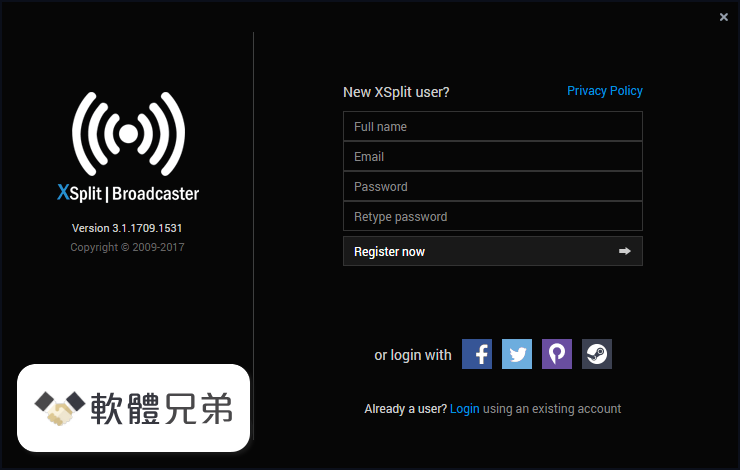
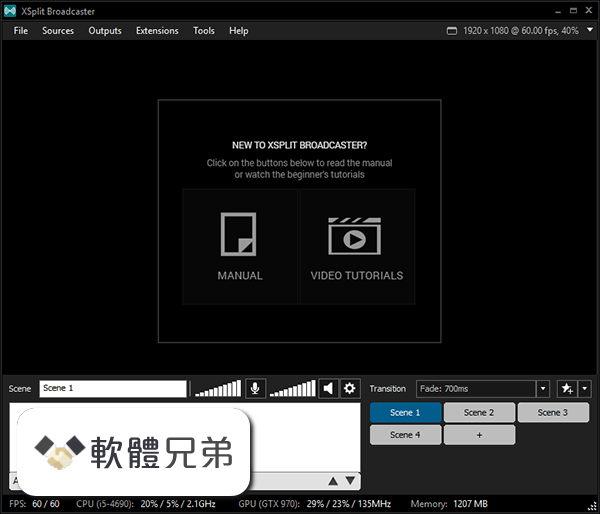


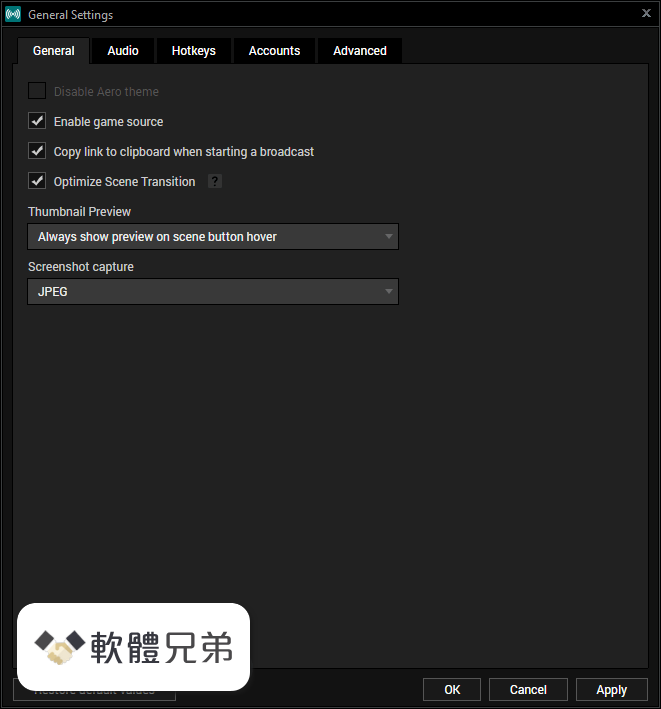
| 軟體資訊 | |
|---|---|
| 檔案版本 | XSplit Broadcaster 3.5.1808.2937 |
| 檔案名稱 | xbc_web_installer_3.5.1808.2937.exe |
| 檔案大小 | 204.8 KB |
| 系統 | Windows 7 / Windows 7 64 / Windows 8 / Windows 8 64 / Windows 10 / Windows 10 64 |
| 軟體類型 | 未分類 |
| 作者 | SplitmediaLabs, Ltd. |
| 官網 | https://www.xsplit.com/#broadcaster |
| 更新日期 | 2018-10-11 |
| 更新日誌 | |
|
What's new in this version: XSplit Broadcaster 3.5.1808.2937 XSplit Broadcaster 3.5.1808.2937 相關參考資料
|
|
