X-Mouse Button Control 2.14
X-Mouse Button Control 允許您創建應用程序和窗口特定的配置文件。這反過來,允許您重新配置您的鼠標行為單個應用程序或窗口。對於每個配置文件,您還可以配置多達 5 個不同按鈕配置的“層”,您可以使用熱鍵或鼠標按鈕進行切換。使用
X-Mouse Button Control 可以更改鼠標按鈕和滾輪的行為。可用於映射到鼠標按鈕的廣泛功能列表包括以下選項:
使用“模擬擊鍵”編輯器發送任何鍵啟動任何 Windows 應用程序剪貼板控制(複製 / 剪切 / 粘貼)媒體控制(播放 / 暫停 / 停止 / 音量 / 靜音等)捕獲屏幕(或活動窗口)圖像到剪貼板點擊拖動 [粘滯按鈕 / 鍵] 點擊拖動 [粘滯按鈕 / 鍵] 對特定 Windows 操作系統的各種支持,如 Vista 中的 Flip3D,ModernUI / Windows 8 中的 Metro 和 Windows 10 中的虛擬桌面!還有很多,更多!注意:需要一個鼠標和驅動程序,支持 5 個按鈕。
ScreenShot
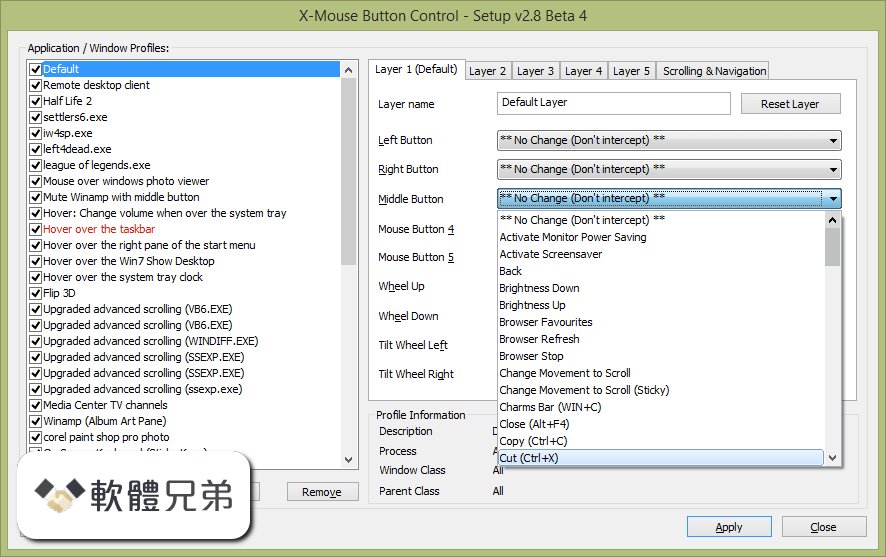
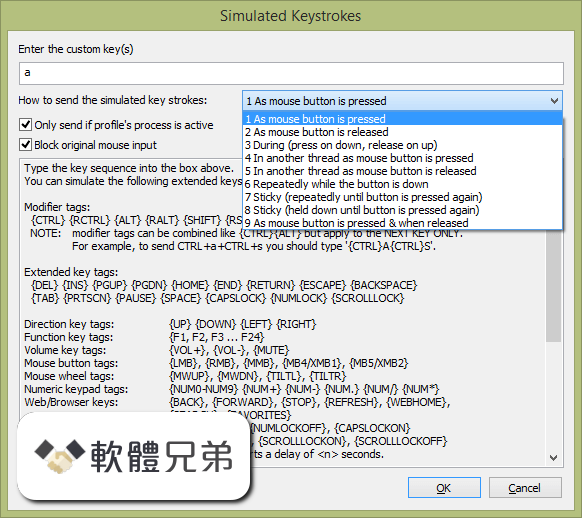
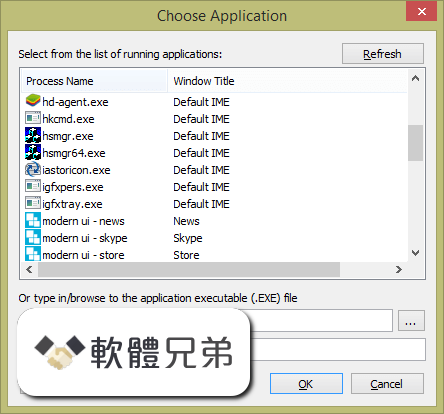
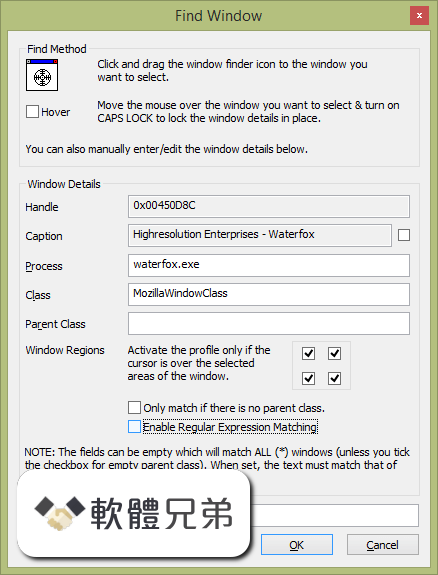
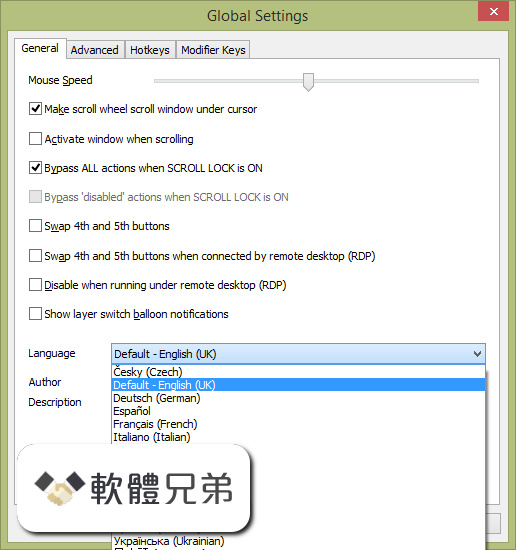
| 軟體資訊 | |
|---|---|
| 檔案版本 | X-Mouse Button Control 2.14 |
| 檔案名稱 | XMouseButtonControlSetup.2.14.exe |
| 檔案大小 | 2.81 MB |
| 系統 | Windows XP / Vista / Windows 7 / Windows 8 / Windows 10 |
| 軟體類型 | 免費軟體 |
| 作者 | Highresolution Enterprises |
| 官網 | https://www.highrez.co.uk/downloads/xmousebuttoncontrol.htm |
| 更新日期 | 2016-09-26 |
| 更新日誌 | |
|
What's new in this version: - Fixed broken actions Snap Window Left/Right/Up/Down on Windows 10 X-Mouse Button Control 2.14 相關參考資料
Download X-Mouse Button Control Portable 2.14
X-Mouse Button Control Portable is a software that allows users to reconfigure their mouse buttons, assigning different functions to each button. https://softradar.com Download X-Mouse Button Control Portable 2.14 free
Assign custom macros and gestures to your mouse button so you can get work done faster · Free & fast downloader (more info) · Always available · Tested virus- ... https://x-mouse-button-control All versions of X-Mouse Button Control for Windows
X-Mouse Button Control 2.19.2Released: 5th May 2024 (a few seconds ago). X-Mouse Button Control 2.19. ... X-Mouse Button Control 2.14Released: 5th May 2024 (a few ... https://filehippo.com 免費軟體下載: [下載] X-Mouse Button Control (XMBC)
再到桌面右下角找到此程式的小圖示,按右鍵將程式關閉,重新開啟後就是中文介面了! https://www.azofreeware.com Download X-Mouse Button Control 2.14 for Windows
2023年4月15日 — Free tool to remap mouse buttons. X-Mouse Button Control, also known as XMBC, is a mouse mapper that allows you to assign unique functions ... https://filehippo.com Older versions of X-Mouse Button Control (Windows)
Download older versions of X-Mouse Button Control for Windows. All of the older versions of X-Mouse Button Control have no viruses and are totally free on ... https://x-mouse-button-control X-Mouse Button Control Download (2024 Latest)
2023年6月25日 — Download X-Mouse Button Control for Windows PC from FileHorse. 100% Safe and Secure ✓ Free Download (32-bit/64-bit) Latest Version 2024. https://www.filehorse.com X-Mouse Button Control Portable - Free Download
Download X-Mouse Button Control Portable 2.14. Assign custom macros and gestures to your mouse button so you can get work done faster. https://x-mouse-button-control X-Mouse Button Control (portable) v2.14
X-Mouse Button Control is a windows application to remap your mouse buttons. You are able to provide an application specific mappings, which means one ... https://www.afterdawn.com X-Mouse Button Control 2.14
2016年9月25日 — X-Mouse Button Control 2.14 ... Version 2.14 brings a copule of new features, including the much desired mouse button chording. You can find the ... https://forums.highrez.co.uk |
|
