X-Mouse Button Control 2.19
X-Mouse Button Control 允許您創建應用程序和窗口特定的配置文件。這反過來,允許您重新配置您的鼠標行為單個應用程序或窗口。對於每個配置文件,您還可以配置多達 5 個不同按鈕配置的“層”,您可以使用熱鍵或鼠標按鈕進行切換。使用
X-Mouse Button Control 可以更改鼠標按鈕和滾輪的行為。可用於映射到鼠標按鈕的廣泛功能列表包括以下選項:
使用“模擬擊鍵”編輯器發送任何鍵啟動任何 Windows 應用程序剪貼板控制(複製 / 剪切 / 粘貼)媒體控制(播放 / 暫停 / 停止 / 音量 / 靜音等)捕獲屏幕(或活動窗口)圖像到剪貼板點擊拖動 [粘滯按鈕 / 鍵] 點擊拖動 [粘滯按鈕 / 鍵] 對特定 Windows 操作系統的各種支持,如 Vista 中的 Flip3D,ModernUI / Windows 8 中的 Metro 和 Windows 10 中的虛擬桌面!還有很多,更多!注意:需要一個鼠標和驅動程序,支持 5 個按鈕。
ScreenShot
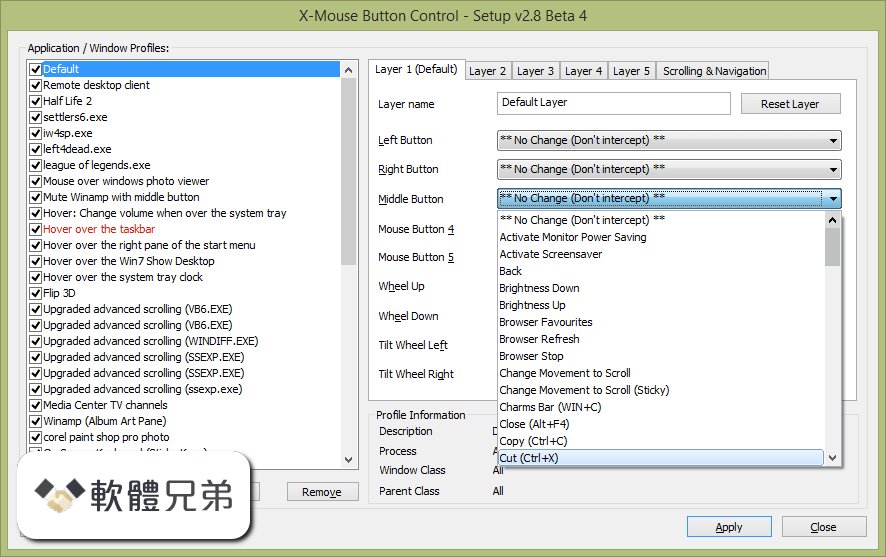
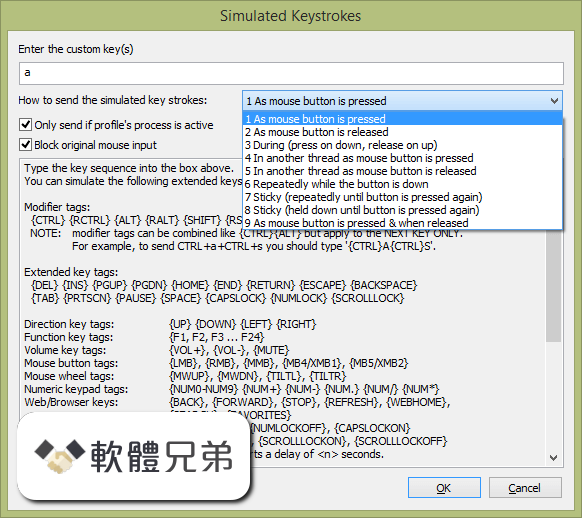
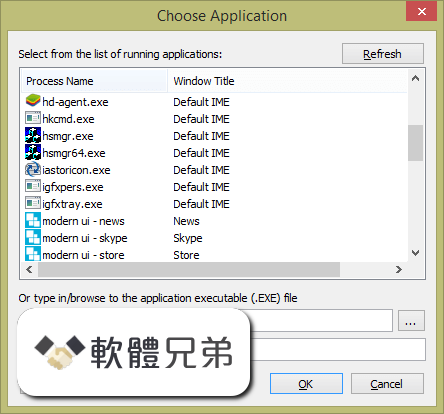
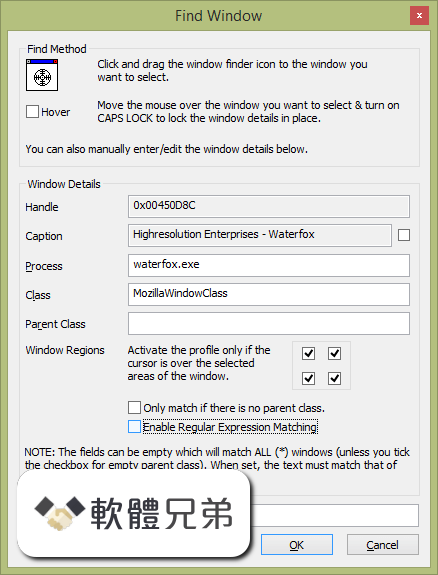
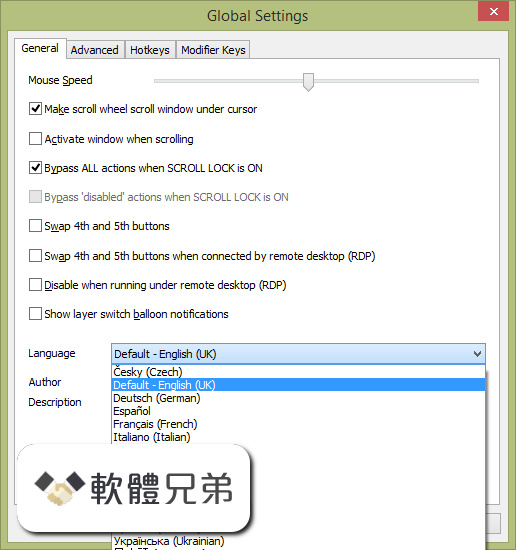
| 軟體資訊 | |
|---|---|
| 檔案版本 | X-Mouse Button Control 2.19 |
| 檔案名稱 | XMouseButtonControlSetup.2.19.exe |
| 檔案大小 | 2.59 MB |
| 系統 | Windows XP / Vista / Windows 7 / Windows 8 / Windows 10 |
| 軟體類型 | 免費軟體 |
| 作者 | Highresolution Enterprises |
| 官網 | https://www.highrez.co.uk/downloads/xmousebuttoncontrol.htm |
| 更新日期 | 2020-02-10 |
| 更新日誌 | |
|
What's new in this version: - Ability to change cursor when button chording, button held, changing layer and per profile to give visual feedback of active mode/layer/profile X-Mouse Button Control 2.19 相關參考資料
Download Portable X-Mouse Button Control 2.19 - Softpedia
Download Portable X-Mouse Button Control - Allows you to customize the function of all the available mouse buttons, as well as adding additional functions and ... https://www.softpedia.com Download X-Mouse Button Control - MajorGeeks
X-Mouse Button Control, provided as freeware, allows you to remap your mouse buttons. You are able to provide an application-specific mappings, which ... https://www.majorgeeks.com Download X-Mouse Button Control 2.19 - Softpedia
Download X-Mouse Button Control - A simple and effective software utility that helps you to expand the capabilities of your mouse and quickly remap all the ... https://www.softpedia.com X-Mouse Button Control - Highresolution Enterprises
X-Mouse Button Control is a free tool for Windows that allows you to re-configure and expand the capabilities of your mouse. https://www.highrez.co.uk X-Mouse Button Control 2.18.7 free download - Software ...
X-Mouse Button Control 2.18.7: Make your mouse more productive by changing the function of its buttons. http://www.downloadcrew.com X-Mouse Button Control 2.18.8 Download - TechSpot
Download X Mouse Button Control. X-Mouse Button Control is a free tool for Windows that allows you to re-configure and expand the ... https://www.techspot.com X-Mouse Button Control 2.19 - MajorGeeks.Com
X-Mouse Button Control, provided as freeware, allows you to remap your mouse buttons. You are able to provide an application-specific mappings, which ... http://m.majorgeeks.com X-Mouse Button Control 2.19 - Warp2Search
17 小時前 - X-Mouse Button Control, provided as freeware, allows you to remap your mouse buttons. https://www.warp2search.net X-Mouse Button Control Download (2020 Latest) for Windows ...
X-Mouse Button Control is a windows application to remap your mouse buttons. This software can handle, including things like copy, cut, and ... https://www.filehorse.com XMouse Button Control - Highrez
XMouse Button Control ... XMBC 2.19 Released. by phil » Sun Feb 09, 2020 5:35 ... Can't click Mouse Button 4 while i'm holding down Left Click. by raiwulf » Sat ... https://forums.highrez.co.uk |
|
