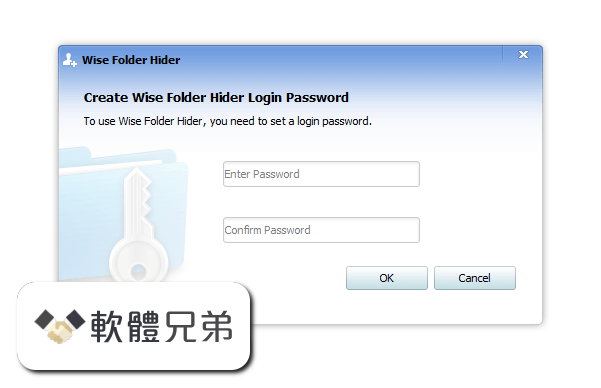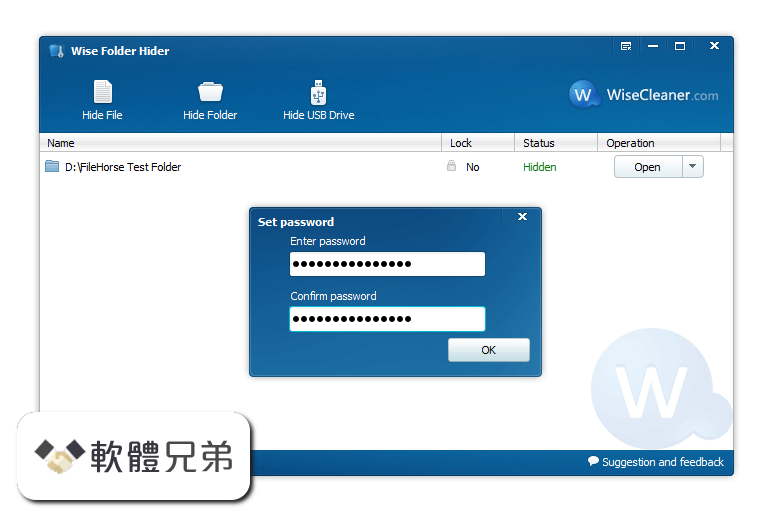|
What's new in this version: Movavi PDF Editor 3.1.0
- New «Presentation Mode»: now you can expand documents to full screen view
- Resume work with PDFs: the program opens the document where you left off last time
- The name of the document you’re working on is now displayed in the program window title and in the taskbar
- List of shortcut keys added to the «Help» section
- Minor bug fixes and improvements
Movavi PDF Editor 3.0.1
- Minor bug fixes and improvements
Movavi PDF Editor 3.0.0
Multiformat Conversion:
- Convert Microsoft Office documents, spreadsheets, and presentations to PDF and vice versa. Turn scans and articles in PDF format into fully-fledged e-books in EPUB or TXT format
Improved Application Performance:
- No limits! Upload documents with over 1000 pages, work with a dozen tabs open simultaneously, manage oversized project documentation – optimized application performance enables you to quickly deal with any size files
New Home Screen:
- The new minimalist design of Movavi PDF Editor’s home screen makes access to frequently-used options faster and more intuitive
Movavi PDF Editor 2.4.1
- Minor bug fixes and improvements
Movavi PDF Editor 2.4.0
- Printing became more convenient: during printout, the program now automatically detect page orientation and rotate pages to fit the paper; now it can also automatically center page content
- Printing speed became up to 2 times faster
- PDF Editor now uses significantly less memory
- Minor bug fixes
Movavi PDF Editor 2.3.0
- Now you can undo changes with Ctrl/Cmd+Z while editing an image
- Significantly improved the quality of images when extracting from PDF documents
- Scrolling now works much smoother and faster
- Minor bug fixes and improvements
Movavi PDF Editor 2.1.0
- Now you can rotate images or objects in a PDF by any angle
- We’ve also modified the image resize feature – resizing images is now more intuitive
- Bug fixes and other improvements
Movavi PDF Editor 2.0.0
Adding Text to PDF Documents:
- Add a text block to any location within a document; set the desired font style and size; work with multiple PDF documents at once
Editing Text in PDF Documents:
- Upload electronic documents in PDF format, make required changes to the text and save your edits in just a couple of clicks. Please do not worry about markups – the tool will automatically reformat the text while processing
New Refined Design:
- The new Movavi PDF Editor UI prepossesses with its simplicity; smart highlighting of all navigation elements will help you find the required option swiftly and effortlessly
Movavi PDF Editor 1.7.1
- Minor bug fixes and improvements
Movavi PDF Editor 1.7
- Now you can electronically sign PDF documents without printing and scanning them. Draw your signature with a mouse or touchpad, or just upload an image of a signature from a photo library
- PDF Editor now supports creating a PDF file from scratch
Movavi PDF Editor 1.6
- PDF Editor now supports German language
- Bug fixes and other improvements
- Movavi PDF Editor 1.5
- Now you can fill out forms right in the PDF Editor (bills of sale, agreements, promissory notes, and other documents)
- Minor bug fixes and improvements
Movavi PDF Editor 1.4
- Adding images is now more convenient – just copy them from any application and paste directly into your document
- The program launches now quicker
Movavi PDF Editor 1.3
- The opportunity to follow internal links within the document (table of contents, notes)
- The opportunity to follow external hyperlinks from the document
- Other improvements
Movavi PDF Editor 1.2
- You can now copy text from digitally created PDF-documents to the clipboard
- PDF Editor will now display previously added comments and other annotations
- Fixed issue with the program quitting unexpectedly when deleting pages in some cases
- Other useful fixes and improvements
Movavi PDF Editor 1.1
- Now you can overlay JPG and PNG images, including signatures and stamps, onto PDF pages
- Minor bug fixes and improvements
Movavi PDF Editor 3.1.0 相關參考資料
|