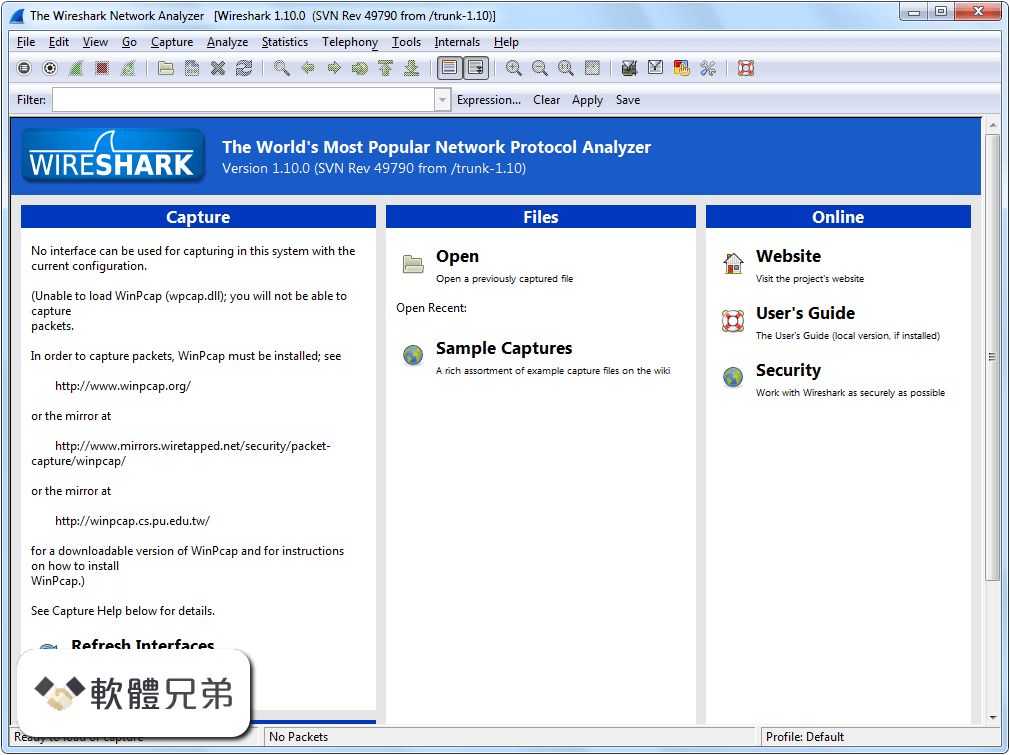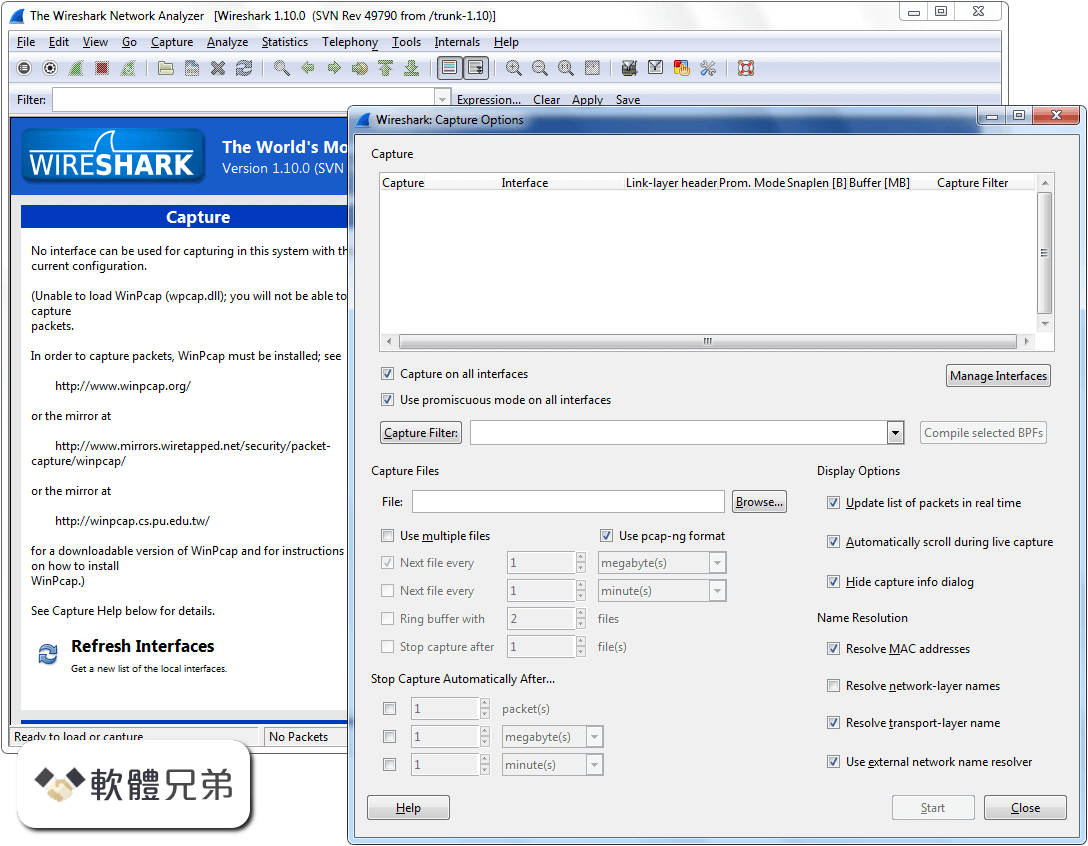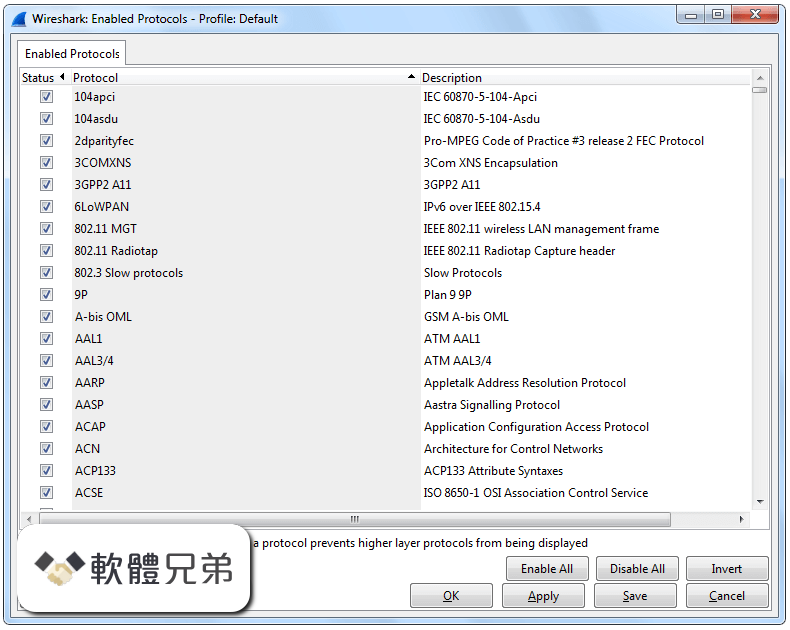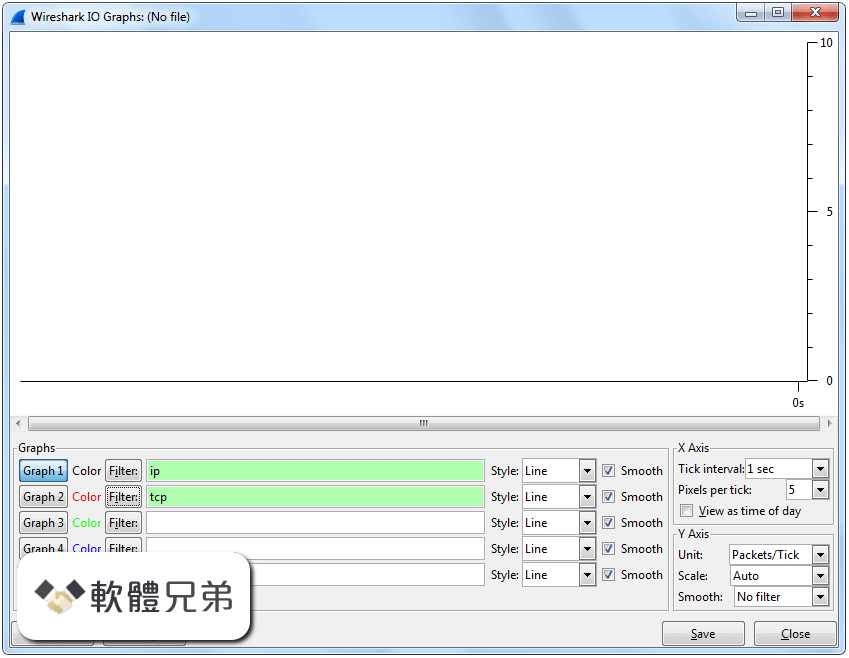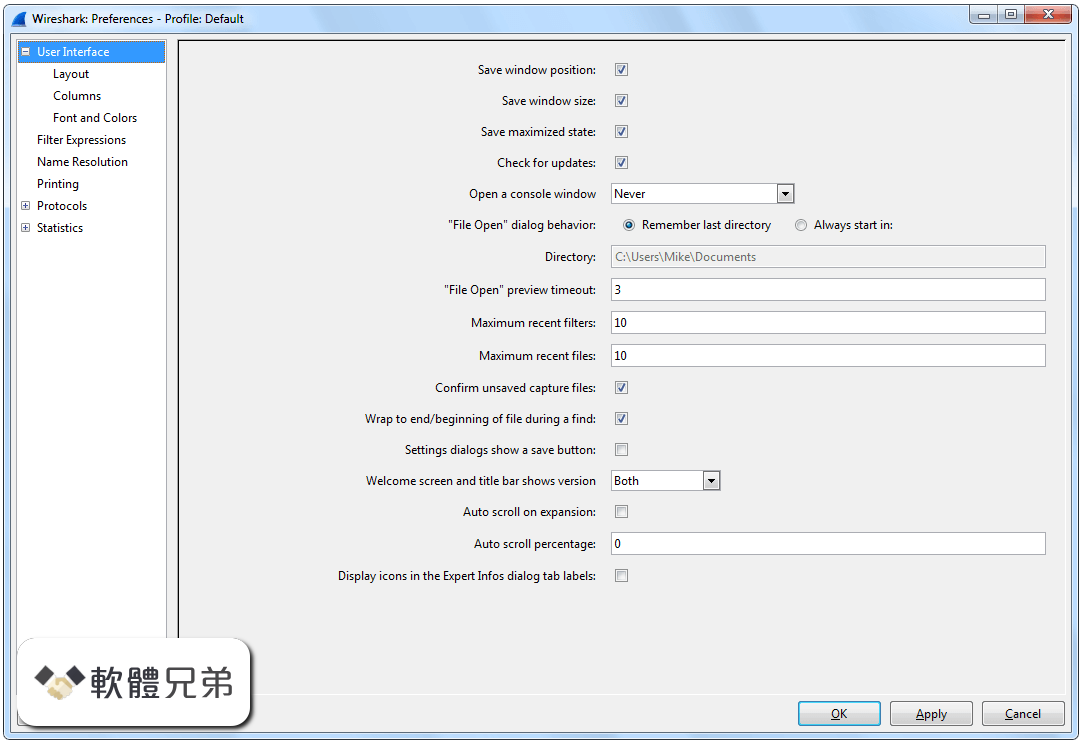|
What's new in this version: - Zooming out (Ctrl+-) too far crashes Wireshark. ([52]Bug 8854)
- IPv6 Mobility Header Link-Layer Address Mobility Option is parsed incorrectly. ([53]Bug 10627)
- About -> Plugins should be a scrollable. ([54]Bug 11427)
- Profile change leaves prior profile residue. ([55]Bug 11493)
- Wireshark crashes when using the VoIP player. ([56]Bug 11596)
- Incorrect presentation of Ascend-Data-Filter (RADIUS attribute 242). ([57]Bug 11630)
- Not possible to stop a capture with invalid filter. ([58]Bug 11667)
- "No interface selected" when having a valid capture filter. ([59]Bug 11671)
- Malformed packet with IPv6 mobility header. ([60]Bug 11728)
- Wireshark crashes dissecting Profinet NRT (DCE-RPC) packet. ([61]Bug 11730)
- All fields in the packet detail pane of a "new packet" window are expanded by default. ([62]Bug 11731)
- Malformed packets with SET_CUR in the USBVIDEO (UVC) decoding. ([63]Bug 11736)
- Display filters arranges columns incorrectly. ([64]Bug 11737)
- Scrolling and navigating using the trackpad on Mac OS X could be much better. ([65]Bug 11738)
- Lua Proto() does not validate arguments. ([66]Bug 11739)
- Pointers to deallocated memory when redissecting. ([67]Bug 11740)
- Suggestion for re-phrasing the TCP Window Full message. ([68]Bug 11741)
- Can't parse MPEG-2 Transport Streams generated by the Logik L26DIGB21 TV. ([69]Bug 11749)
- Qt UI on Windows crashes when changing to next capture file. ([70]Bug 11756)
- First displayed frame not updated when changing profile. ([71]Bug 11757)
- LDAP decode shows invalid number of results for searchResEntry packets. ([72]Bug 11761)
- Crash when escape to Follow TCP -> Save. ([73]Bug 11763)
- USBPcap prevents mouse and keyboard from working. ([74]Bug 11766)
- Y-axis in RTP graph is in microseconds. ([75]Bug 11784)
- "Delta time displayed" column in Wireshark doesn't work well, but Wireshark-gtk does. ([76]Bug 11786)
- UDP 12001 SNA Data no longer shown in EBCDIC. ([77]Bug 11787)
- Wireshark Portable is not starting (no messages at all). ([78]Bug 11800)
- IPv6 RPL Routing Header with length of 8 bytes still reads an address. ([79]Bug 11803)
- g_utf8_validate assertion when reassembling GSM SMS messages encoded in UCS2. ([80]Bug 11809)
- Calling plugin_if_goto_frame when there is no file loaded causes a Protection Exception. ([81]Bug 11810)
- Qt UI SIGSEGV before main() in initializer for colors_. ([82]Bug 11833)
- Unable to add a directory to "GeoIP Database Paths". ([83]Bug 11842)
- C++ Run time error when filtering on Expert limit to display filter. ([84]Bug 11848)
- Widening the window doesn't correctly widen the rightmost column. ([85]Bug 11849)
- SSL V2 Client Hello no longer dissected in Wireshark 2.0. ([86]Bug 11851)
- PacketBB (RFC5444) dissector displays IPv4 addresses incorrectly. ([87]Bug 11852)
- SMTP over port 587 shows identical content for fields "Username" and "Password" when not decoding base-64-encoded authentication information. ([88]Bug 11853)
- Converting of EUI64 address to string does not take offset into account. ([89]Bug 11856)
- CIP segment dissection causes PDML assertion/failure. ([90]Bug 11863)
- In Import from Hex Dump, an attempt to enter the timestamp format manually crashes the application. ([91]Bug 11873)
- Follow Stream directional selector not readable. ([92]Bug 11887)
- Coloring rule custom colors not saved. ([93]Bug 11888)
- Total number of streams not correct in Follow TCP Stream dialog. ([94]Bug 11889)
- Command line switch -Y for display filter does not work. ([95]Bug 11891)
- Creating Debian package doesn't work. ([96]Bug 11893)
- Visual C++ Runtime Library Error "The application has requested the Runtime to terminate it in an unusual way." when you do not wait until Conversations is completely updated before applying "Limit to display filter". ([97]Bug 11900)
- dpkg-buildpackage relocation R_X86_64_PC32 against symbol. ([98]Bug 11901)
- Bits view in Packet Bytes pane is not persistent. ([99]Bug 11903)
- ICMP Timestamp days, hours, minutes, seconds is incorrect. ([100]Bug 11910)
- MPEG2TS NULL pkt: AFC: "Should be 0 for NULL packets" wrong. ([101]Bug 11921)
New and Updated Features:
- There are no new features in this release
New File Format Decoding Support:
- There are no new file formats in this release
New Protocol Support:
- There are no new protocols in this release
Updated Protocol Support:
- 6LoWPAN, ANSI A, ASN.1 BER, BT ATT, CIP, CLNP, DIAMETER, DNS, ENIP, ERF, GSM A, GSM SMS, HiSLIP, ICMP, IEEE 802.11, IEEE 802.11 Radio, IPMI, IPv4, IPv6, ISUP, L2TP, LDAP, Link (ethertype), MIP6, MP2T, MS-WSP, NBAP, NWP, PacketBB, PPI, QUIC, RADIUS, RSL, RSVP, S7COMM, SCSI, SCTP, SMTP, SSL, TCP, TDS, USB, VRT, and ZigBee ZCL
New and Updated Capture File Support:
- Ascend, ERF, MP2T, Sniffer, and VeriWave
New and Updated Capture Interfaces support:
- There are no new or updated capture interfaces supported in this release
Wireshark 2.0.1 (64-bit) 相關參考資料
Wireshark 2.0.1 (64-bit) Download
2016年1月1日 — Download Wireshark 2.0.1 (64-bit) for Windows PC from FileHorse. 100% Safe and Secure ✓ Free Download 64-bit Software Version.
https://www.filehorse.com
Wireshark 2.0.1 Release Notes
The 64-bit version of Wireshark will leak memory on Windows when the display depth is set to 16 bits (Bug 9914). Wireshark should let you work with multiple ...
https://www.wireshark.org
Index of downloadwin64all-versions
Index of /download/win64/all-versions. [ICO], Name · Last modified · Size ...
https://www.wireshark.org
[Wireshark-announce] Wireshark 2.0.1 is now available
2015年12月29日 — ([113]Bug 4985) The 64-bit version of Wireshark will leak memory on Windows when the display depth is set to 16 bits ([114]Bug 9914 ...
https://www.wireshark.org
Download Wireshark
Download Wireshark · Windows x64 Installer · Windows x64 PortableApps® · Windows x86 Installer · Windows x86 PortableApps® · macOS Arm Disk Image · macOS Intel Disk ...
https://www.wireshark.org
Download Wireshark 64-bit 2.0.1 for Windows
2023年6月12日 — Wireshark is a protocol analyzer used for software and protocol development, troubleshooting, analysis, and education. It helps users monitor ...
https://filehippo.com
Download Wireshark (64bit) 2.0.1 for windows
2016年1月4日 — Wireshark (64bit) Network analysis tool for capturing and analyzing network traffic.
https://www.filepuma.com
Downloading Wireshark 2.0.1 (64-bit) from FileHorse.com
The file will be downloaded from secure FileHorse servers · This file is safe and scanned with 70 antivirus apps (Virus-Total report) · All files are in original ...
https://www.filehorse.com
Download Wireshark 2.0.1 for Windows
2023年6月24日 — Wireshark 64-bit. Wireshark is the world's foremost network protocol analyzer, and is the de facto standard across many industries and ...
https://filehippo.com
Wireshark 2.0.2 Release Notes
The 64-bit version of Wireshark will leak memory on Windows when the display depth is set to 16 bits (Bug 9914). Wireshark should let you work with multiple ...
https://www.wireshark.org
|