SoftEther VPN Gate Client Plugin 2021.11.12 build 9760
Wireless Network Watcher 不需要任何安裝過程或額外的 dll 文件。為了開始使用它,只需從 zip 文件中提取可執行文件(WNetWatcher.exe),然後運行它。
如果需要,還可以下載帶有完全安裝 / 卸載支持的 WNetWatcher(wnetwatcher_setup.exe),因此運行 WNetWatcher 的快捷方式將自動添加到開始菜單中。運行 WNetWatcher 後,它會自動找到您的無線適配器,並掃描您的網絡。幾秒鐘後,您應該開始查看當前連接到您的網絡的計算機列表.
如果由於某種原因,WNetWatcher 無法找到並掃描您的網絡,您可以嘗試手動選擇正確的網絡適配器,按 F9(高級選項)並選擇正確的網絡適配器.
ScreenShot
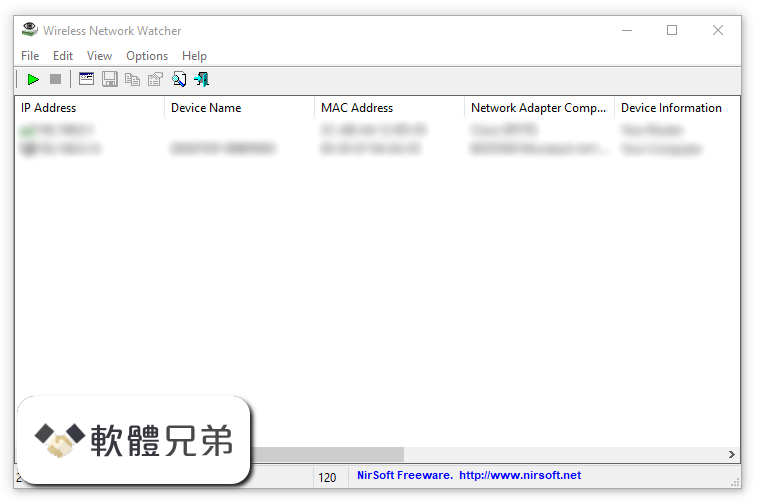
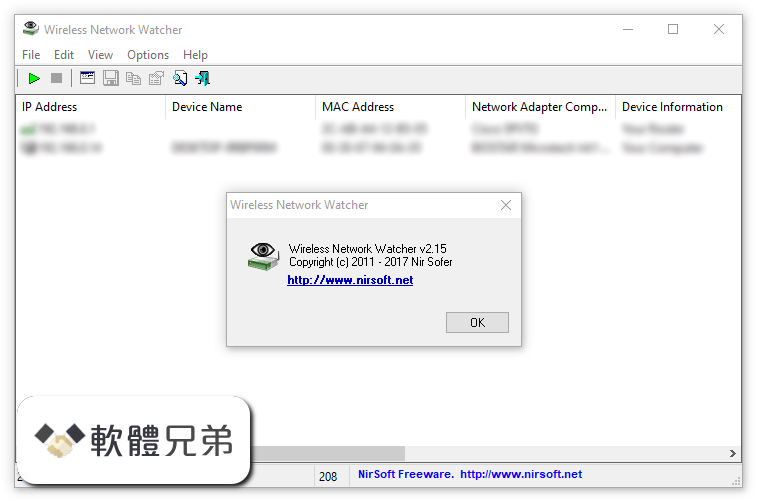
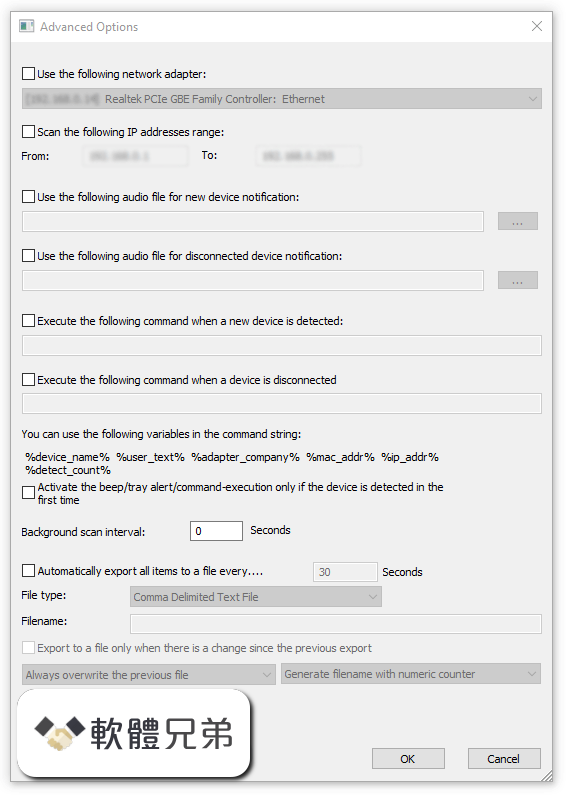
| 軟體資訊 | |
|---|---|
| 檔案版本 | SoftEther VPN Gate Client Plugin 2021.11.12 build 9760 |
| 檔案名稱 | vpngate-client-2021.11.12-build-9760.151547.zip |
| 檔案大小 | |
| 系統 | Windows XP 64 / Vista 64 / Windows 7 64 / Windows 8 64 / Windows 10 64 |
| 軟體類型 | 免費軟體 |
| 作者 | Nir Sofer |
| 官網 | http://www.nirsoft.net/utils/wireless_network_watcher.html |
| 更新日期 | 2021-11-12 |
| 更新日誌 | |
|
SoftEther VPN Gate Client Plugin 2021.11.12 build 9760 相關參考資料
|
|
