WinX MediaTrans 6.6
當你聽音樂時,生活就很好。 WinX MediaTrans 可以讓你理清歌曲,並以各種方式創建播放列表,比以往更容易。跑步,或睡覺。永遠改變你傳輸和管理音樂文件的方式 iTunes.
WinX MediaTrans 功能:
導入 / 導出 Music
WinX MediaTrans 提供雙向備份導入& 導出 iPhone iPad 與 PC 之間的音樂和鈴聲,比 iTunes 更容易.
創建 / 修改播放列表
創建,修改和刪除播放列表。使用拖放功能添加和管理歌曲編輯藝術家& 專輯 Info
編輯並更正播放器和專輯名稱& 信息在批處理模式.
管理鈴聲& 語音輕鬆
添加 / 導出 / 使 iPhone 鈴聲; 傳送語音備忘錄; 自動轉換音樂到 AAC 或 MP3.
For iPhone iPad
Auto 轉換任何視頻格式,如 MKV,iPhone / iPad.
Optimal 尺寸
減少大的視頻文件大小為 50%,沒有質量損失的 iPhone iPad.
自動旋轉
自動旋轉視頻,以適應 iPhone iPad 的全部總是顯示屏幕播放.
高質量
導入 / 導出 4K 或 1080p 高清視頻& PC 和 iDevice 之間的電影,批量.
注意:需要 iTunes 和 iOS 設備。演示版本中有限功能.
也可用:下載 MediaTrans for Mac
ScreenShot

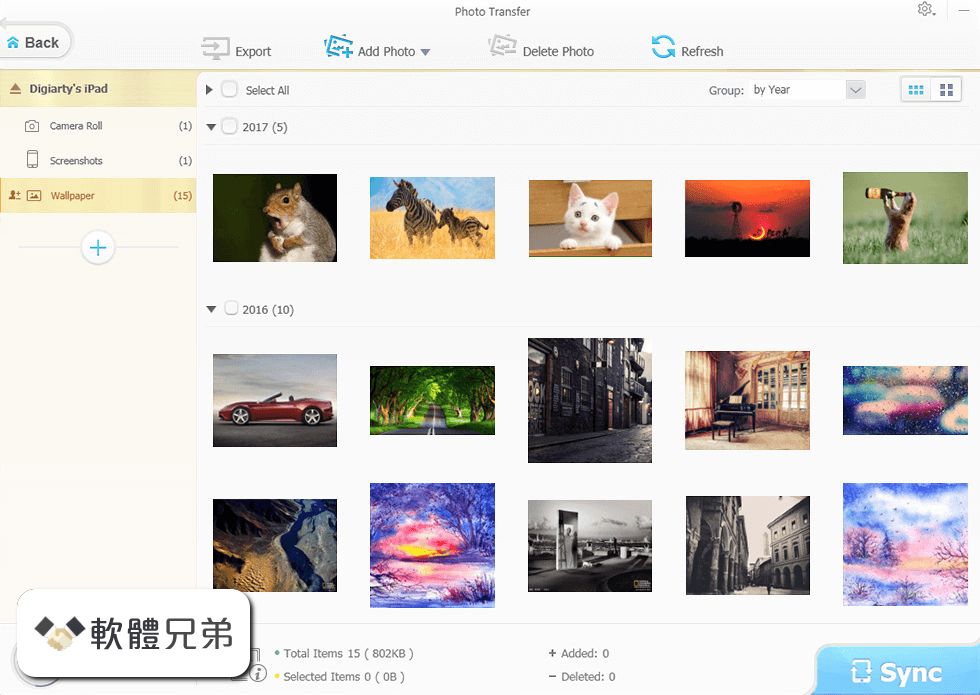
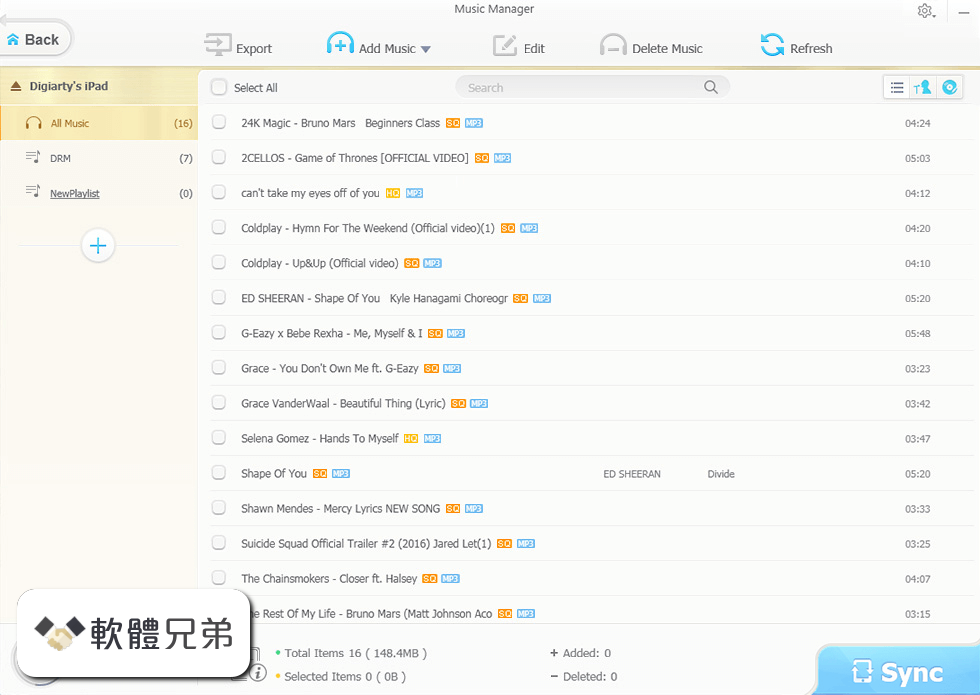
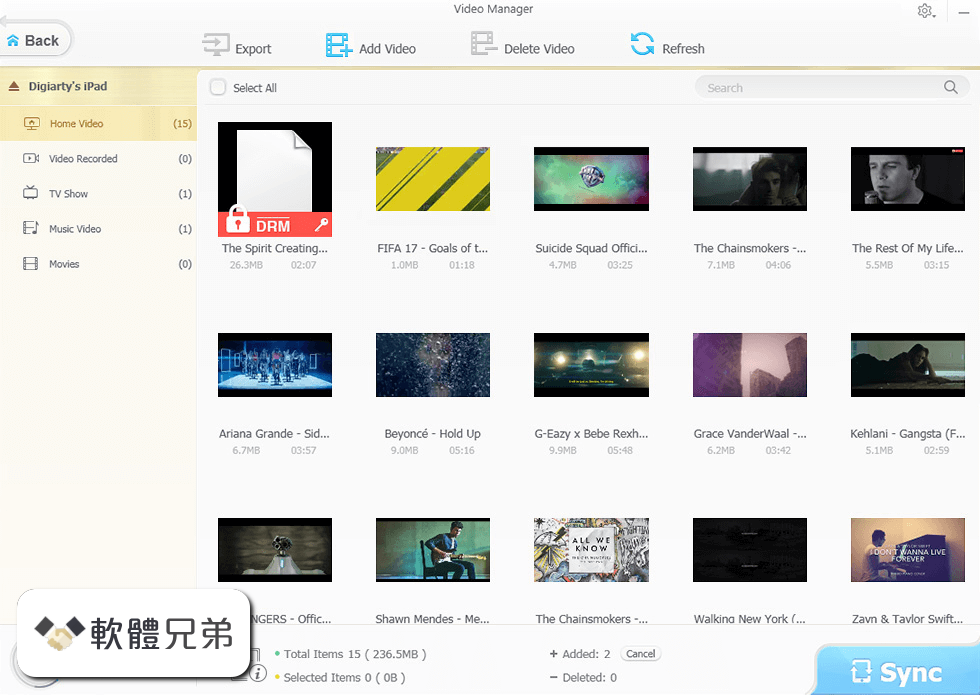
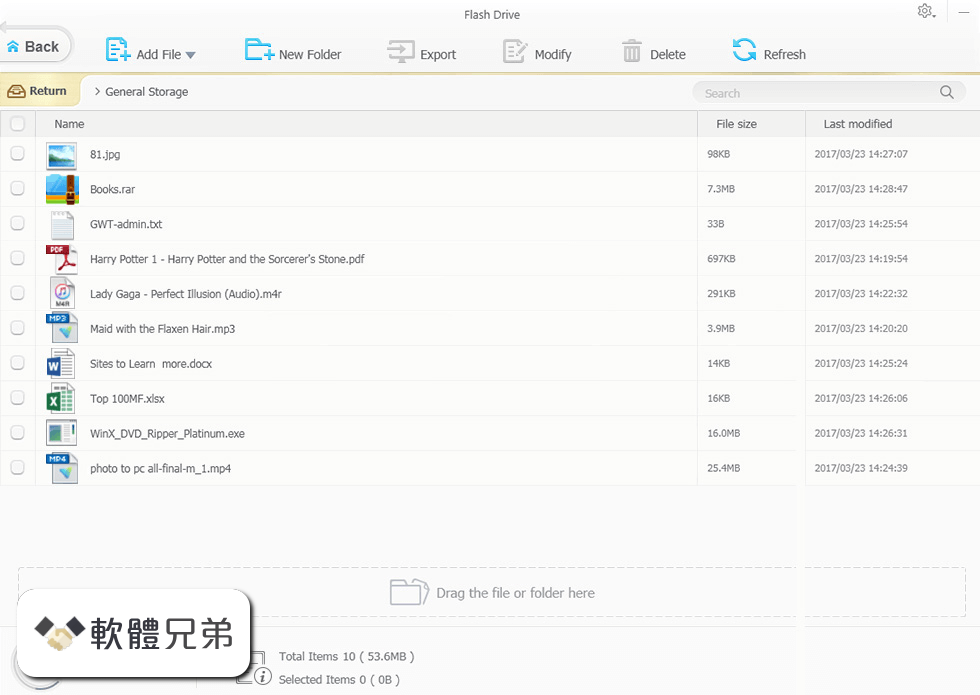
| 軟體資訊 | |
|---|---|
| 檔案版本 | WinX MediaTrans 6.6 |
| 檔案名稱 | winx-mediatrans-setup.exe |
| 檔案大小 | 48.8 MB |
| 系統 | Windows Vista / Windows 7 / Windows 8 / Windows 10 |
| 軟體類型 | 未分類 |
| 作者 | Digiarty Software |
| 官網 | https://www.winxdvd.com/mediatrans/ |
| 更新日期 | 2019-08-20 |
| 更新日誌 | |
|
What's new in this version: WinX MediaTrans 6.6 WinX MediaTrans 6.6 相關參考資料
WinX MediaTrans Latest Version Download – Top iPhone iPad manager
Full Version. Full features. Transfer music/ibook/audio limitlessly. Freely export photos, transfer & convert videos. Flexible license types, for 1 PC/2 PCs/6 PCs. https://www.winxdvd.com WinX MediaTrans™: Best iPhone iPad Manager to Transfer Photos ...
WinX MediaTrans is the best iPhone manager software to two-way transfer photos ... Here is the best way to sync music from computer to iPhone XS/X/8/7/6. https://www.winxdvd.com WinX MediaTrans破解版下载|WinX MediaTrans(iOS媒体文件管理)下载 ...
WinX MediaTrans(iOS媒体文件管理) v6.4 免费版 ... 6.6M/中文/10.0 ... WinX MediaTrans破解版能够让ios系统用户,不需要itunes也能在Windows ... http://www.itmop.com WinX MediaTrans 6.6 - iPhone檔案傳輸軟體不需要安裝iTunes - 阿榮 ...
iPhone檔案傳輸軟體- WinX MediaTrans,方便的iPhone/iPad檔案存取軟體,可以讓你在iPhone換新機前快速備份資料,不需要安裝iTunes就能 ... https://www.azofreeware.com [限時免費] WinX MediaTrans - iPhone檔案傳輸軟體(2018.09.10止) - 阿 ...
iPhone檔案傳輸軟體- WinX MediaTrans,方便的iPhone/iPad檔案存取軟體,可以讓你在iPhone換新機前快速備份資料,不需要安裝iTunes就能 ... https://www.azofreeware.com WinX MediaTrans 6.6 - iPhone檔案傳輸軟體不需要安裝 ... - 阿榮福利味
2 天前 - iPhone檔案傳輸軟體- WinX MediaTrans,方便的iPhone/iPad檔案存取軟體,可以讓你在iPhone換新機前快速備份資料,不需要安裝iTunes就能 ... https://www.azofreeware.com WinX MediaTrans 6.6英文試用版-Windows 軟體下載-Windows 軟體交流 ...
【軟體名稱】:WinX MediaTrans【軟體版本】:6.6【版本類型】:試用版【軟體語言】:英文【檔案大小】:48.8MB【壓縮密碼】:無【作業系統】:Windows ... https://apk.tw 【限時免費】 WinX MediaTrans 6.5 好用的iPhone iPad ... - 哇哇3C日誌
WinX-MediaTrans-iOS-檔案管理工具好用嗎?推薦的地方有?,iPhone 好用是事實,但是一連上電腦開啟iTunes 就瞬間拉低了不少使用者體驗 ... https://ez3c.tw WinX MediaTrans | WONGCW 網誌
無需安裝iTunes,WinX MediaTrans讓你可以在iPhone/iPad與PC間同步iOS資料,你可以一次備份完整的媒體檔案,也可以選擇部分內容來備份, ... https://blog.wongcw.com |
|
