WinMerge 2.15.4 Alpha
WinMerge 的完全離線安裝程序安裝程序,對於確定項目版本之間的變化,然後合併版本之間的更改非常有用。 WinMerge 可用作外部差異 / 合併工具或作為獨立應用程序.
主要功能:視覺差異化和文本文件合併靈活的編輯器,語法高亮顯示,行號和自動換行突出顯示行內差異差異窗格顯示當前差異垂直窗格位置窗格顯示比較文件的地圖移動線條檢測處理 Windows,Unix 和 Mac 文本文件格式 Unicode 支持選項卡式接口基於正則表達式的文件過濾器允許排除和包含項目使用文件大小和日期進行快速比較比較一個文件夾或包括所有子文件夾以樹形視圖顯示文件夾比較結果創建補丁文件(正常,上下文和統一格式)解決衝突文件基本的 Visual SourceSafe 和 Rational ClearCase 集成 Shell 集成(支持 64 位 Windows 版本)使用 7 -Zip 的歸檔文件支持插件支持可本地化的界面在線人並安裝 HTML 幫助手冊
ScreenShot
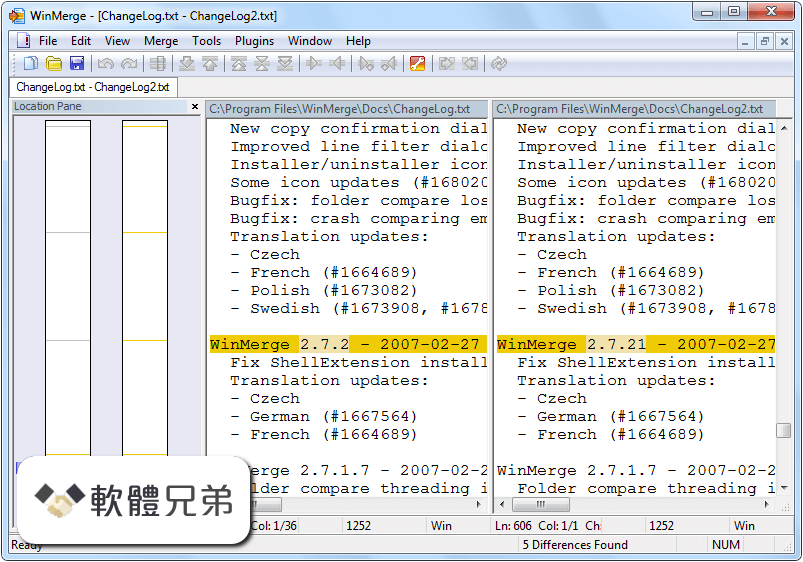
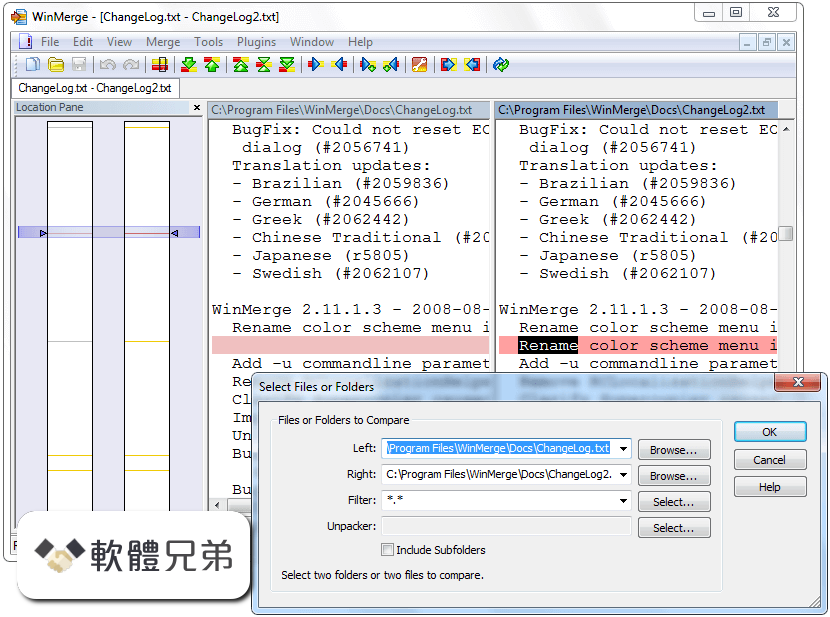
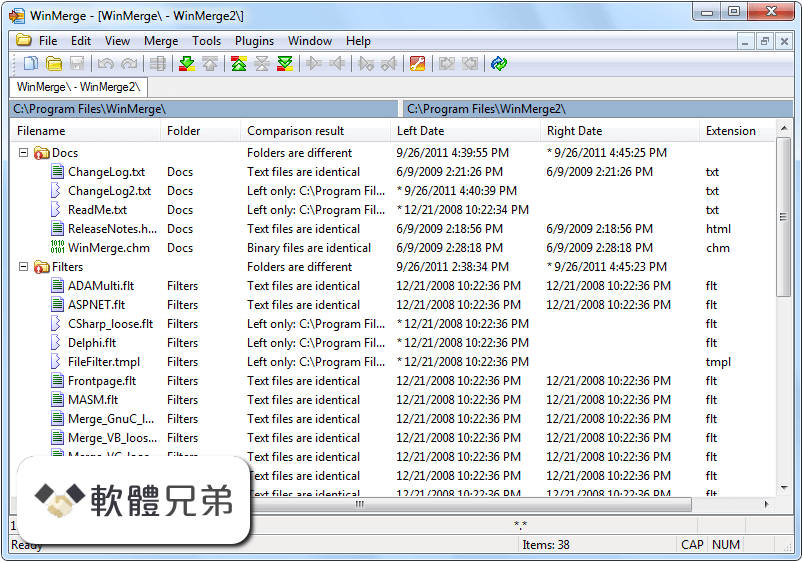
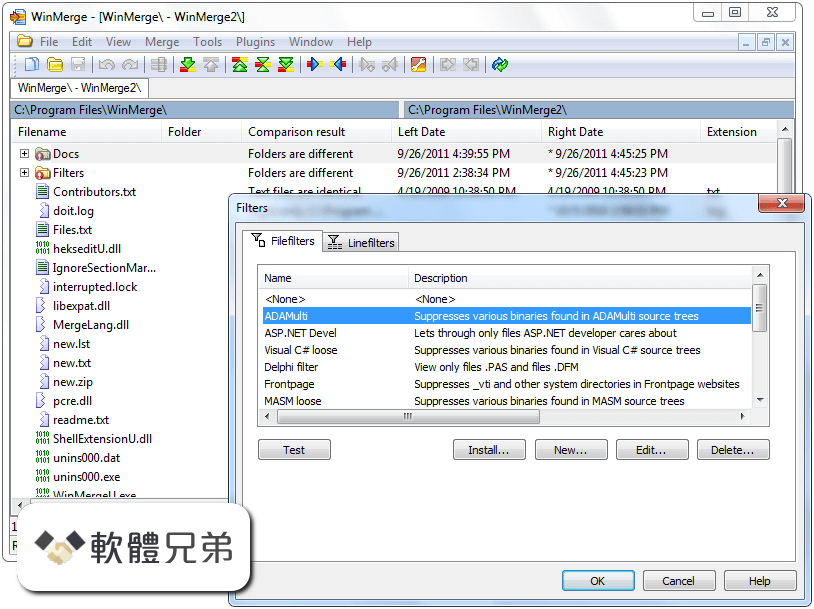
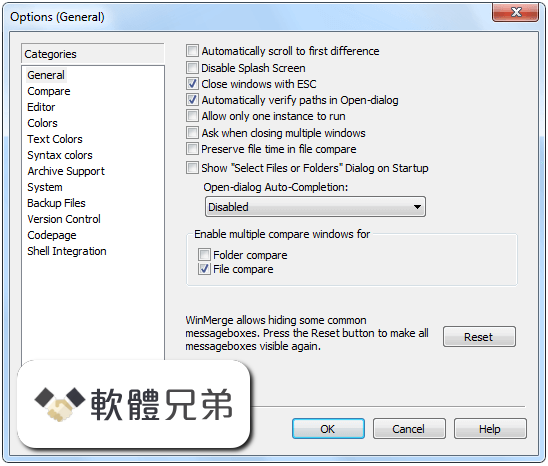
| 軟體資訊 | |
|---|---|
| 檔案版本 | WinMerge 2.15.4 Alpha |
| 檔案名稱 | WinMerge-2.15.4-Setup.exe |
| 檔案大小 | 5.36 MB |
| 系統 | Windows (All Versions) |
| 軟體類型 | 開源軟體 |
| 作者 | The WinMerge Development Team |
| 官網 | http://winmerge.org/ |
| 更新日期 | 2018-04-28 |
| 更新日誌 | |
|
What's new in this version: Appearance: WinMerge 2.15.4 Alpha 相關參考資料
Downloading File alpha2.15.4WinMerge-2.15.4 ... - OSDN.net
Free download page for Project WinMerge's WinMerge-2.15.4-x64-Setup.exe.WinMergeは、テキストファイル間、あるいはディレクトリ間の違いを視覚的に ... https://osdn.net Downloading File alpha2.15.4winmerge-2.15.4-full-src.7z - OSDN
Free download page for Project WinMerge's winmerge-2.15.4-full-src.7z.WinMergeは、テキストファイル間、あるいはディレクトリ間の違いを視覚的に表示し、 ... https://es.osdn.net Downloading File alpha2.15.4winmerge-2.15.4-x64-exe.zip
Free download page for Project WinMerge's winmerge-2.15.4-x64-exe.zip.WinMergeは、テキストファイル間、あるいはディレクトリ間の違いを視覚的に表示 ... https://zh-tw.osdn.net Downloading WinMerge 2.15.4 Alpha from FileHorse.com
Download WinMerge 2.15.4 Alpha. Click on the button below to start the download. To keep our website clean and safe please report any issues regarding this ... https://www.filehorse.com WinMerge - Browse alpha2.15.4 at SourceForge.net
Changes from 2.14.0: WinMerge 2.15.4 Appearance: - BugFix: Dot icon in a drop-down menu is not drawn correctly File compare: - BugFix: Crash when reading ... https://sourceforge.net WinMerge 2.15.4 Alpha Descargar para Windows 10, 8, 7 - FileHorse
Descarga WinMerge 2.15.4 Alpha para PC de Windows desde FileHorse. 100% seguro y protegido ✓ Versión de software de descarga gratuita (32-bit/64-bit). https://www.filehorse.com WinMerge 2.15.4 Alpha Download for Windows Change Log ...
2018年4月28日 — Now always use local 7-Zip from WinMerge folder) - Make $file and $linenum parameters available in External editor textbox on "System" page https://www.filehorse.com WinMerge 2.15.4 Alpha Download for Windows Old Versions ...
WinMerge 2.16.2. Date released: 04 Apr 2019 (one year ago). Download · WinMerge 2.16.0. Date released: 23 Nov 2018 (2 years ago). WinMerge 2.15.4 Alpha. https://www.filehorse.com WinMerge 2.15.4 Alpha Download for Windows 10, 8, 7
2018年4月28日 — Download WinMerge 2.15.4 Alpha for Windows PC from FileHorse. 100% Safe and Secure ✓ Free Download (32-bit/64-bit) Software Version. https://www.filehorse.com WinMerge 2.15.4 Alpha 軟體資訊介紹 | 電腦資訊007情報站
2018年4月28日 — WinMerge軟體資訊介紹&下載,WinMerge 是Windows 的開源差異和合併工具。 WinMerge 可以比較兩個文件夾和文件,呈現易於理解和處理的 ... https://file007.com |
|
