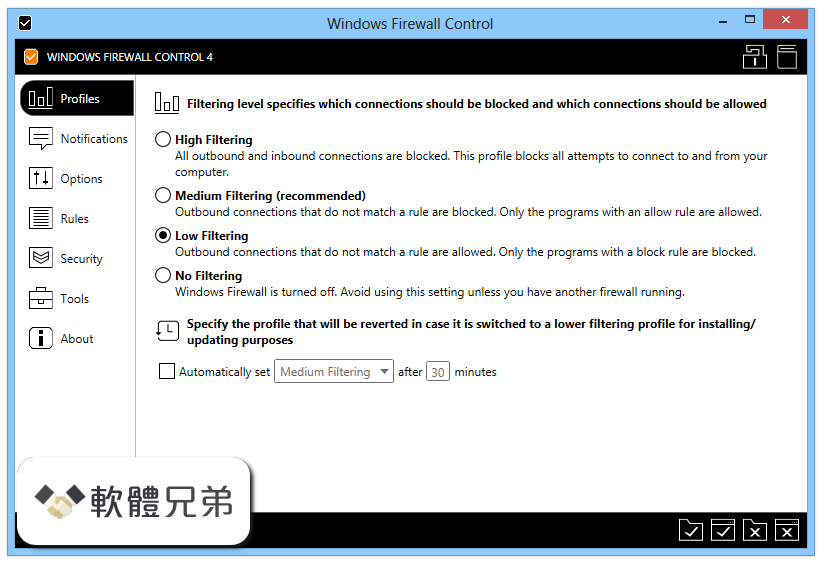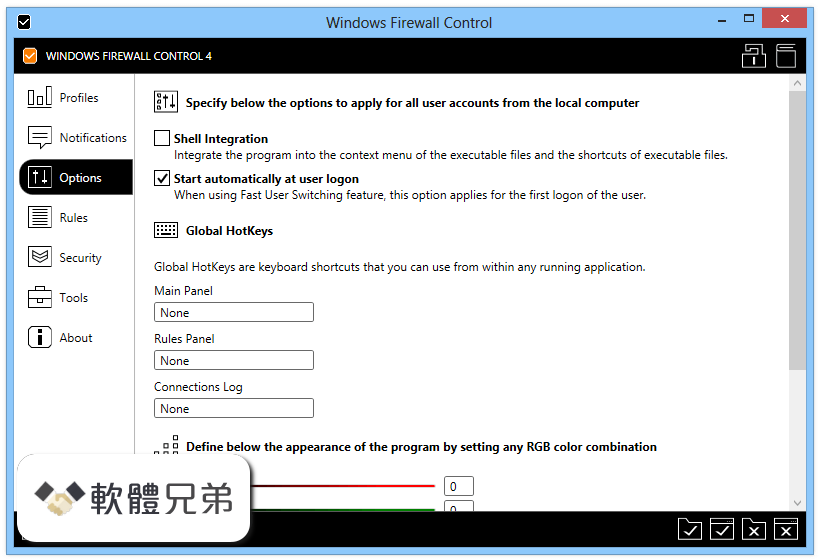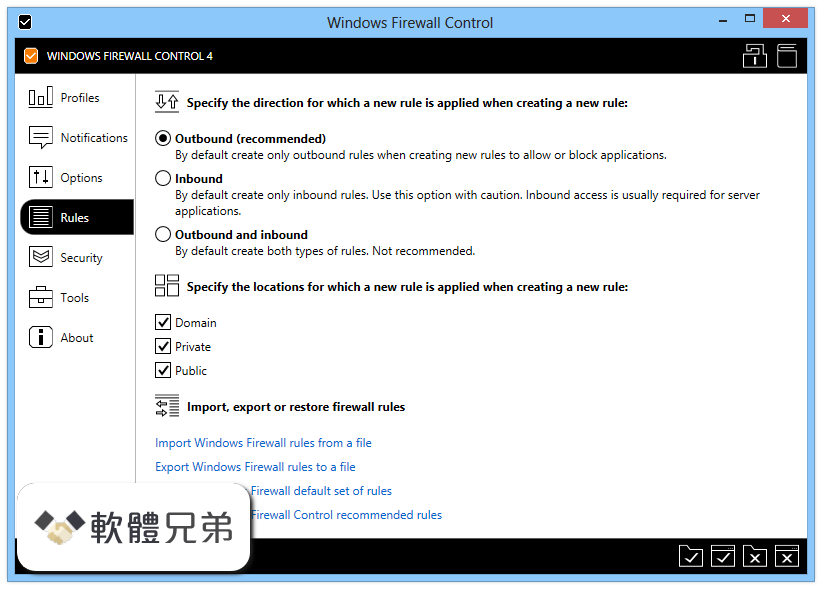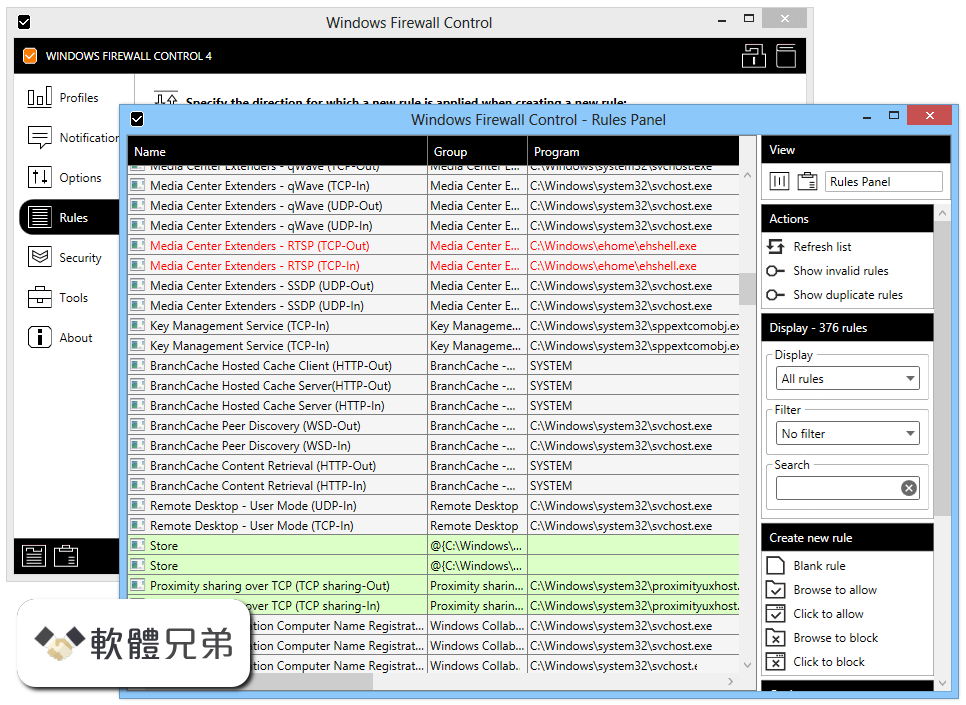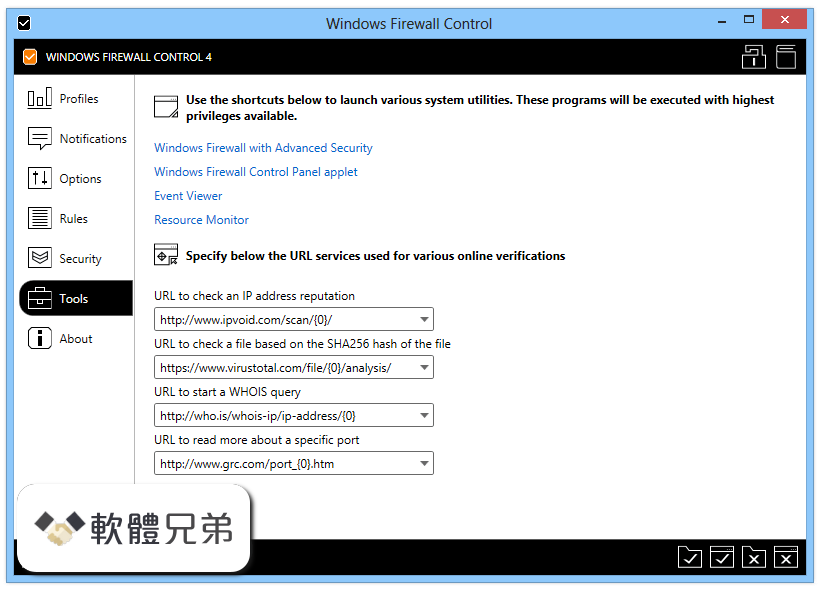|
What's new in this version: Windows Firewall Control 5.0.1.19
- Reverted: Due to many requests, the required .NET Framework version is now back 4.5 instead of 4.6.
- New: Pressing right click on the program name in the notification dialog will open the file properties dialog. 'Check this file' was moved to the left click on the program icon.
- Fixed: Creating a new rule fails if the name or description contain invalid
- Characters. WFC will automatically remove invalid characters, allowing the creation of the rule.
- Fixed: Randomly, the program appears inactivated even if it was activated before restarting the operating system.
- Fixed: Leaving Connections Log window open for several hours with 'Auto receive updates' enabled may lead wfc.exe to consume several GB of memory. From this version, older entries will be replaced with new entries. If there are 30 new entries received, 30 oldest entries will be first removed, and then the new entries will be added on top of the list.
- Fixed: In Rules Panel and Connections Log, once you make a selection, you can't deselect the last entry if you press outside of a valid selection.
- Improved: The logging was extended with all details of a rule which fails to be created, modified or deleted, to be able to catch all scenarios when these failures may occur.
- Updated: The user manual was updated with new screenshots and updated topics.
Windows Firewall Control 5.0.0.2
- Fixed: When connected to a VPN, the location displayed in Main Panel is empty
- Fixed: Secure Rules remains enabled in WFC service even when 'Reset all setting
- To the default values' from the Options tab is executed. The Secure Rules checkbox is unchecked but it is actually enabled
- Fixed: It is possible to create new firewall rules through Shell Integration even if the program is locked with a password
- Fixed: Sorting on the Action column does not work in version 5
- Fixed: Visual layout fixes in Main Panel
- Updated: Installer was renamed to wfc5setup.exe
Windows Firewall Control 5.0.0.1
- Fixed: During to a failed commit/build, the previous version did not display anything in the Action column. Rules Panel and Connections Log were affected.
Windows Firewall Control 5.0.0.0
- New: Connections Log contains now an "Auto refresh on open" check box which will automatically trigger Refresh when the window is opened.
- New: Connections Log contains now an "Auto receive updates" check box which will automatically add the newest entries on top of the list. More info can be found in the user manual.
- New: Main Panel displays now the currently connected location of Windows Firewall.
- New: Added "Open the website" functionality in the About tab.
- Fixed: Duplicate notifications may be displayed if the location of Windows Firewall changes after WFC service start-up and there are rules defined for specific locations.
- Fixed: Merge rules functionality from Rules Panel does create the merged rule, but does not remove anymore the old rules.
- Fixed: Import policy displays a successful operation result, even if the import has failed due to a file access denied error.
- Fixed: Refresh does not work anymore in Connections Log after using the search.
- The window must be closed and reopened to be able to refresh again the data grid.
- Fixed: Some group names from Windows 10 are not recognized.
- Fixed: 'mDNS' keyword is not valid in Properties dialog as local port when opening such an inbound rule for UDP protocol.
- Updated: The user manual was updated with new screenshots and updated topics.
Windows Firewall Control 4.9.9.4
- Improved: The performance of Connections Log was increased by 47% on multi-core systems by using parallel computing
- Fixed: In Windows 10, local/remote IP and local/remote port are switched for inbound connections when they are displayed in Connections Log. The switching should operate only on Windows 7 and Windows 8 since this is already fixed by Microsoft in Windows 10
- Fixed: Find duplicates functionality from Rules Panel does not detect some duplicates if the path contains different upper/lower characters
Windows Firewall Control 4.9.9.2
- Improved: Added tooltips and color indicators in the activation dialog to make the activation process more intuitive
- Fixed: Removing hundreds of rules at once in Rules Panel makes the window unresponsive Until the action is actually finished
- Fixed: There is no progress indication in Rules Panel for long running tasks, like when importing a large partial policy file or when creating duplicate rules for multiple rules at once
- Fixed: The confirmation dialog which is displayed when "Blocked connections" check box is unchecked in Connections Log is not displayed in the center of Connections Log but in the center of Rules Panel
- Fixed: When the program is locked, depending on where the mouse pointer is placed over the unlock button, the tooltip still displays "Lock..." instead of "Unlock...".
- Fixed: The Local Addresses combo box from the Properties dialog should not contain Any tooltip since this field does not support special keywords
Windows Firewall Control 4.9.9.1
- Change log not available
Windows Firewall Control 4.9.9.0
- New: WFC installer accepts now switches for silent install/update. Check the user manual to see how this can be used
- Fixed: Connections Log can't resolve the paths for executable files located on RAM disks
- Updated: The user manual was updated with new topics
Windows Firewall Control 4.9.8.0
- New: The installer was updated and does not use anymore a second installer file which is extracted in the TEMP folder. The UAC prompt is now displayed for the same file, not for the extracted file from the TEMP folder
- Updated: The profile changing is now made through Windows Firewall API instead of netsh command
- Fixed: The user manual file is not deleted at uninstallation if WFC is installed into a folder different than the default proposed one
- Updated: The troubleshooting section of the user manual was updated
Windows Firewall Control 4.9.7.0
Important:
- Starting with this version, WFC is targeted to use .NET Framework 4.6 instead of .NET Framework 4.5 which is outdated
- Removed support for Windows Vista and Windows Server 2008
New:
- Added "-nogpu" parameter to wfc.exe. This will turn off GPU hardware acceleration when rendering WFC. Use this when connecting remotely to a machine where hardware acceleration is not available
- Added the Action column in Connections Log so that the entries copied to clipboard will contain also the action among the other properties
- When the WFC tray application can't connect to WFC service and the exclamation mark icon is displayed in the system tray, left click on the WFC icon will open the user manual to the Troubleshooting section. Also, a 'User manual' entry is available in the right click context menu
Updated:
- The troubleshooting section of the user manual was updated
Windows Firewall Control 4.9.6.0
Updated:
- WFC recommended rules contain now the required rules for PING command for ICMPv4 and ICMPv6. Also, the recommended rule for WFC updater contains now the port 443 since the website uses now HTTPS instead of HTTP
- Updated: The disabled rules in Rules Panel and the entries in Connections Log use now system colors instead of hard coded colors. This improves readability when a high contrast theme is used
Fixed:
- Inbound connections have local port and remote port swapped in Connections Log data grid
- When choosing 'Customize and create' in Connections Log an inbound connection, the local port and IP should be swapped with the remote port and IP in order to create a working rule
- Blank window with no message is displayed when trying to install an older version over an existing newer version
Windows Firewall Control 4.9.5.0
- Fixed: Context menu doesn't work on text boxes with watermarks if the watermarks are visible
- Fixed: In some scenarios the system tray icon may become unresponsive
Windows Firewall Control 4.9.4.0
- New: The context menu of Rules Panel has a new entry named "Authorize group". This will add the group of the selected rule in the authorized groups list and will enable the rule
- Fixed: In Connections Log, for inbound connections, the Source and Destination IP addresses are swapped
- Updated: The copyright info still display year 2016 instead of 2017
Windows Firewall Control 4.9.3.0
Updated:
- 'Start automatically at user logon' is made now through Windows Registry instead of the shortcut in 'C:ProgramDataMicrosoftWindowsStart MenuProgramsStartup' folder
- The user manual was updated to reflect the new changes
Fixed:
- Importing policies from network shares does not work. The same applies when exporting a partial or a full policy is made on a network location
- In Connections Log, 'Local' has the meaning of 'Source' and the 'Remote' has the meaning of 'Destination'. In Connections Log, Local Ports/Addresses were renamed to Source Port/Address and Remote Ports/Addresses were renamed to Destination Port/Address
Windows Firewall Control 4.9.2.0
- Fixed: At uninstallation the "Program Compatibility Assistant" is displayed. The code was updated to avoid displaying this for WFC installer/uninstaller
- Fixed: After last update, the columns visibility is not remembered after reopening the Rules Panel or Connections Log
Windows Firewall Control 4.9.1.0
- New: Added "Freeze first column" option in the header context menu of Rules Panel and Connections Log. When enabled, it will always keep the first column visible
- Updated: When Secure Rules is set to disable unauthorized rules, WFC will automatically disable these rules and will add the "U - " prefix to the rule name
- The group name is not changed anymore and the "Unauthorized Rules" group was removed
- Fixed: Secure Rules delay when removing/disabling inbound rules with Edge Traversal set to "Defer to user"
- Updated: The user manual was updated to reflect the new changes
Windows Firewall Control 4.9.0.0
Updated:
- The notifications system was redesigned in order to allow defining exceptions. The High notification level was removed since the new notifications system can be configured to achieve the same results. The existing modes were renamed
- The user manual was updated to reflect the new changes
Fixed:
- In Properties dialog, the local addresses field should not accept custom keywords like the remote addresses field since this is not allowed not even from WFwAS
- In Properties dialog it is not possible to select "Services only". Opening such a rule result in an empty selection in Services combo box
- Duplicate authorized group names can be added if the case is changed
Windows Firewall Control 4.8.9.0
Improved:
- When enabling Secure Rules, if there are rules with no group names, WFC offers the user the possibility to add them to the WFC default group name
- Added better support for handling inbound rules with EdgeTraversal set to "Defer to user". This affects the editing of these rules, group renaming and the relation with Secure Rules which could not add these rules in the Unauthorized Rules group
Fixed:
- The rules from "mDNS" group are not recognized correctly on Windows 10
- The updater does not work if the previous service executable file (wfcs.exe) does not exist on disk anymore
- Exception message is displayed if the service is closed and immediately the user presses the Exit button from the tray icon
Updated:
- The user manual topics were extended
Windows Firewall Control 4.8.8.0
- Improved: "Add to group" from Rules Panel contains now, besides the group names of the existing firewall rules, also the authorized group names
- Improved: The dialog that confirms if a new rule was created from Shell Integration was restored and will be displayed again
- Improved: The logging was extended for better debugging
- Fixed: "Click to allow/block" dialog can be resized even if it shouldn't
- Fixed: In some circumstances, the installer may give an InvalidDataException during the installation on Windows 10
- Updated: The user manual was updated to reflect the new changes
Windows Firewall Control 5.0.1.19 相關參考資料
HWSetup.it | Release Notes | Windows Firewall Control 5.0.1.19
Fixed: Creating a new rule fails if the name or description contain invalid characters. WFC will automatically remove invalid characters, allowing the creation ...
https://www.hwsetup.it
MySheet
cpe:2.3:a:malwarebytes:binisoft_windows_firewall_control:5.0.1.19:*:*:*:*:*:*:*, Malwarebytes BiniSoft Windows Firewall Control 5.0.1.19. 58, 新增, cpe:2.3:a ...
https://www.smr.com.tw
Posts tagged Windows Firewall Control 5.0.1.19
Windows Firewall Control 5.0.1.19 Free Download Latest Version for Windows. It is full offline installer standalone setup of Windows Firewall Control 5.0.1.19.
https://igetintopc.com
Urdu Sad Poetry - Windows Firewall Control 5.0.1.19 free...
Windows Firewall Control 5.0.1.19 free download.
https://m.facebook.com
Windows Firewall Control 5.0.1.19
2017年11月29日 — Windows Firewall Control 5.0.1.19 · High Filtering - All outgoing connections are blocked. · Medium Filtering - Outgoing connections that do not ...
https://www.neowin.net
Windows Firewall Control 5.0.1.19 Free Download Archives
Windows Firewall Control 5.0.1.19 Free Download Latest Version for Windows. It is full offline installer standalone setup of Windows Firewall Control 5.0.1.19.
https://igetintopc.com
Windows Firewall Control 6.11.0.0 : 軟體王2024 - 免費軟體
Windows Firewall Control 是一個強大的工具,它擴展了Windows 防火牆的功能,並提供了新的額外功能,使Windows 防火牆變得更好。 Windows Firewall Control; 軟體 ...
https://reg.softking.com.tw
Windows Firewall Control 6.9.9.6 + Rus + Repack
Полная версия на Русском; Программа больше не требует ключ активации; Приятный и современный интерфейс; Быстрая работа; Малое потребление ресурсов ПК; Гибкие ...
https://rsload.net
Windows Firewall Control Download (2024 Latest)
2024年4月22日 — Windows Firewall Control is a powerful software that extends the functionality of the Windows Firewall and provides new extra features that ...
https://www.filehorse.com
|