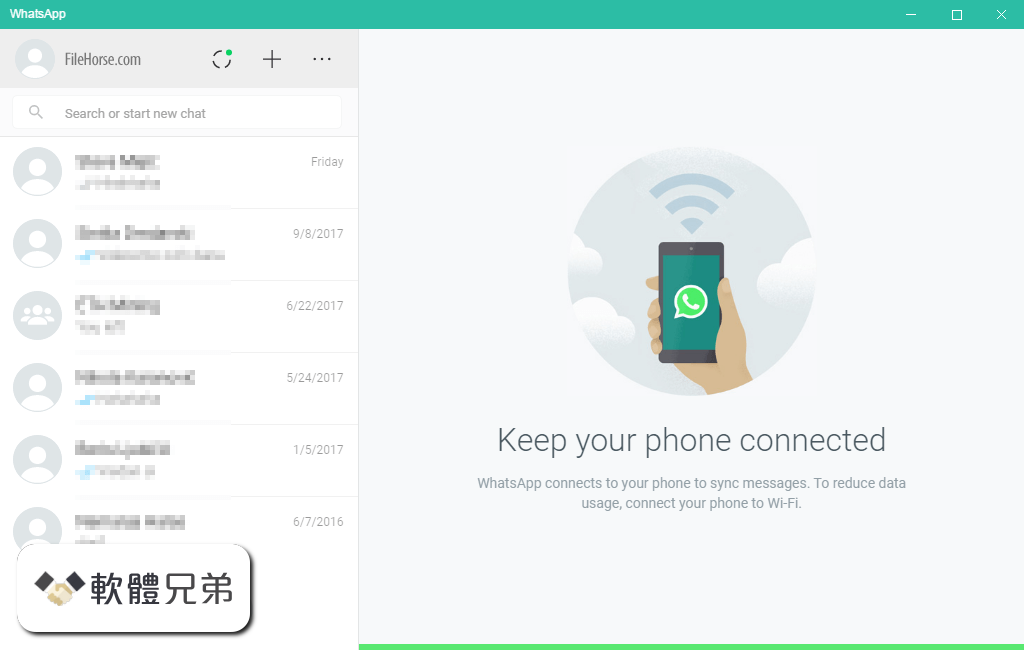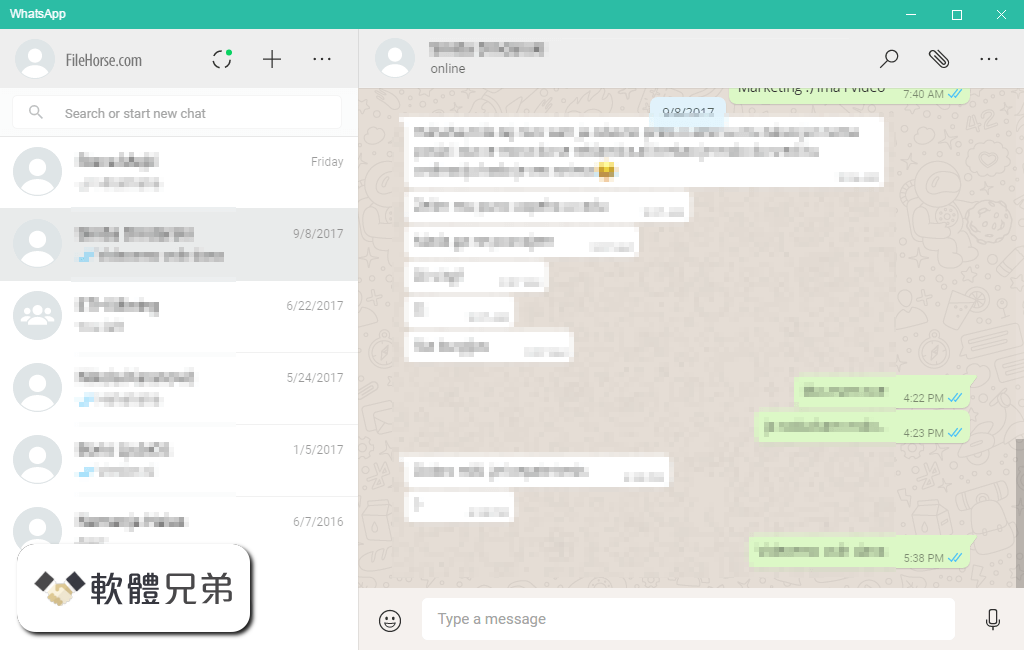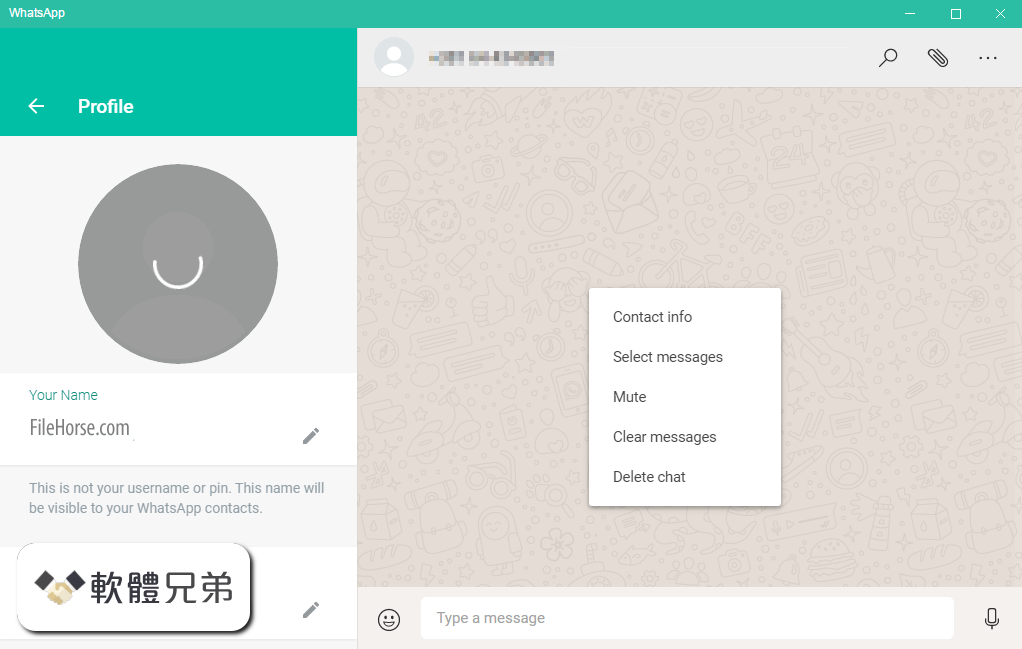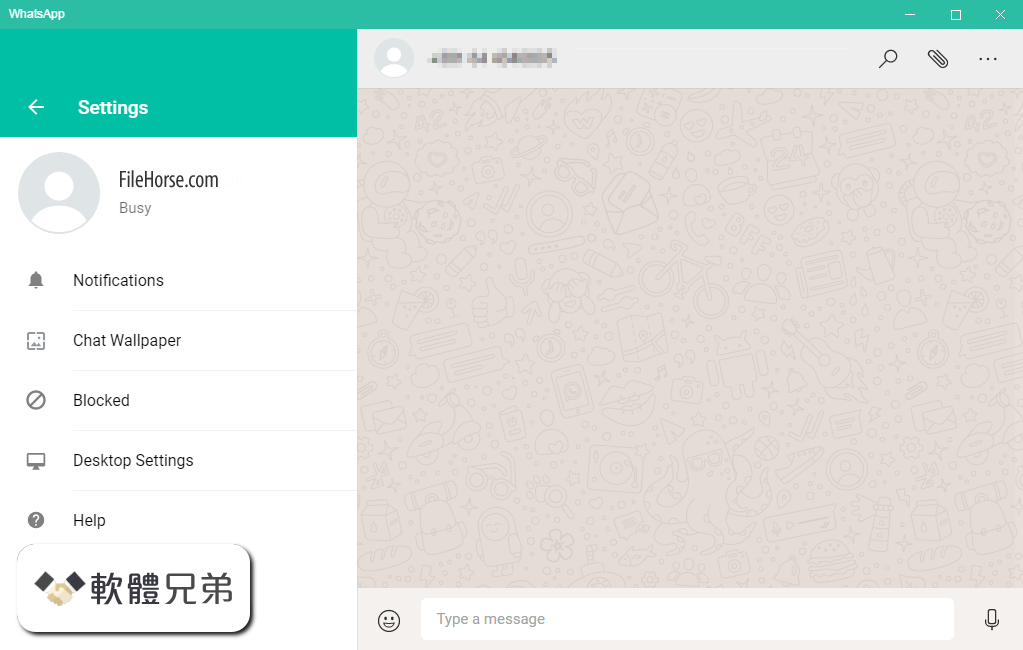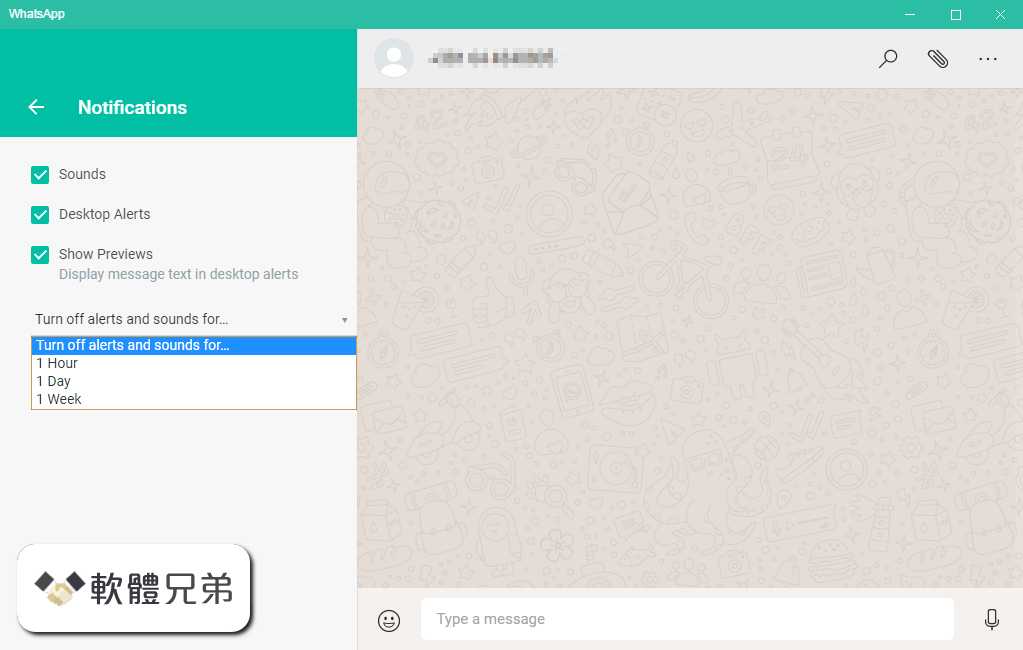|
What's new in this version: PC Services Optimizer 3.2.999.1
- Fixed a critical bug in Game Mode
- Fixed a critical bug in Windows Defender detection module
PC Services Optimizer 3.2.998
- Added German language
- Added new service optimizations in Windows 10
- Added support for service configurations in different Windows 10 releases
- Added new options in User Profile
- Added an option to skip updates
- Added the ability to upgrade preferences from previous versions
- Added the ability to fix issues related to corrupted config files
- Added "Services Optimizer Core" module for better code base
- Minor user interface enhancements and bug fixes
- Improved the optimization of Windows Update services
- Improved services optimization logic
- Improved the sorting of services in Services Manager
- Improved services management in Services Manager
- Improved and fixed bugs in License Manager
- Improved updates download engine
- Improved feedback and error reporting modules
- Removed the option of Windows Defender optimization
- Fixed an issue in TLS 1.2 connections
PC Services Optimizer 3.1.900.0
- Added French language
- Added an option to automatically send error reports
- Added the ability to automatically fix some licencing issues
- Major user interface enhancements and bug fixes
- Improved PC Services Optimizer feedback module
- Improved the process of updates checking and installation
- Improved and fixed bugs in license manager
- Improved the management of service snapshots and profiles
- Improved the previewing of service snapshots and profiles
- Improved the reliability of services optimization process
- Improved services search in Services Manager
- Improved the display of service details in Manual TuneUp
- Fixed a bug when launching web pages from PC Services Optimizer
PC Services Optimizer 3.0.842.0
Added:
- Support for Microsoft Windows 10
- More service tweaks to Manual TuneUp
- Feedback module
Improved:
- Service Diagnostics
- Manual TuneUp
- User Profile
- Web update
- Services management in Services Manager
- Services tuneup report
- Major UI enhancements and bug fixes
PC Services Optimizer 2.2.385.0
- Software name changed to 'PC Services Optimizer' as the old name was misleading to many users that the software only works on Windows Vista but in fact the software works perfectly on Windows 7 and 8 (including 64-bit versions)
- Added support for Microsoft Windows 8.1
- Added support for high DPI settings
- Added services snapshot creation notice
- Improved Live Update
- Fixed bug in Live Update
- Minor UI enhancements and bug fixes
PC Services Optimizer 2.0.288.0
- Vista Services Optimizer is now targeting Microsoft .NET 4
- Fixed bug with Media Center services in Services Diagnostics
- Fixed bug with DFSR Replication service in Services Diagnostics an
- Manual TuneUp
- Fixed bug when previewing a corrupted services profile or snapshot
- Added Windows Update service to Services Diagnostics and Automatic TuneUp
- Added Windows Audio services to Services Diagnostics
- Added Services Diagnostics can highlight services that require attention
- Added Manual TuneUp can set Windows services to their defaults
- Added Gaming Mode can perform system memory defragment
- Added Gaming Mode can optimize more services on Windows 7
- Added Gaming Mode can optimize Windows scheduled tasks
- Added Service Manager can install new Windows services
- Added the option to export reports about services optimization processes
- Improved Graphical User Interface (GUI)
- Improved startup speed and performance
- Improved Home Window with sleek look design
- Improved Automatic TuneUp services
- Improved Manual TuneUp with the adding of the new Windows services
- Improved previewing of services profiles and snapshots
- Improved services profiles validation
- Improved User Profile with more organized options
- Improved Vista Services Optimizer Web Update
PC Services Optimizer 1.3.200.0
- This version comes with massive enhancements targeting application performance, usability and flexibility, with improved Services Snapshots, Windows Services Manager, Gaming Mode profile and improved Services Profiles management, Vista Services Optimizer becomes the most powerful open source Windows services manager and optimizer.
- Vista Services Optimizer 1.3 is safer than the previous versions, because Services Diagnostics and Automatic TuneUp features will never set any Windows service to Disabled start-up, however unneeded Windows services will be set to Manual tuneup, this will optimize unneeded Windows services besides will allow those services to be started normally when needed by Windows applications.
- Gaming Mode profile can save your Gaming Mode settings, saving you a lot of time as you can switch to Gaming Mode with one touch without specifying which Windows services to be turned off each time to turn on Gaming Mode.
- Services Manager is an advanced built-in tool that enables advanced users to perform advanced function on all installed Windows services including third party services. for example you can start, stop, delete and specify the start-up type of a selected service. Services Manager also provides detailed information about Windows services like service's description, dependencies and company.
- Vista Services Optimizer 1.3 has better managment for Services Profiles and Services Snapshots, making previwing, applying and managing of stored services profiles and services snapshots an easy task.
- Vista Services Optimizer 1.3 comes with an improved version of Services Snapshots, which can not only backup Windows services but also can backup all third party services.
- The user interface (UI) has been redesigned to provide maximum flexibility and usability. Through the Home Window you can preview simple system information like CPU and memory information, Get system usage information, access and modify common Vista Services Optimizer settings and get useful tips about Vista Services Optimizer functions.
PC Services Optimizer 1.2.108
- Minor GUI improvements
- Minor infrastructure improvements
- Improved Services Diagnostics
- Improved Gaming Mod
- Fixed critical bug when creating automatic services snapshots
- Improved the mechanism of restoring services settings using snapshots
- Improved the managing of installed services snapshots
- Added the ability to check for new updates from multiple websites
PC Services Optimizer 3.2.999.1 相關參考資料
|