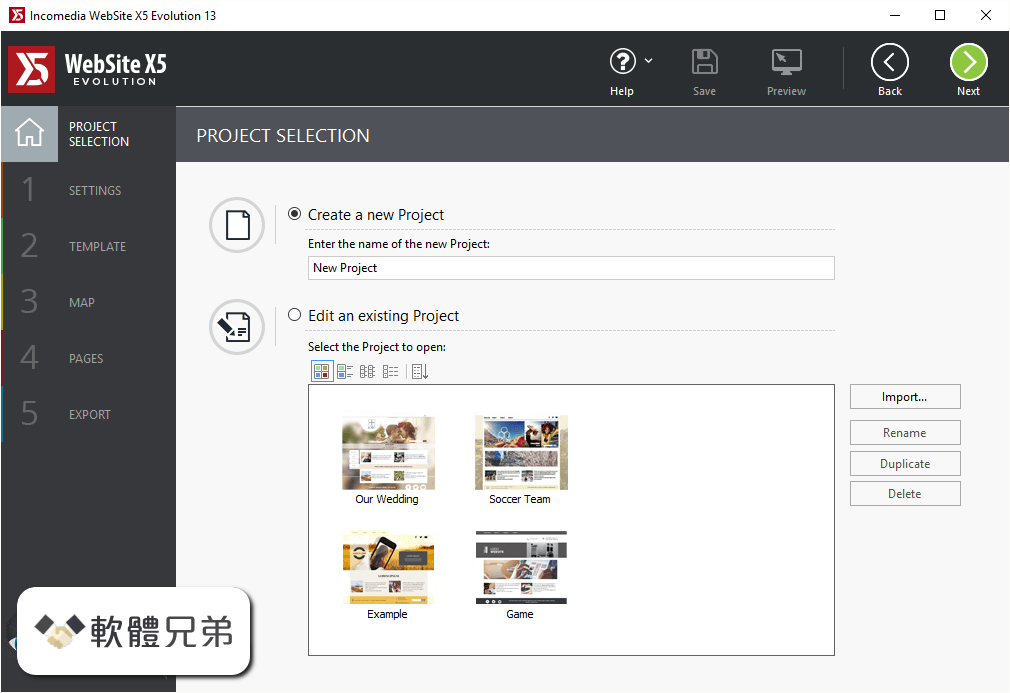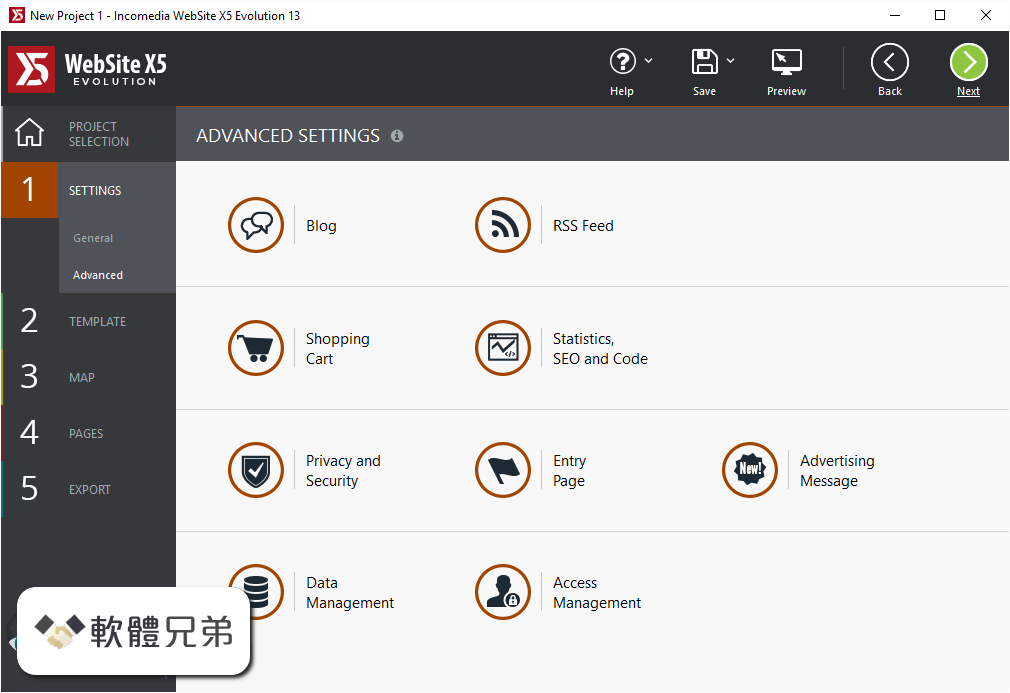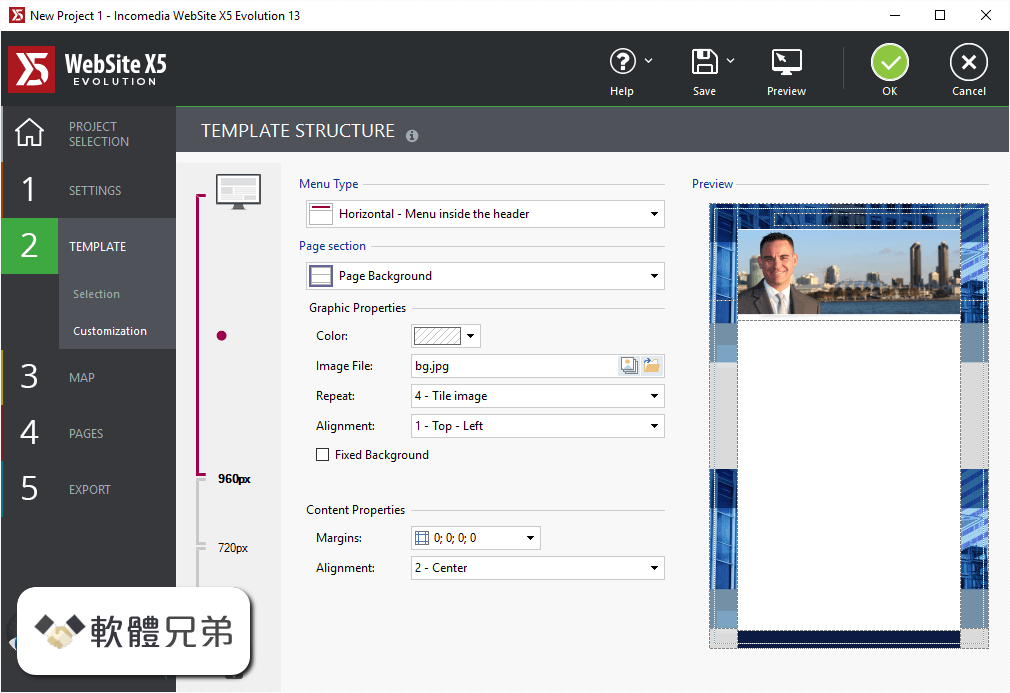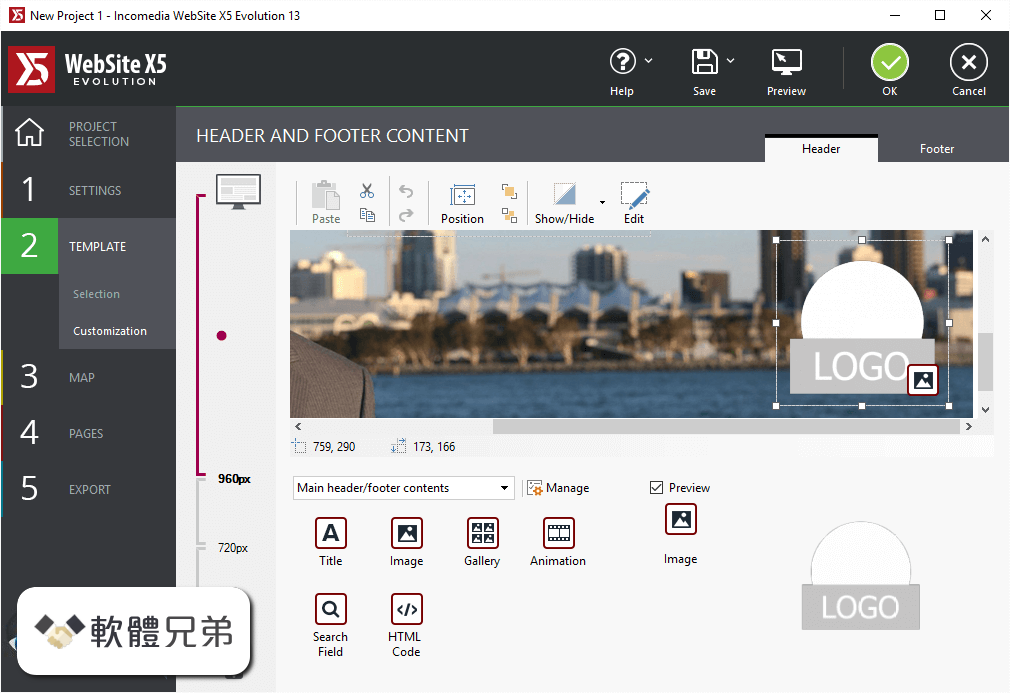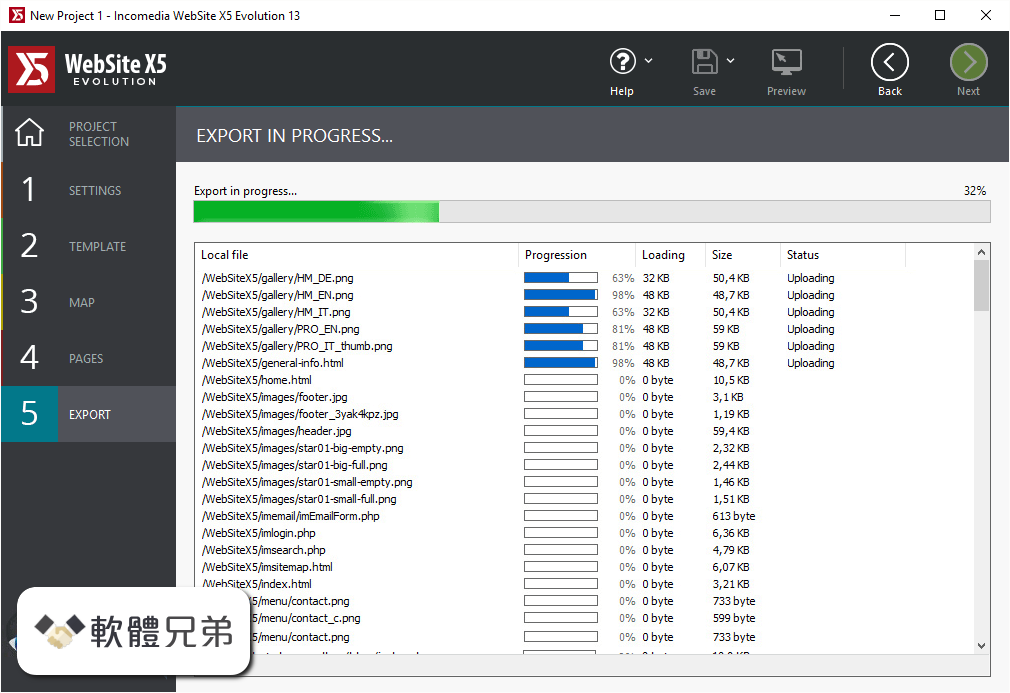|
What's new in this version: WebSite X5 Evolution 2019.3.14
Contact Form Object:
- In some cases, e-mails coming from the Contact Forms weren't correctly sent
WebSite X5 Evolution 2019.3.11
- Change log not available for this version
WebSite X5 Evolution 2019.3.9.1
New Content Slider Object:
- With this Content Slider, you can create sliders in which, in addition to an image, each slide contains a background, a title, a description, and a link-enabled button. Basically, it’s the perfect Object for an eye-catching Home Page
New Button Object:
- You can’t have a website without buttons: now they’re easy to create with the Button Object. Customize text, appearance, and link in just a few clicks, and your button is ready to use
Suggestions Toolbar:
- We’ve re-organized and enhanced WebSite X5’s support materials with new content. You can find all kinds of new articles, videos, and tutorials in the Help Center’s new Guide section, as well as through the new Suggestions Toolbar in the software itself
Template Library:
- We’ve added 10 new Templates for Pro, and updated 5 Templates that can be used with both Evo and Pro. The new Content Slider object has been added into all these templates
Object Management Window:
- We’ve redesigned the Object Management window, making it faster and more intuitive to search and select Objects for your project
SEO – Page Loading Speed:
Along with other factors, Google favors pages that load the fastest. That’s why, in order to increase page loading speeds, we made the following changes:
New image compression engine for Pro:
- All images added into a project can be optimized later using the newly integrated image compression engine. By optimizing images, their overall dimensions can be reduced up to 60%
Gzip Compression for Pro:
- Now, files can be compressed into the Gzip format before being sent to the browser for display, this speeds up transmission times. With Gzip, the HTML, JS, and CSS files can be compressed up to 80%!
Minify resources for Pro:
- When you export your website, all of the project’s JS and CSS files can be minified to make them faster and more lightweight. This involves deleting superfluous characters (spaces, line breaks, comments, etc.) from the code, without compromising its functions
Loading fonts:
- A fallback font is automatically specified for each project: so users can immediately view the page’s text when published online, even before the correct fonts load and are applied. This means the page appears to load faster
More features:
- New styles added to the Object Gallery’s miniature library
- Added the New category amongst the Template search filters
- Added the Used in Project category to the Object search filters. This will make it easier to find the objects you use the most in an ongoing project
WebSite X5 Evolution 2019.2.5.0
- E-Commerce: Some configurations for the e-commerce product prices could generate PHP errors
WebSite X5 Evolution 17.1.2
- Contact Form Object: in some cases data were not correctly stored in the database
WebSite X5 Evolution 17.1.1
- Change log not available for this version
WebSite X5 Evolution 17.0.11
- Change log not available for this version
WebSite X5 Evolution 17.0.8
Objects:
- New: SnowFall
- Add a snowfall effect on your pages and get your website ready for the winter holidays
WebSite X5 Evolution 17.0.4
- CSS Grid: A new internal engine for page generation has been developed. Thanks to the CSS Grid technology, page layout is now automatically redesigned. Websites can be created more quickly, and their rendering on the different browsers is more precise.
- Fullscreen Websites: With this new option, you can adjust a Gallery, a map or any other content to the full width of the browser window.
- Hamburger Button: The Hamburger Button is functional on mobile but it is being more and more used for desktop resolutions too. Now you can: decide to display the Hamburger Menu for all resolutions; design the Hamburger Button as you prefer; set the speed you want your Hamburger Menu to be opened in.
- Automatic order processing: New automated order processing option. If you sell digital goods, your customer will automatically receive the order processing e-mail after paying with PayPal.
- Discount Management: Coupon codes and discounts are very important for an effective sales strategy. Now you can intervene on both individual product and on the total order amount: you can set fixed or percentage discounts; you can activate coupon codes and define their starting and closing dates; you can activate and manage more coupon codes at the same time.
- Amazon Pay: Amazon Pay is now available as store payment method. You now have one more tool to meet your Customers' needs.
- Customer Registration: Your Customers can now choose whether to register or not before finalizing purchase.
- Title tag Management: The Title tag management - which is fundamental for the page optimization - has been improved. Now you can: specify the Title tag for each website page and Blog post, distinguishing it from the simple page title; set the format the Title tag needs to have.
- Blog SEO Optimization: Now you can specify Description and Keywords metatag for each Blog article.
- In the Menu Object, there are now new options to set current page style also for level menu.
- Object margins can now be managed better thanks to a specific window.
- Mobile visualization of images and videos in the ShowBox window has been improved, they are now full width on any device.
- All the Objects in our Marketplace, can now use the free Pixabay images.
- In the Start edition, it is now possible to activate the responsive option.
WebSite X5 Evolution 16.3.1
Entry Page:
- In some cases the page background color wasn't correctly applied
Control Panel:
- The calendar in the Analytics section wasn't displayed in the correct position
Contact Form Object:
- For particular configurations the field description icons weren't correctly displayed
Blog:
- In some cases the option "Export only Blog and RSS Feed" did not work properly
- In particular cases the blog comments weren't displayed correctly on the control panel
General:
- Various fixes
WebSite X5 Evolution 16.2.1
General:
- In particular cases the Offline WebFonts were not correctly displayed
- Improved compatibility with Google Fonts code @import
WebSite X5 Evolution 16.1.1
E-Commerce:
- In some particular cases the the transmission of the order form was not correctly processed
General
- Fixes on stability
WebSite X5 Evolution 16.0.4
Table Object:
- The issues related to the Table Object have been solved
General:
- The issues related to the project conversion have been solved
- The anomalies related to the interface in Polish have been solved
- Fixes on the stability
WebSite X5 Evolution 16.0.3
Text Object:
- In some cases the heading styles at Step 2 were not correctly displayed
- In particular cases the the texts weren't correctly displayed in the internat editor
Blog:
- For particular configurations the articles weren't correctly displayed
- The date and time for the submission of blog comments weren't displayed
General:
- The issues about the software synchronization with https websites have been solved
- In some cases Web Fonts weren't correctly uploaded
- Various fixes
WebSite X5 Evolution 16.0.0
- New: AMP Pages: The Google AMP technology has been introduced for your Blog. You can convert all your post in AMP pages with a simple click: they will load faster, and they will look just perfect on smartphones.
- New: File Attachment:You can now add a File Attachment in the order form of your e-commerce. In this way, you can ask your customers for a proof of purchase or a picture to customize the products you sell.
- New: Tag H1-H6: Added SEO option for the H1-H6 heading tags setup, that can help you rank higher on Google's search results.
- Heading styles: You can now define the heading styles and apply them in the text editor too.
- HTML5 & SEO: New HTML5 tags have been introduced in the code. In this way, the semantics as well as the page accessibility have been improved, so that now your website can be better placed on search engines results, such as Google.
- Security and GDPR: The code WebSite X5 generates has been verified so to make sure that it is compliant with GDPR, the new European Privacy regulation. You have everything you need, including new rules your users have to follow as far as the password generation is concerned: now it's up to you to correctly set up your website.
- Call/Message Link: The link option Call has been renamed in Call/Message and we have added new functionalities: a part from Skype, you can now use providers such as WhatsApp, Facebook Messenger, Telegram, Viber and Vkontakte to keep in touch with your users.
- Website Preview: The website Preview window has been redesigned, so now you can:
- use a toolbar with bigger buttons, which are easier to locate
- use new Device buttons, which are useful to display your responsive websites on the different breakpoints
- use a command to save the external browser you choose to display the preview on
- Project Management: The project management has been made easier: all the projects are saved in the same folder, regardless the version they have been created with. So you don't have to export and import them every time you want to update them.
- Added compatibility with WebAnimator 3 animations.
- The functioning of the 404 Page has been modified, so to allow its manual management too.
- The uploading to the server has been modified so to make it tidier. The files referred to Optional Objects are now exported in a subfolder instead of the website root.
- You can now specify the name used to export the IWZIP file of your project.
- The installation procedure is now easier: you do not need to completely reinstall the new versions, because they are now managed as the updates are.
WebSite X5 Evolution 15.2.3
Menu:
- For particular configurations the style for items in the level menu were not correctly displayed
General:
- Various fixes
WebSite X5 Evolution 15.2.2
Dynamic Content Object:
- In some cases the object did not update correctly
E-Commerce:
- Improved compatibility with the payment types PayPal and MultiSafepay
Blog:
- In some cases the style defined for certain elements was not correct
General:
- For particular configurations an error message about a wrong IP-Address could be displayed when opening the project
- In some particular cases the Tooltip set as mouse-over effect could generate a wrong scroll bar
- In some cases the videos set in the Row Formats were not correctly displayed
- Various fixes
WebSite X5 Evolution 15.1.1
- Solved compatibility issues with the browser Safari
- In some cases the embedding of resources with special characters did not work correctly
WebSite X5 Evolution 15.0.2
- Contact Form Object: In some cases the information added in the Drop Down List field were not correctlty shown in the confirmation e-mail
WebSite X5 Evolution 14.0.6.2
- Change log not available for this version
WebSite X5 Evolution 14.0.6.1
Menu Object:
- In some cases the menu was not correctly displayed
- In some cases the hamburger menu did not behave correctly
Text Object:
- On some browsers the test style wasn't correctly displayed
- In some cases the Object height wasn't correct
Contact Form Object:
- For some configurations it wasn't shown the correct value for the Send button
Gallery Object:
- In some cases the Preview wasn't correctly displayed
Product Catalog Object:
- In some cases the images for the products were not correctly displayed
Sticky Bar:
- For some configurations the bar wasn't correctly displayed
Shopping Cart:
- In some particular cases the currency wasn't displayed in the correct position of the
Price column:
- For particular configurations the tooltip wasn't displayed correctly
- In some cases the product availability wasn't correctly displayed
Access Management:
- Added the possibility of choosing the entry page for the automatic registration
- The link of the validation e-mail now lands to the login page
Blog:
- For some configurations the link to the following article pages did not work properly
- In some cases the Facebook comments weren't shown in the correct language
General:
- In some cases, on some optional objects the link to the images weren't correctly saved
- In some cases the images used in the Row Formats weren't correctly deleted
- In some cases the copy/paste of the stile in the Row Formats didn't work properly
- In some cases in Statistics, SEO and Code the files weren't correctly bound
- In the internal Image Editor, the HSL filter didn't work properly
- Fix on the stability
- Various fixes
WebSite X5 Evolution 14.0.5.3
- General: In projects with hidden pages the preview could not be generated correctly
WebSite X5 Evolution 14.0.4.3
New Login & Logout:
- This lets users log in/log out so they can access locked pages in your website.
WebSite X5 Evolution 14.0.3.1
Product Catalog Object:
- Fixes to the UI
Advertising Message:
- The message was not correctly displayed when a .wax5 animations was added
Entry Page:
- On some particular configurations the page background was not correctly displayed
Access management:
- In some cases the e-mail validation link did not work correctly
WebSite X5 Evolution 14.0.2.1
Text Object:
- In some cases the link did not follow the set configurations
Product Catalog Object:
- Improved the card aspect for the different breakpoints
- In some cases were the ribbons associated to the products not correctly places
- For some configurations the VAT was not correctly displayed
Image Object:
- For some configurations the watermark was not correctly displayed
Menu Object:
- Added the possibility of inserting an icon for the menu items
Contact Form Object:
- In some cases the button background was not correctly applied
General:
- The Video/Audio Object was not correctly placed into the page
- In some particular cases it was not possible to correctly complete the online exportation
- In some cases the "Rotate" effect on Menu and Sticky Bar was not correctly applied
- In some particular cases the backup files were not deleted
- Fixes on project import
- Stability fixes
WebSite X5 Evolution 14.0.1.1
Login/Logout Object:
- In some cases the object was not redirecting to the correct page
Text Object:
- With 120 DPI some elements of the Toolbar were not shown correctly
- In some cases the text formatting was not correct
Blog:
- The content in the sidebar is now correctly positioned in case the stickybar is used
General:
- In some cases the distance between the page menu and the content of page was not correct
- Fix on the stability
WebSite X5 Evolution 2019.3.14 相關參考資料
New features to create your website with WebSite X5
On the other hand, if you have an old WebSite X5 license, discover our special ... Now both Professional and Evolution have advanced backup management ...
https://www.websitex5.com
WebSite X5 Evolution 2019.3 - Developer & Programming ...
WebSite X5 - Evolution is a powerful application which makes it easy to create top-quality responsive websites, even if you've no design or ...
https://www.techadvisor.co.uk
WebSite X5 Evolution 2019.3 free download - Download the ...
WebSite X5 Evolution 2019.3: Easily create responsive websites, no design skills required.
http://www.downloadcrew.co.uk
WebSite X5 Evolution 2019.3 free download - Software ...
WebSite X5 Evolution 2019.3: Easily create responsive websites, no design skills required.
http://www.downloadcrew.com
WebSite X5 Evolution 2019.3 | Software Downloads | Techworld
WebSite X5 - Evolution is a powerful application which makes it easy to create top-quality responsive websites, even if you've no design or ...
https://www.techworld.com
WebSite X5 Evolution Download (2020 Latest) for Windows ...
WebSite X5 Evolution is the software designed and developed by Incomedia that lets anyone, from beginners to expert users, create their own websites, blogs ...
https://www.filehorse.com
WebSite X5 Help Center
WebSite X5 Update 2019.3.14. Visited 146, Followers 1, Comments 0 ... can i import an html website to website x5? Last post of Esahc .. on 01/23/2020 23:57:10.
https://helpcenter.websitex5.c
|