Wavebox 3.11.0 (64-bit)
由開源的 WMail 項目的原始創建者起草。 Wavebox 是開源的,基於 WMail 的驚人成就,同時增加了對更多服務和工具的支持。這是 Wavebox,但你的方式。您可以自定義您的通知,托盤圖標的外觀,下載文件的操作方式等等。只需打開設置對話框,找到你心中的內容!
A 為您的網絡工具提供新的工具
Wavebox 讓您的網絡郵件和在線通信工具在您的桌面上享受到賓至如歸的感受.
最棒的網絡,以及更多的功能
Wavebox 保留了最好的網絡功能,你無法上網的額外功能.
愛好習慣?添加你自己的 extras
Wavebox 是在 Github 上開源的,所以沒有任何東西阻止你改變它,並使得更好!
定制性
你可以建立開源的 Wavebox,並調整它,以滿足您的需求。如果你認為別人會發現它有用,打開拉請求,所以每個人都可以受益!
Security& trust
比開放源代碼軟件更安全嗎?去看看你的機器上運行的確切代碼 - 通過默默無聞的安全性! Wavebox 是一個偉大的下一代網絡桌面通信工具!
Wavebox Features:
Supports extras
Extras 提供您最喜愛的在線工具,如存儲,日曆和任務管理,都支持。
添加鏈接
De - 雜亂的桌面通過添加鏈接到您最喜愛的網絡,如公司內聯網,Facebook 和 Newsfeeds.
Multiple accounts
輕鬆地切換您的帳戶,所以不再等待,在屏幕之間失去你的地位.
Lightweight
Wavebox 可以“睡覺”任何帳戶,安靜地坐在後台,同時仍然讓你迄今在新的通知.
跨 OSX,Windows& linux- 沒有理由再次輸入 gmail.com 到您的瀏覽器!
43+ 字典
使用您的母語使用拼寫檢查,同時提供多種語言的建議和更正.
鍵盤快捷鍵
支持所有現有的鍵盤快捷鍵。無需學習任何新東西或使用新的外來組合.
靜音隱藏
Wavebox 讓您選擇避開你的方式,並讓你選擇你想要看什麼(如果有的話)UI.
注:14 天的試用版。演示版本中有限的功能.
ScreenShot
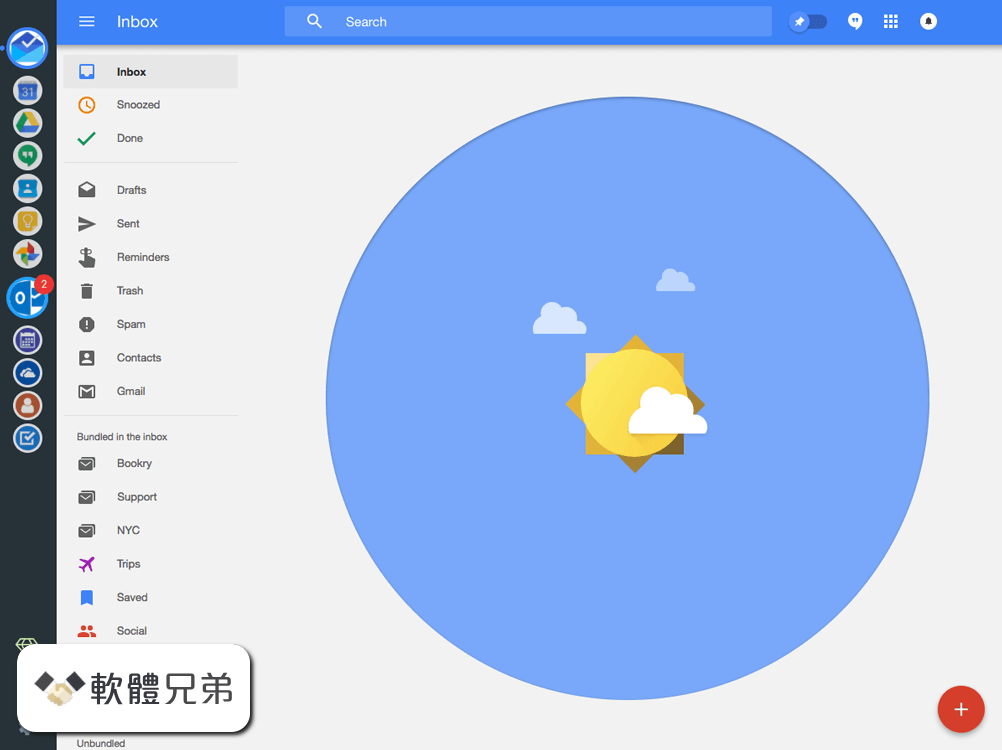
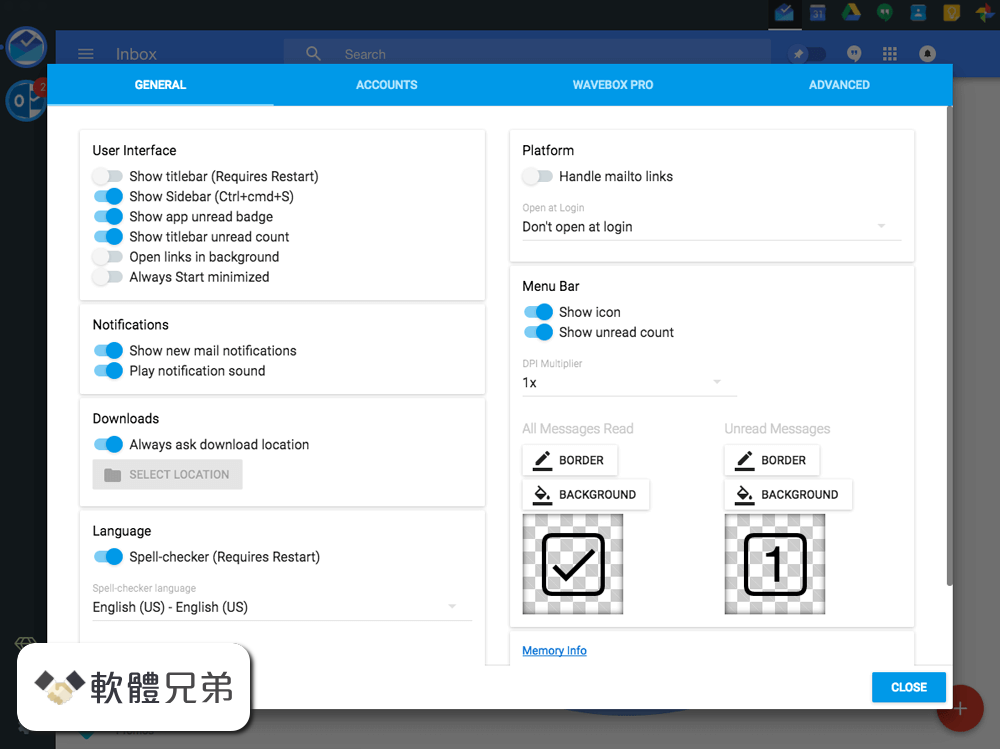
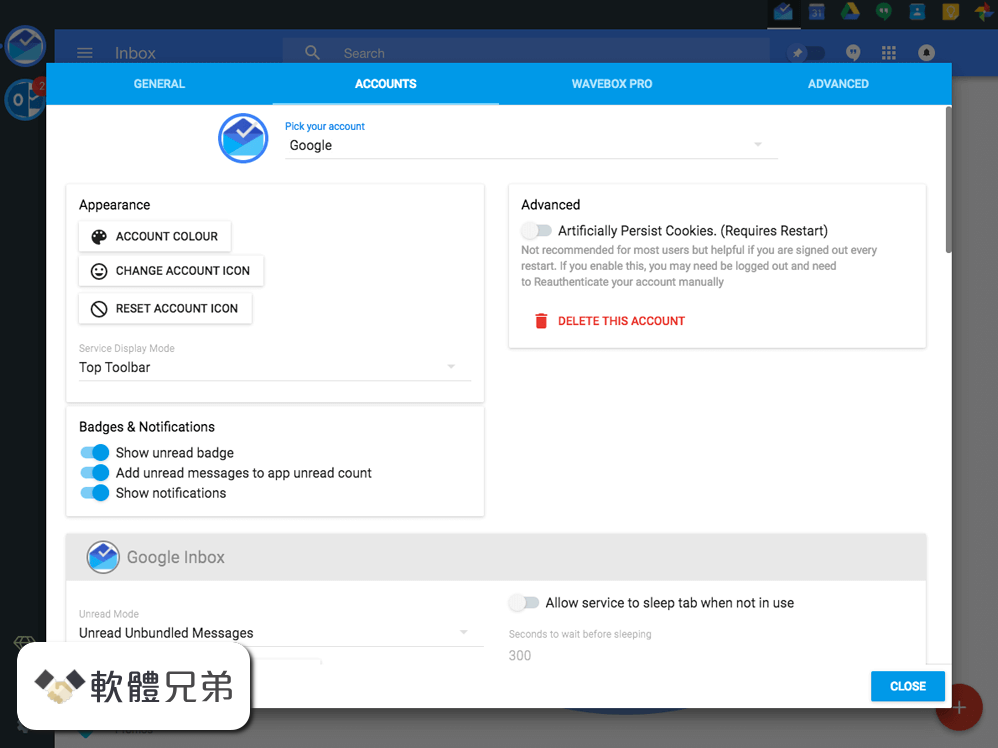
| 軟體資訊 | |
|---|---|
| 檔案版本 | Wavebox 3.11.0 (64-bit) |
| 檔案名稱 | Install_Wavebox_3_11_0_x64.exe |
| 檔案大小 | 66.3 MB |
| 系統 | Windows 7 64 / Windows 8 64 / Windows 10 64 |
| 軟體類型 | 未分類 |
| 作者 | Bookry Ltd |
| 官網 | https://wavebox.io/ |
| 更新日期 | 2018-03-21 |
| 更新日誌 | |
|
What's new in this version: Features: Wavebox 3.11.0 (64-bit) 相關參考資料
|
|
