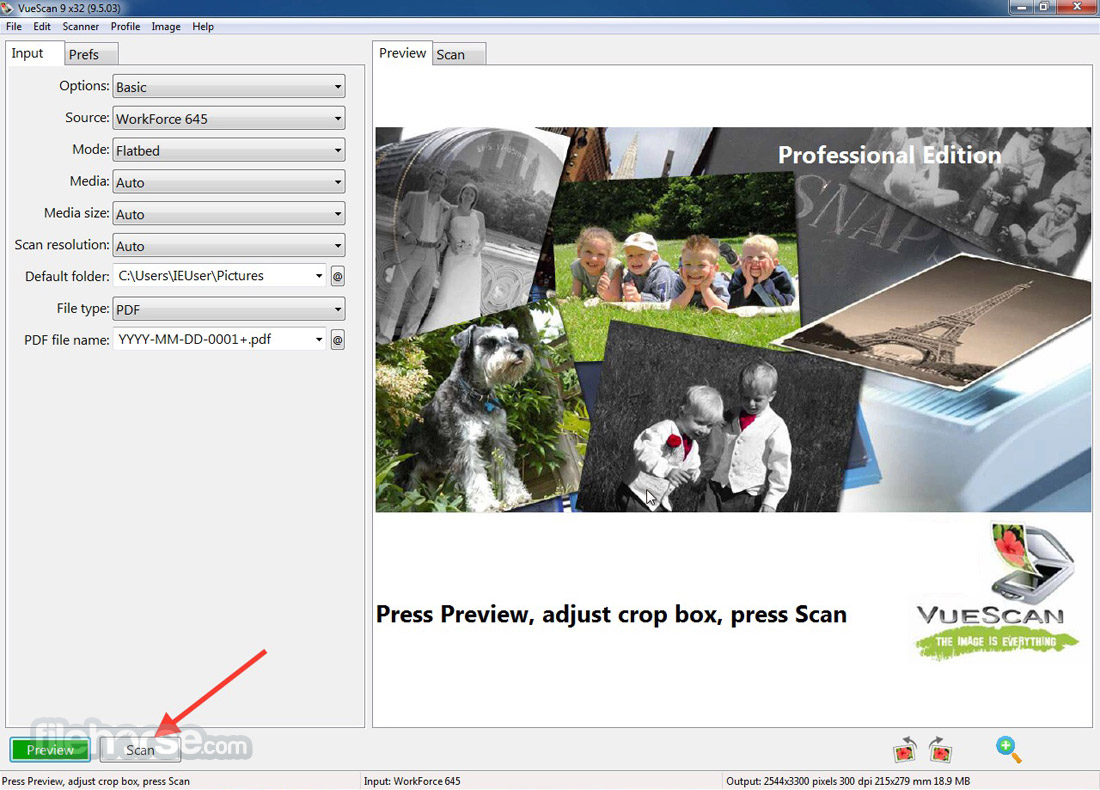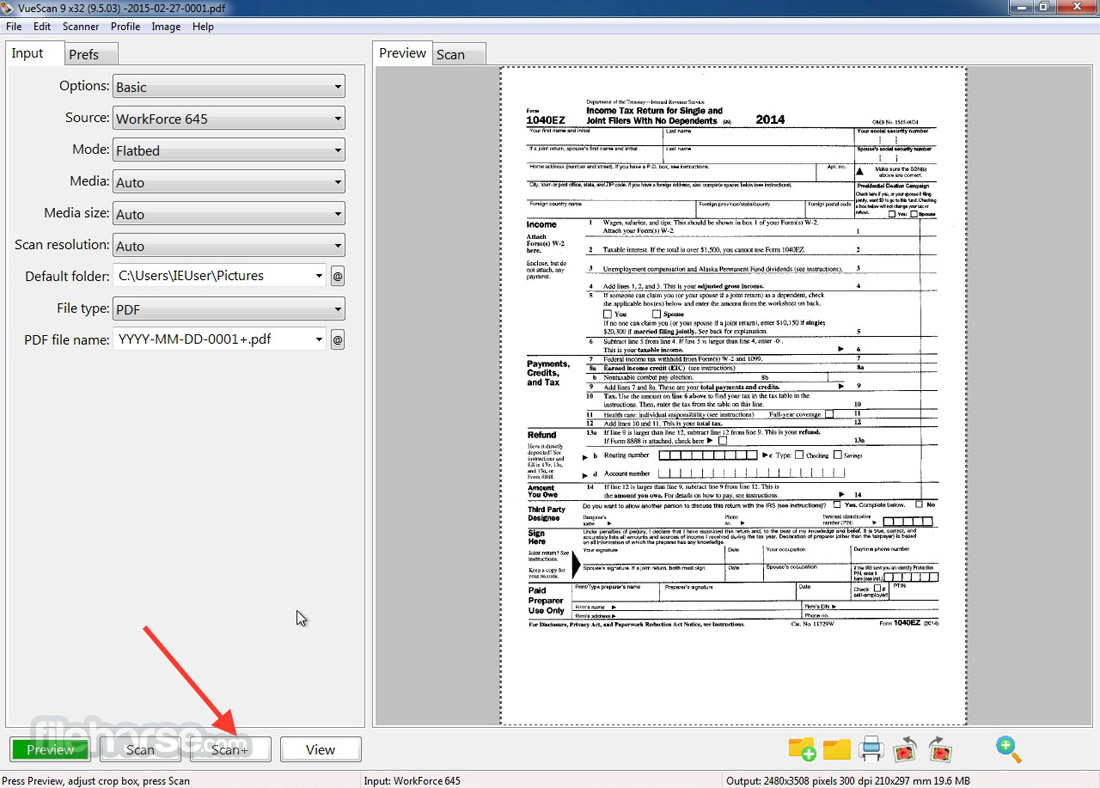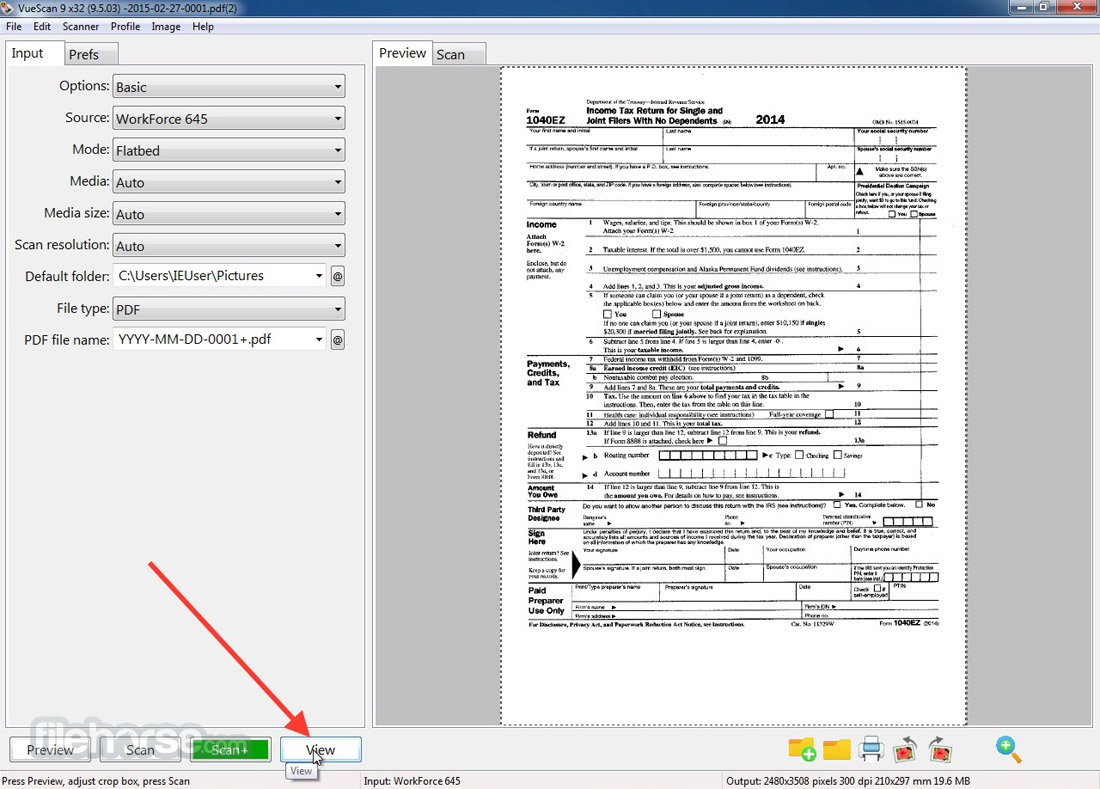|
What's new in this version: WinLock Professional 9.16
- Full support for Windows 11
- New modernized UI
- New firewall engine
- Disable right-click in Start menu
- Active days of week under timer settings
- Disable sign-in options
WinLock Professional 9.15
- Full support for Windows 11
- System window frame option
- Active days of week under timer settings
- Disable right-click app menu
- Disable sign-in options
- Wildcards under trusted sites
- Apply profile now supports domain users
- Support for TLS connection
- Disable Ctrl+D
- Redirect now works with most known browsers
- Support for the latest version of Remote Administrator
- Minor fixes and improvements
WinLock Professional 9.14
- Full support for Windows 11
- System window frame option
- Active days of week under timer settings
- Disable right-click app menu
- Wildcards under trusted sites
- Apply profile now supports domain users
- Support for TLS connection
- Disable Ctrl+D
- Redirect now works with most known browsers
- Support for the latest version of Remote Administrator
- Minor fixes and improvements
WinLock Professional 9.12
- Full support for Windows 11
- New modernized UI
- New firewall engine
- Disable right-click in Start menu
- Active days of week under timer settings
- Microsoft Edge restrictions
- Disable Ctrl+D
WinLock Professional 9.10
- Full support for Windows 11
- System window frame option
- Active days of week under timer settings
- Disable right-click app menu
- Wildcards under trusted sites
- Support for TLS connection
- Redirect now works with most known browsers
- Minor fixes and improvements
WinLock Professional 9.04
- System window frame option
- Active days of week under timer settings
- Disable right-click app menu
- Wildcards under trusted sites
- Support for TLS connection
- Redirect now works with most known browsers
- Minor fixes
WinLock Professional 9.03
- System window frame option
- Active days of week under timer settings
- Redirect now works with most known browsers
- Minor fixes
WinLock Professional 9.00
- New modernized user interface
- New firewall engine that handles most browsers
- Increased maximum log file size
- Disable Lock Computer also locks Win+L key
- Improved support for Windows 8
- Improved USB key authentication
- Improved translations
WinLock Professional 8.47
- Disable pinned apps
- Apply settings option
- Disable right-click in Start menu
- Disable F10 key
- Microsoft Edge restrictions
- Disable Timeline
- Full support for unicode websites
- Support for Chrome 88 and Tor 10
WinLock Professional 8.46
- Disable pinned apps
- Apply settings option
- Disable right-click in Start menu
- Disable F10 key
- Microsoft Edge restrictions
- Disable Timeline
- Full support for unicode websites
- Support for Edge 88 and Tor 10
WinLock Professional 8.45
- Disable pinned apps
- Disable F10 key
- Apply settings option
- Desktop screenshot in e-mail reports
- Microsoft Edge restrictions (Professional edition only)
- Support for Windows 10 2004 and 20H2
- Support for Firefox 81, Edge 80, Opera 72, Opera GX, and Chrome 83
- Improved support for high-DPI and text scaling
- Minor improvements
WinLock Professional 8.43
- Disable pinned apps
- Disable F10 key
- Apply settings option
- Desktop screenshot in e-mail reports
- Support for Windows 10 1903
- Support for Firefox 81, Edge 80, Opera 71, Opera GX, and Chrome 83
- Improved support for high-DPI and text scaling
- Bug fixed: Apply Settings command doesn't work under some x64 systems
- Minor improvements
WinLock Professional 8.42
- Disable pinned apps
- Disable F10 key
- Apply settings option
- Desktop screenshot in e-mail reports
- Support for Windows 10 1903
- Support for Firefox 70, Edge 80, Opera 69, Opera GX, and Chrome 83
- Improved support for high-DPI and text scaling
- Bug fixed: Apply Settings command doesn't work under some x64 systems
- Minor improvements
WinLock Professional 8.41
- Updated version of WinLock. Support for Opera 69
WinLock Professional 8.4
- Disable pinned apps
- Disable F10 key
- Apply settings option
- Desktop screenshot in e-mail reports
- Support for Windows 10 1903
- Support for Firefox 70, Edge 80, Opera GX, and Chrome 79
- Improved support for high-DPI and text scaling
- Minor fixes and improvements
WinLock Professional 8.36
- Change log not available for this version
WinLock Professional 8.35
- Disable pinned apps
- Apply settings option
- Support for Windows 10 1903
- Support for Firefox 70, Edge 79, and Chrome 79
- Improved support for high-DPI and text scaling
- Minor fixes and improvements
WinLock Professional 8.33
- Disable pinned apps
- Apply settings option
- Disable right-click in Start menu
- Force system shutdown
- Disable screen edge swipes
- Disable Timeline
- Full support for unicode websites
- Support for Firefox 70 and Chrome 79
WinLock Professional 8.32
- Disable pinned apps
- Apply settings option
- Support for Windows 10 1903
- Support for Firefox 70
- Improved support for high-DPI and text scaling
- Minor fixes and improvements
WinLock Professional 8.31
- Block unsigned executables
- Block Ctrl+N, Ctrl+S, and Ctrl+O keys
- Disable right-click in Start menu
- Force system shutdown
- Disable screen edge swipes
- Disable Timeline
- Full support for unicode websites
- Support for Firefox 68
WinLock Professional 8.3
- Disable screen edge swipe in Windows 10
- Force system shutdown in Windows 8 and higher
- Disable timeline
- Disable quick access toolbar
- Full support for unicode websites
- Remote apps snapshot
- Support for Opera 60, Firefox 68 and Yandex Browser 19
- Revised manual
WinLock Professional 8.21
- Disable screen edge swipe in Windows 10
- Force system shutdown in Windows 8 and higher
- Disable Timeline
- Support for Opera 60 and Yandex Browser 19
WinLock Professional 8.2
- Support for Chrome 71, Opera 57 and Yandex Browser 18.11
- Lock hidden icons
- Block unsigned executables
- Block right-click in Windows 10 Start menu
- Block Ctrl+N, Ctrl+S, and Ctrl+O keys
- Now handles secondary taskbar on dual-monitor systems
- Bug fixed: File created and File deleted log events conflict under some systems
- Bug fixed: LockBox freezes on long time operations
- Minor fixes and improvements
WinLock Professional 8.12
- Screen capture now supports multi-display systems
- Disable Shift, Alt, Ctrl, and F2 keys
- Lock hidden icons
- Blocked keywords now can include wildcards
- Hide menu also blocks Organize button in Windows 7
- Disable App key also disables Shift+F10
- Hide libraries
- Support for Chrome 71 and Opera 57
- Improved support for Windows Vista and Windows 10
WinLock Professional 8.11
- Chrome restrictions
- Screen capture now supports multi-display systems
- Disable Shift, Alt, Ctrl, and F2 keys
- Disable drag and drop
- Blocked keywords now can include wildcards
- Hide menu also blocks Organize button in Windows 7
- Disable App key also disables Shift+F10
- Hide libraries
- Support for Chrome 71 and Yandex Browser 18
- Improved support for Windows Vista and Windows 10
- Fixed App key blocking issue
WinLock Professional 9.16 相關參考資料
Downloading WinLock Professional 9.16 from FileHorse.com
WinLock Professional is comprehensive security software for personal or publicly accessible computers running all versions of Windows from 2000 to Windows ...
https://www.filehorse.com
Select Version for Windows 軟體資訊交流 - winXmac軟體社群
What's new in this version: WinLock Professional 9.16 - Full support for Windows 11 - New modernized UI - New firewall engine
https://winxmac.com
Tag: WinLock Professional Free Download
2023年12月30日 — WinLock Professional 9.16 Crack + Serial Key Full Version Free Download WinLock Professional Crack can protect sensitive data stored on.
https://pcfullversion.com
WinLock Pro Crack Download Archives
2024年1月13日 — WinLock Pro 9.16 Crack + License Key Free Download 2024. WinLock Pro 9.16 Crack + License Key 2024 Winlock Pro 9.16 Crack is a very advanced ...
https://explorecrack.com
WinLock Professional 9.1.6 : 軟體王2024 - 軟體資訊
2023年10月16日 — 遙控從PC 或移動設備遠端鎖定、捕捉快照、應用限制。 資料保護阻止對選定檔案、資料夾和應用程式的瀏覽。 螢幕定時器在數位時鐘顯示 ...
https://www.softking.com.tw
WinLock Professional 9.1.6 Free Download
WinLock is a comprehensive security software for personal or publicly accessible computers running all versions of Windows from 2000 to Windows 10.
https://winlock-professional.s
WinLock Professional 9.12 + License Key Free Download
2023年12月5日 — WinLock Professional 9.16.
https://www.linkedin.com
WinLock Professional Download (2024 Latest)
Download WinLock Professional 9.16. WinLock Professional. October, 16th 2023 - 11.2 MB - Trial. Free Download. Security Status. Review · Screenshots ...
https://www.filehorse.com
WinLock Professional For Windows 7 & 10 64-Bit Download
WinLock is a dеvicе locking program that еnablеs you to password protеct your computеr and kееp othеrs from accеssing cеrtain programs, filеs or foldеrs. It ...
https://offlinesetups.com
|