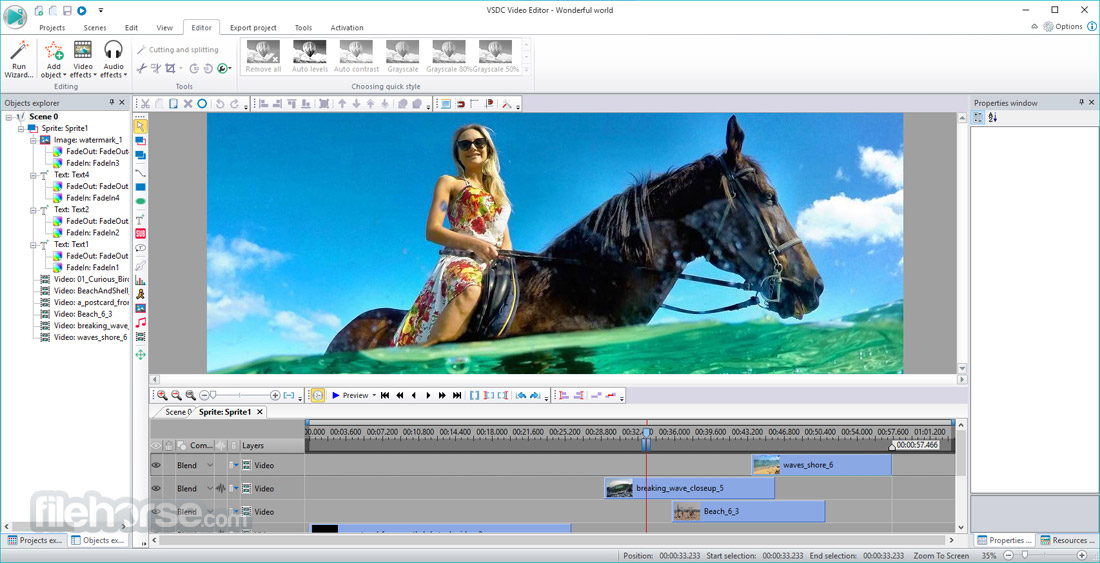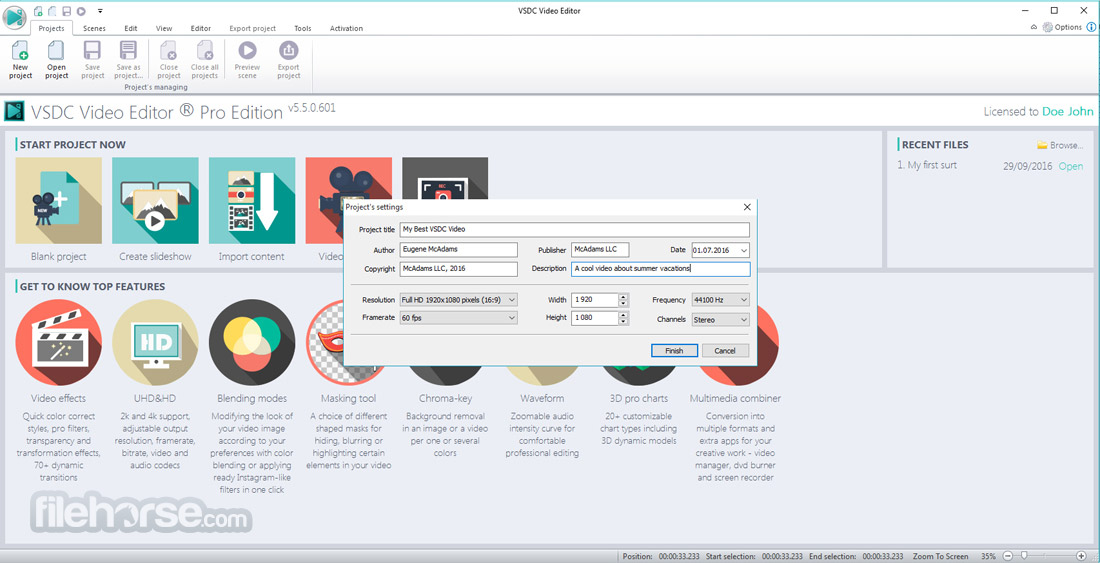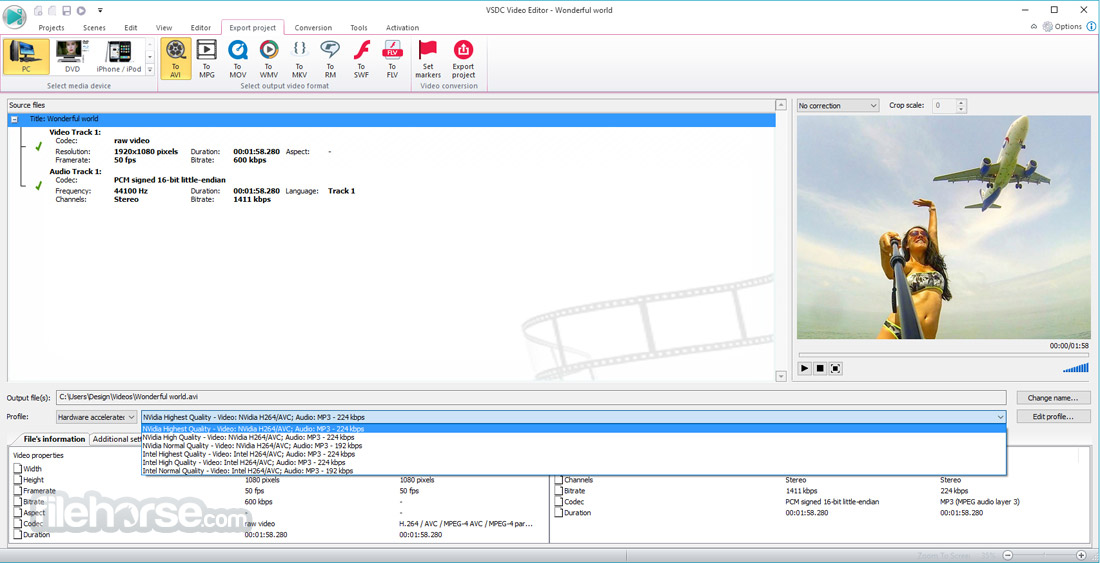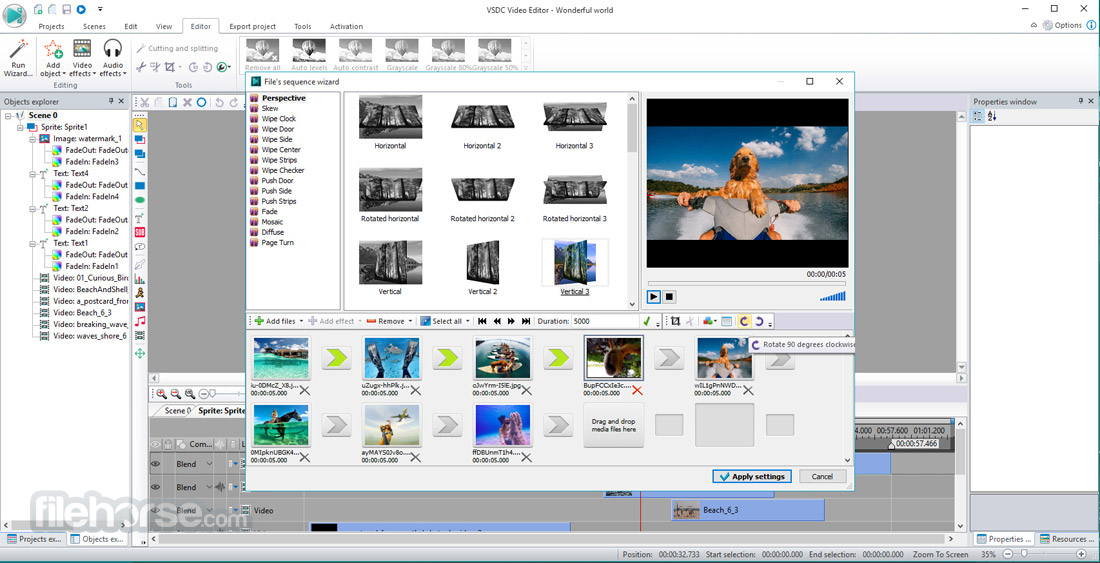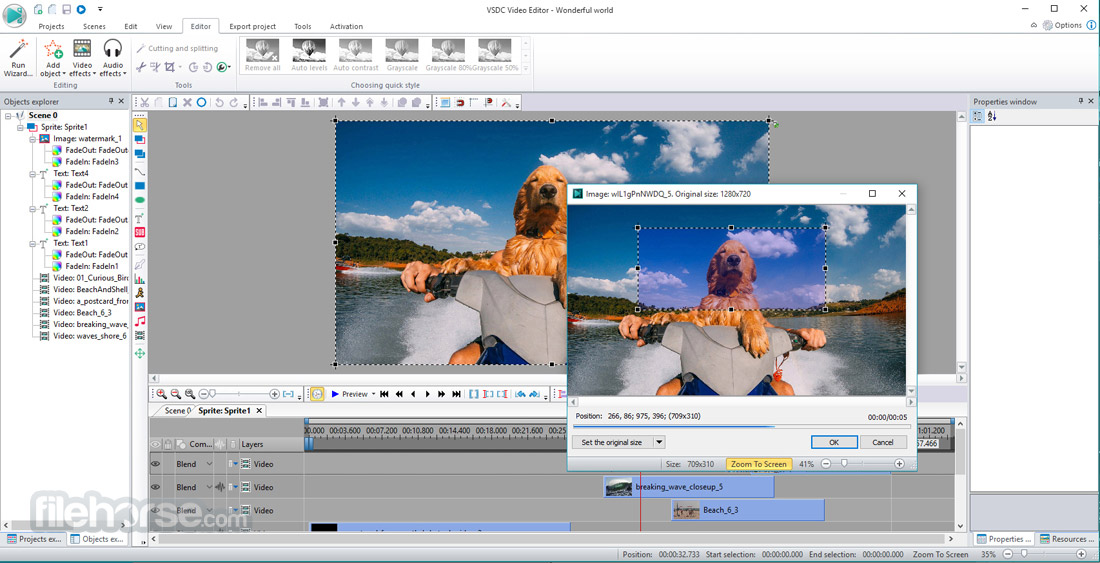|
What's new in this version: PerformanceTest 10.0 Build 1000
- Score rebalancing Due to the large amount of changes made to the 2D/3D/CPU/Disk tests all the calculated mark values have been rebalanced and scaled to be similar (but not exactly the same) to that of PerformanceTest 9
- Individual test scores have not been scaled so a direct comparison cannot be made in many cases between version 9 and version 10
- Windows Support No longer supporting Windows versions older than Vista
- Compiler updates We have switched from using Visual Studio 2013 (for V9) to Visual Studio 2019 for V10. Newer compiler versions typically bring improved code optimisation and use of newer CPU instructions
- CPU Tests Enabled compiler optimisations for the CPU tests that had previously been disabled. This has resulted in better performance on newer CPUs when compared to older ones
- Compression Test, replace with a new version that uses the Cypto++ Gzip library. Previous versions of PerformanceTest were using a Adaptive encoding algorithm, which gave good compression rates on text, but was’t in common use. Zip is the defacto standard for real world data compression
- Encryption test, removed Salsa and TwoFish from the sub tests that are run and replaced them with an ECDSA (Elliptic Curve Digital Signature Algorithm) sub test. Previously PerformanceTest V9 had 4 sub-tests. These were, TwoFish, AES, Salsa20 & SHA256. Now we have three sub-tests. AES, ECDSA & SHA256. These are all algorithms that are heavily used in the real world
- Extended Instructions (SSE), added an AVX512 test (when available). AVX512 are a new set of CPU instructions that are in newer CPUs
- Extended Instructions (SSE), fixed a pointer math issue in the test that was referencing incorrect memory locations. Accessing the correct data helped with data alignment and improved test throughput
- Extended Instructions (SSE), made some changes to the SSE/AVX/FMA tests for how the results are retrieved and stored for next calculation loop (using _mm_storeu_ps and mm256_storeu_ps)
- Extended Instructions (SSE), removed custom aligned vector/matrix class and switched to standard vector/matrix class. Changed how matrix data is loaded before test (using _mm256_broadcast_ps)
- Integer Math, made some changes to add better support for out of order execution. This makes the algorithm less linear and gives modern CPUs the change to get more calculations done in parallel
- Added a Cross-platform mark to the CPU test, made up of the Integer, Floating point, sorting and prime test scores. This will be calculated when loading a V9 baseline in V10 if the required scores are available. This cross platform score is not used when generating the overall CPU mark as it based on previously run tests. We envisage that we’ll use these results in the future for cross platform comparisons (x86 PCs vs ARM based mobile devices)
- Physics test, updated Bullet physics engine to version 2.88. Previously we were using 2.83
- 2D Tests Added a new SVG (Scalable Vector Graphics) image rendering test that will open and display several SVG images
- Added a new “PDF Render” test that will open a PDF and scroll through the available pages
- Changed default test size to 1920 x 1080. This should place more load on the video card than was previously the case so frame rates are lower across the board compared to V9. Tests will scale down in size to 1024×768 and a penalty will be applied and will not run at lower resolutions than this
- Direct 2D, increased amount of objects displayed during test
- Windows Interface test, increased size of dialog and number of controls on dialog
- Complex vectors, changed so that rendering loop resets sooner rather than most of the drawing happening off screen towards the end of the test
- Image Filters and Image Rendering, added DX11 versions of this test. Results are a combination of old and new tests
- Due to these updates scores and the 2D mark value in older versions of Windows (eg Windows 7) will be far lower as it isn’t possible to scale meaningfully when multiple tests can’t be run
- 3D Tests DX9, changed default resolution to 1920×1080, test will be scaled down and a penalty applied if it cannot be run at this resolution
- DX9, increased default Anti Aliasing level to 8, changed skybox and number of objects in scene. This was done with the aim of making the test less CPU bound
- DX10, increased default resolution to 1920×1080, test will be scaled down and a penalty applied if it cannot be run at this resolution. This adds load to the video card
- DX10, increased number of islands and meteors during test
- DX10, fixed a bug when enumerating display modes for the DX10 test where no compatible card would be found if there was a large amount (>500) of display modes
- GPU Compute, replaced the Bittonic sort test with an NBody Gravity test. Nobody knew what a Bittonic sort was or how it applied to the real world. NBody simulations on the other hand are a fairly common scientific application and they make a good visual impact
- GPU Compute, increased default size for sub tests to 1920×1080
- GPU Compute, OpenCL test, made some changes to particle size and variables used for calculations so more is happening during the test
- GPU Compute, Mandelbrot test, increased number of iterations 10x to slow down the test execution
- Started allowing ”Microsoft RemoteFX Graphics Device” for 3D support on some VMs
- Memory Tests Increased amount of memory that non-cached tests use to 512MB of RAM (up from 256MB)
- Database Operations, changed to use an in memory sqlite3 database based on SQLite 3.31.1. Will run for maximum available physical cores and use at least 128MB RAM per thread
- Threaded, changed to run a range of threads up the maximum available (eg 2, 4, 8, 16 or 3, 6, 12 depending on available core count) and use highest score. Amount of RAM used will depend on number of threads, <= 16 threads 512 MB, <=64 threads 1 GB, > 64 threads 2 GB
- Threaded and Database operations, added support for processor groups and thread affinity
- Latency test, now will take measurements based on 16KB, 64KB and 8MB ranges (previously was just 64KB) and use the average value of the three tests for the score. This will give a broader range of samples and will result in higher latency figures than PT9
- Disk tests Changed name of “Random Seek” test to “32KQD20” to better represent the test (using 32K block size with a queue depth of 20)
- Added a new “4KQD1” test (using 4k block size with a queue depth of 1)
- Increased test files size to 400MB for write test, 800MB for read test (traditional hard drive). If drive is an SSD then it is 1GB for write test and 2GB for read test
- Removed the CD test
- Advanced Physics Test Added option to allow resolution to be selected
- Updated Bullet physics engine to version 2.88. Previously was using 2.83
- Added message check on exit to stop „not responding“ when closing while using a large number of objects
- Advanced Network Test Added threading, Windows RIO (Registered Input/Output API Extensions) sockets option. These changes were made to achieve higher throughput & lower latency, particularly on 10Gb+ networks. You should now be able to really push the limits of your networking gear with these changes
- Advanced Disk Test Made some changes to try and stop crashes during the advanced disk IOPS test when the hard drive is failing/responding abnormally
- Added temperature collection to test results. Can now choose to display the temperature or the latency heat map when displaying a graph. This has become important as some SSDs throttle down their speed under high temperatures
- Advanced Memory Test
- Added „Threaded“ test option to advanced memory test, currently will run the threaded memory test starting with 1 thread up to (Cores * Threads per core) threads. Each test loop is repeated 3 times and the best result stored.Now opens graph automatically at end of testing
- Updated latency test to use same settings as standard test, running random range latency test for 16KB, 64Kb and 8MB ranges and then averaging the results
- NEW Advanced CPU Test Added an advanced CPU test, this allows individual CPU tests to be run from 1 thread up to a specified number of threads and then the results graphed
- NEW Advanced Internet Speed test Added an implementation of M-Labs (https://www.measurementlab.net) internet speed test that will connect to their servers, performance a 10 second upload test, a 10 second download test and then display the results from that test
- Baseline management Re-enabled choosing of colours for loaded baselines, this will only affect the bar graph colour of the baseline and the text colour will not change
- Localisation Added a section in the installer to allow selection of a supported language, on install first launch PT will now choose that language by default
- Reporting Added percentile options to exported text, formatted text and HTML reports
- Baseline Management Added a way of tracking submitted baselines and displaying them in the advanced baseline management dialog under the “Uploaded” tab
- Scripting Added SETRERUNRESULT to toggle re-run config setting. Choose between keeping BEST and NEW result when re running tests
- Added HIDEBASELINES option to only add current computer results to exported results files
- Added CPU_RUNTEST and ACPU_SETEXPORT commands for scripting the advanced CPU test
- Changed „Result Date“ to be local time instead of UTC for consistency (windows install time was already local time)
- HTML report output, fixed a bug where the Unicode BOM was not being correctly written to the start of the file if the file was opened in append mode and didn’t already exist
- Removed 2 extra line breaks being added at end of records for REPORTSUMMARYCSV command
- Misc Chart display, added percentage difference to baselines when a score the „this computer“ is available. Also added option in the preferences to enable/disable
- Fixed an incorrect error message in the advanced drive performance test when a selected disk did not have enough free space
- Fixed a bug when saving results to an image, the scrollbar width was being applied and causing some result to be hidden
- Added a gray rectangle to custom list view header so the boundary that can be used to resize the columns is highlighted
- System information, Changed ram details in baseline system info to display in GB
- Now displaying „Baseline #X“ instead of just „#X“ on system information window for loaded baselines
- Report exports, added BIOS version and hard drive size as a separate field to the exported report system information
- User Interface, Made back/prev/next buttons in 3D component info view slightly lighter so they stand out more
- No longer displaying PNP ID on Video card system info display
- Fixed some preferences dialog alignments
- CSV export, fixed an issue where multiple „unknown disk“ entries could be output and change column ordering
PerformanceTest 9.0 Build 1035
- Fixed a crash at startup on some systems when collecting SMBIOS system information
PerformanceTest 9.0 Build 1034
- Fixed some display issues when collecting system information for graphics cards:
- on systems with integrated & discrete cards in some cases multiple entries were displayed
- monitors were not assigned to the correct video card
- some Nvidia cards were not being saved in the baseline correctly
PerformanceTest 9.0 Build 1033
- Fixed a crash on startup when collecting graphics system infromation
PerformanceTest 9.0 Build 1032
- Fixed an issue when trying to print in windows 10
- Fixed a crash on start up that could occur on Intel Baytrail systems due to an invalid MSR read
- Made some changes to try and stop crashes during the advanced disk IOPS test when the hard drive is failing/responding abnormally
- Fixed a bug with the save results as image function being impacted by the scroll bar on normal graph displays (would only save as many results as were displayed)
- Added more information to "Could not reset the Direct3D device" error
PerformanceTest 9.0 Build 1031
- Baseline management: added max cpu/3d/disk scores to advanced baseline search windows. Will now force a min and max score entry (with a differnence no larger than 1000) when doing a search based only on a cpu/3d/disk score.
- Removed Nvidia G-Sync check before submitting baseline results as the Nvidia API was not reliable and could indicate G-Sync was enabled on systems that did not support it
- Fixed a bug in the DX12 test where it would not always choose the video card with the largest amount of RAM
PerformanceTest 9.0 Build 1030
- System information library updated to support Radeon RX 590, support for retrieving CPU info for Intel Goldmont
PerformanceTest 9.0 Build 1029
- Fixed a crash that could occur during the disk test
PerformanceTest 9.0 Build 1028
- Fixed a bug when enumerating display modes for the DX10 test where no compatible card would be found if there was a large amount (>500) of display modes
- Updated temperature offsets for some AMD Ryzen CPUs to make the temperatures more accurate
PerformanceTest 9.0 Build 1027
- Updated system information library to fix a crash that could occur on Windows 10 Enterprise with device guard enabled on some AMD systems
PerformanceTest 9.0 Build 1026
- Fixed a crash that could occur in the Advanced Disk Drive Performance test when a call to get the drive information failed
- Changed advanced memory test to allocate up to 25% of system ram (previously would limit to 2GB)
- Fixed a crash that could occur when adding a large amount of baselines at once using the baseline management window
PerformanceTest 9.0 Build 1025
Fixed an issue with NUMA settings when selecting a processor using a different node to the one the PerformanceTest EXE was running on
Fixed a crash that could occur at startup due to a buffer overflow when downloading updated chart data
PerformanceTest 9.0 Build 1024
- Made a change so that the high powered card on dual graphics card systems is displayed in the "your card vs" comparisons
- Advanced Drive Test, fixed freeze bug when filesize is larger than the maximum allowed per the drive's filesystem.
- Advanced Drive Test, Widen the rows on the table and updated displayed precision for Latency Read/Write tests (will show microseconds, us, instead of ms where applicable). This is important when benchmarking very low latency RAM drives.
- Advanced Drive Test, Improved test consistency. Previously the creation of the test file and the the actual test period could overlap on some disk systems due to caching. This could cause a slow start to the test. If a drive respects caching directives this shoould no longer happen.
- Fixed openCL test crashing/not displaying an error message when no openCL library is available
- Added monitor DPI to baseline information
- Updated system information library to correctly report details about new hardware
PerformanceTest 9.0 Build 1023
- Made some changes so test scores greater than 0 but less than 1 are rounded up to 1 when displayed (to avoid them showing as 0)
- Added a new example baselines to reflect newer hardware on the market
- Started displaying text scaling factor / DPI settings in the with video card information. The DPI setting can impact the 2D results (more pixels to move around means slower 2D at high DPI)
PerformanceTest 9.0 Build 1022
- Fixed a crash that could occur when exporting a test graph (eg advanced memory test) to an image
- Fixed a bug in the Advanced memory test where NUMA settings were not being taken into account for memory latency and block size testing
- Fixed a crash that could occur in the memory latency test
PerformanceTest 9.0 Build 1021
- Fixed the naming of some AMD RX 560 cards when they share the same device ID as the RX 460
- Updated help to a new format to allow opening and display of current topic on Win10 systems
PerformanceTest 9.0 Build 1020
- Added a 64bit build of the DX12 test executable which will be launched on 64bit systems
PerformanceTest 10.0 Build 1000 相關參考資料
Bootable USB Flash Drive (UFD) Download - PassMark ...
Version 4.6 build 1000, 29/May/2020. Software Updates: BurnInTest 9.1.1006, BurnInTest Linux 4.1.1001, PerformanceTest 10.0.1006, Wirelessmon 5.0.1001, ...
https://www.passmark.com
PassMark Performance Test download page
Download different older of PerformanceTest. ... 65 MB, Build 1010 ... Windows 7, Server 2012, 2016, 2019, Windows 10, Pentium4 CPU or better, DirectX 9 or ...
https://www.passmark.com
PassMark PerformanceTest - PC benchmark software
Benchmark the speed of your PC computer hardware, then compare the result to other machines. Includes disk, 3D and CPU tests.
https://www.passmark.com
PassMark PerformanceTest version history
What's new in each version of PerformanceTest bechmark software. ... version 10. version 9. version 8 ... V10.0 Build 1009 - 9th/September/2020. Updated ...
https://www.passmark.com
PassMark Software - PC Benchmark and Test Software
PC reliability and load testing. Learn More · PerformanceTest 10.0. PerformanceTest 10. Compare the performance of your PC to similar computers around the ...
https://www.passmark.com
PC基准测试PassMark PerformanceTest 10.0 Build 1010
2020年10月15日 — PC基准测试PassMark PerformanceTest 10.0 Build 1010 ... 例如,在完成测量时,奔腾III 1000移动CPU的时钟速度可能被测量为730Mhz。
https://www.sdbeta.com
PerformanceTest 10.0 Build 1009 for Windows 軟體資訊交流 ...
PerformanceTest 10.0 Build 1009 for Windows 軟體資訊交流、介紹、教學與下載,PassMark PerformanceTest 允許您使用各種不同的速度測試來客觀地對PC ...
https://winxmac.com
PerformanceTest 10.0 Build 1010 Crack Product Key Download
2020年10月14日 — PerformanceTest 10.0 Build 1000 Crack, Fast, easy to use, PC speed testing, and benchmarking. Performance Test allows you to objectively ...
https://crackactivation.info
PerformanceTest 10.0 Build 1010 Download for Windows ...
2020年10月14日 — PerformanceTest 10.0 Build 1000 - Score rebalancing Due to the large amount of changes made to the 2D/3D/CPU/Disk tests all the calculated ...
https://www.filehorse.com
Reply to Benchmark Utilities: Passmark PerformanceTest 10.0 build ...
Reply to Benchmark Utilities: Passmark PerformanceTest 10.0 build 1000 - 3dfxzone.it WorldWide Community.
http://www.3dfxzone.it
|