VNC Connect 6.3.2
節省您的時間,金錢和更多:
降低成本
減少支持呼叫重複費率,呼叫處理時間和現場旅行費用.
保存時間
減少對遠程的專業培訓和文檔支持.
改進質量
提供有吸引力的實時服務,提高員工和客戶滿意度.
挑戰風險
預防和防止系統故障和與現場服務相關的風險.
增加正常運行時間
避免停機時間,加快問題識別和解決.
實現目標
支持業務和合規目標審計和安全功能.
注意:VNC Connect 包括 VNC 查看器和 VNC 服務器。有限的功能在未註冊的版本.
也可用:下載 VNC for Mac
ScreenShot
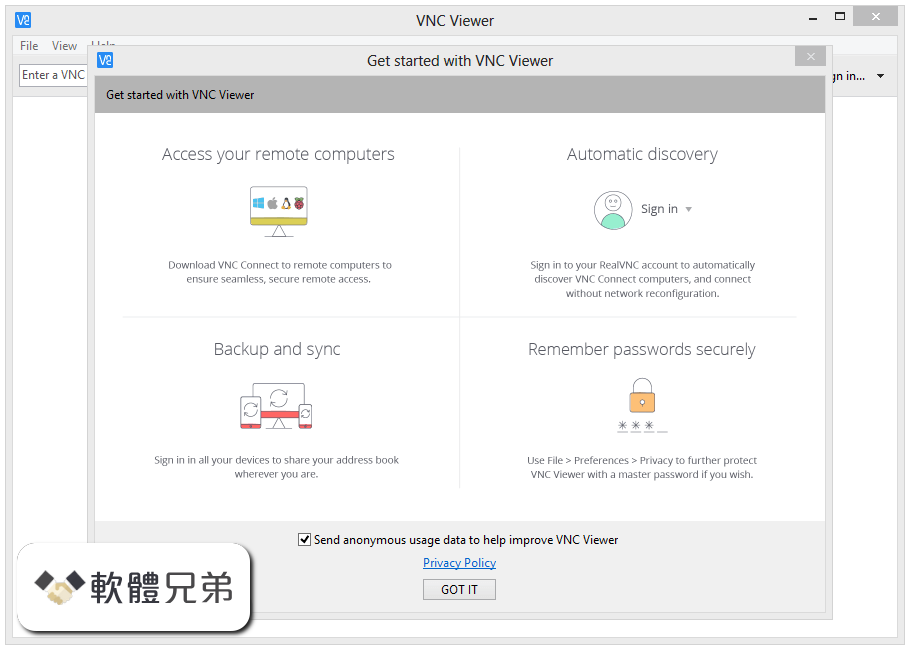

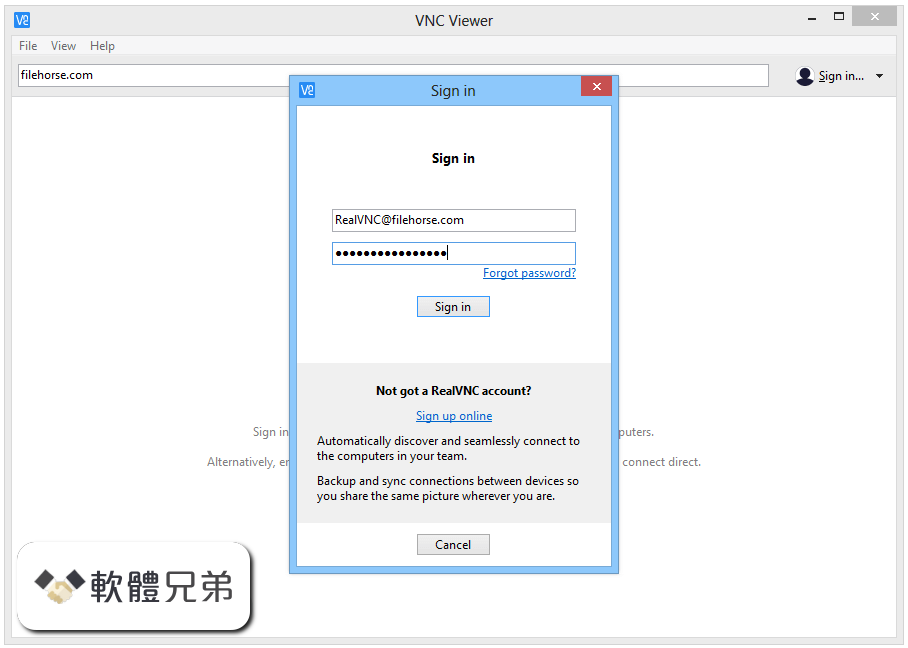
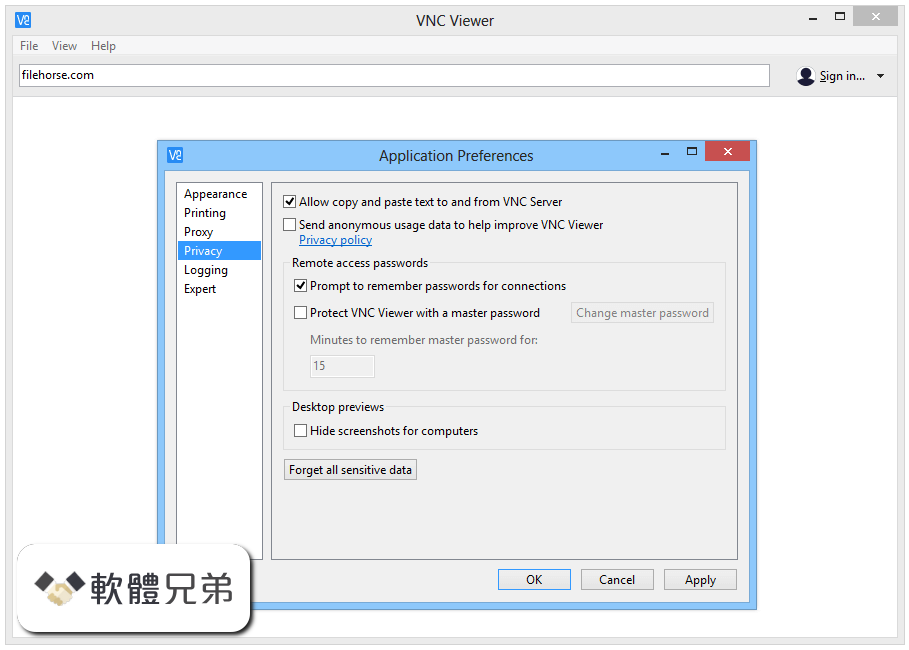
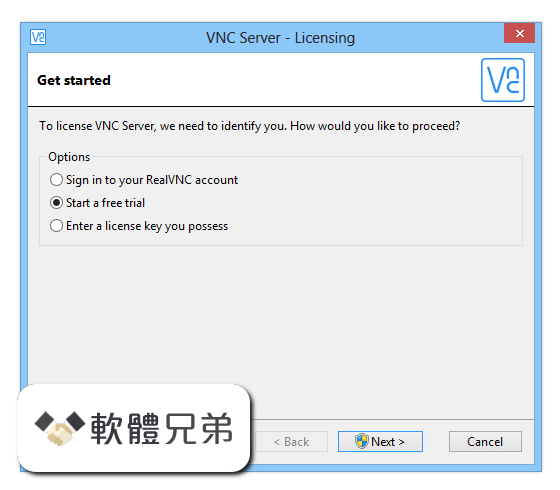
| 軟體資訊 | |
|---|---|
| 檔案版本 | VNC Connect 6.3.2 |
| 檔案名稱 | VNC-Server-6.3.2-Windows.exe |
| 檔案大小 | 18.74 MB |
| 系統 | Windows 7 / Windows 8 / Windows 10 |
| 軟體類型 | 未分類 |
| 作者 | RealVNC Limited |
| 官網 | http://www.realvnc.com/products/vnc/ |
| 更新日期 | 2018-10-23 |
| 更新日誌 | |
|
What's new in this version: - This is a release of VNC Server and supporting programs for installation on remote computers you want to control VNC Connect 6.3.2 相關參考資料
|
|
