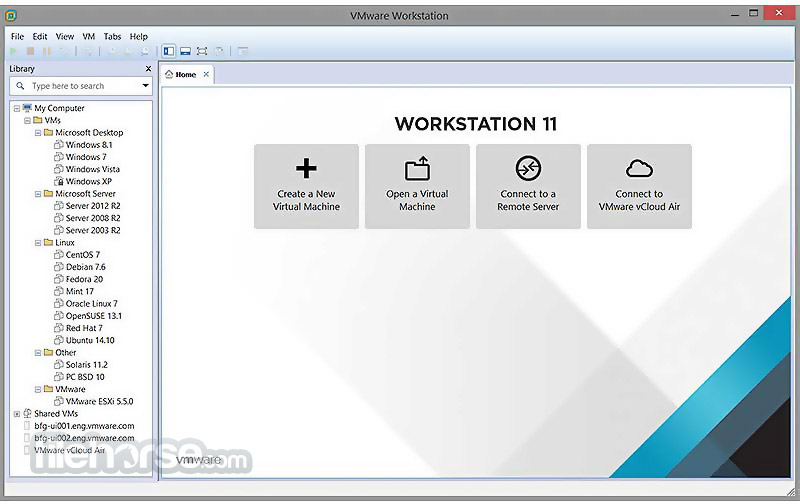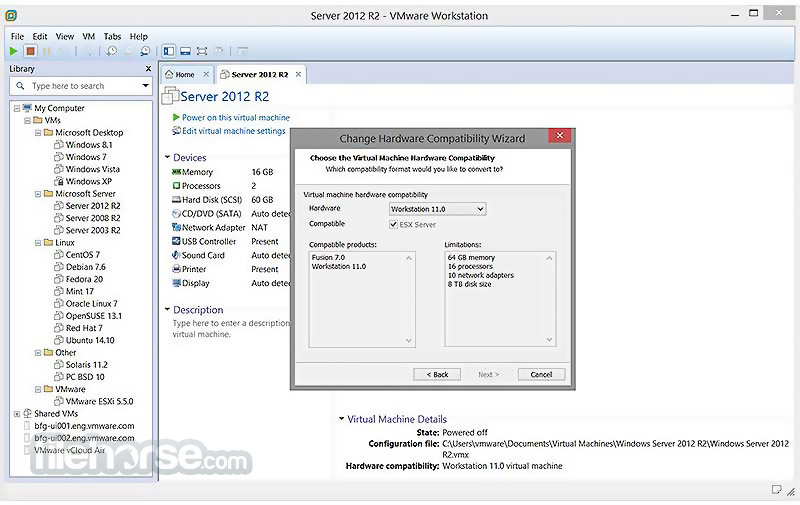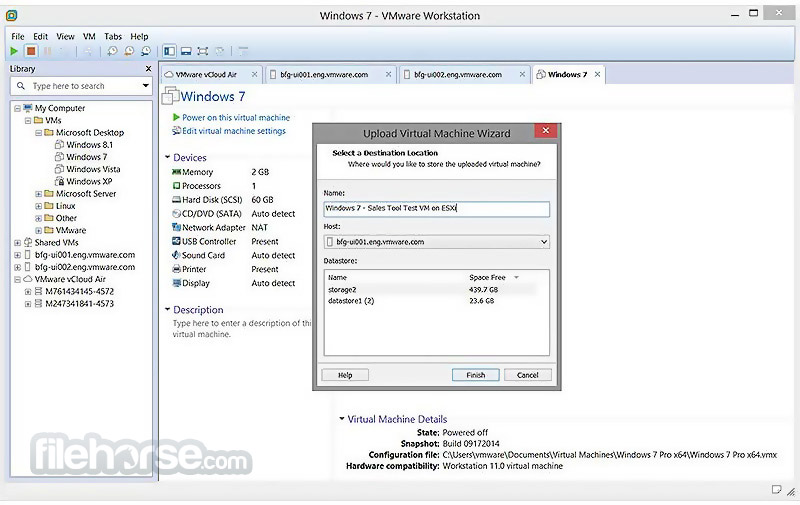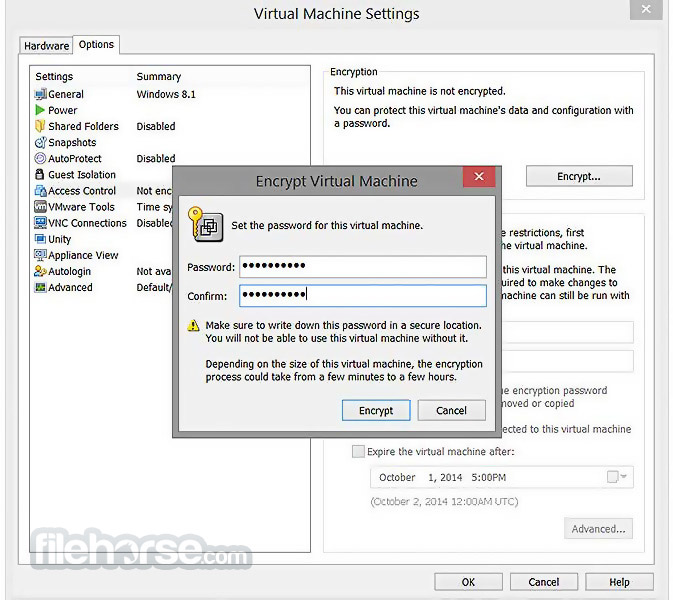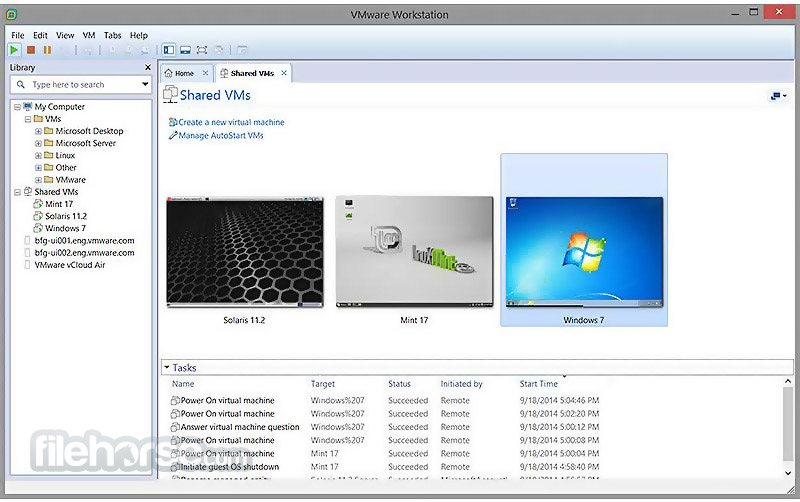|
What's new in this version: Windows 8:
- Workstation 9 has been designed to run on Windows 8 and run Windows 8 virtual machines. Easy Install has been enhanced to recognize Windows 8. Workstation 9 has been enhanced to support the Windows 8 user interface (formerly known as Metro). Toggling between Metro and the Windows Desktop can be done by simply pressing the Windows key on the keyboard and Unity intelligently handles the Metro interface. Workstation 9 also includes multi-touch support for driving the Windows 8 Metro interface running in Workstation on a Windows 8 tablet.
Graphics Improvements:
- VMware has made substantial changes to Workstation 9 graphics virtualization infrastructure. The enhancements include a display-only graphics driver that can render 3D in Windows 8 without hardware acceleration, improvements to make graphics applications like AutoCAD and SolidWorks render more quickly and accurately, an improved Windows XP graphics driver and fundamental changes to improve performance and enable more advanced graphics capabilities in the future.
OpenGL for Linux Guests:
- VMware has developed an OpenGL graphics driver and up-streamed it to X.Org. This allows VMware's customers to use the new graphics capabilities in current Linux distributions without needing to install VMware Tools. The version of X.Org that includes the driver is being shipped in Ubuntu 12.04 among other Linux new distributions. Workstation 9 includes enhancements to the virtual graphics device to improve the overall speed and accuracy of rendering OpenGL graphics in Linux virtual machines.
Restricted Virtual Machines:
- This new capability allows the author of an encrypted virtual machine to require users to enter an additional password to change their virtual machine settings. This feature enables IT professionals and educational institutions to create virtual machines to be used by their employees and students that prevent these users from enabling shared folders, dragging and dropping files, attaching USB devices, and overcommitting system resources. Restricted virtual machines can be run in VMware Workstation 9, VMware Player 5, and VMware Fusion 5 on Windows, Linux or Mac PCs.
WSX:
- WSX is a prototype of a new VMware Workstation web interface that enables users to access their Shared virtual machines via a web browser on a tablet, smart phone or PC without installing any additional applications or browser plug-ins. This service renders an HTML5 web page that can connect to your Workstation hosts, enumerate the available Shared virtual machines and allow you to power them on and interact with the desktop. Both the Windows .msi and Linux .bundle installations are available for download along with VMware Workstation 9.0
- WSX is currently not supported for production environments. The number of devices and browsers available on the market make it extremely difficult to test this feature thoroughly to ensure it works well everywhere.
- This feature requires a very modern browser that supports HTML5 with WebSockets. VMware recommends using the Google Chrome 17 browser on PCs and the Apple Safari 5 browser on Mac OS hosts and iPads. Currently there are issues using this feature with Microsoft Internet Explorer 10. WSX may work with other browsers and on Android tablets running Ice Cream Sandwich with the latest version of Google Chrome installed, but more testing is required.
Downloading Virtual Machines from vSphere:
- Workstation 8 enabled customers to upload virtual machines to vSphere. Workstation 9 now enables downloading virtual machines from vSphere by dragging them from the remote host to the My Computer section of the Virtual Machine Library.
USB 3.0:
- Workstation 9 supports attaching USB 3.0 devices to Windows 8 virtual machines. The latest portable devices use USB 3 (SuperSpeed) to achieve faster transfer rates for data. USB 3.0 devices such as portable storage devices and video equipment can be connected directly to Windows 8 and Linux virtual machines that contain in-box drivers USB 3.0 controllers.
Nested Virtualization:
- Workstation 9 improves the implementation of virtual Intel VT-x/EPT or AMD-V/RVI extensions. This allows users to run ESX as a guest OS and run a 64-bit operating system nested in ESX using less system resources.
- Note: If you enabled the virtualization extensions in a virtual machine running on Workstation 8, you might need to disable the extensions, upgrade the virtual machine to the latest virtual hardware version (compatible with Workstation 9), and then re-enable the extensions.
Hyper-V:
- Hyper-V has been added to the Workstation 9 guest operating system list. This enables customers to run Windows 8 with Hyper-V enabled, or install Hyper-V Server. This can be used for educational purposes or for building prototype Hybrid Clouds. This feature is NOT SUPPORTED and probably never will be. Microsoft does not support nesting of their hypervisor which makes it extremely difficult - if not impossible for VMware to fix issues that may occur in this configuration. For this reason, this capability has been implemented purely to see if we could do it!
- CAUTION: DO NOT ATTEMPT TO RUN HYPER-V ON A VIRTUAL MACHINE IN PRODUCTION.
Virtual Performance Counters:
- VMware virtual processors now include the capability to enable virtual performance counters which will allow developers to run profiling applications, such as Intel's vTune, in a virtual machine.
Remoting Improvements:
- The experience when remotely connecting to a virtual machine running in Workstation 9 with a VNC client or interacting with the desktop of a virtual machine running on vSphere from within Workstation has been significantly improved.
Disk Cleanup:
- Virtual machines consume a large amount of space on your hard drive. Workstation 9 includes a new management option to easily recover disk space.
Quick Switch II:
- Previous versions of VMware Workstation included a view mode called "Quick Switch" that displayed tabs along the top of the screen to easily switch between running virtual machines. We removed this functionality in Workstation 8. The feedback we received has encouraged us to introduce a similar feature. On Windows, hosts tabs have been included in the full screen toolbar.
Thumbnail Actions:
- Views of your virtual machine on the task bar now include controls to change the power state.
Saved Filters:
- Workstation 9 automatically saves recent virtual machine library searches as filters to easily apply them the next time you run Workstation.
VMware Player:
- In addition to getting all of the virtual hardware improvements, the VMware Player user interface has been completely revamped. The user interface conforms with Windows standards, menus have been updated, the toolbar now matches Workstation in regular and full screen mode, we have added device icons, and we have made many more little improvements.
- VMware Player is also now available for commercial use. A commercial license for VMware Player 5 is included with VMware Fusion 5 Professional to enable customers to run virtual machines on Windows or Linux PCs and on Macs using a single license key!
VMware Workstation 9.0.0 Build 812388 相關參考資料
VMware Workstation Full 9.0.0 812388
2016年3月2日 — Build Collections. Save Page Now. Capture a web page as it appears now for use as a trusted citation in the future. Please enter a valid web ...
https://archive.org
VMware Workstation 9.0.0 build-812388 - Transport...
2014年3月29日 — Hello Everyone. This is my first post ever, i am trying to install Windows 2008 server on my laptop running VMware Workstation 9.0 and it is ...
https://communities.vmware.com
VMware Workstation 9.0.0 Build 812388 Download
2012年8月23日 — Download VMware Workstation 9.0.0 Build 812388 for Windows PC from FileHorse. 100% Safe and Secure ✓ Free Download (32-bit/64-bit) Software ...
https://www.filehorse.com
Software-update: VMware Workstation 9.0.0 build 812388
2012年8月23日 — No plugins necessary. Now you can power on, off, or suspend your virtual machines and interact with them from almost anywhere. ... Create virtual ...
https://tweakers.net
VMware Workstation 9 - Windows 7 Ultimate and Ubun...
I have VMware Workstation 9.0.0 build-812388 with guests OS: Windows 7 Ultimate (64-bit) and Ubuntu 12.04 LTS Server 64bit My host OS is Windows 7.
https://communities.vmware.com
VMware-workstation-full-9.0.0-812388+汉化补丁+有效密钥
2013年6月18日 — p=vmware-workstation9 VMware Workstation 9.0.0 Build 812388. File size:426M File type:VMware Workstation for Windows 32-bit and 64-bit. MD5 ...
https://www.cnblogs.com
手动上传官网的VMwareWorkstation安装包
... VMware-workstation-full-9.0.0-812388.exe · https://github.com/201853910/VMwareWorkstation/releases/download/9.0/VMware-workstation-full-9.0.0-812388.exe; ed2k ...
https://github.com
VMware-workstation-full-9.0.0-812388 error when installing ...
Service 'VMware Workstation Server' (VMwareHostd) could not be installed. Verify that you have sufficient privileges to install system services. System: OS: Win ...
https://communities.vmware.com
Downloading VMware Workstation 9.0.0 Build 812388 ...
VMware Workstation Pro Lets You Run Multiple Operating Systems as Virtual Machines (including Windows VMs) on a Single Windows or Linux PC.
https://www.filehorse.com
|