VMware Workstation 15.5.0 Build 14665864
VMware Workstation 利用最新硬件在虛擬機中復制服務器,台式機和平板電腦環境。在廣泛的操作系統上運行應用程序,包括 Linux,Windows® 並在同一台 PC 上同時更多,而無需重新啟動。 VMware Workstation 使得在一個孤立和安全的環境中評估新的操作系統,測試軟件應用程序和補丁以及參考架構變得非常簡單。沒有其他桌面虛擬化軟件可以提供 Workstation 的性能,可靠性和尖端功能.
共享虛擬機是與您的團隊在更多生產環境中共享和測試應用程序的最快捷方式。將 VMware Workstation 作為服務器運行,以便與您的隊友,部門或組織共享每個所需配置的預加載虛擬機的存儲庫。 VMware Workstation Pro 在共享虛擬機時提供對用戶訪問的企業級口徑控制.
VMware 工作站專為:
軟件開發人員
軟件開發人員依靠 Workstation 與 Visual Studio,Eclipse 和其他工具套件的集成來簡化在多個操作系統和環境中的應用程序開發和調試。開發人員可以在 PC 上複製生產網絡或混合雲環境.
質量保證
質量保證團隊使用工作站在復雜的操作系統,應用程序平台和瀏覽器矩陣上高效經濟地測試應用程序,同時完成重複配置任務.
IT 專業人員
VMware Workstation 允許 IT 專業人員在單台 PC 上安全地測試修補程序部署,系統升級和隔離沙箱環境中的遷移。在虛擬環境中快速重新創建,捕獲和排除客戶問題。建立一個個人實驗室,用於試驗多種操作系統和應用程序,並準備 VMware 認證測試(即 VCP).
技術銷售專業人員
系統工程師和其他技術銷售人員喜歡 Workstation,因為它使他們能夠輕鬆演示複雜的多層應用程序。工作站可以在一台 PC 上模擬整個虛擬網絡環境(包括客戶端,服務器和數據庫虛擬機)。
教師和培訓師
培訓師使用 VMware Workstation 為學員創建虛擬機,其中包含課程所需的所有課程,應用程序和工具。在每節課結束時,VMware Workstation 可以自動將虛擬機恢復到原始狀態。免費的 30 天全功能試用版.
ScreenShot
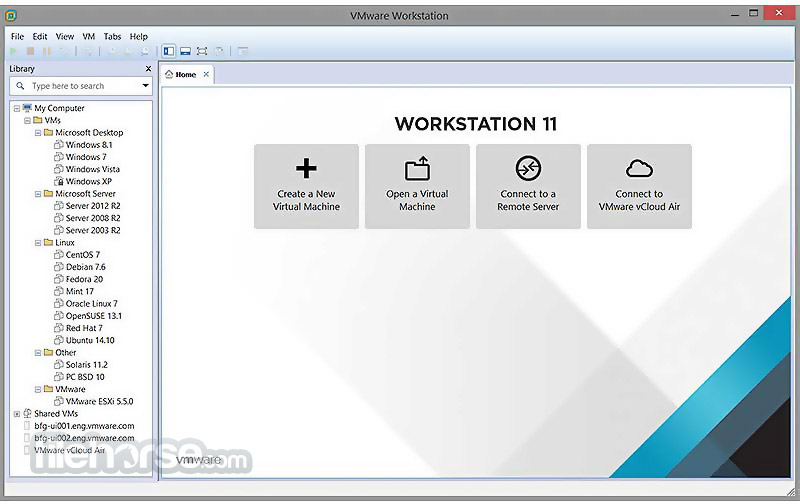
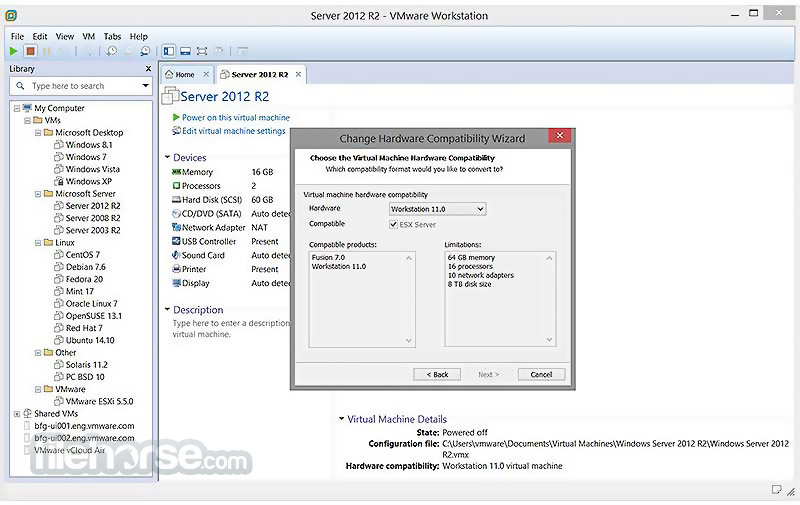
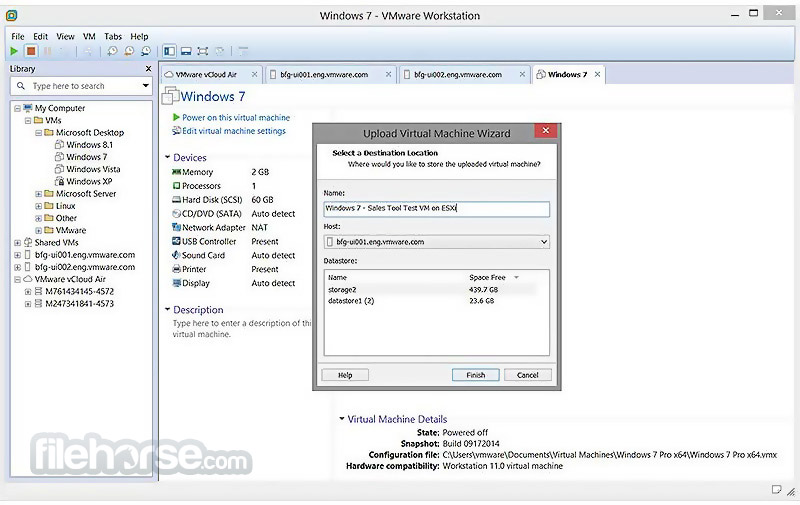
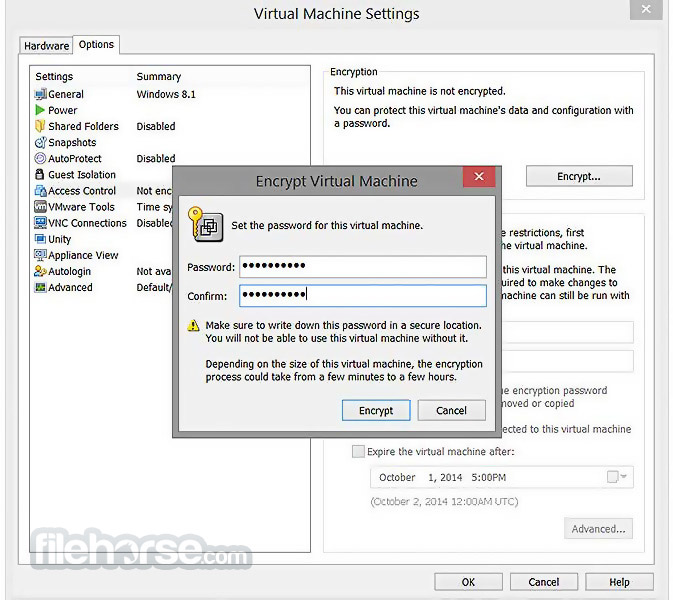
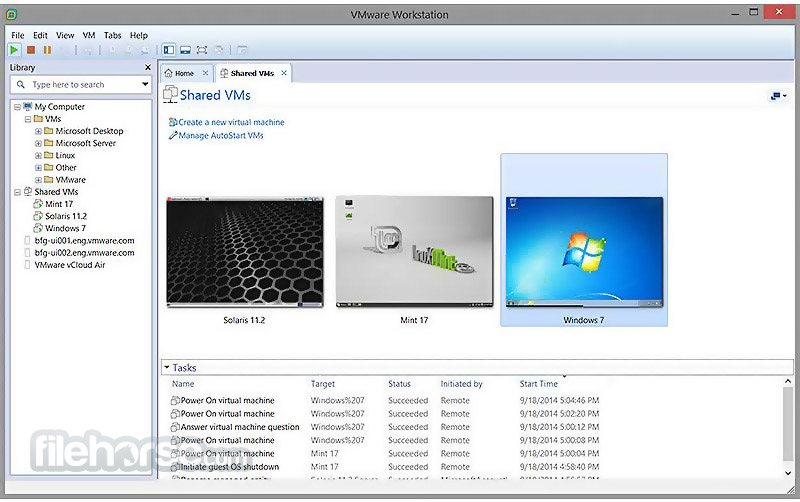
| 軟體資訊 | |
|---|---|
| 檔案版本 | VMware Workstation 15.5.0 Build 14665864 |
| 檔案名稱 | VMware-workstation-full-15.5.0-14665864.exe |
| 檔案大小 | 541 MB |
| 系統 | Windows XP / Vista / Windows 7 / Windows 8 / Windows 10 |
| 軟體類型 | 未分類 |
| 作者 | VMware, Inc. |
| 官網 | http://www.vmware.com/products/workstation/ |
| 更新日期 | 2019-09-20 |
| 更新日誌 | |
|
What's new in this version: Support for new guest operating systems: VMware Workstation 15.5.0 Build 14665864 相關參考資料
Download VMware Workstation Pro - My VMware
15 小時前 - VMware Cloud; Products; Solutions; Support; Professional Services; Downloads ..... Download VMware Workstation 15.5.0 Pro for Windows ... https://my.vmware.com Download VMware Workstation Pro 15.5.0 Build 14665864
Download VMware Workstation Pro - Run multiple operating systems on the same computer without affecting the system's stability using this popular ... https://www.softpedia.com VMware Workstation 15.5 Pro Release Notes - VMware Docs
19 小時前 - Please login to VMware Docs again. Hello,. VMware Docs. All. Book. Filter by: ... VMware Workstation 15.5 Pro | 19 Sep 2019 | Build 14665864 ... https://docs.vmware.com VMware Workstation Player 15.5.0 Build 14665864 | nsane ...
VMware Workstation Player 15.5.0 Build 14665864. Posted 2 hours 46 min ago. VMware Workstation Player is the easiest way to run multiple operating systems ... https://www.nsanedown.com VMware Workstation Pro 15.5.0 Build 14665864 + Keygen
VMware Workstation Pro 15 transforms the way technical professionals develop, test, demonstrate and deploy software by running multiple x86-based operating ... https://a2zcity.me VMware Workstation Pro 15.5.0 Build 14665864 ...
VMware Workstation to wieloplatformowa aplikacja stworzona z myślą o wirtualizacji całego szeregu systemów operacyjnych - począwszy od wczesnych ... https://www.dobreprogramy.pl VMware Workstation Pro 15.5.0 Build 14665864 With Keygen ...
51 分鐘前 - VMware Workstation Pro Keygen VMware Workstation Pro 15 license key is the industry standard for running multiple operating systems as ... https://free4pc.org VMware Workstation Pro 15.5.0 Build 14665864 x64 | RAMLeague
[img] VMware Workstation Pro 15.5.0 Build 14665864 x64 File Size: 541 MiB VMware Workstation Pro is the industry standard for running ... http://www.ramleague.net VMware Workstation Pro 15.5.0 Build 14665864 | nsane.down
VMware Workstation Pro 15.5.0 Build 14665864. Posted 2 hours 43 min ago. VMware Workstation Pro is a powerful desktop virtualization software for software ... https://www.nsanedown.com 虚拟机神器VMware Workstation Pro v15.5.0 Build 14665864 ...
虚拟机神器VMware Workstation Pro v15.5.0 Build 14665864. 2019-09-20 ... 官方下载(15.5.0 // 不支持32 位系统,所以使用32 位系统的童鞋请勿升级!!) https://hrtsea.com |
|
