Vivaldi 6.4.3160.34 (64-bit)
Vivaldi 網頁瀏覽器適應你,而不是其他的方式。你喜歡瀏覽器標籤放在窗口的底部還是側面?也許你更喜歡不同的地址欄位置?使用 Vivaldi 瀏覽器,您可以自定義所有更多功能,例如鍵盤快捷鍵,鼠標手勢等。您是鍵盤用戶嗎?那麼你運氣好。通過快速命令,您可以使用一個鍵盤快捷鍵搜索打開的選項卡,書籤,歷史記錄,設置等等。 Vivaldi 的目標是使快速命令菜單高度可定制,允許您創建自己的命令並立即運行它們.
在 Web 瀏覽器中,許多無組織的選項卡可能會很快變得有點混亂,使您很難找到您要查找的選項卡。使用 Tab 堆棧組織您的標籤!他們讓你在一個標籤下分組多個標籤。只需將一個標籤拖到另一個標籤上即可輕鬆分組.
在筆記面板中右鍵瀏覽時添加筆記並添加網頁的屏幕截圖。筆記可以記住相關的網站,存儲附件(如屏幕截圖),或者允許您添加標籤以便日後輕鬆組織和定位。從 FileHorse 下載 PC 的 Vivaldi 瀏覽器離線安裝程序.
Vivaldi 瀏覽器功能:
Adaptive Interface
Vivaldi 網絡瀏覽器的配色方案將在瀏覽網頁時適應,就像變色龍適應周圍環境。一個乾淨和現代的外觀補充內容。 Facebook 將網頁瀏覽器變成藍色,The Verge 將變成橙色 - 如果您願意的話.
空間導航
當您可以使用箭頭鍵在每個軸上移動時,不再需要通過網頁內容進行製表符循環。使用鍵盤快速獲取網頁上的任何位置.
Sync
您想要保持同步的多台計算機?維瓦爾第同步使這一點。您的書籤,歷史記錄,密碼和設置都可以通過加密的 Sync 基礎架構在 Vivaldi 瀏覽器的不同實例之間進行同步。下載 Vivaldi Offline Installer 安裝程序!
您的電子郵件客戶端內置於您的 Web 瀏覽器!這是正確的。電子郵件對我們許多人來說依然非常重要。尋找一個健壯,高效,輕量級和好看的電子郵件客戶端?你會發現它屬於維瓦爾第。稱之為 M3。敬請期待更新.
網絡技術
使維瓦爾第獨一無二的一件事是它建立在現代網絡技術上。 Vivaldi 使用 JavaScript 和 React 在 Node.js 和一長串 NPM 模塊的幫助下創建用戶界面。維瓦爾第是網絡建成的網頁.
也可用:下載維瓦爾第瀏覽器為 Mac
ScreenShot
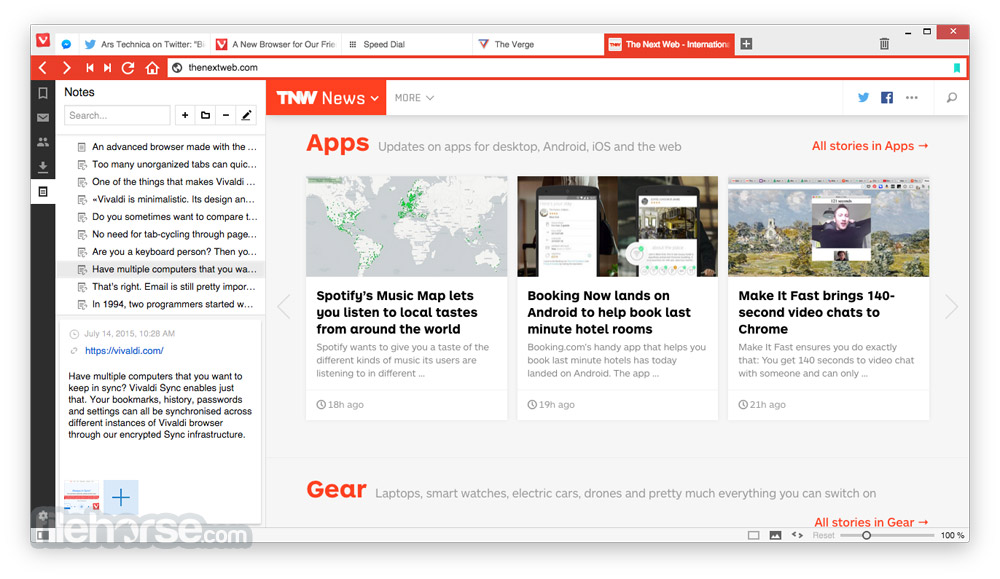
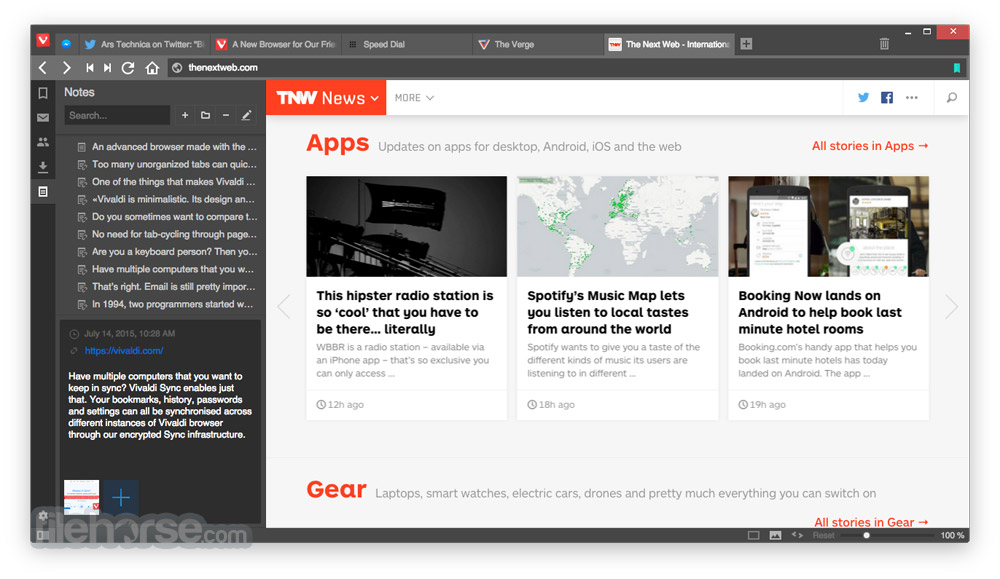
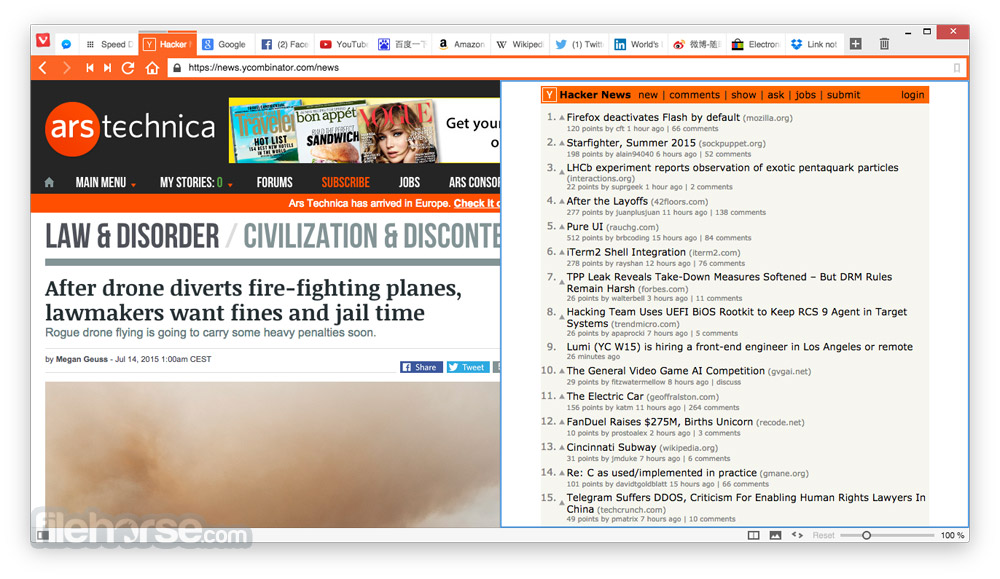
| 軟體資訊 | |
|---|---|
| 檔案版本 | Vivaldi 6.4.3160.34 (64-bit) |
| 檔案名稱 | Vivaldi.6.4.3160.34.x64.exe |
| 檔案大小 | |
| 系統 | Windows 7 64 / Windows 8 64 / Windows 10 64 |
| 軟體類型 | 免費軟體 |
| 作者 | Vivaldi Technologies |
| 官網 | https://www.vivaldi.com/ |
| 更新日期 | 2023-10-26 |
| 更新日誌 | |
|
What's new in this version: - [New][Calendar] Add default event templates Vivaldi 6.4.3160.34 (64-bit) 相關參考資料
Chocolatey Software | Vivaldi 6.4.3160.34
In the regular package, the standalone installer is built-in with the regular 64-bit executable, so I'm not sure why the dependency is needed in the first place ... https://community.chocolatey.o Download Vivaldi (64bit) 6.4.3160.34
Vivaldi is a web browser that offers a fast and customizable browsing experience for users. This browser is known for its speed, versatility, ... https://www.filepuma.com Download Vivaldi (64bit) 6.4.3160.34 for windows
2023年10月30日 — Highly customizable interface with themes, layouts, and profile settings. Tab stacks and tab tiling for better tab management and multitasking. https://www.filepuma.com Latest version (6.4.3160.34 (Stable channel) (64-bit) Crash ...
2023年10月30日 — Latest version (6.4.3160.34 (Stable channel) (64-bit) Crash quits when trying to open a meshcentral window from Tactical RMM · Vivaldi Features ... https://forum.vivaldi.net Old Versions of Vivaldi
Vivaldi on Windows ; Vivaldi.6.4.3160.34.exe. Checksums Changelog, 2023-10-25, 93.84 MB ; Vivaldi.6.2.3105.58.x64.exe. Checksums Changelog, 2023-10-06, 96.36 MB. https://vivaldi.com Today's snapshot is the first release candidate for 6.4 ...
2023年10月25日 — Download – Stable channel (3160.34). Windows. Win10+ 64-bit · Win10+ 32-bit. macOS. 10.15+ Universal. Linux. DEB 64 ... https://vivaldi.com Vivaldi 6.4.3160.34
2023年10月26日 — Download: Vivaldi 64-bit | 104.0 MB (Freeware) Download: Vivaldi 32-bit | 93.8 MB View: Vivaldi Home Page | v6.4 Release Notes. Get alerted ... https://www.neowin.net Vivaldi 6.4.3160.34 (64-bit) 軟體資訊交流Windows
2023年10月26日 — Vivaldi 6.4.3160.34 (64-bit) for Windows 軟體資訊交流、介紹、教學與下載,從Opera 的創造者,一個快速的Vivaldi 瀏覽器64 位,但也是一個功能豐富 ... https://winxmac.com Vivaldi Snapshot 6.4.3160.34 - Vivaldi 瀏覽器中文討論區 - Vivaldi Club
Mirrors in Chuanghua (6.4.3160.34): · Win10+ 64-bit · Win10+ 32-bit · 10.15+ Universal · DEB 64-bit | RPM 64-bit · DEB ARM64 | RPM ARM64 · DEB ARM | RPM ARM · non-DEB/ ... https://vivaldi.club 韋瓦第6.4.3160.34
Vivaldi 是一款為網路而打造的跨平台網頁瀏覽器。一款基於Blink 引擎(Chrome 和Chromium 中相同)的瀏覽器,速度很快,但也是功能豐富、高度靈活且以 ... https://zh.thefilibusterblog.c |
|
