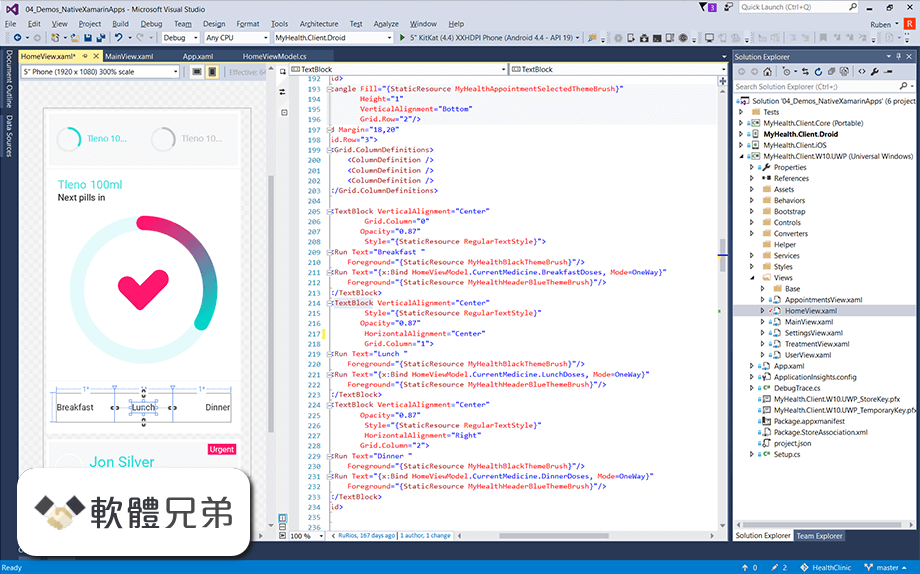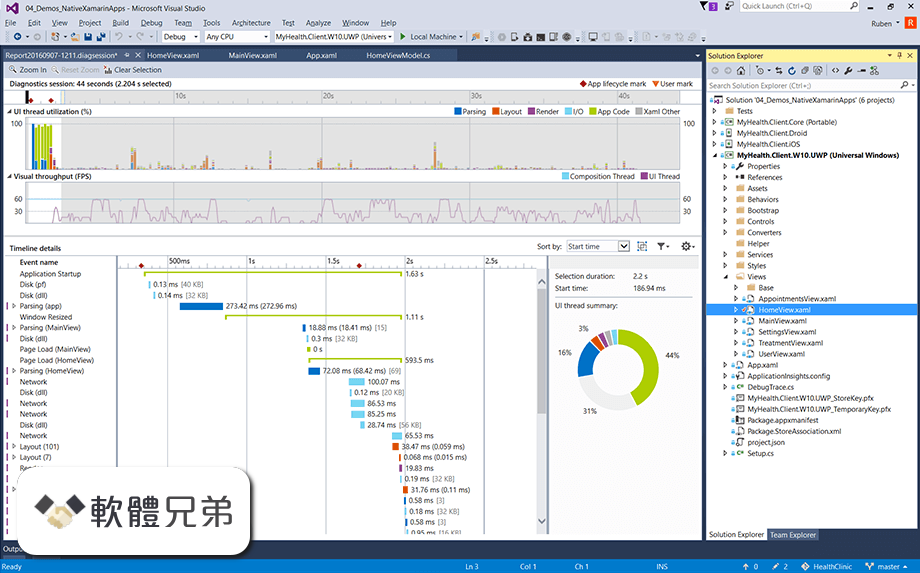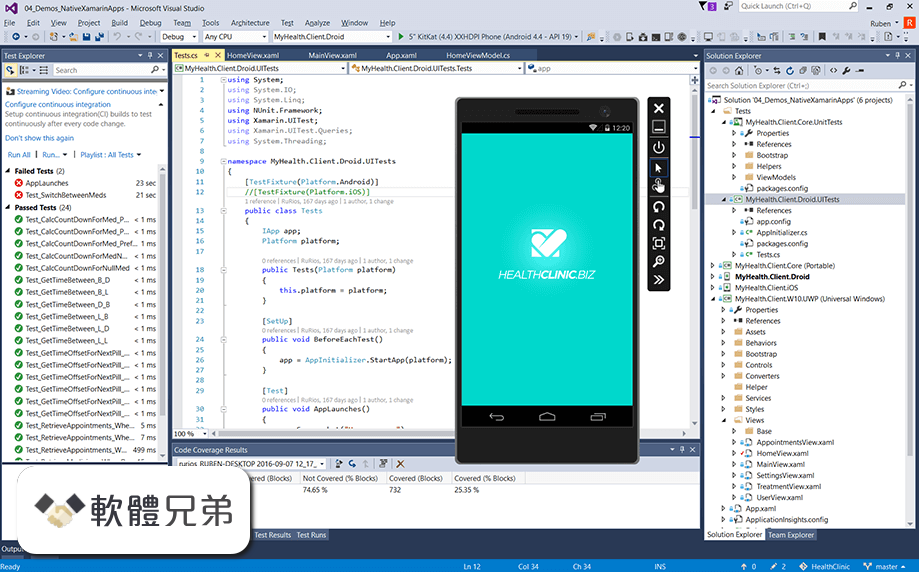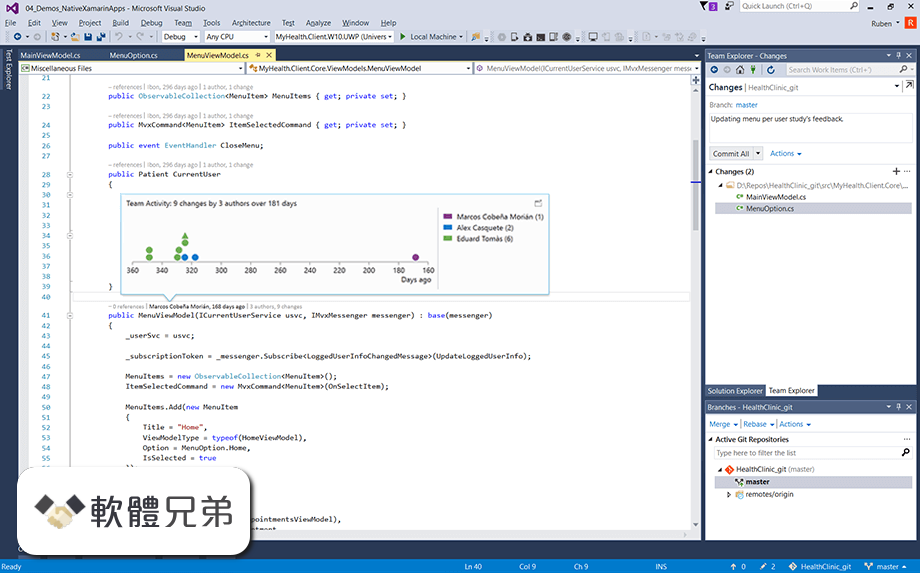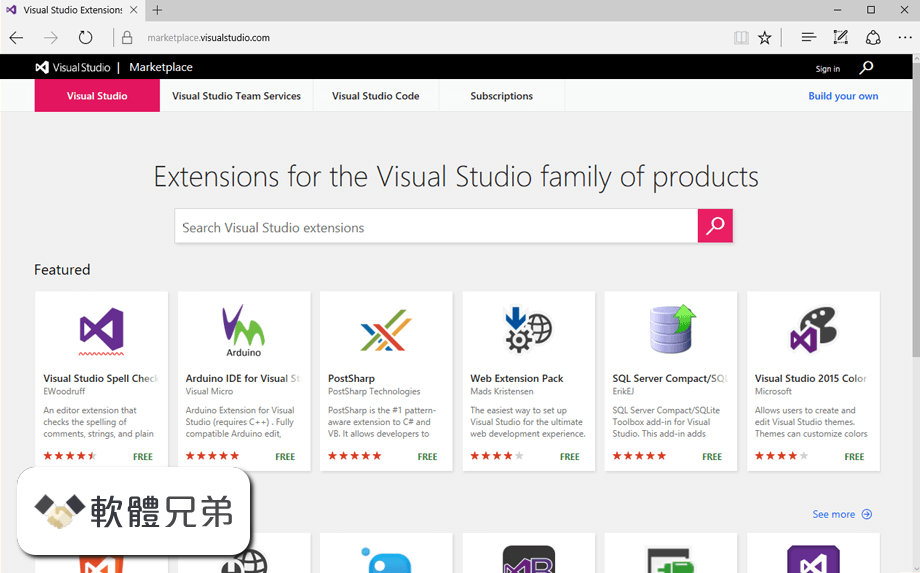|
What's new in this version: Microsoft Visual Studio Community 2019 16.10.0
C++:
- All C++20 features are now available under the /std:c++latest switch. While MSVC’s implementation of the C++20 standards (as currently published by ISO) is feature complete, some key C++20 library features are expected to be amended by upcoming Defect Reports (ISO C++20 bug fixes) that may change them in an ABI-incompatible way. Please see Microsoft/STL Issue #1814 for more details.
- C++20 immediate functions & constinit support added in 16.10
- The final pieces of <chrono>: new clocks, leap seconds, time zones, and parsing
- Implementation of <format> for text formating
- /openmp:llvm is now available on x86 and ARM64, in addition to x64
- Include directories can now be designated as external with customized compilation warning levels and code analysis settings
- Added the /await:strict switch to enable C++20-style coroutines in earlier language modes
- Debugger visualization of std::coroutine_handle<T> now displays the original coroutine function name and signature and the current suspend point
- Added support for CMakePresets
- You will now be required to accept or deny the host key fingerprint presented by the server when adding a new remote connection in Visual Studio
- Added an /external switch to MSVC for specifying headers which should be treated as external for warning purposes
Docker Tools improvements:
- Ability to create a launch profile that configures which services to start in your Compose file
- Ability to tag an image
- Added a Volumes tab for containers
- Added a Labels tab for containers
- Added a Labels tab for images
- Containers are now grouped by Compose project
Editor:
- For folks who want a less crowded experience, line spacing can be modified by searching for "line spacing" in Visual Studio Search (Ctrl+Q). The option is under Text EditorGeneral.
- Find in Files and Find all References have a control to keep results. Based on feedback from our community, we've added an option to toggle the "Keep Results" option to on by default. This option can be found by searching for "keep search results by default" in Visual Studio Search (Ctrl+Q). The option is under EnvironmentFind and Replace. Note that users are currently limited to 5 results for Find in Files and 5 more results for Find all References.
- A new option in Find in Files allows users to run additional searches and append those results to a previous search
Editor Extensibility:
- The behavior of the code that manages IntraTextAdornmentTags has changed. With this change, just like with any other ITagger, you must raise a tags changed event when the underlying tags change. Otherwise, your tags may never be updated.
Debugging & Diagnostics:
- Diagnostic Analysis of memory dumps now includes Managed Linux core dumps
Git Productivity:
- Jump to the web with deep links to create a new pull request and view PRs on GitHub or Azure DevOps from the Git menu
- Checkout local and remote branches with a single select from the branch picker
- Remove items from the repository picker through the context menu
- Turn on automatic loading of the solution when opening a Git repository through Git > Settings
- Toggle behavior of double-clicking to check out branches from the Git Repository window through Git > Settings
- Sync (Pull then Push) your branch with multiple remotes from the Git Changes window overflow menu
- Customize your visible Git Changes window toolbar actions (Fetch, Pull, Push, Sync) from the overflow menu
- Open your repository in the browser from the Git Changes window overflow menu
- Search and checkout local and remote branches from the status bar
- Search and switch between local Git repositories from the status bar
- Fixed an issue where local repositories list in the Git menu wasn't loading on Visual Studio launch
- Add nested project sub-repos to your local repositories list when opening a repository
- Keep solution open when switching repositories through Git > Settings
- Turn off open folder when opening repositories through Git > Settings
- Sync your branch with the remote from the unpushed commits button in the status bar, and from the Sync command in Git Menu
- Fetch and pull from the Git Repository window history pane even when there are no incoming commits
- View Commit Details and the comparison of file changes embedded in the Git Repository window
- Automatically re-connect or prompt to establish initial Azure DevOps connection when opening an Azure DevOps Git repository
- Merge and rebase with visible branch names, replacing confusing Source / Target terminology
- Improved performance and reliability for source control glyphs in Solution Explorer
- Preserve incoming/outgoing sections in Git Repository window even when empty
- Consolidated Fetch/Pull/Push dropdowns for multiple remotes in Git Changes window to a single Action menu
.NET Productivity:
- Argument completion in method calls
- EditorConfig UI
- Visually inspect and navigate the inheritance chain
- IntelliSense completion for casts, indexers, and operators
- Debugger support for Source Generators
- Code cleanup support for Visual Basic
- Edit and Continue (EnC) updates
- Remove Unused References
- Smart Break Line
- Simplify LINQ expression refactoring
- IntelliSense completion for Enum values
- IntelliSense completion mode setting
- Code style preference for new lines
- Find All References support for Source Generators
Razor (ASP.NET Core) Preview Editor:
- IntelliSense completion updates
- Go to Definition support for generic components
- New code style configuration for tabs and spaces
- Razor text editor in Tools Options is now called Razor (ASP.NET Core)
Test Experience Accessibility improvements:
- Console.Writeline now shows in the Test Explorer
- Test output can now preserve tags so hyperlinks and stacktrace links are navigable even from the log files.
- Log files are created for a single test result when output is over 300 characters or if there are over 10 files attached to the test result.
- Log files can also now open in preview so it’s easier to manage your tabs.
- Log files and the Test Explorer support Ctrl PgUp/PgDn for navigating the cursor and Shift+Ctrl PgUp/PgDn for selection.
- The log file editor is now using the IVsTextView interface which means it will now be able to open very large text files. This should eliminate the need for users to Copy All truncated logs and open them in a separate editor such as Notepad. For MSTest, we now also include a single log file that aggregates all the output instead of only having individual log files for each data row.
- You can now get cross-platform code coverage at the command-line on Ubuntu and Alpine with the dotnet cli. For users interested in getting code coverage on machines targeting those platforms you can now add the same code coverage collection commands that you'd normally use on windows. See more documentation for dotnet test.
- There is now an expand all button next to the collapse all button in the Test Explorer. This command has been available through keyboard shortcuts (Ctrl+A, Ctrl+ right arrow), but more feedback indicated adding a button was worth the additional UI. As always
- There are also some slight changes to how the Test Explorer shows "staleness." "Staleness" is the grayed out or "faded" test results that indicate the result was not from the latest test run. If a result is not a part of the most recent test run it will appear as stale. Previously, new test discoveries (or even old test results that were rediscovered) were also shown with solid icons. This caused some confusion on why some 'Not Run' tests were faded and why others were not. This change will reduce the complexity of staleness.
- With the persisted test results feature (added in version 16.2) you can see test results from the last test run even if you've closed and re-opened Visual Studio. This helps users remember where they left off and gives more context without requiring another test run. We also modified the behavior of persisted results so they will always appear stale. This better indicates that they were not from a test run that executed during the current Visual Studio session.
Web Tools:
- Switch to V2 of API for Azure AD provisioning
- Azure App Configuration as a Connected Service now supports dynamic configuration
Windows Application Packaging Project Dependencies Tree:
- Added a "Dependencies Tree" to the WAP Project
XAML Tooling Improvements:
- Improved XAML IntelliSense and XAML Hot Reload for Xamarin.Forms customers
- Introduced XAML Sample Data for select ItemsControls in WPF
- Added new lightbulb for quick access to commonly edited properties
- Added new lightbulb in the XAML Editor to help create a view-model
Service Fabric Tools:
- Introducing StartupServices.xml in Service Fabric Applications
Microsoft Visual Studio Community 2019 16.9.6
- Fixes "Cannot access a disposed object. Object name:'System.Net.Http.StringContent'" when trying to create a certificate or running Automatic Provisioning.
- We have fixed a problem that prevents the iOS Hot Restart feature to work correctly
Microsoft Visual Studio Community 2019 16.9.5
Fixed:
- an issue where Office tooling did not work as expected when using exports
- a Visual Studio 2019 crash that occurred during certain virtual calls between x64 and ARM64EC DLLs
- Resolved false-positive when running multi-threaded ASan-instrumented code
- a project failure producing the error "HRESULT E_FAIL has been returned from a call to COM component"
- Fixes a problem when opening a C++ file on startup that would occasionally cause Visual Studio 2019 to stop responding
- an issue with CmakeSettings.json configuration of files in which new settings failed to persist
- Internal compiler error that was caused by analyzing a source file when the file path contains one or more non-ASCII characters has been fixed
- an issue in opening coverage files where one library has multiple entries in code coverage file
- a bug causing customers who login with non-work accounts with remote desktop enabled could result in access denial
- a bug causing Visual Studio 2019 to crash when developers were customizing their menus and clicked on a separator in the customize dialog
- Floating document windows are restored when opening a solution
- an issue causing updates to fail when an administrator creates a new layout of Visual Studio for deploying updates. The client machine update will fail since the layout has moved locations
- an issue causing a project build with fast deployment enabled will fail or deployment will take a long time
- Added Xcode 12.5 Support
- an issue causing updates to fail when an administrator creates a new layout of Visual Studio for deploying updates. The client machine update will fail since the layout has moved locations
Microsoft Visual Studio Community 2019 16.9.4
- Fixed a SFINAE bug causing an error with some forms of template names in non-dependent base classes
- Fixed case where IntelliCode is trying to log into a temporary directory and access to the temporary directory was denied
- An issue where some Visual Studio functionality was limited when third-party privilege management software is also installed has been resolved
- Addressed an issue where customers repeatedly start debugging on XBox, more and more kernel resources are consumed. Eventually requiring the XBox to be restarted, which would lose any state
- Addressed a hang when debugging native code with Insider Preview builds of Windows
- Fixed an accessibility bug with keyboard focus
- Added back missing Xamarin templates (iOS/Android Class Library, iOS/Android Bindings Library, Android Wear, Xamarin.UITest) in the New Project dialog. These templates were hidden by mistake
- For C++ CMake-based projects targeting Linux using an SSH connection, the destination directory specified in CMakeSettings.json by the remoteCMakeListsRoot property has been restored to the previous behavior in VS 16.8, where the destination of the copy corresponds to the source directory's root.
Microsoft Visual Studio Community 2019 16.9.3
Fixed:
- There was an error in web.config
- Have to select publish profile before publishing
- After updating from 16.8 to 16.9 ServiceHub.Host.CLR.X86 stops working
- Visual Studio 2019 v 16.9.2 crashes when opening XAML editor
- Issues with the latest Visual Studio 2019 update
Microsoft Visual Studio Community 2019 16.9.2
Fixed:
- Update ARM64X global function pointer names
- Fix for extracting first OBJ of an ARM64X LIB with link -lib -extract
- Fixed an error were code compiled with Address Sanitizer and optimzations may produce bad code generation that causes Visual Studio 2019 to crash.
- Fixed a crash caused by adding functions through the Dialog Editor in the Resource Editor
- Nuget.org will no longer need to be removed as a package source twice
- Improved NuGet package parsing performance
- Fixed an error message about deprecated APIs customer received when using Azure SQL Database node in Server Explorer
- Fixed an issue causing an error message indicating the CascadePackage did not load correctly
- Fixed an issue causing a building project with fast deployment enabled to fail deployment or take additional time
- Fixed an issue causing Hot Reload to now show saved changes under the "Full page" mode
- Fixed an issue with Hot Reload causing Live Visual Tree to not work or apply changes.
- From Developer Community
- Developer Community has a complete list of all of items shipping in this release.
- Escape sometimes no longer cancels inline Find Dialog in c#
- Xamarin forms application deployed with hot restart to iphone crash
- Performance Profiler reports incorrect session duration
- Xamarin.Forms HotReload not working since VS2019 16.9.0
Microsoft Visual Studio Community 2019 16.9.1
- In some cases, C++ IntelliSense tries to use extremely large numbers of include paths and becomes non-responsive
- Increased stability of Live Share in C++ scenarios
Fixed:
- an issue where IntelliCode would stop loading symbols
- Improves solution load and close time in scenarios when users have the new experimental Razor editor enabled
- a crash scenario in ServiceHub that could happen after opening the Extensions and Updates dialog and then shutting down Visual Studio
- an error that would give a message that no updates were available when checking for updates on slower machines
- Improves performance of launching WAP projects from Visual Studio during incremental changes
- an issue causing setup to fail launching when using the Italian locale
- an upgrade scenario that would cause the installer to stop responding for a very long time while the .NET core tempalte cache is intialized
- an issue where C++ with FixIts turned on which is the default option, would see error squiggles upon opening code
- for emission of incorrect ARM64EC metadata to OBJs
Microsoft Visual Studio Community 2019 16.9.0
C++:
Address Sanitizer:
- Our address sanitizer support on Windows is now out of experimental and has hit general availability
- Expanded RtlAllocateHeap support, fixed a compatibility issue with RtlCreateHeap and RtlAllocateHeap interceptors when creating executable memory pools.
- Added support for the legacy GlobalAlloc and LocalAlloc family of memory functions. You can enable these interceptors with ASAN_OPTIONS=windows_hook_legacy_allocators=true.
- Updated error messages for shadow memory interleaving and interception failure to make problems and resolutions explicit
- The IDE integration can now handle the complete collection of exceptions which ASan can report
- The compiler and linker will suggest emitting debug information if they detect you're building with ASan but not emitting debug information
- You can now target the LLVM version of the OpenMP runtime with the new CL switch /openmp:llvm. This adds support for the lastprivate clause on #pragma omp sections and unsigned index variables in parallel for loops. The /openmp:llvm switch is currently only available for the amd64 target and is still experimental.
- Visual Studio CMake projects now have first class support for remote Windows development. This includes configuring a CMake project to target Windows ARM64, deploying the project to a remote Windows machine, and debugging the project on a remote Windows machine from Visual Studio.
- The version of Ninja shipped with Visual Studio on Windows has been updated to version 1.10. Please see the Ninja 1.10 release notes for details on what is included.
- The version of CMake shipped with Visual Studio has been updated to version 3.19. Please see the CMake 3.19 release notes for details on what is included.
- Marked many lock/guard types in the STL as nodiscard
IntelliSense:
- Improved the stability and functionality of providing imported modules and header units completion in IntelliSense
- Added Go-to-definition on module imports, indexing support for export { … }, and more accurate module reference for modules with the same name
- Improved the language compliance of C++ IntelliSense by adding support for Copy-initialization of temporary in reference direct-initialization, __builtin_memcpy and __builtin_memmove, Fixing inconsistencies between constexpr and consteval functions, Lifetime-extended temporaries in constant expressions, and Similar types and reference binding.
- Added completion for make_unique, make_shared, emplace and emplace_back which provides completion based on the type parameter specified
- MSVC now determines the correct address sanitizer runtimes required for your binaries. Your Visual Studio project will automatically get the new changes. When using address sanitizer on the command line, you now only need to pass /fsanitize=address to the compiler.
- Visual Studio's Connection Manager now supports private keys using the ECDSA public key algorithm
- Updated the versions of LLVM and Clang shipped in our installer to v11. Read the release notes for LLVM and Clang for more information
- Visual Studio will now use CMake variables from toolchain files to configure IntelliSense. This will provide a better experience for embedded and Android development
- Implementation of the More Constexpr Containers proposal, which allows destructors and new expressions to be constexpr. This paves the way for utilities like constexpr std::vector and std::string.
- Extended support for C++20 modules IntelliSense, including Go To Definition, Go To Module, and member completion
- Abbreviated function templates are now supported in the MSVC compiler
Javascript/TypeScript:
- There is now support for Edge Chromium based WebView2 JavaScript/TypeScript debugging for applications such as WPF, WinForms and WinUI 3 projects. This can be enabled by selecting the JavaScript debugger from the Project Properties dialog box. Details on how to get started to can be found here
Debugger:
- Added a new Auto Analyzer that inspects threads for deadlocks
- Auto Analyzer that inspects threads for deadlocks
- Added a new Auto Analyzer that inspects the .NET Core Finalizer queue and detects potentially blocking objects.
- Auto Analyzer that inspects the .NET Core Finalizer queue
- Visual Studio now filters out redundant repeating frames from the call stack when the debugger stops on a StackOverflow Exception. It is now possible to see the base of the stack where an infinite recursion originated, which hopefully makes it easier to investigate these kinds of bugs.
- Filters out redundant repeating frames from the call stack when the debugger stops on a StackOverflow Exception
Profiler:
- Added new dynamic instrumentation scenario that is faster (doesn't require VSInstr) and allows .NET Core applications to be instrumented without needing PDBs
.NET Productivity:
- There is now IntelliSense completion for preprocessor symbols
- Solution Explorer now displays the new .NET 5.0 Source Generators
- Go To All won't display duplicate results across netcoreapp3.1 and netcoreapp2.0
- Quick Info now displays compiler warning IDs or numbers for suppressions
- Using directives will now automatically get added when copying
Microsoft Visual Studio Community 2019 16.8.6
Issued Addressed in this Release of Visual Studio 2019 version 16.8.6:
- a high priority bug blocking developers from pushing code to Azure Functions or other Azure resources from Visual Studio 2019.
- VS 16.8.5 Create a Git repository - Create a new GitHub repository - PUBLIC (unchecked Private option) - FAIL
Microsoft Visual Studio Community 2019 16.8.5
CVE-2021-1639 TypeScript Language Service Remote Code Execution Vulnerability:
- A remote code execution vulnerability exists when Visual Studio loads a malicious repository containing JavaScript or TypeScript code files
CVE-2021-1721 .NET Core Denial of Service Vulnerability:
- A denial-of-service vulnerability exists when creating HTTPS web request during X509 certificate chain building
CVE-2021-24112 .NET 5 and .NET Core Remote Code Execution Vulnerability:
- A remote code execution vulnerability exists when disposing metafiles when a graphics interface still has a reference to it. This vulnerability only exists on systems running on MacOS or Linux.
Issued Addressed in this Release of Visual Studio 2019 version 16.8.5:
- Fixed an issue where x86 Microsoft.VCLibs Appx installed under ExtensionSDKs updated with correct signature
- Fixed a memory leak when using C++ DesignTime features
- Fixed an issue where an exception would occur if a password is not remembered when importing an existing database into an SSDT project
- Fixed an issue where the publish button is disabled the first time customers publish .NET Core projects to a folder or other hosting targets
- Fixed a hang that occasionally occurred when developers opened the publish profiles view page
- Adds Xcode 12.4 support
Items From Developer Community:
- Fixed an issue where .sqlproj is not updating with changes
- Visual Studio 2019 crashes with OOM failures on Chromium solutions
- Bug in optimization compiler of Visual Studio 2019 version 16.7.6
- Visual Studio crashes when Adding New Item -> Table on a Database project
- VSDIIUnregisterServer is slowing Visual Studio 2019 down
- Unexpected Visual Studio 2019 crash when docking or splitting windows
Microsoft Visual Studio Community 2019 16.8.4
- Fixed an issue where C#-specific IntelliCode components may not be installed if IntelliCode had previously been installed from the Visual Studio Marketplace in older versions of Visual Studio
- Transitive project references are now respected when a PackageReference projects references packages.config projects with PackageReference dependencies
- Adds Xcode 12.3 support
- Fixes x86_64 watchOS 7.0+ simulator support
Microsoft Visual Studio Community 2019 16.8.3
- Fixed an internal compiler error when a nested function template is defined outside of the parent class
- Fixed incorrect error C2355 when 'this' is used in the initializer of a non-static data member
- Ruleset loading error has been fixed for custom ruleset using /analyze:ruleset option with /analyze:rulesetdirectory and/or /analyze:projectdirectory option
- Fix for an intermittent crash in Visual Studio while using WinForms .NET Core designer
- .NET 5.0.1 insertion into Visual Studio v 16.8.3
- Fixed an issue where some of the UI context activiated tool windows can cause Visual Studio to crash
- Fixed Push from Manage Branches page when there is no Git remote tracking branch
Added Xcode 12.2 support
Microsoft Visual Studio Community 2019 16.8.2
- Fixed for optimization bug in loops
- Fixed internal compiler error in implementation of guaranteed copy elision (C++17 feature)
- Fixed build perf regression for large uses of anonymous types
- Resolved an issue where a gold bar with the message "Specified argument was out of the range of valid values" would appear when editing C# code
- Fixed an issue that could cause a MissingMethodException when building a project that had T4 templates
- Fixes an issue where the search in the New Project Dialog could return zero results
Microsoft Visual Studio Community 2019 16.8.1
- Fixed a high-impacting issue where “The 'SourceExplorerPackage' package did not load correctly.” warning pops up when cloning a repo in Team Explorer. When users encountered this problem, it would cause the product to stop responding.
Microsoft Visual Studio Community 2019 16.8.0
F#:
- F# 5 is now released alongside .NET 5
- Performance improvements and fixes for Visual Studio tooling via F# Tools version 11.0.0
- Full release notes available on GitHub
C++:
- C++20 Coroutines are now supported under /std:c++latest and the header.
- IntelliSense now provides support for C++20 and headers, and rename and browsing for concept definitions.
- Our STL now has support for the majority of C++20 Ranges.
- Conditionally trivial special member functions are now supported in MSVC.
- C11 and C17 are now supported under the /std:c11 and /std:c17 switches.
- Additional STL improvements include full support for std::atomic_ref, std::midpoint and std::lerp and std::execution::unseq, optimizations for std::reverse_copy, and more.
- Upgraded version of CMake shipped with Visual Studio to CMake 3.18.
- Our code analysis tools now support the SARIF 2.1 standard: the industry standard static analysis log format.
- Missing build tools in Linux projects will now issue a warning in the toolbar and a clear description of the missing tools in the error list.
- You can now debug Linux core dumps on a remote Linux system or WSL directly from Visual Studio.
- For C++ Doxygen comment generation, we added additional comment style options (/*! and //!).
- Additional vcpkg announcements
- Compiler support for lambdas in unevaluated contexts
- /debug:full link performance improved by multi-threading pdb creation. Several large applications and AAA games see between 2 to 4 times faster linking.
- The Visual Studio debugger now has support for char8_t.
- Support for ARM64 projects using clang-cl.
- Intel AMX intrinsics support.
Debugger:
- .NET Core Linux core dump debugging support
- .NET and .NET Core Auto Analysis
- .NET and .NET Core memory hot path auto analysis
Experimental Razor Editor Updates:
- Blazor light bulbs
- C# light bulbs
- Enhanced Razor formatting
- Rename Razor components in markup from .razor files
- Go-to-definition on Blazor component tag namespace
- C# hover colorization
- C# completion toolitip colorization
- Go-to-definition/implementation for Razor, including closed files
- Find All References in closed Razor files
- Improved Razor editing preformance and stability for large projects and solutions
Fakes with SDK Style Projects:
- When using the new Fakes support for SDK style projects some users encountered the following error when generating shims
Git Productivity:
- Learn more about how to use all the Git features in our new online documentation
- Open the Git Repository window at any time through the Git Changes window, the View menu, and the Status bar
- Fetch, Pull, and Push from multiple remotes in the Git Changes window
- View success and error messages for Git commands at the top of the Git Repository window
- Create a new branch from an Azure DevOps work item
- Open a Git repository from a list of your local repositories in the Git menu
- The default source control provider is now Git instead of TFVC
- Single click to switch between branch histories in the Git Repository window
- View and select from a list of solutions in Solution Explorer after opening a repository
- Modify the history view and search for commits through a tool bar in the Git Repository window
- Fetch, pull, and push from the incoming and outgoing commits sections in the history graph of a branch
- Get prompted to create a pull request after pushing a branch to your remote
- View branch names in the merge and rebase commands in the branch list context menu
- Access Git commands through the context menu in Solution Explorer and the Editor
- Observe clone progress through a new modal dialog with the option to move the process to the background
IntelliCode:
- Get personalized IntelliCode completions in Visual Studio documentation
- Keep your IntelliCode completions up-to-date with your codebase and share as part of your team's CI workflow documentation
.NET Productivity:
- Roslyn analyzers are now included in the .NET 5.0 SDK
- Refactoring that introduces the new C# 9 not pattern matching syntax when a suppression operator is present
- Inline method refactoring to help replace usages of static, instance, and extension method within a single statement body
- Code fix to convert instances of typeof to nameof in C# and GetType to NameOf in Visual Basic
- C# and Visual Basic support for inline parameter name hints that inserts adornments for literals, casted literals, and object instantiations prior to each argument in function calls
- Refactoring that extracts members from a selected class to a new base class in both C# and Visual Basic
- Code cleanup has new configuration options that can apply formatting and file header preferences set in your EditorConfig file across a single file or an entire solution
- Code fix to remove the in keyword where the argument should not be passed by reference
- Refactoring that introduces the new C#9 pattern combinators and pattern matching suggestions such as converting == to use is where applicable
- Code fix to make a class abstract when you are trying to write an abstract method in a class that is not abstract
- IntelliSense completion in DateTime and TimeSpan string literals automatically appear when the first quote is typed
- Code fix to remove unnecessary pragma suppressions and unnecessary SuppressMessageAttributes
- Rename and Find All References understands references to symbols within the target string of global SuppressMessageAttributes
- ByVal fades to say it's not necessary along with a code fix to remove the unnecessary ByVal in Visual Basic
- Interactive window support for multiple runtimes, such as .NET Framework and .NET Core.
- Added a new RegisterAdditionalFileAction API that allows analyzer authors to create an analyzer for additional files.
Visual Studio 2019 IDE:
- Add your Github account using the account management experience
- In this release, the legacy Find in Files experience has been deprecated and all users are being moved to the new experience. The Editor team is working with folks who leave feedback in Developer Community who are experiencing issues with the modern Find in Files experience.
- The ClickOnce publish provider is now available for .NET Core 3.1 and .NET 5.0 Windows Desktop Apps.
XAML Tools (WPF, UWP, & Xamarin.Forms):
- XAML Binding Failures diagnostic improvements
- XAML Hot Reload Settings moved to "Debugging > Hot Reload"
- Toolbox population from unreferenced NuGet packages
JavaScript/TypeScript:
- The JavaScript/TypeScript debugger now supports debugging service workers, web workers, iFrames, and your page JavaScript all at the same time! In addition, the new debugging experience adds support for debugging your back-end node server applications and client-side JavaScript in the browser simultaneously. This feature is still experimental. You can enable the new debugging experience in the Debugging options menu
- You can now trigger refactors anywhere they might be available by using the code action shortcut (ctrl + .). You don't even need to select any text - TypeScript is now smart enough to look around your cursor location for the best available refactors!
- You can now fine tune which packages TypeScript searches for automatic import completion. This can lead to performance improvements in some projects with a lot of dependencies. For more details, please reference the TypeScript 4.0
- We added a message in the output pane showing which types we install to support intellisense. We recommend adding a tsconfig to your project to customize which types are used.
- Please note we include the TypeScript 4.0 compiler and language service
Microsoft Visual Studio Community 2019 16.7.7
- Added Xcode 12.1 GM support
- Update of MSVC 14.16, 14.20, 14.24, and 14.26 toolsets to match latest servicing releases
- Fixed a bug that caused a crash when renaming a type and file currently not open in the editor
Microsoft Visual Studio Community 2019 16.7.6
- Get the message "Working on it" when switching to a tab
- Visual Studio Feedback - new Web-Browser based Version crashes due to proxy failure
- Unable to build xamarin.ios library project with .xib interface declaration on specific version of VS
- Cannot generate shim for System.DateTime
- IntelliCode suggestion, filtering compilation errors
- Inserting .NET Core SDK 3.1.403 into Visual Studio 2019
- Fixed a bug that affects debugging https enabled Service Fabric Application
- Support Service Fabric nuget packages with external dependencies
Microsoft Visual Studio Community 2019 16.7.5
- Incorrect code gen on ARM64 with vector math (DirectXMath.h)
- Faulty type casts : VS.2019 V16.7.1, native C++
- C++ builds with Windows SDK 8.1 fail after upgrade to Visual Studio 16.7
- With VC++ 16.7 ABI change in vtable.
- fatal error C1001: Internal compiler error with 16.7.0
- CET/EHCONT Exception handling metadata is broken in vcruntime140.dll. This fix may have an increased chance of requiring a reboot of the machine in order to install an updated VC++ Redistributable package.
- PGO switch MEMMAX seems not respected
- [19.26.28900] New compiler causing possible bad codegen
- Code analysis crashed with buffer underflow
- Fixed a bug in the C++ compiler when importing classes with methods containing a combination of default arguments and [params] / [ParamArray] argument list
Microsoft Visual Studio Community 2019 16.7.4
- Adds Xcode 12.0 GM support
- Adds support for setting a Color set as Accent Color in the Info.plist editor
Microsoft Visual Studio Community 2019 16.7.3
Fixed:
- Fixed a compiler crash for switch statements or switch expressions that use pattern matching
- Restored the "Stop Debugging(Shift +F5)" workflow for Unit Testing by terminating the test run
- Prevent VS crash on switching project configuration when WinForms .NET Core designer has unsaved changes
- Out of support versions of .NET Core will no longer be reinstalled during a repair or upgrade if they were removed outside of VS setup
- Fixed an issue where External Dependencies weren't accurately searched in Find in Files
- Reintroduced the "Commit..." button in the Git submenu in Solution Explorer's context menu
- Fixed a bug that caused the TFVC Check-in Notes label to be invisible
- Fix crash when using WinForm designer in SDK-style csproj with multiple target frameworks
- Fixed issue where <d:Style.DataContext> was reporting an invalid markup error
- VS 2019 cannot find the commit code function after the modified commit code
- WinForms Designer not load Forms with visual inheritance. VS CRASH!
- Find in Files--Some *.h files are not included in the search even though they clearly belong to a project
- Regression c++ background intellisense hangs on opensslconf.h fron a unc path in 16.7
- C++ refactoring by change signature forgets header files
- TFVC check-in notes not displayed in vs 2019
- WPF XAML Designer - Style Data Context Design Time
- Stop Debugging (Shift+ F5) does not stop the test run VS 2019 update 16.7.2.
- VS2019 won't open folder with CMake project
Microsoft Visual Studio Community 2019 16.7.2
- Gold bar following RPC exception in StreamPipeReader.AdvanceTo: No reading operation to complete
- We have resolved a crashing issue that would occur when typing the comma separating positional records, but before having typed the next character
- Visual Studio 2019 v16.7 Xamarin Android crash on start up in debug
Microsoft Visual Studio Community 2019 16.7.1
- SQL Server Project is crashing when editing columns using design panel
- SQL Server Database project : Fast scrolling in Design View of a table crashes VS
- CImage::Draw() has ambiguous call to DrawImage() in 16.7.0 Preview1
- Compiler Error when lowering x86 switch statements
- arm64: function too large after upgrade from 15.9.16 to 16.4.11
- Arm64: Indirect register (x8) contains invalid value at start of function
- Unexpected error C2027: use of undefined type when using templates with /permissive-
- Fixed a bug causing the C++ compiler to crash when building NanoRange
Microsoft Visual Studio Community 2019 16.7.0
Fixed:
- Fixed WMI Provider component installation failure
- Fixed an issue where users were not able to see test run progress by clicking the left button at the bottom of the bar
- Improved performance of discovering available Visual Studio Codespace billing plans
- When creating a Visual Studio Codespace, we changed the default suspend time from 30minutes to 3 hours
- Fix bug where the Git Changes window informs the user they have incoming/outgoing commits, when in fact they have none
- Improved stability of the Diagnostic Tools and Performance Profiler
- Addressed an issue where Azure Sphere Visual Studio extension will not be automatically updated due to a minor version mismatch. With the fix, Azure Sphere will be able to get automatically updated when the VSIX auto updater runs
Microsoft Visual Studio Community 2019 16.6.5
Fixed:
- Added Apple Xcode support to Visual Studio 2019
- WPF XAML IntelliSense not working on 16.6.0
Microsoft Visual Studio Community 2019 16.6.4
CVE-2020-1393 Diagnostics Hub Standard Collector Service Elevation of Privilege Vulnerability:
- An elevation of privilege vulnerability exists when the Windows Diagnostics Hub Standard Collector Service fails to properly sanitize input, leading to an unsecure library-loading behavior
CVE-2020-1416 Visual Studio Elevation of Privilege Vulnerability:
- An elevation of privilege vulnerability exists in Visual Studio when it loads software dependencies
CVE-CVE-2020-1147 .NET Core Denial of Service Vulnerability:
- A remote unauthenticated attacker could exploit this vulnerability by issuing specially crafted requests to an ASP.NET Core application, or other application that parses certain types of XML. The security update addresses the vulnerability by restricting the types that are allowed to be present in the XML payload.
Top Issues Fixed in Visual Studio 2019 version 16.6.4:
- WPF XAML IntelliSense not working in 16.6.0
- Creating new files no longer crashes Visual Studio
Microsoft Visual Studio Community 2019 16.6.3
Fixed:
- WMI Provider MSI still failing to install in 16.6
- View History on context menu in Solution Explorer doesn't do anything
- Cannot generate shim for X509Certificate2 with Visual Studio 2019 16.6.0
- Add Controller and Add New Scaffolded Item dialogs are not showing all data contexts after upgrading Visual Studio Enterprise 16.5.6->16.6.0
- Cannot open new json file
- About Microsoft Visual Studio frozen
- Visual Studio 2019 16.6.0 Microsoft Fakes Issue
- VSSDK IVsHierarchy Regression in VS 16.6.x
- Windows 10 SDK (10.0.19041.1)- ARM64 memcpy crashes when accessing unaligned uncached memory
- Add script to SQL Server Database project does not open User Scripts list
- Fakes generation with ref argument
- Frequent soft hang with Code Analysis callstack in Open Folder project
- Visual Studio Class Designer dark theme support
- Added support for Text Template Transformation Toolkit (T4) in .NET Core projects
- Separate IntelliCode team completions model acquisition from model production
- Addressed an issue where users may have experienced critical update or installation failures due to the WMIProvider package that would block use of the IDE. Failures in this component no longer block use of the IDE.
- Fixed a problem causing the product to stop responding when working with Xamarin projects on certain scenarios
- Fixed a bug where VS would crash when attempting to decrypt an invalid UWP code-signing certificate
Microsoft Visual Studio Community 2019 16.6.2
Fixed:
- Visual Studio 2019 16.60 hang at run or build when modified not saved in C++/CLI project
- An unhandled exception of type 'System.NullReferenceException' occurred in Microsoft.VisualStudio.DesignTools.WpfTap.dll
- Recurring null reference when reopening documents
- "Create new project" dialog search does not find templates for third-party language providers
- IntelliSense shows that "tilde-slash" (~/) points to ASP .NET Core 3.1 project root instread of wwwroot subfolder after upgrading Visual Studio Enterprise 16.5.6->16.6.0
- Fixed a compiler error (error C2475: redefinition; 'constexpr' specifier mismatch) affecting std::atomic when compiled as C++/CX in C++17 mode
- URL completion values and format was fixed in Razor views. App-relative URL format is now used again and the values in the URL completion list show files and folders rooted under app root, i.e. wwwroot
- Fixed a crash when using snippets
- Restore item templates that could be hidden by extensions
Microsoft Visual Studio Community 2019 16.6.1
Fixed:
- Fixed issue when using HotRestart to deploy iOS application
- Fixed and issue where Xamarin.iOS fails to build with MessagingRemoteException
- Fixed an issue which would place constant-initialized static local 'const' variables in 'inline' functions which were previously dynamically-initialized in the read-only data segment. This can cause compatibility issues when linking against OBJs compiled with older toolsets.
- Fixed a build error in Xamarin.Android projects that could be encountered when Android layout files contain certain characters
- Fixed an issue with .resx localization at runtime for Xamarin.Android applications
- C++ IntelliSense vcpkgsrv.exe frequently crashes with set_parent_scope_on_push
- Fixed WMI Provider component installation failure
- Fixed a crash in some cases when displaying the Quick Info tooltip for C++ code
- Fixed a crash when closing Visual Studio
- Adds Xcode 11.5 SDK support
- Removes abstract modifier to BGTask
Microsoft Visual Studio Community 2019 16.6.0
Fixed:
- When New Git experience feature flag is enabled, a message will appear in Team Explorer guiding users to the new Git tool window
- Fix for intermittent UI delay while closing VS when WinForms .NET Core designer is in open state
- Fixed issues creating projects using type providers, throwing missing method exception at runtime
- Fixed project creation for .NET framework projects
- New find in files experience respects options in Tools-Options-Find and Replace pane
- Fixed a bug where Git repository does not change when closing a Folder and opening a Solution
- Fixed bug when building iOS app using full debug symbols
- Added back browing of Mac Distribution provisioning profiles and certificates from Windows
- Fixed a bug causing Visual Studio 2019 to stop responding when working with Xamarin projects on certain scenarios
- Added keyboard shortcut for "Copy with Headers" option in SQL Script Results Gri
- SSDT users will now be able to set and view sensitivity properties for all version above SQL Server 200
- Improve Connection Properties dialog for accessibility users
- Fixed occasional crashes when using Tested By Code Lens indicator
- Ensure auto population of text in Find in files is as per legacy behavior
- Ensure left arrow key behavior in find in files is correct
- An issue blocking C++ users of the C++20 Ranges library from using algorithms
Microsoft Visual Studio Community 2019 16.5.5
Fixed:
- Team Explorer not loading after update to mandatory latest visual studio version for Visual studio 2019
- Find Highlighting Fails when Matching with Match Case Disabled and Regex Option Enabled
Microsoft Visual Studio Community 2019 16.5.4
- Modified the find "List View" to work with the VsColorOutput extension
- Fixed a regression introduced with version 16.5 where use of default indexed properties with value-types caused an internal compiler error
- Modified find in files to preserve user settings between Visual Studio 2019 sessions
- Fixed an issue where Goto next/previous entry failed to work in the find results list when "preview selected files in find results" is turned off
- Fixed an issue with find when doing a regex search a pattern that did not contain regex special characters
- Fixed the button placement in find in files tool window when its in a docked position. Changed alignments for better experience in docked mode.
- Fixed an issue where the find list view did not navigate to results when enter was hit
- Fixed an issue where Goto next/previous entry failed to work in the find results list when "preview selected files in find results" is turned off
Microsoft Visual Studio Community 2019 16.5.3
- An error occurred while generating the SSH keys. Please check that the environment is properly configured. Details: cat: /Users/cc/Library/Caches/Xamarin/XMA/Keys/1984b83a-dde9-4031-919d-b1d1b8411d0d: No such file or directory
- InvalidOperationException while debugging Xamarin Forms app
- Frame note in module in Xamarin Forms Android
- Internal compiler error is fixed and analysis for WDK completes as usual.
- We fixed an issue in the new Find in Files experience where hidden files and auto-generated files were not searchable.
- Fixed issue with deployment of UWP apps to remote machines where deployment fails with message "DEP0600: Deployment failed. DkmException - Error in the application."
- Local static variable not initialized in inlined function of class imported from dll
- VS 2019 16.5.X: Multiple startup projects while Live Visual Tree was last opened in a debug session crashes
- Fixed issues where for the C++ formatting indentation of new lines with only ending parenthesis
- Fixed a bug preventing some users from installing 16.5
- Fix an issue where Visual Studio can crash when the display configuration changes.
- Fixed an issue causing slow downs when opening solutions that are impacting the IntelliSense code and related operations
- Fixed a crash with the debugger that users can run into when the target application being debugged raises an exception
- Added support for Xcode 11.4
Microsoft Visual Studio Community 2019 16.5.2
Fixed:
- An error occurred while generating the SSH keys. Please check that the environment is properly configured. Details: cat: /Users/cc/Library/Caches/Xamarin/XMA/Keys/1984b83a-dde9-4031-919d-b1d1b8411d0d: No such file or directory
- InvalidOperationException while debugging Xamarin Forms app
- Frame note in module in Xamarin Forms Android
- Internal compiler error is fixed and analysis for WDK completes as usual
- We fixed an issue in the new Find in Files experience where hidden files and auto-generated files were not searchable
- Fixed issue with deployment of UWP apps to remote machines where deployment fails with message "DEP0600: Deployment failed. DkmException - Error in the application."
- Local static variable not initialized in inlined function of class imported from dll
- VS 2019 16.5.X: Multiple startup projects while Live Visual Tree was last opened in a debug session crashes
- Fixed issues where for the C++ formatting indentation of new lines with only ending parenthesis
- Fixed a bug preventing some users from installing 16.5
- Fix an issue where Visual Studio can crash when the display configuration changes
- Fixed an issue causing slow downs when opening solutions that are impacting the IntelliSense code and related operations
- Fixed a crash with the debugger that users can run into when the target application being debugged raises an exception
- Added support for Xcode 11.4
Microsoft Visual Studio Community 2019 16.5.1
- A bug is fixed in loop unroller which might lead to wrong condition codes being generated in the unrolled loop
- Fixed a bug that caused ServiceHub.Host.CLR.x64 to stop working
- Fixes issue in Chinese version of compiler errors C4533 and C2362 which resulted in incorrect order of string substitution for those languages
- Improved stability of the Diagnostic Tools and Performance Profiler
- Code generation problem causing crash with pure virtual destructor in const object
- Fixed a constant evaluation regression from 16.5 Preview 2
- Fixed an issue where MacOS couldn't be paired
- Fixed an issue where the Diagnostic Tools while debugging and Performance Profiler fail to launch on XBox devices
Microsoft Visual Studio Community 2019 16.5.0
Visual Studio IDE:
- On-hover a close button appears for each document in the tab group overflow list
- Multi-selection of Azure directories
- Implemented user suggested improvements in vertical tabs
Debugging:
- Decompilation of C# code
- Attach to processes running in Docker Windows containers
- Open Enclave debugging for Azure Confidential Computing
- Improvements to Allocation view in .NET Object Allocation Tracking tool
- View which managed thread is holding a .NET object lock
- Open Enclave debugging for Azure Confidential Computing
- Pin properties in DataTips and the Autos, Locals, and Watch windows in C++
Azure Tools:
- Productivity Improvements | Now provides .NET Core Worker Server support
- Support was added for Azure Functions v3. This gives a new option during project creation to use v3 instead of v2
- When publishing to App Service Linux, Visual Studio now waits until the app is running before opening the browser window
C++:
- IntelliCode Team Completions model & member variables support
- IntelliSense improvements
- Connection Manager over the command line
- Debug/deploy for WSL
- Support for FIPS 140-2 compliance mode
- Language services for CMake Language files & better CMake project manipulation
- Visual Studio Linux projects now have more accurate IntelliSense and allow you to control remote header synchronization on a project-by-project basis
F# language and tools:
- Performance improvements for large solutions
- Preview FSharp.Core features are now guarded by the LangVersion flag
- Various bug fixes and enhancements
.NET Productivity:
- Refactoring to turn a fragment of code from an existing method into a local function
- Refactoring to make members static
- Refactoring to simplify string interpolations
- EditorConfig option to exclude analyzers to run on generated files or folders
- Analyzer authors can now distribute custom code refactorings as a NuGet package
- Ability to convert if to switch statements or switch expressions
- IntelliSense completion for unimported extension methods
- Ability to use System.HashCode to implement the GetHashCode method when System.HashCode is available
Testing:
- Profile a unit test in .NET Core
- Default processor architecture 'Auto' setting
- Performance improvements in memory consumption and load time
- Better diagnostics for Live Unit Testing
JavaScript/TypeScript:
- Code Search for JavaScript/TypeScript
- ESLint for TypeScript files
- TypeScript 3.8 Beta compiler and language service for JavaScript and TypeScript.
- Experimental: Faster syntax highlighting engine that uses the syntax tree instead of TextMate grammars
SQL:
- Unable to view or open SQL Table Designer from SQL Server Object Explorer and Server Explorer
UWP/WPF Tooling:
- Enabled support for the 1909 version of Windows 10 as a UWP target platform.
- Dragging an image from project into the XAML editor generates an Image tag
- Changing “Artboard Background” color for the XAML Designer now works with WPF .NET Core projects
- XAML Designer now supports loading .NET Core 3.x Projects that include PublishSingleFile, RuntimeIdenfier and PublishTrimmed settings
Xamarin:
- Use XAML Hot Reload on multiple emulators, simulators, and devices at once
- Document Outline for Xamarin.Forms XAML UIs
- Android Apply Changes
- Custom Profiles with Startup Tracing
- Kotlin support for Xamarin.Android generator
- Improved AndroidManifest.xml Merging
- Custom Control Quick Changes for Android Layouts
- Improved Android IntelliSense
Microsoft Visual Studio Community 2019 16.4.6
Fixed:
- Miscompile, boolean condition deduced to be always true
- Issue with loop unroll in Visual Studio 2019 compiler
- CL (VC v19.24) crashes when building in a docker volume folder
- CL (VC v19.22) crashes when it starts with the /ZI parameter in the docker container
- Compiling SSE intrinsics with MSVC compiler 19.20: compiled code yields incorrect results in one specific case
- C++ AMP code will not compile in Visual Studio 2019 16.3.1
- Sometimes coroutine_handle<>::destroy() resumes coroutine instead of destroying it
- New Spectre mitigation options in C++ compiler: /Qspectre-load & /Qspectre-load-cf for speculative load hardening
Security Advisory Notice:
- Diagnostics Hub Standard Collector Service Elevation of Privilege Vulnerability
- An elevation of privilege vulnerability exists when the Diagnostics Hub Standard Collector improperly handles file operations, or the Windows Diagnostics Hub Standard Collector Service fails to properly sanitize input.
Spoofing vulnerability when creating Outlook Web -Add-in:
- A spoofing vulnerability exists when creating an Outlook Web-Addin if multi-factor authentication is enabled, as it includes a reply URL that is not secured by SSL. An attacker who successfully exploited this vulnerability could compromise the access tokens, exposing security and privacy risks.
Visual Studio Extension Installer Service Denial of Service Vulnerability:
- A denial of service vulnerability exists when the Visual Studio Extension Installer Service improperly handles hard links. An attacker who successfully exploited the vulnerability could cause a target system to stop responding.
Microsoft Visual Studio Community 2019 16.4.5
-Merge Conflict: "Take Source"/"Keep Target" is missing
-Crashes when trying to debug uwp application
-Unable to select target platform azure v12 for database project
-Fixed crashes or errors that can occur when running Visual Studio after an install action that requires a reboot
-Fixed an issue deploying Xamarin.Android apps. This peviously required a manual uninstall of the app from the device or emulator
-This change fixes a bug where the compiler may sometimes incorrectly remove an instruction in a C++ coroutine
Microsoft Visual Studio Community 2019 16.4.4
Fixed:
- Custom Project Template Not Found
- msvsmon.exe crashes when hitting breakpoint in native C++ code
- Search for a folder in solution explorer, then click home or the X in the search box. The view is reset.
- External Tools argument current line is always zero
- Can't create v3 Function project
- Access violation reading location 0xFFFFFFFFFFFFFFFF. after updating to VS 2019 Update 16.4.3
- Cannot create function app under 16.4
- MSVC2019 generates AVX-512 instruction in AVX/AVX2 mode
- Bad code generation with rsqrtss (register clobber)
- Visual Studio 2019 Debugger crashes when viewing FastLink callstack
- C#: Fixed a crash when an attribute constructor is decorated with itself and Nullable Reference Types is enabled
- Fixed an optimization-analysis bug where we lose track of alias information for arrays of indeterminate length (declared as extern int a[]) when we unroll loops, leading to possible incorrect dead-store removal.
Microsoft Visual Studio Community 2019 16.4.3
CVE-2020-0602 ASP.NET Core Denial of Service Vulnerability:
- A remote unauthenticated attacker could exploit this vulnerability by issuing specially crafted requests to the ASP.NET Core application. The security update addresses the vulnerability by correcting how the ASP.NET Core web application handles web requests.
CVE-2020-0603 ASP.NET Core Remote Code Execution Vulnerability:
- A remote unauthenticated attacker could exploit this vulnerability by issuing specially crafted requests to the ASP.NET Core application. The security update addresses the vulnerability by correcting how the ASP.NET Core web application handles in memory.
CVE-2020-0605 .NET Core Remote Code Execution Vulnerability:
- Exploitation of the vulnerability requires that a user open a specially crafted file with an affected version of .NET Core. In an email attack scenario, an attacker could exploit the vulnerability by sending the specially crafted file to the user and convincing the user to open the file.The security update addresses the vulnerability by correcting how .NET Core checks the source markup of a file.
CVE-2020-0606 .NET Core Remote Code Execution Vulnerability:&
Microsoft Visual Studio Community 2019 16.10.0 相關參考資料
Download Microsoft Visual Studio Community 2019 16.10.0 ...
4 天前 — What's new in Microsoft Visual Studio Community 2019 16.10.0: C++:; All C++20 features are now available under the /std:c++latest switch.
https://www.softpedia.com
Microsoft Visual Studio Community 2019 16.10.0 Download ...
4 天前 — What's new in this version: Microsoft Visual Studio Community 2019 16.10.0. C++: - All C++20 features are now available under the ...
https://www.filehorse.com
Visual Studio 2019 Preview 版本資訊| Microsoft Docs
7 天前 — Download Community Button Download Professional Button Download Preview Button. Visual Studio 2019 v 16.11 Preview 的新功能 ...
https://docs.microsoft.com
Visual Studio 2019 v16.9 and v16.10 Preview 1 are Available ...
2021年3月2日 — Microsoft Build 2021 Explore new developer technologies; learn, connect, ... In addition, Visual Studio 2019 v16.9 is our next long-term servicing release. ... As implementation of a top-...
https://devblogs.microsoft.com
Visual Studio 2019 版本16.10 版本資訊| Microsoft Docs
7 天前 — 取得Visual Studio 2019 v 16.10 的最新功能、bug 修正和支援。 ... Visual Studio 2019 16.10 版的新功能; Visual Studio 2019 版本16.10。0 ... Community Download Button Professional Download Button Enterprise Download&nb...
https://docs.microsoft.com
Visual Studio 2019 的新功能| Microsoft Docs
4 天前 — 使用Visual Studio 2019,您會獲得同類產品中最佳的工具和服務,任何開發人員、任何應用程式及任何平台均適用。 無論您是第一次使用Visual ...
https://docs.microsoft.com
Visual Studio 2019 組建編號和發行日期| Microsoft Docs
https://docs.microsoft.com
Visual Studio 組建編號和發行日期| Microsoft Docs
https://docs.microsoft.com
下載Visual Studio 2019 for Windows & Mac
4 天前 — 下載Visual Studio Community、專業版及企業版。即刻免費試用Visual Studio IDE、代碼或Mac。
https://visualstudio.microsoft
深入了解Visual Studio Preview - Microsoft
2020年11月23日 — 搶先使用Visual Studio 2019 的未來版本。立即取得預覽,並試用尚未在Visual Studio 中發行的新功能.
https://visualstudio.microsoft
|