VirtualBox 2.1.0
Oracle VM VirtualBox 的一些新功能是:
對現代 Windows 和 Linux 客戶端的虛擬化支持
Oracle VM VirtualBox 能夠展示準虛擬化接口以促進軟件的準確和高效執行。一旦定義了虛擬機平台,Oracle VM VirtualBox 利用內置的虛擬化支持(Linux guest 虛擬機上的 KVM 和 Windows guest 虛擬機上的 Hyper-V)來提高 guest OS 的性能.
xHCI 控制器支持 USB 3.0 設備
Guest 操作系統現在能夠直接識別 USB 3.0 設備並以全速 3.0 運行。客人現在可以配置使用 USB 1.1,2.0 和 3.0 設備。
改進的拖放& 刪除支持
從 Oracle VM VirtualBox 開始 5.0 改進了在來賓和主機操作系統之間雙向拖放的支持; 拖放支持可用於安裝最新的 guest 虛擬機.
磁盤映像加密 51235896Oracle VM VirtualBox 5.0 允許在 XTS 模式(128 位或 256 位)下利用 AES 算法加密虛擬磁盤映像; 由於 DEK 是作為虛擬機配置文件的一部分存儲的,因此加密引入了進一步的安全功能,在啟動虛擬機時將要求提供密碼.
無啟動和可拆卸啟動選項
Oracle VM VirtualBox 現在支持在後台啟動虛擬機,在虛擬機繼續工作時可以關閉的最後一個進程.
注意:要擴展 VirtualBox 功能,建議您下載並安裝 VirtualBox Extension Pack.
也可以:下載 VirtualBox for Mac
ScreenShot
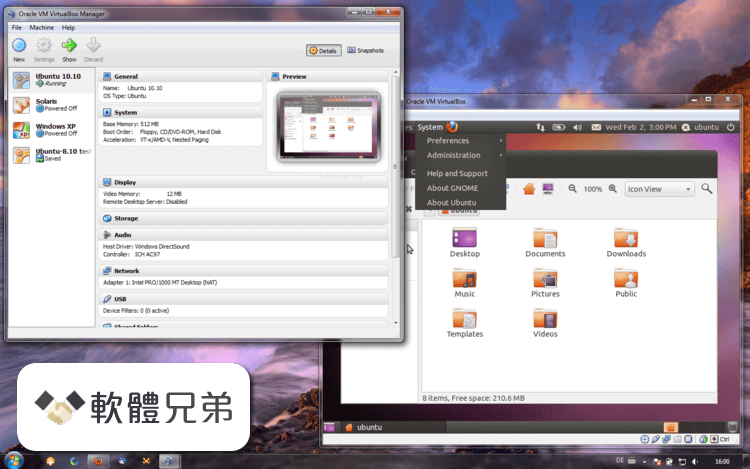
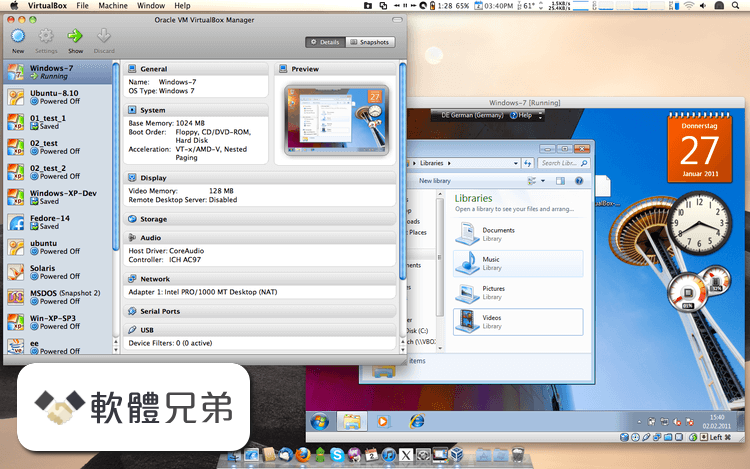

| 軟體資訊 | |
|---|---|
| 檔案版本 | VirtualBox 2.1.0 |
| 檔案名稱 | VirtualBox-2.1.0-41146-Win_x86.msi |
| 檔案大小 | 38.57 MB |
| 系統 | Windows XP / Vista / Windows 7 / Windows 8 / Windows 10 |
| 軟體類型 | 開源軟體 |
| 作者 | Oracle |
| 官網 | http://www.virtualbox.org/ |
| 更新日期 | 2008-12-17 |
| 更新日誌 | |
|
What's new in this version: This version is a major update. The following major new features were added: VirtualBox 2.1.0 相關參考資料
#2793 (VirtualBox 2.1.0 Guest Additions corrupts keyboard ...
Using the 2.0.6 guest additions with 2.1.0 will fix this and should work fine. This issue is fixed in the development (SVN) sources of VirtualBox. https://www.virtualbox.org #2905 (VirtualBox 2.1.0 Host - WinXP Guest - Kubuntu 8.10 ...
This is fixed in SVN. For now you can work around this by installing the 2.0.6 guest additions at http://download.virtualbox.org/virtualbox/2.0.6/ ... https://www.virtualbox.org Discuss VirtualBox 2.1.0 Release - Page 2 - virtualbox.org
fixedwheel wrote: Linux guest additions break screen(re)size: debian etch guest, debian lenny host. The vbox window size stays the same as in text mode when X11 ... https://forums.virtualbox.org Download VirtualBox 2.1.0 (x64) for Windows
VirtualBox 2.1.0 (x64) ; File Size: 42.43 MB ; Date Released: Dec 17, 2008 ; Works on: Windows 2000 / Windows XP / Windows Vista / Windows 7 / Windows 8 / Windows ... http://www.oldversion.com Download VirtualBox 2.1.0 for Windows
VirtualBox 2.1.0 · File Size: 38.57 MB · Date Released: Dec 17, 2008 · Works on: Windows 7 / Windows 7 x64 / Windows 8 / Windows 8 x64 / Windows Vista / Windows ... http://www.oldversion.com Downloading VirtualBox 2.1.0 from FileHorse.com
Oracle VM VirtualBox allows users to run nearly any operating system on a single machine and to freely switch between OS instances running simultaneously. https://www.filehorse.com Downloads – Oracle VM VirtualBox
7 天前 — VirtualBox 7.0.18 platform packages ¶ ... The binaries are released under the terms of the GPL version 3. See the changelog for what has changed. https://www.virtualbox.org VirtualBox 2.1.0 - Desktop Virtualization
2008年12月19日 — Another major release of Sun xVM VirtualBox, the 2.1.0 version, is now available for download. From the list of major improvements, ... https://www.desktop-virtualiza VirtualBox 2.1.0:革命性的3D加速功能引领虚拟机技术新篇章
2024年3月20日 — 简介:随着VirtualBox 2.1.0版本的发布,虚拟机技术再次取得重大突破。新版本引入了OpenGL 3D加速支持,使得虚拟机在图形处理上的性能大幅提升,为用户 ... https://developer.baidu.com |
|
